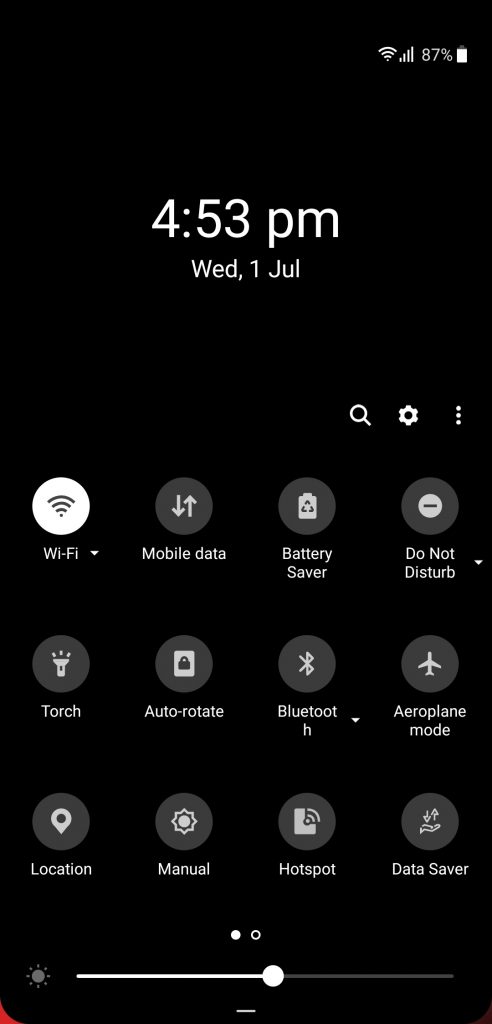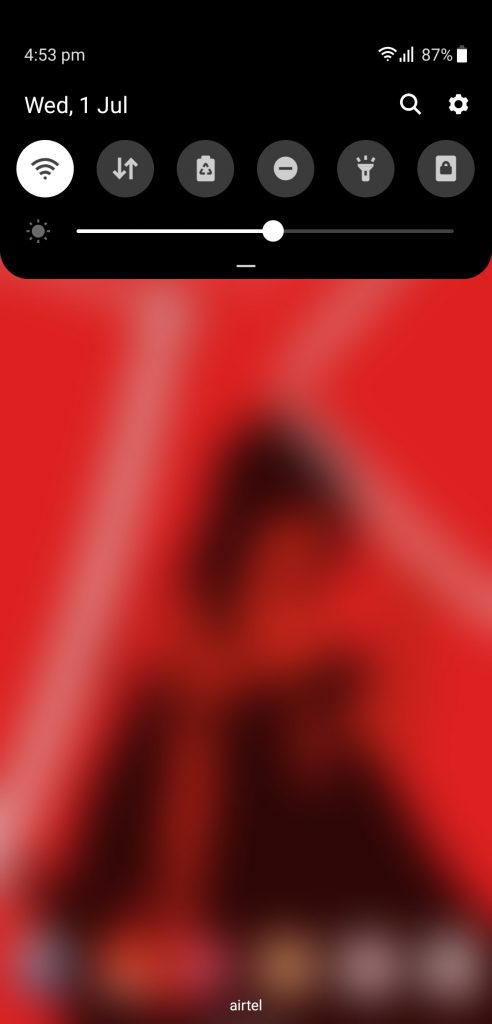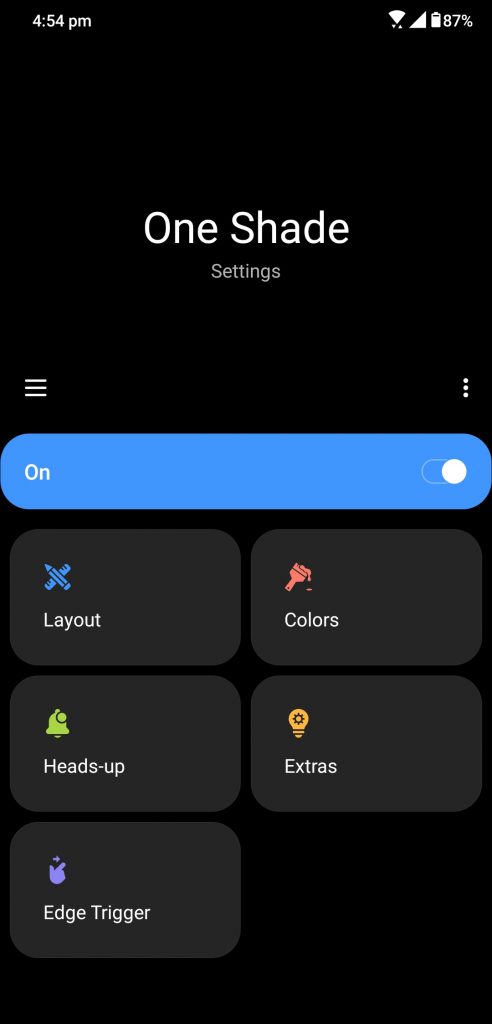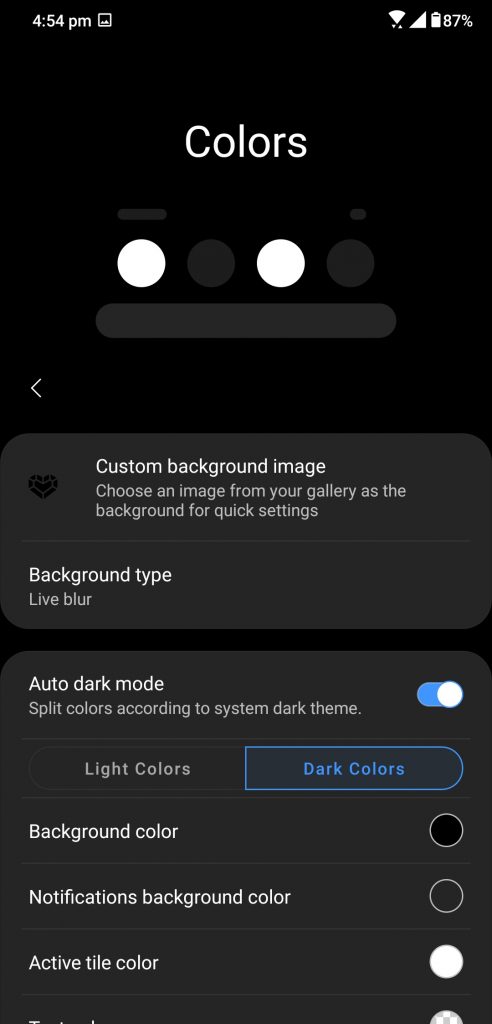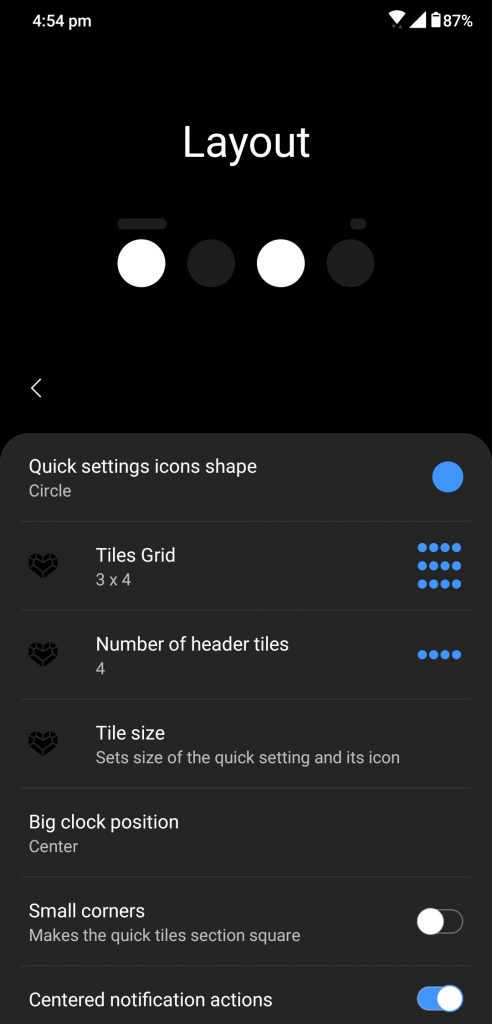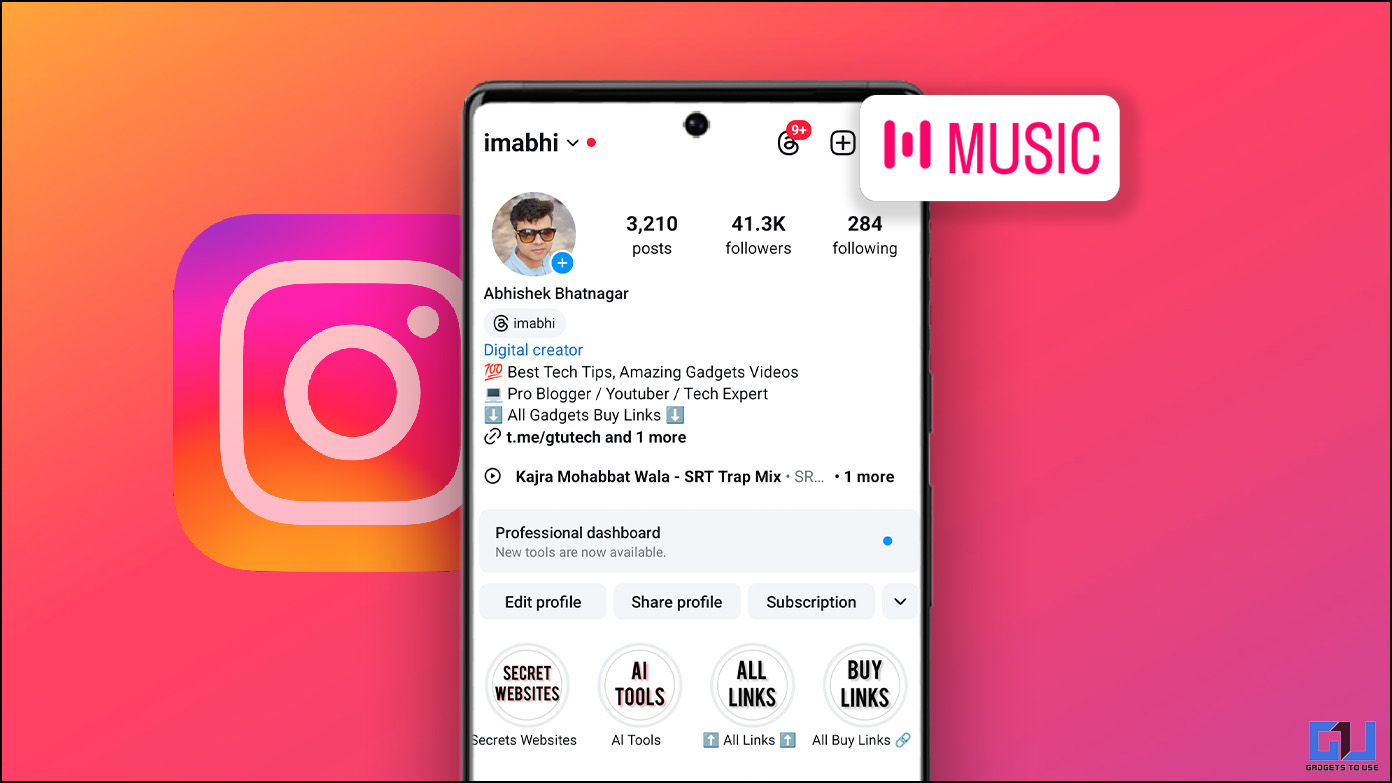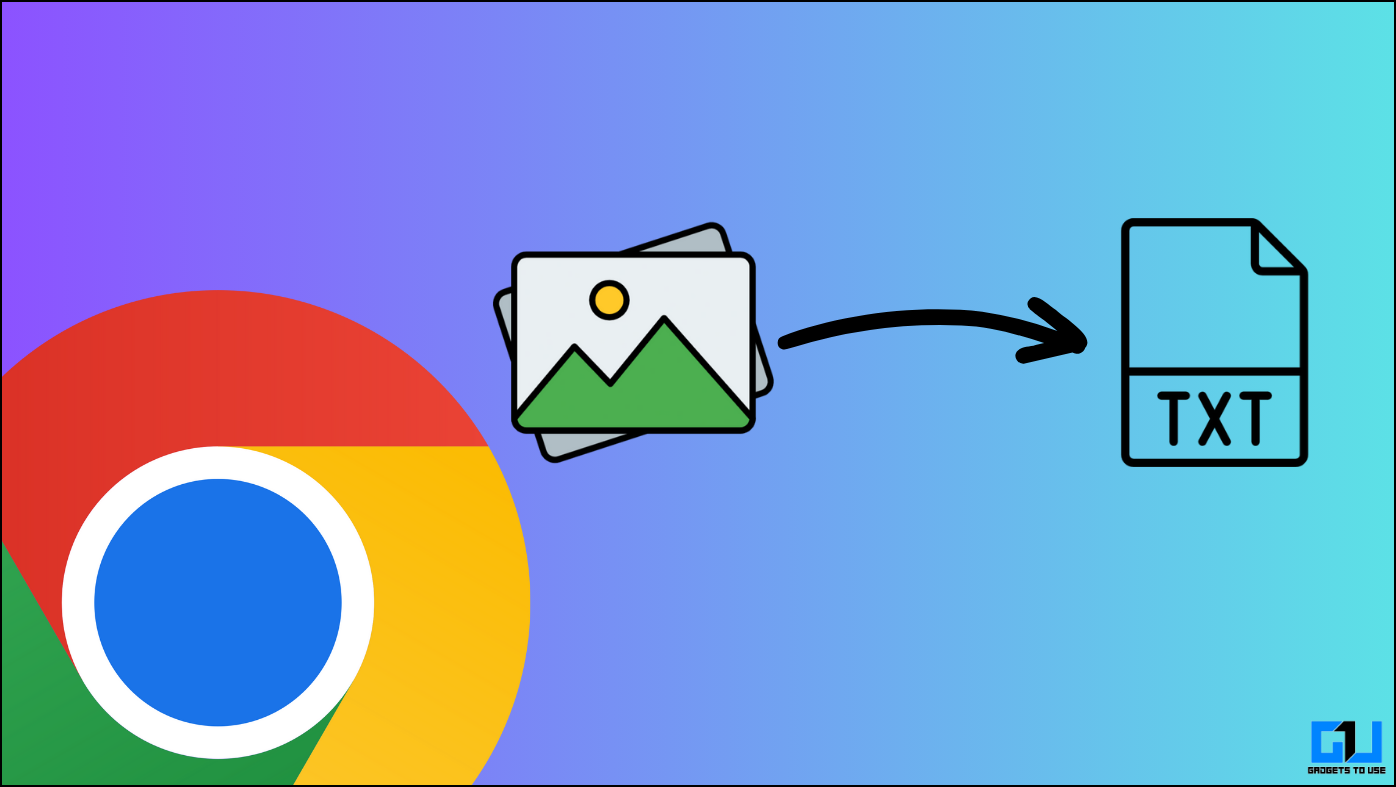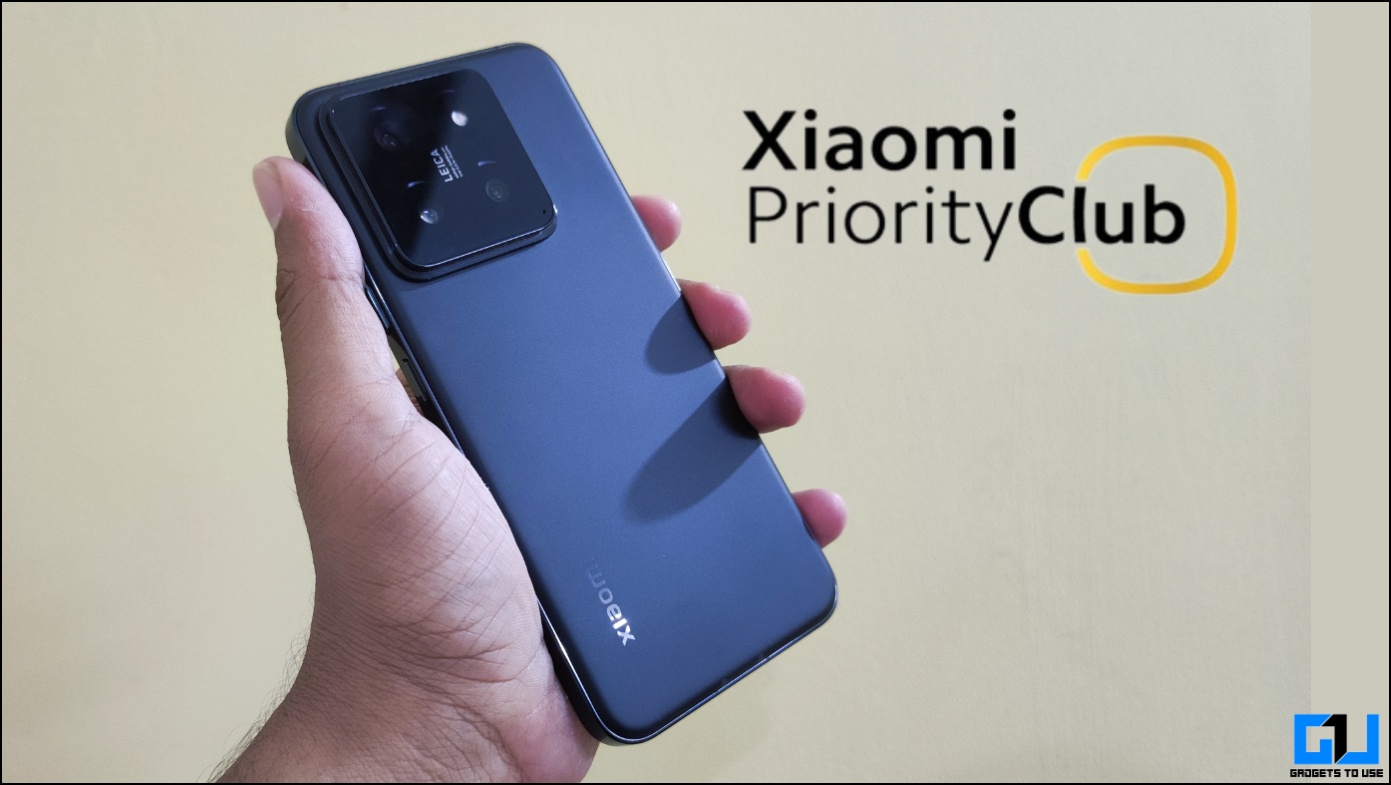Samsung’s One UI is one of the most beautiful customized Android UI with better one-hand usage. If you feel the same then here we have a nice surprise for you, you can install that notification shade from OneUI on your smartphone. There is an app that installs the same notification shade from Samsung’s OneUI.
One Shade: Custom Notifications and Quick Settings
The app is called One Shade and it installs the same notification shade from Samsung’s One UI on your smartphone. The app overlaps the default notification shade and opens the newly installed one. Although you can still open the default notification shade from your smartphone using the toggle provided.
You can also add and remove toggles just like in the One UI with a bunch of grid options to choose from. It even pops up when you use the fingerprint gesture if your phone supports it just like for the default notification shade. The app is free outcomes with some locked features which you can unlock by paying.
Features: Layout and Color Customization
There are a lot of customization options in the One Shad app which lets you make it look like the way you want. You can change colors of the toggles and can even change the color of the activated toggles and disabled toggles. The shape of the toggles can also be changed with a bunch of different options.
The One Shafe app comes with the layout customization features as well. You can change the grid type and side by changing the rows and columns in the notification shade just like in Samsung’s One UI. You can also change the brightness slider color and look. The background can also be changed to blur or just fade away.
Wrapping up
One Shade is a really nice app that adds Samsung’s One UI notification shade on any Android smartphone. It even comes with more features than the Samsung’s One UI notification shade.