If you have some important documents as a pdf format and you want to merge it with one or more pdf. You don’t need to scan or create new pdf files anymore because you can merge the two pdfs online without downloading any software on your PC. There are several websites that let you do that online.
The website which we are recommending here will let you merge pdf files online without downloading any software. This website lets you do it for free without adding a watermark to your files. There is a pro feature where you can rearrange the pages as you like. In free mode, you can only rearrange the files before merging, not the pages.
Steps to Merge PDF Files Online
- Open a browser on your PC and navigate to the Smallpdf website pdf merging tool.

- Click on the Choose files button and select the files you want to merge. You can select multiple files at once and upload them to the merge.
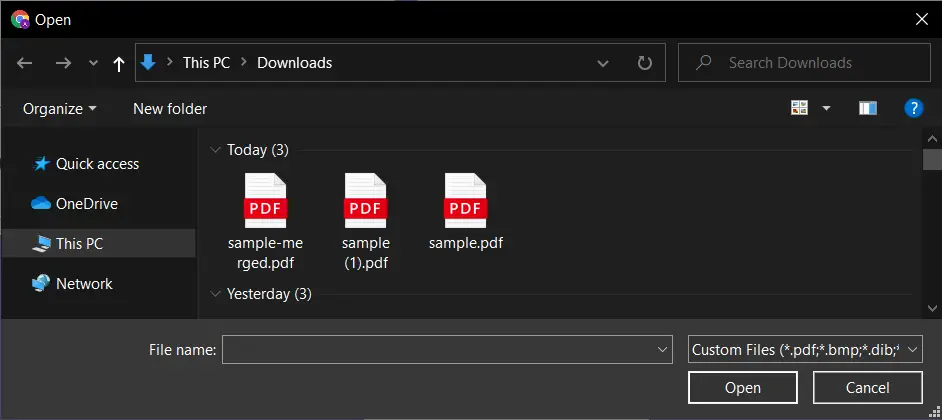
- Once you select the files, it will be uploaded and you will see an option to choose the free or pro feature, choose free and continue.
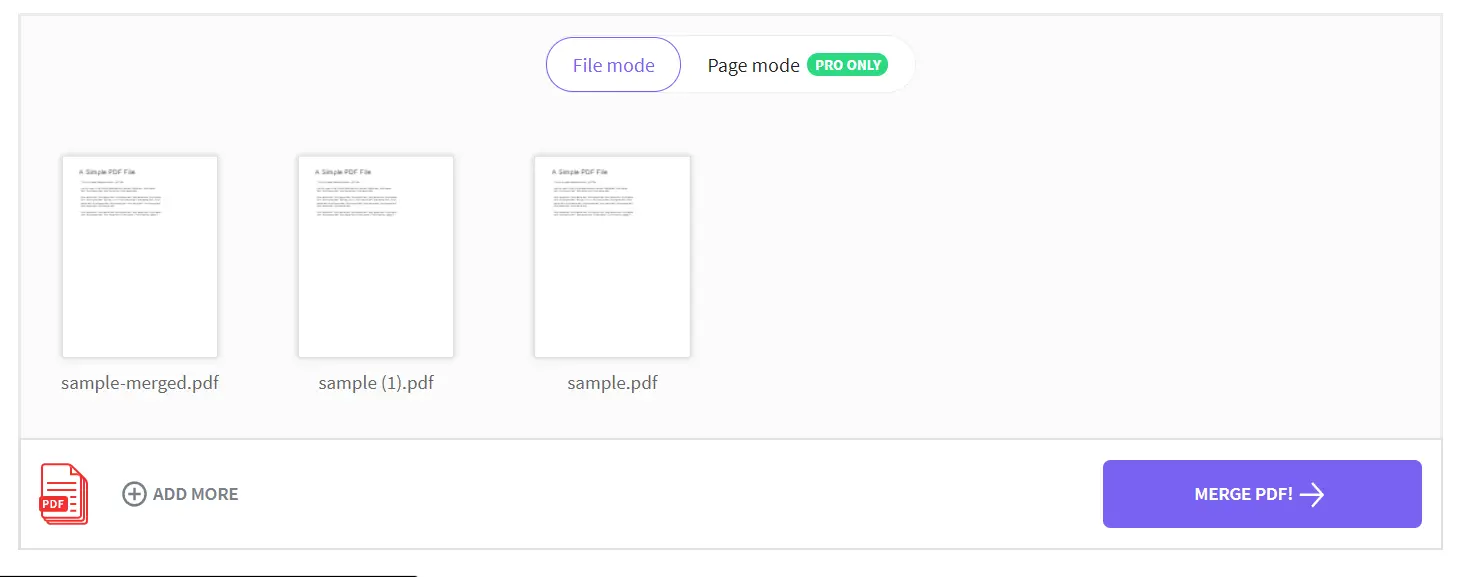
- Now arrange the pdf files they way you want them in this screen and then finally click Merge pdf button.
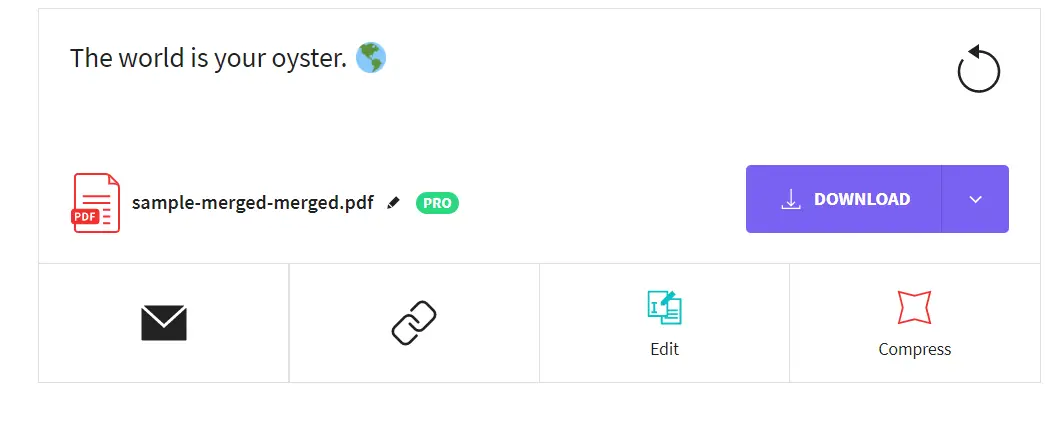
- Once the files merge, you will see a download button on the next page, click the Download button to download the merged pdf file.
Wrapping up
This is how you can merge two or more pdf online without installing any software on your PC. It will be done for free without affecting any watermark on your pdf file. For more features like if you want to rearrange the pages within the pdf, you need to pay some amount. After paying you will be free to use the arrange feature as you want.
Also, read: How to Edit PDF Files For Free Online and Offline


