Asus launched the ROG Phone 3 last week and this smartphone comes with the best performance you can find on a smartphone. And to compliment that much performance, the smartphone comes with a 144Hz high refresh rate screen. But a new setting has been found which lets you enable 160Hz Refresh Rate on ROG Phone 3.
This new setting enables a new 160Hz refresh rate on the display which is interesting enough. Asus displayed this display as 144Hz and this new setting feels like that Asus might have some surprise for the ROG Phone 3 users. This new setting is not a dummy, it really enables the high refresh rate on the smartphone.
Check 5 Games You Can Play on ROG Phone 3’s 144Hz Display
Mishaal Rehman from the XDA Portal team found this setting and also shared the ADB command to enable this setting. This does not need any kind of rooting or voiding your phone’s warranty so you can try this too. The process needs a laptop or desktop running Windows 10 and your phone should have USB Debugging enabled.
Steps to enable 160Hz setting on ROG Phone 3
- On your phone, go to Settings > About Phone > Software Information > tap on the Build Number 7 times.
- Now go to Settings > System > Developer Options > enable USB Debugging.
- Download Platform-tools zip file on your PC and unzip it on the desktop. Copy the extracted Platform-Tools folder address from the address bar in the file explorer.
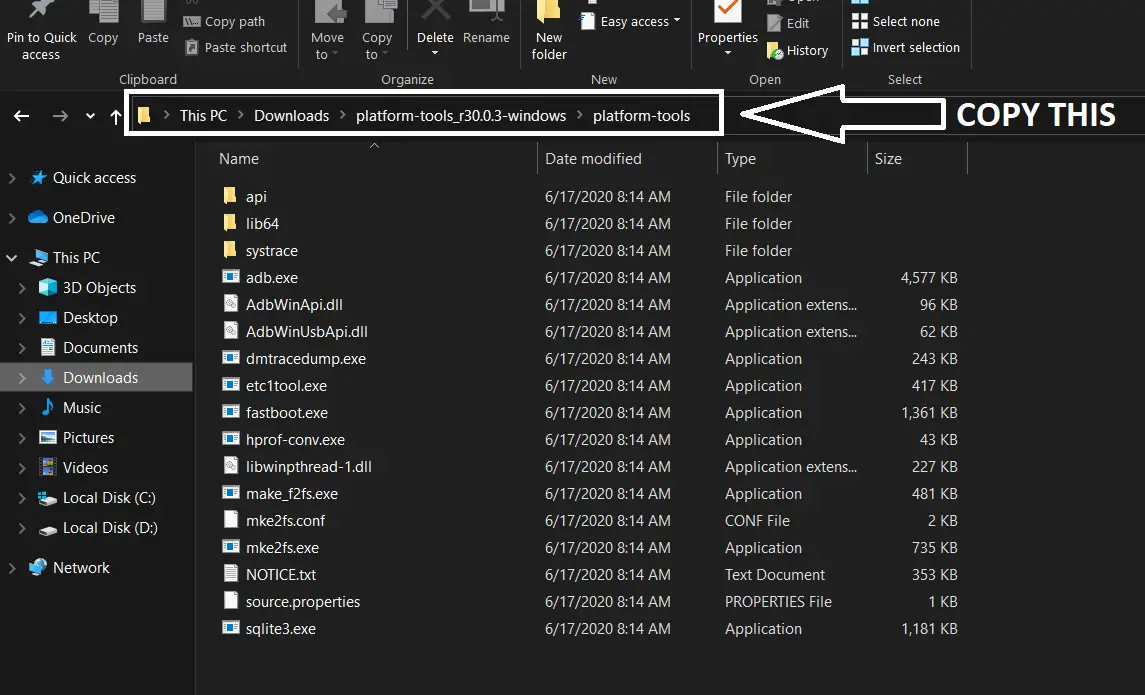
- Launch an elevated command prompt and then execute the following command:
cd <platform tools folder addresss>
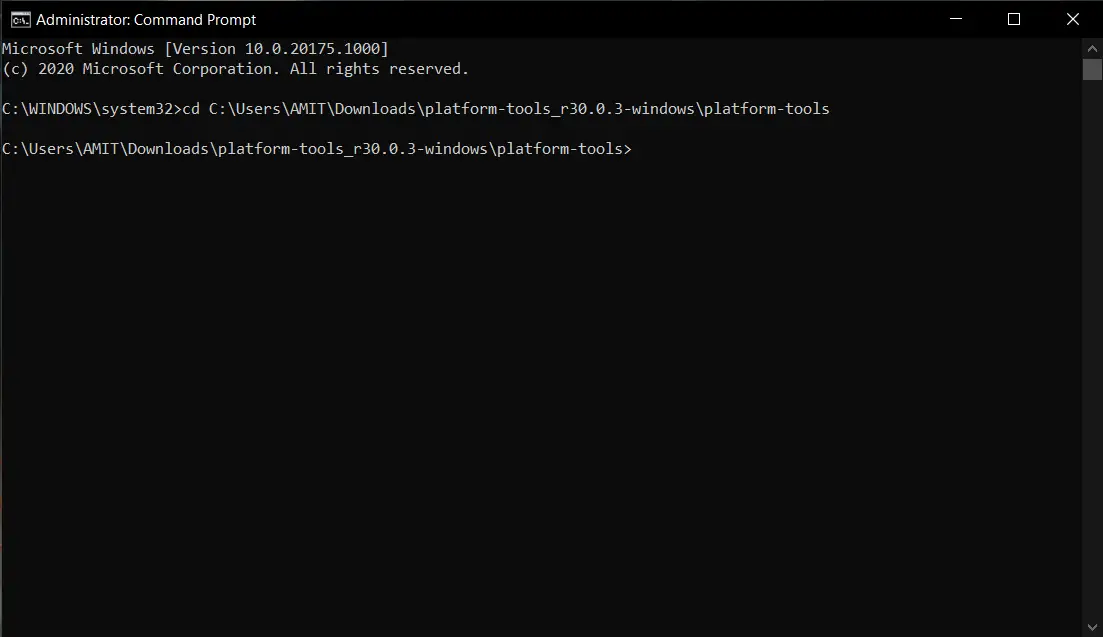
- Now, we got into the platform-tools folder, connect your phone to the PC, and tap OK on Allow USB Debugging prompt on your phone.
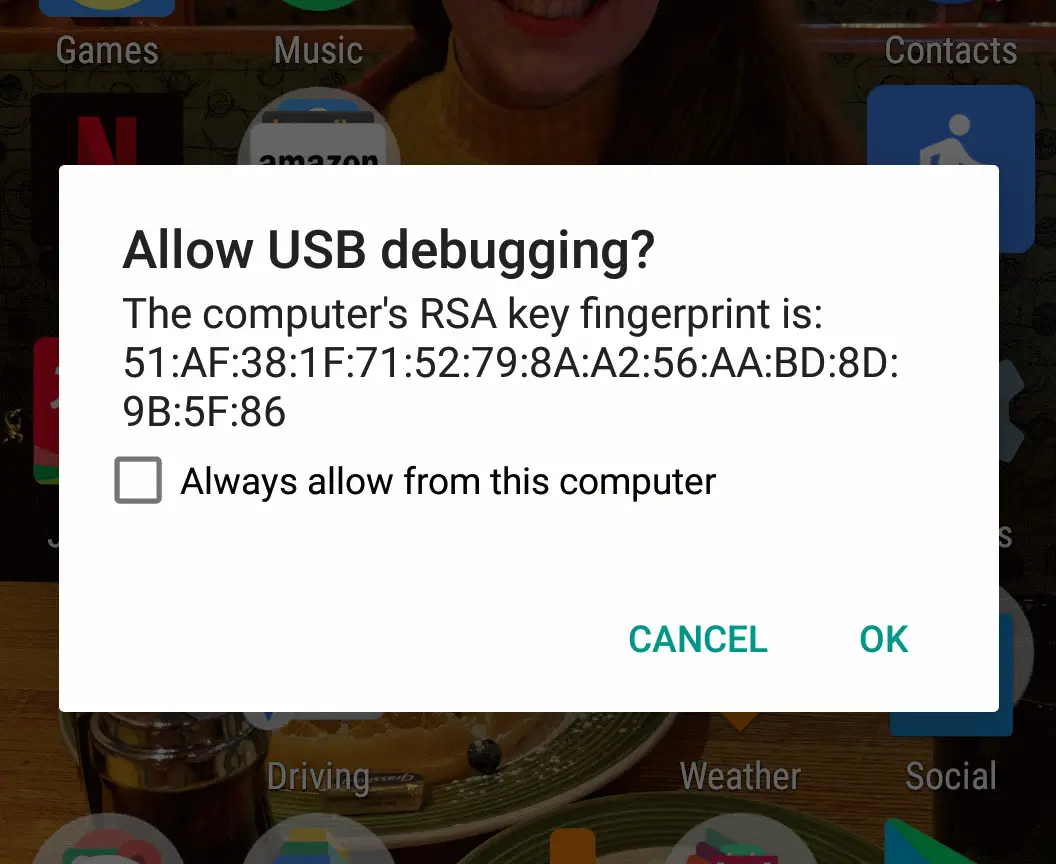
- Once your phone is connected to PC, execute the following command:
adb shell setprop debug.vendor.asus.fps.eng 1
After executing the command, disconnect the phone, reboot and you will see a new 160Hz option in the display settings.
Check Download ROG Phone 3 Live Wallpaper on Your Phone
Wrapping up
This is how you enable 160Hz Refresh Rate on ROG Phone 3. The new setting is hidden from the stock setting app, you should only enable it if you want to experiment. We do not recommend doing this to your PC because we don’t know if this can damage display on anything.


