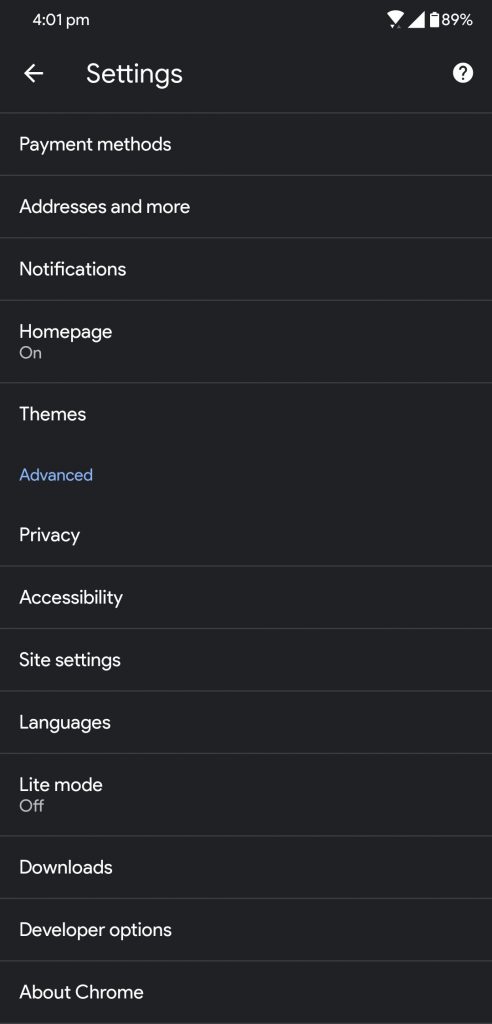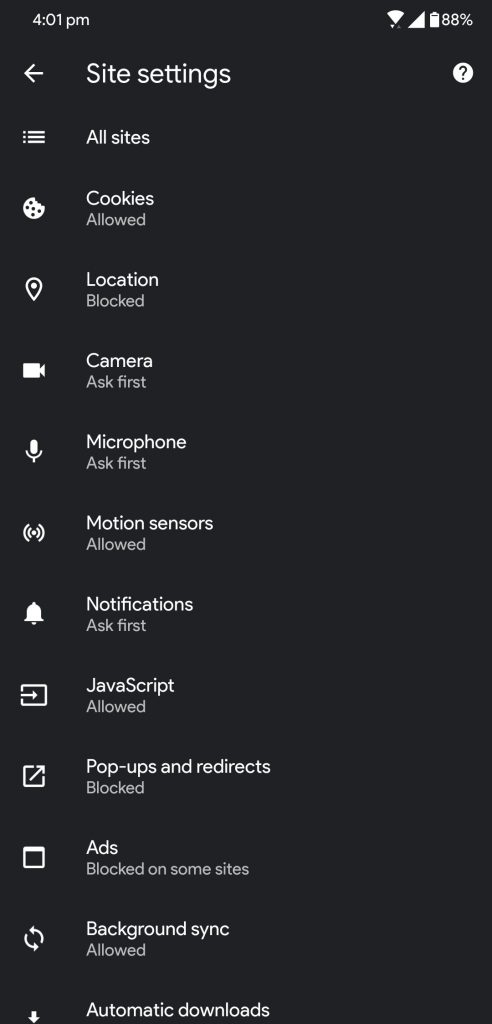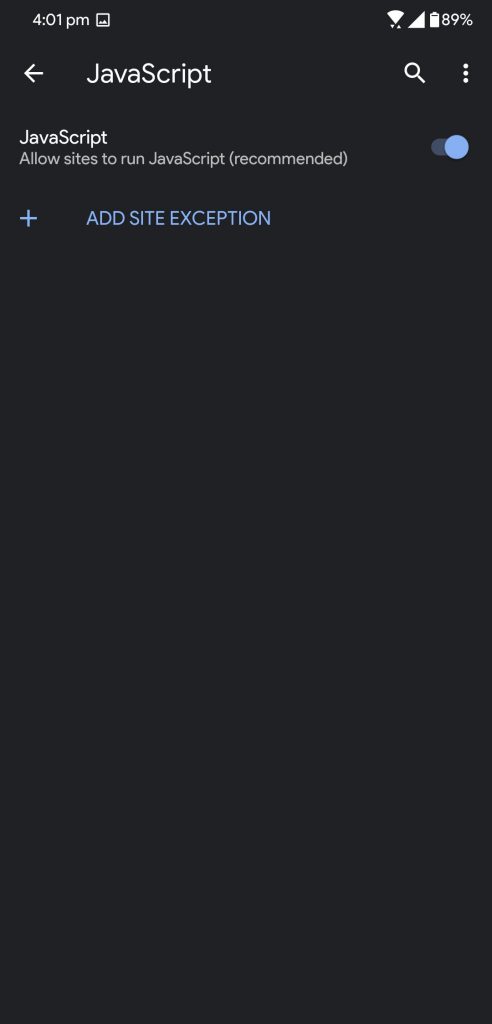There are few times when you just cannot log in to your Google account if today’s is that day then you are at the right place. This may be a problem with your browser but don’t worry this can be solved easily. Here we have some methods which may be able to help you fix can’t sign in Google account issue.
Your browser may not support javascript so make are that you are using a browser with javascript enabled. Here is a list of all the browsers which come with javascript support; Google Chrome, Safari, Firefox, Opera, Internet Explorer, Microsoft Edge. If you still see the problem then follow the steps below to enable Javascript on these browsers.
Enable Javascript on Google Chrome on Android smartphone
- Open Google Chrome and tap the three dots menu button.
- Select Settings from the menu and go to Advanced > Site Settings.
- Here you will be able to enable the Javascript using the toggle.
Enable Javascript on Google Chrome on PC
- launch the Google Chrome browser on your PC.
- Click the three dots menu button and then go to Settings.

- Then click the Advanced button and you will see Javascript under Content Settings.
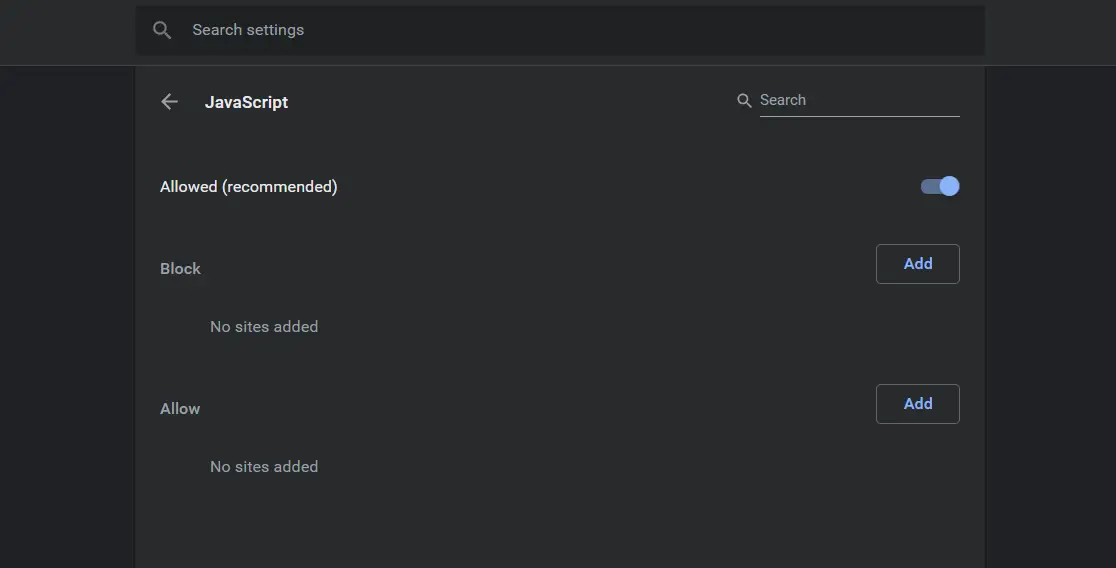
- There you can enable the Javascript.
Update the Browser
If that didn’t fix the issue then try updating your browser and see if it fixed the problem. All you need to do is just go to the Settings and click the About Chrome tab and it will show you if any update is needed to be installed.
Also, read Change Your Name, Phone Number & Other Info in Google Account
Wrapping up
This is how you can enable the Javascript on your browser to fix can’t sign in Google account issue. You can follow us on social media to stay updated with more tips and tricks like this one.