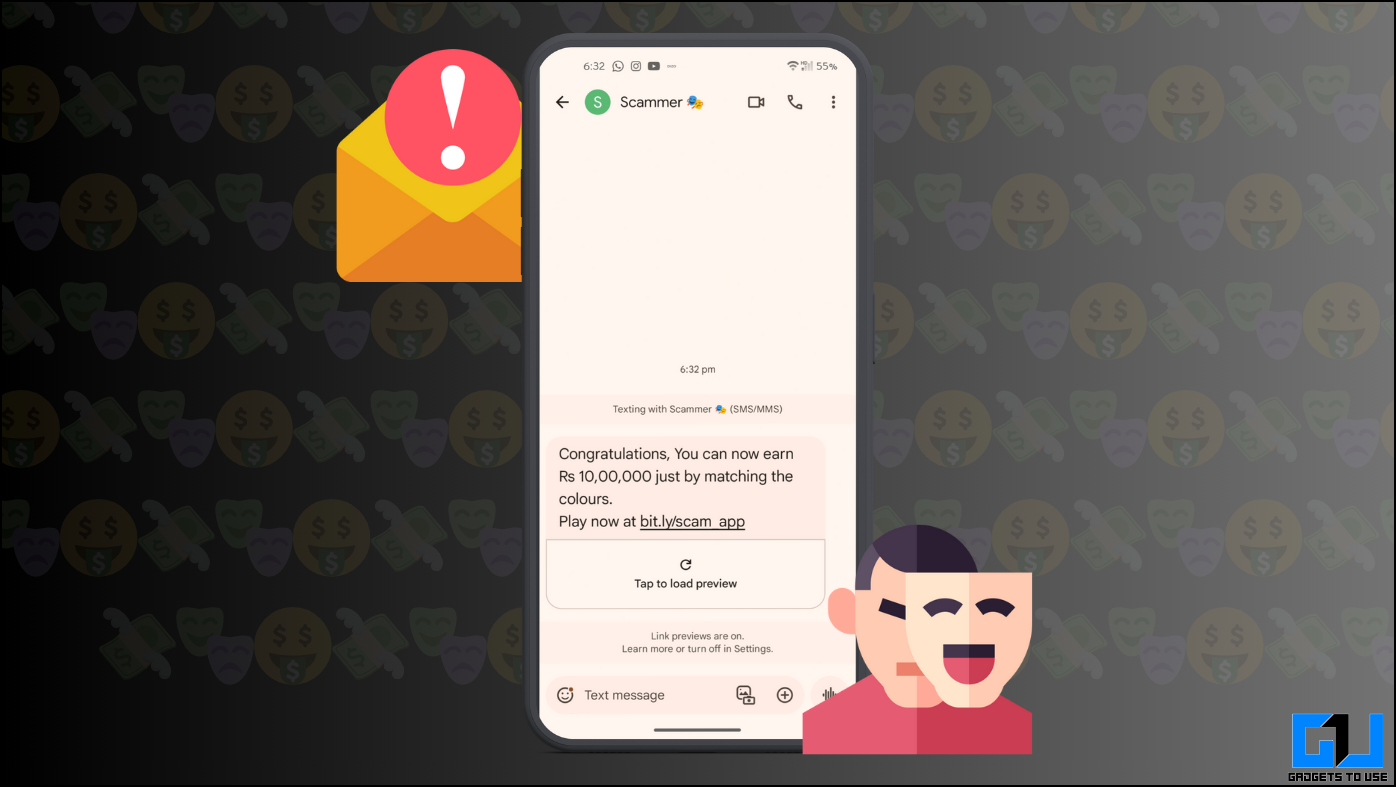WhatsApp has finally released the Messenger Room integration to WhatsApp but it’s only on the Web version of WhatsApp. This feature is not in the beta version, it is available to everyone using the WhatsApp web. You can create it right now and here is our step by step guide to use messenger rooms in WhatsApp Web.
The WhatsApp and Messenger Rooms integration is also available on the WhatsApp smartphone app but it is in beta right now. This could be a hint that WhatsApp will bring this feature to smartphones too in the coming weeks.
Steps to Use Messenger Rooms in WhatsApp Web
- Open a browser on your PC and navigate to web.whatsapp.com. login to the WhatsApp Web using the QR code.
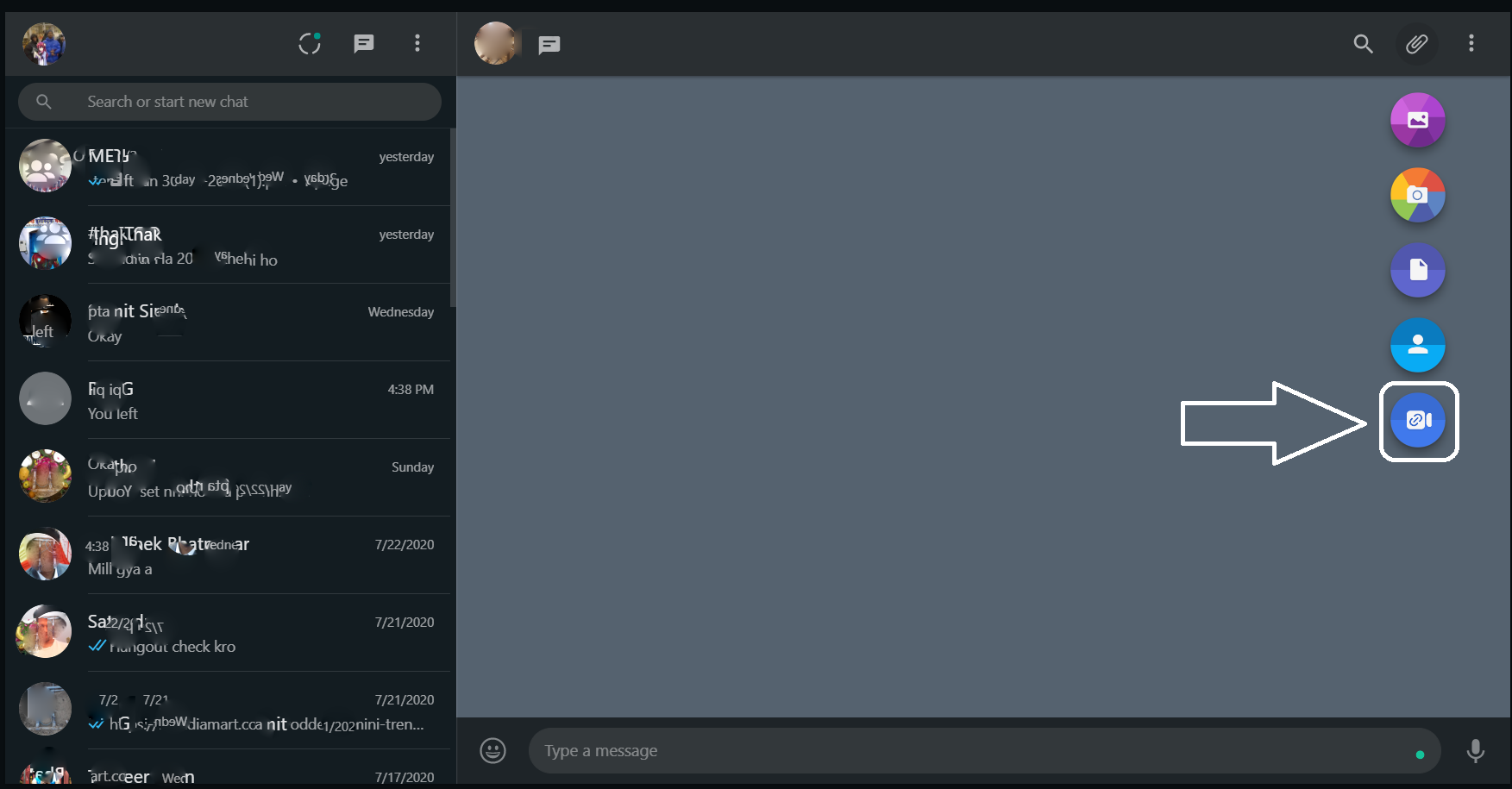
- Open any chat and then click the attachment icon on the top right of the chat and select Rooms from there.
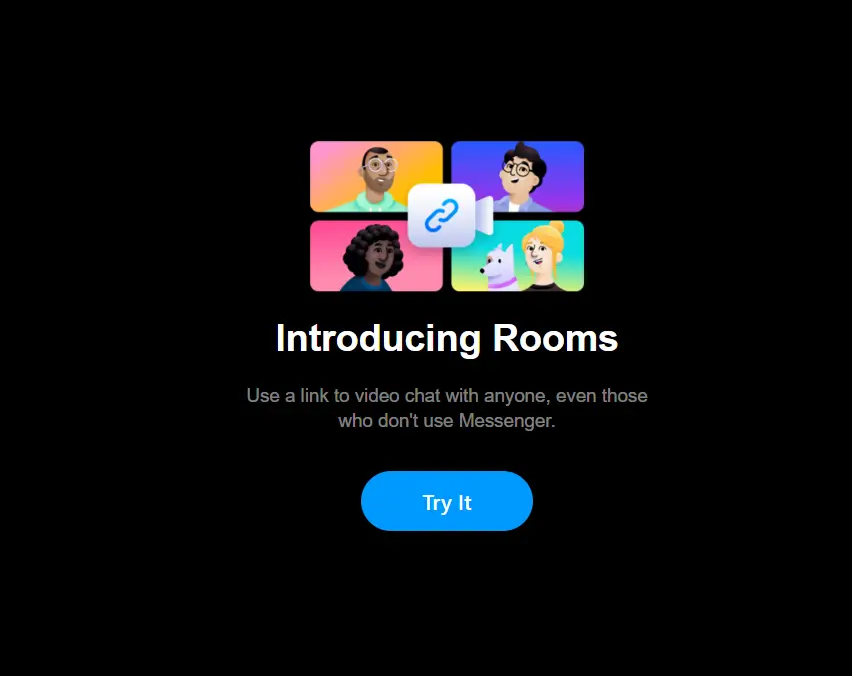
- It will ask you to go to messenger to create rooms, click on Move to Messenger.
- Now you will be able to see the messenger login screen and once you log in, you can create the room.

- Then you will be able to invite more people and use the Messenger rooms as you do before.
Wrapping up
The room feature on WhatsApp web is not in beta or anything, anyone can use this feature right now. This feature is also going to be introduced to the WhatsApp smartphone app so it might be a hint that it is coming in a few days. This is how you can use the WhatsApp web room feature on your PC. For more tips and tricks, follow us on social media accounts.