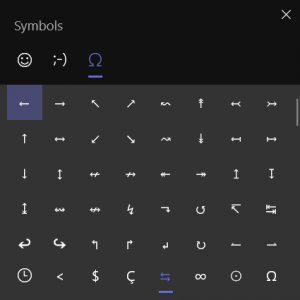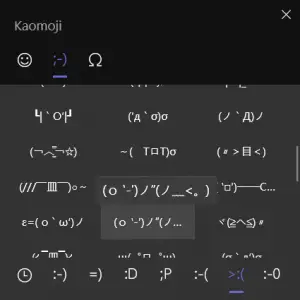Microsoft has added some new features in a few previous builds and one most interesting one is the emoji bar. You can use emojis in Windows too, you can enter any emoji in any text files whether on the internet or any app. This Emoji bar in Windows 10 is really amazing and it comes with more features than you ever ask for.
The Emoji bar is not the part of the virtual keyboard, rather it is a completely different and independent bar that you can bring up whenever you want. The EMojibar comes with three categories; the regular emojis which you see on your phone, the kaomoji, and the symbols.
The kaomoji is the most interesting thing which you get on the emoji bar. These are one of the emojis which look like the anime reactions these are pretty fun to use but only those who are used to of them can understand them clearly. Other than that, we also go the symbols category which is really useful if you use special symbols in texts.
Steps to Use the Emoji bar in Windows 10
- Open any text filed where you want to use the emojis.
- Press the “Win+.” shortcut key to open the emoji bar.
- Now you can choose the emojis to enter into the text field. You can switch to the different categories using the top tabs. You can also switch to different subcategories using the bottom tabs.
Wrapping up
This is how you can use the emoji bar in the windows PC without needing to install any software. For more tips and tricks like these, follow GadgetsToUse on our social media pages and stay updated with the latest news.