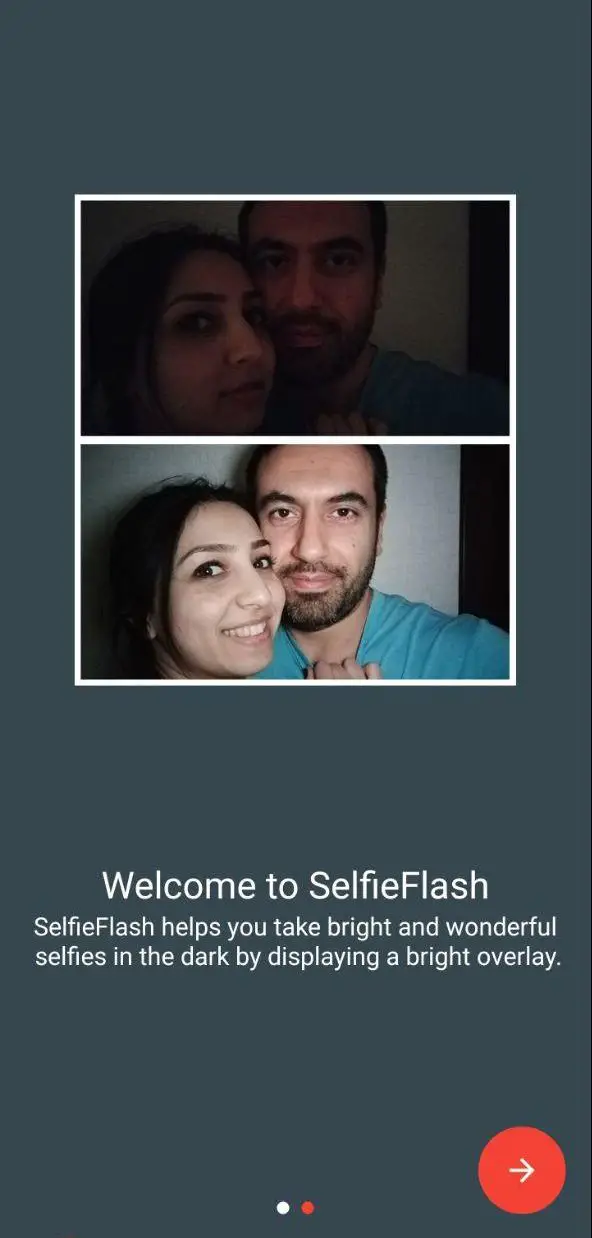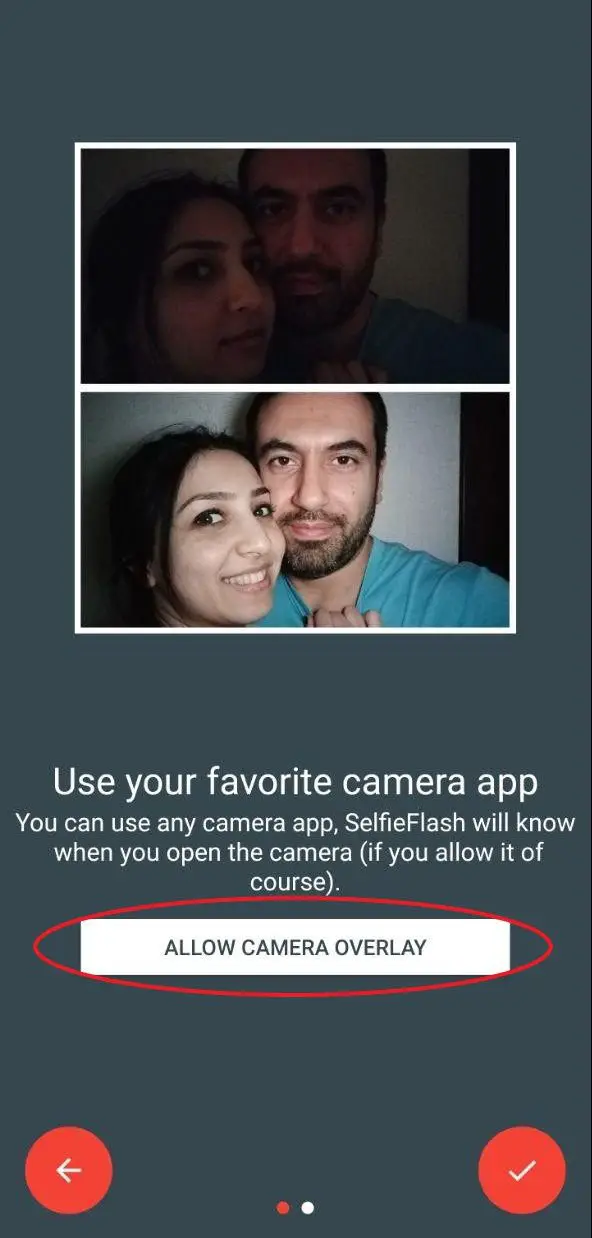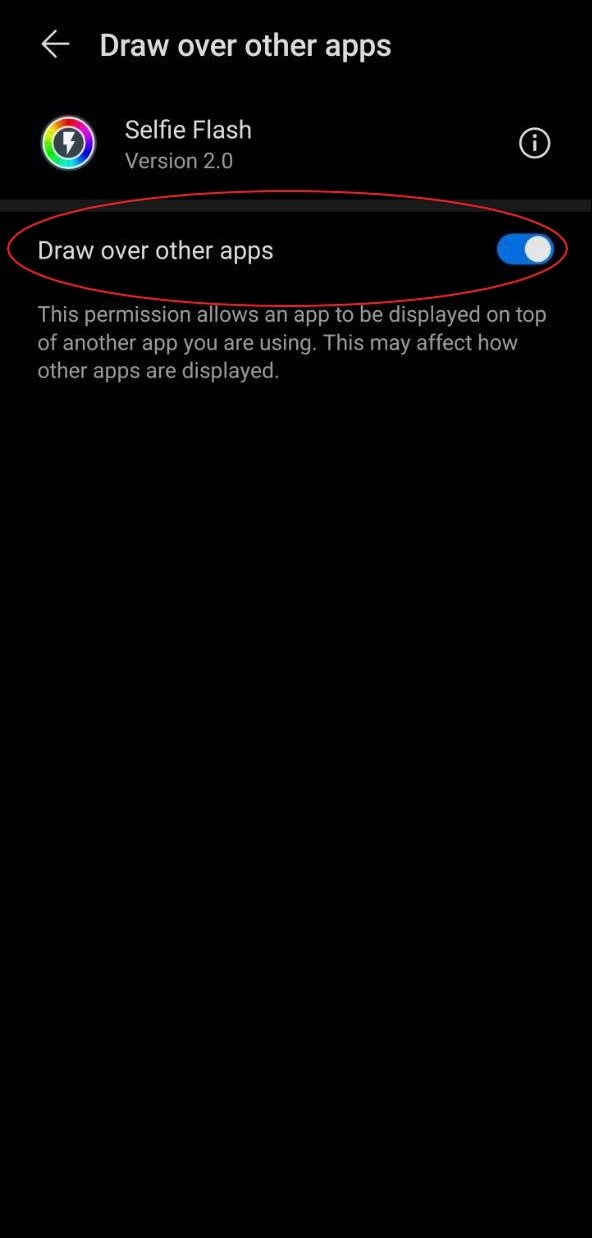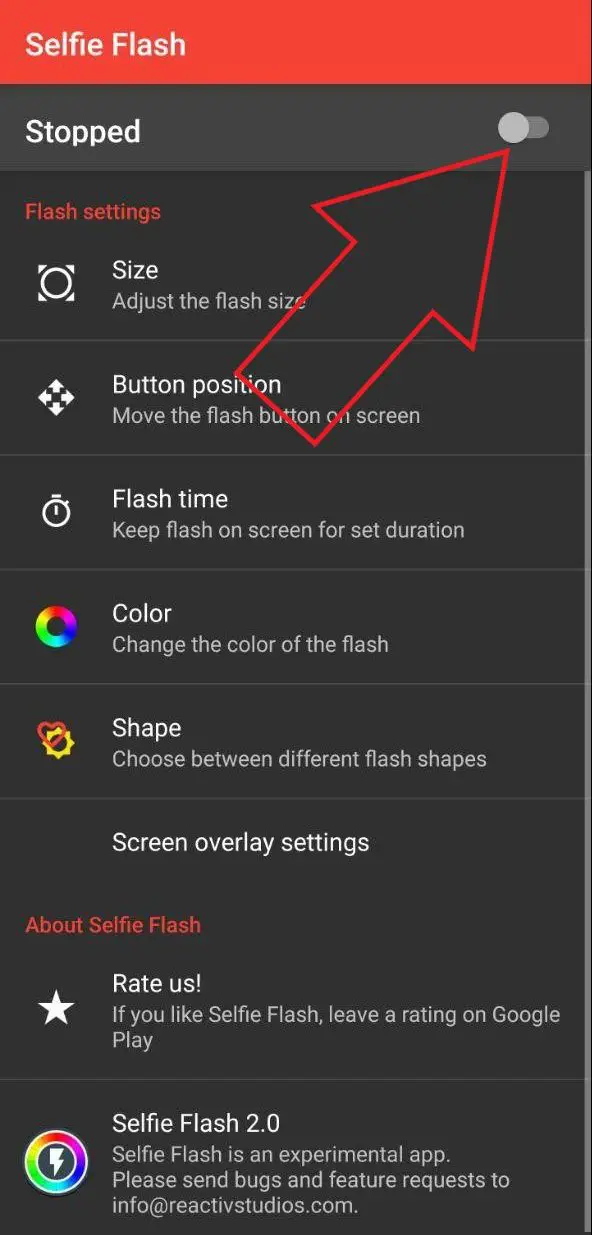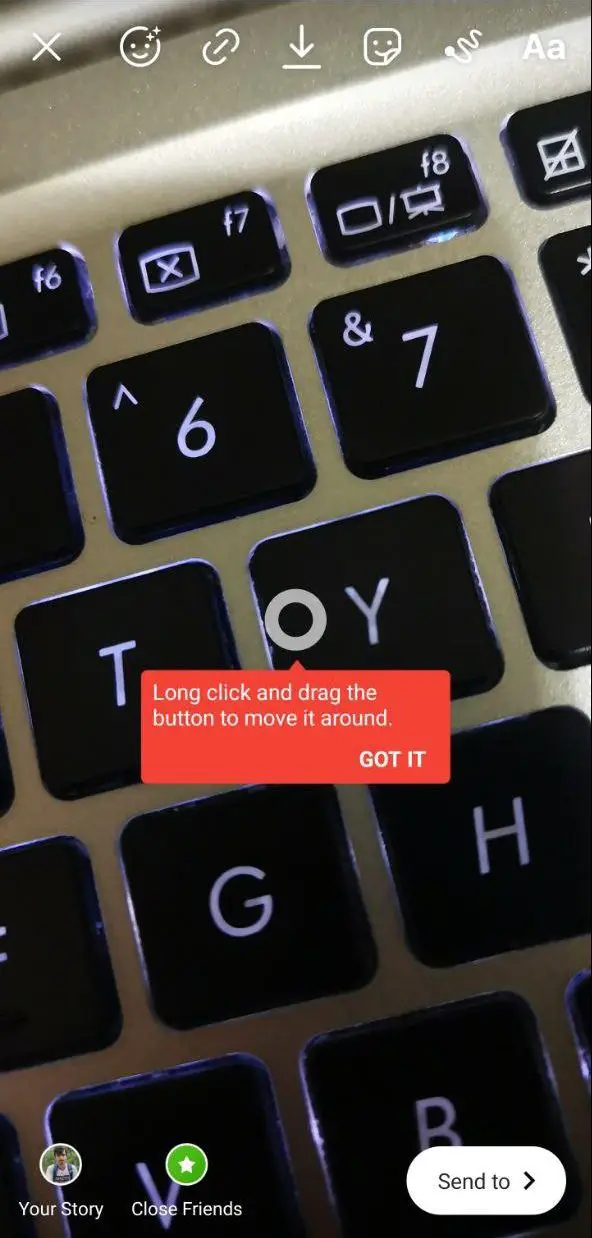With increasing punch-hole cameras, notches, and shrinking bezels, it’s become a rarity to see front flashlights in modern smartphones. However, this shouldn’t disappoint low light selfie lovers as you can still use your phone’s screen as a flash to click bright selfies in the dark. Here’s how you can do it.
Use Phone’s Screen as Flash to Click Brighter Selfies in Low Light
As mentioned, very few phones these days come with front flashes. Still, several companies do provide a built-in screen flash option to compensate for the same. The idea behind is to glow your phone screen with a bright white color while capturing to illuminate your face.
However, not all phones have the feature. Even the ones that do have it only in the stock camera app. As a result, you can’t use the screen flash with other camera apps and social media apps like Instagram, WhatsApp, and Snapchat.
In that case, you can use a third-party app called Selfie Flash to click bright selfies across all apps on your phone, as given below.
- Download and install the Selfie Flash app from Google Play Store.
- Open the app and grant it permission to “draw over other apps.”
- Now, enable the toggle to turn on the service. Allow storage permission when prompted.
- Once you enable it, you’ll see a small white ring on your screen.
- Go it any camera app and tap the ring to toggle a large white circle that’ll help to illuminate your face.
For instance, you enable the app and open Instagram. Here, you switch to the front camera, tap the circle to brighten up your face and click the picture as usual. Once you’re done, you either disable the service or drag the ring to a corner.
If you want, you can adjust the flash size, duration, and button position based on your liking. Furthermore, it gives you an option to switch the color temperature to white, warm, or cold.
Wrapping Up
This was a quick guide on how you can use your Android phone’s screen to click bright selfies in low light. By the way, does your phone have a built-in screen flash feature? Do let us know in the comments below.
Also, read- 5 Best Selfie Camera Apps for Android