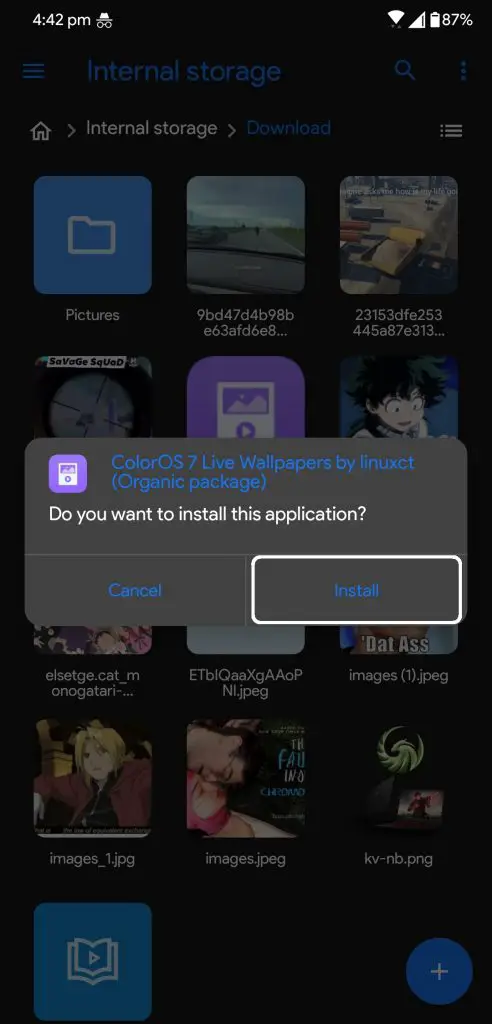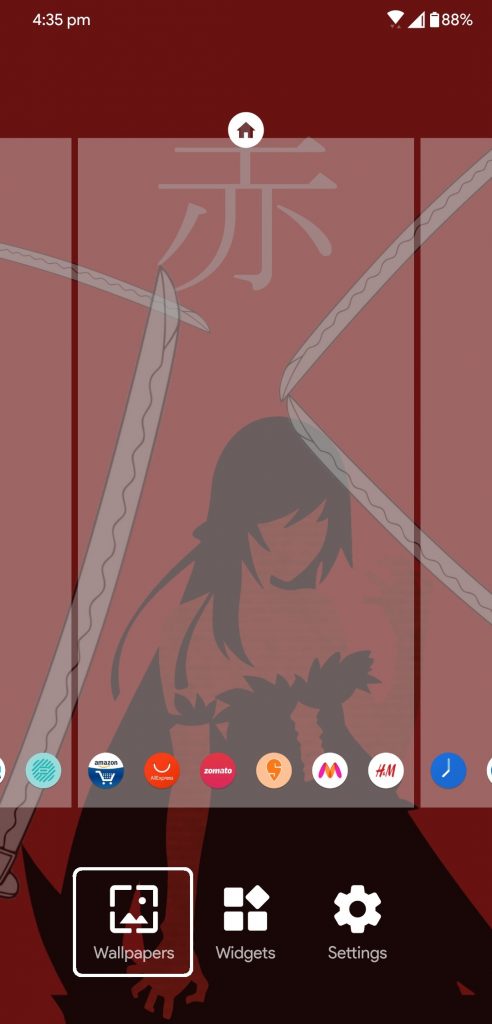Every custom OS from the manufactures come with some exclusive features and a set of wallpapers. Sometimes these live wallpapers look really awesome you wish you can have them on your phone. ColorOS 11 has been released recently by Oppo and it got a bunch of new live wallpapers. The live wallpapers released with the ColorOS 11 can be installed on any smartphone now. So, if you want to install ColorOS 11 live wallpaper on your phone, follow the step by step guide below.
Also, read | 5 Best Live Wallpaper Apps for Android
Caution
- You might not get similar performance as the Oppo devices because these wallpapers are made especially for them and not meant for other devices.
- These wallpaper may also result in battery drain so make sure to use them at your own responsibility.
- We demonstrated the steps to happy wallpaper using the Nova Launcher. If you have any other launcher installed then you have to figure out the live wallpaper picker according to your device.
- You can also use the Wallpaper app from Google to apply the live wallpapers on your Android smartphone.
Download Links
Steps to Install ColorOS 11 Wallpapers on Android Smartphone
- Download the desired Color OS 11 Live Wallpaper on your smartphone using the links above.
- Open a file manager app navigate to the download folder on your phone.
- Locate the downloaded apk files and install them one by one.
- Once installed, go to the home screen and open wallpaper picker to apply the wallpaper on your phone.
Wrapping up
This is how you can install the ColorOS 11 live wallpaper on your Android smartphone. For more tips, tricks, and guide about Android, make sure to subscribe to our newsletter and follow us on social media.