Google stores copious amounts of information about you as you use its services and related products. Now, since a lot of your data is stored on Google servers, you may have concerns regarding what happens to it when you die? For the same reason, Google lets you automatically delete or share your account information after a pre-set amount of inactivity. In this article, let’s see how you can auto-delete your Google account after death.
Auto-Delete Your Google Account After Death
- Open your browser and head to https://myaccount.google.com/.
- Select Data & Personalization from the sidebar at left.
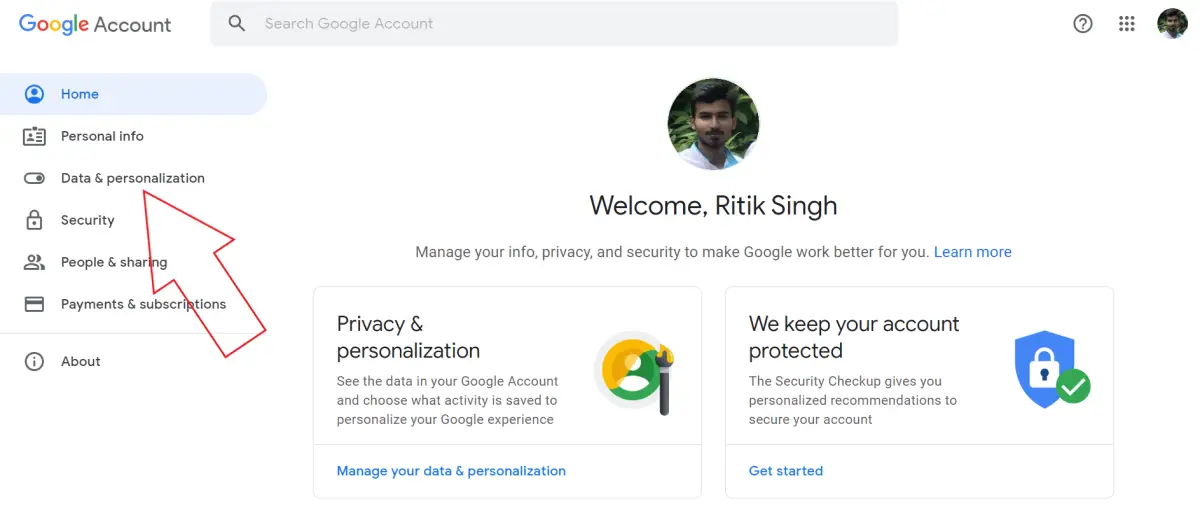
- Scroll down to “Download, delete, or make a plan for your data.”
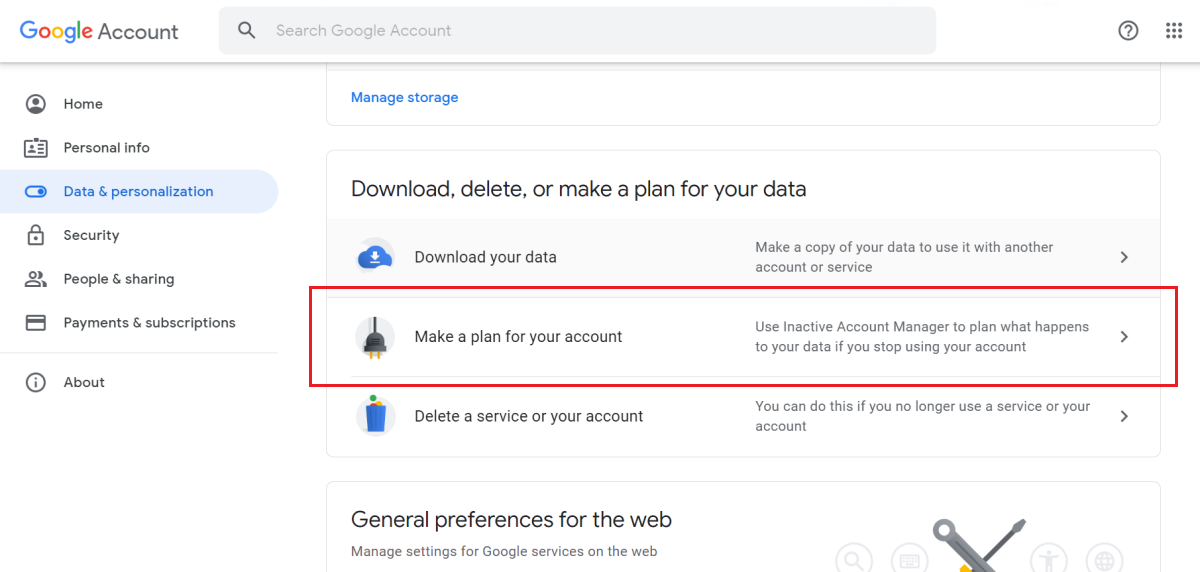
- Click on Make a plan for your account. Tap on Start.
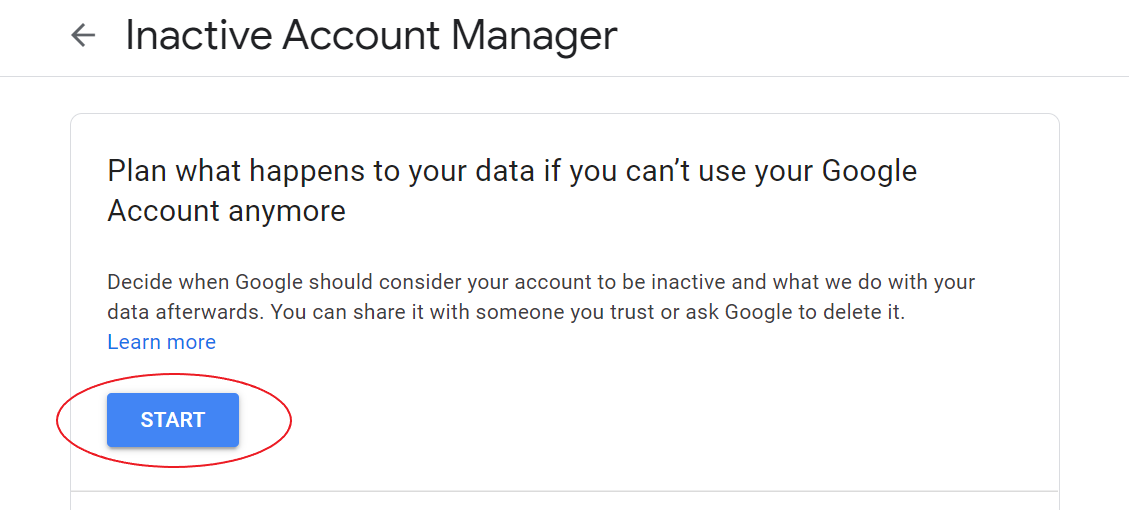
- Select the time of inactivity- it could be 3, 6, 12, or 18 months.

- Then, select the phone number and email addresses where Google shall contact you via SMS before taking any action.
- Next, you can choose up to 10 different people to notify once your account becomes inactive. You can also give access to some of your data. Moreover, there’s an option to set auto-reply for mails after your account gets inactive.
- Once you’re done with all the options, enable the toggle for “Yes, delete my inactive Google Account.”
- Click Review Plan > Confirm Plan to save.
That’s it. You’ve now successfully scheduled the auto-deletion of your Google account after you die. If you go inactive for longer than the set time period, your account will be automatically erased by Google.
Contacts you choose to share your data with will have three months to access and recover anything they might want to save. And of course, you’ll be notified months before Google makes any changes.
Wrapping Up
This was all about how you can auto-delete your Google account in case if you die or stop using Google services and forget to delete it manually. Do let us know if you have any queries or doubts in the comments below. Stay tuned for more such articles.
Also, read- Auto Delete All History From Your Google Account




