A driving license is a must if you’re driving a motorized vehicle on Indian public roads. If your existing license is expired, you won’t be able to legally use a vehicle on any of the country’s roads. Thankfully, it can be renewed easily through both online and offline processes. Here’s a quick guide on how you can renew your driving license online or offline in India.
Renew Driving Licence Online/ Offline in India
Driving without a valid license is an offense in India. You may have to pay a challan of up to Rs. 5,000* for driving without carrying a valid driving license. In all states and UTs of India, the driving license is valid for up to 20 years if the holder’s age is below 50.
After expiry, you get a grace period of 30 days for renewal. The renewal fee of a driving license within 30 days from the expiry date is Rs. 200-250. However, a fine and late fee is added if you renew it after the grace period. It can vary from state to state.
Documents Required for DL Renewal
- Your expired Driving Licence
- Application Form No. 9
- Medical Certificate- Form No.1 (Self-declaration as to the physical fitness for Non-Transport Vehicles) or Form No. 1A (Medical Certificate for Transport Vehicles only)
- Valid Proof of Age
- Residential Proof
- 2 Passport Size Photographs
- Fees as prescribed along with user charges
Steps to Renew your Driving License Online
You can easily renew your license online through the official website of the Parivahan board, as follows:
- Open your browser and head to the official website of the Parivahan board- https://parivahan.gov.in/parivahan/.
- Click “Online Services” at the left, on the menu at the top.

- Tap “Driving License Related Services.”

- Now, select the State from where the service is to be taken.
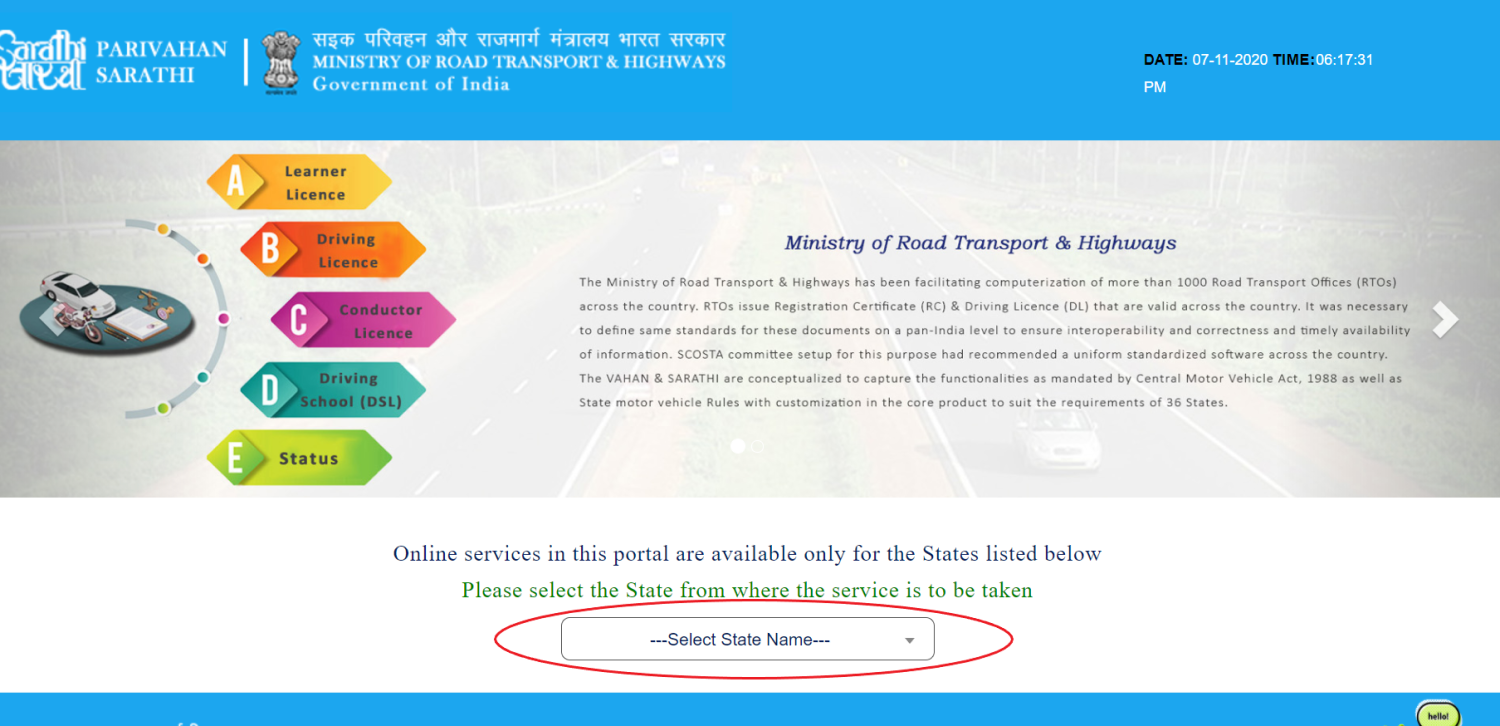
- On the next page, click on “DL Services.”
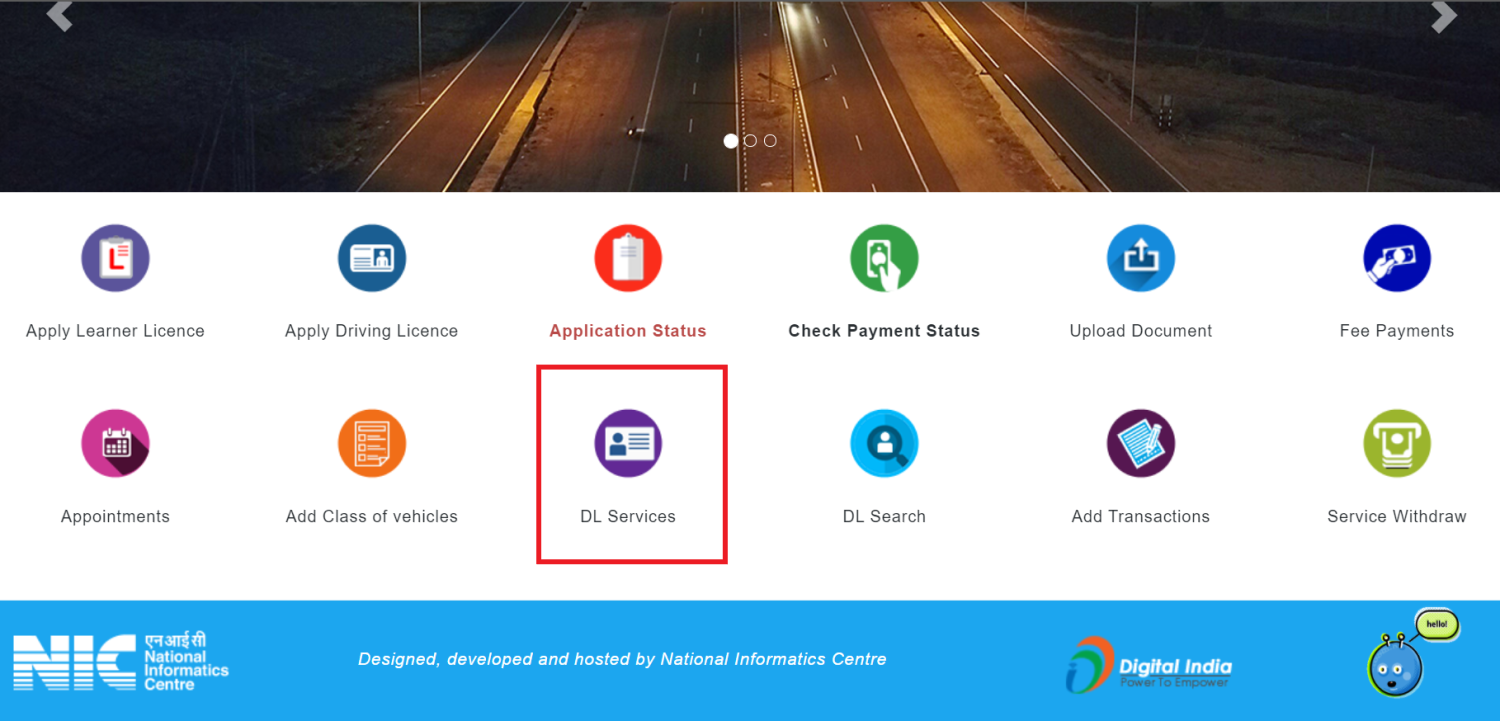
- You’ll now see the instructions on filling the application form. Read them thoroughly and click. Continue.
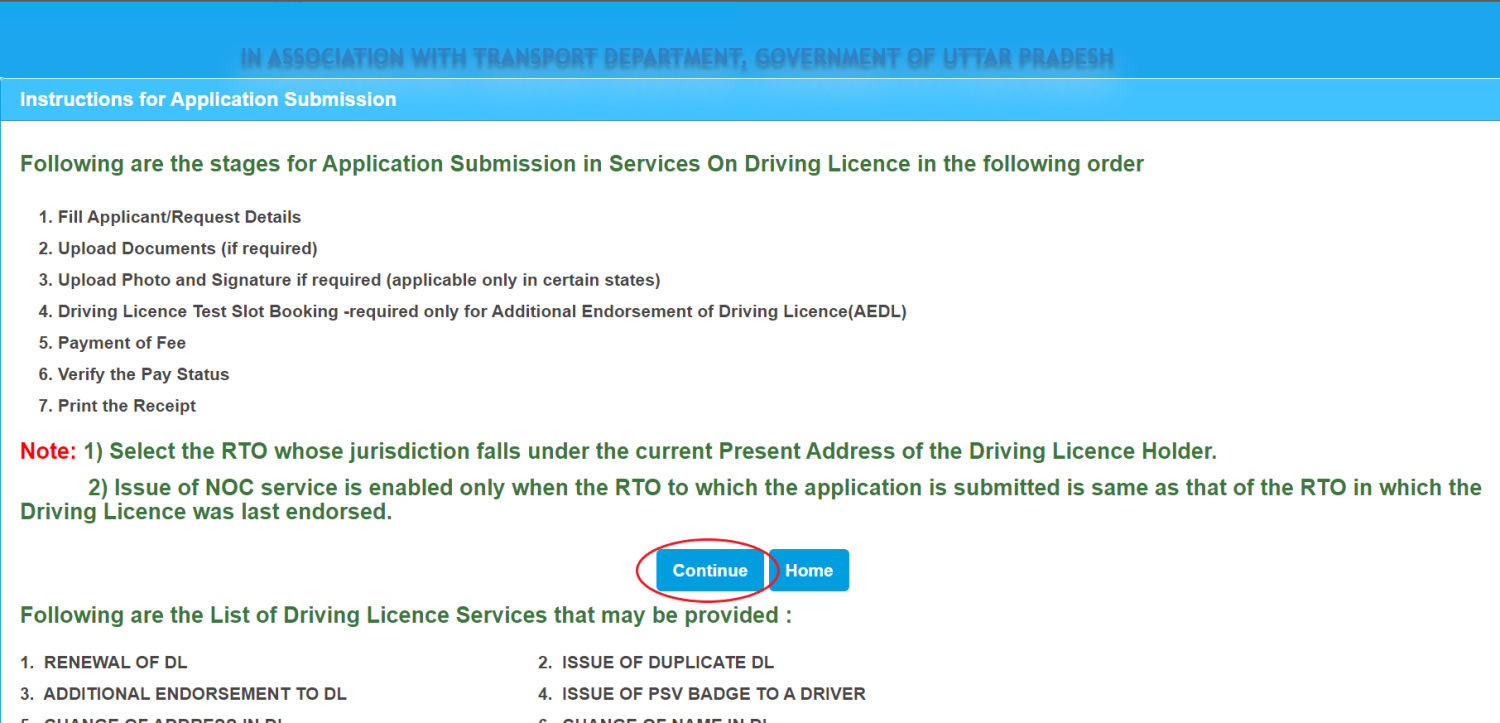
- Next, enter your Driving License number, Date of Birth, Category, State, RTO Office, and Pin Code. Click on Proceed.
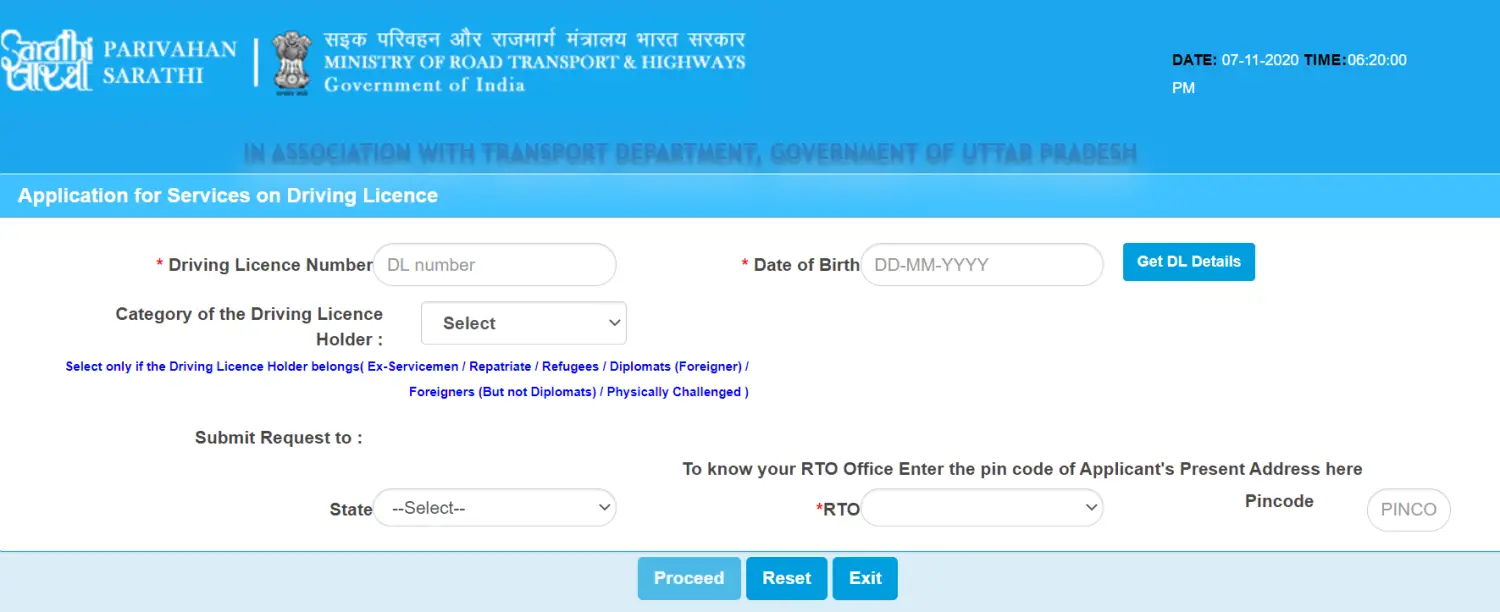
- You’ll now come across “Required Services” containing services applicable to your driving license. Here, you’ll have to select “Renewal” from the given options.
- Further, fill in the required information.
- Upload your photo and signature. If you don’t have scanned copies, you can make them using document scanner apps.
- Print the acknowledgment receipt and the forms, fill them duly, and upload them back.
- Make the payment for driving license renewal.
- Once the documents are verified, you will receive the renewed Driving License via post in a span of 15 days.
Steps to Renew your Driving License Offline
- Visit the RTO Office and collect Form 9.
- Fill the form and attach all required documents, including the NOC letter (if renewing from a different state).
- Attach your Driving License and Passport Size Photos.
- Pay the renewal fee of Rs. 200 and book a test slot if there’s any change in your medical condition.
- Once you pass the test, you’ll get your renewed Driving License the next day.
Note that the renewed license has a lesser validity than a regular license- it is capped to a maximum of 10 years, based on the holder’s age. Those in the 30-50 age group will get a 10-year renewed validity. At the same time, those in the 50-55 age group will have validity only till 60. After 55, the license will be renewed only for five years.
Wrapping Up
This was all about how you can renew your expired driving license online and offline in India. As evident, the online process is quite easy and hassle-free. Anyway, you can opt for either of the online or offline processes based on your convenience. That said, make sure to get your license renewed in time to avoid late fees and fine.
Also, read- Detect Speed Cameras in India, Get Alerts On Your Phone While Driving



