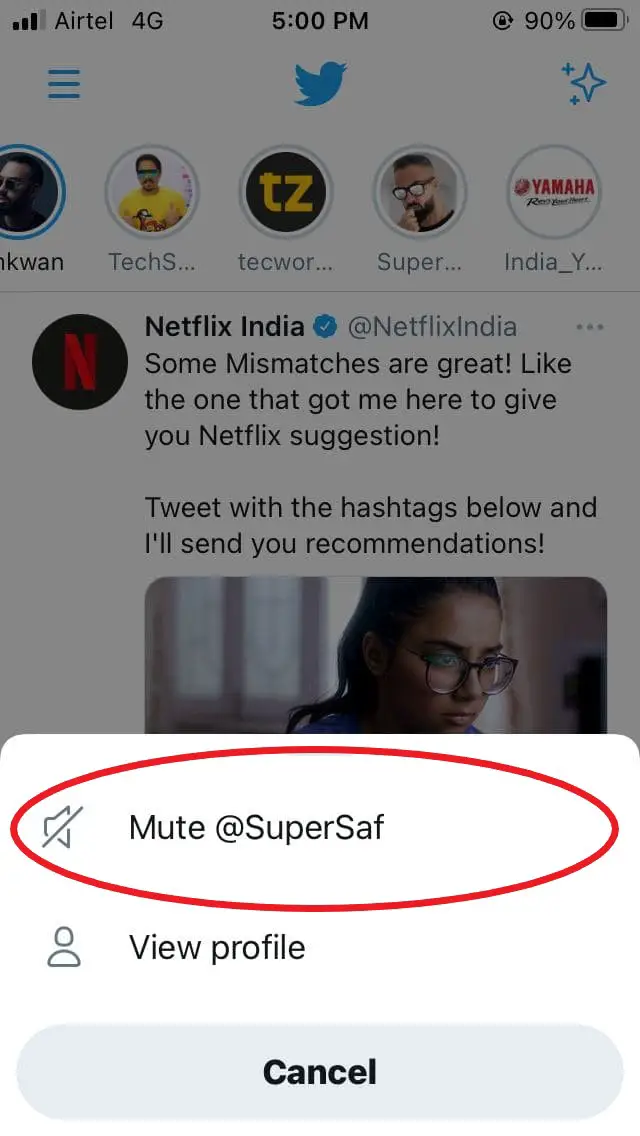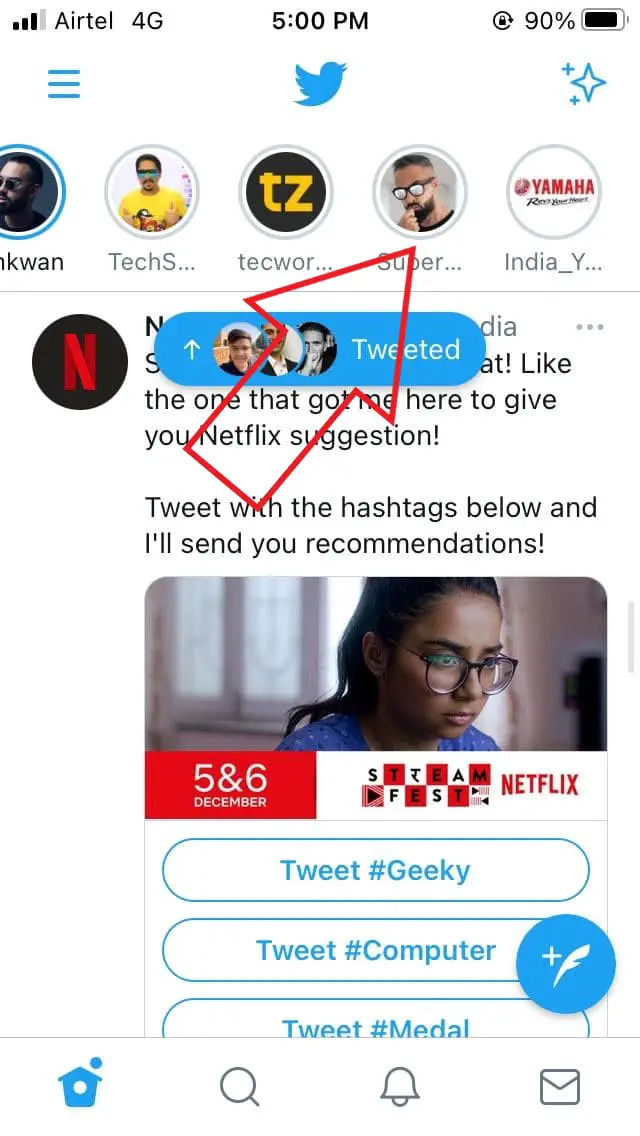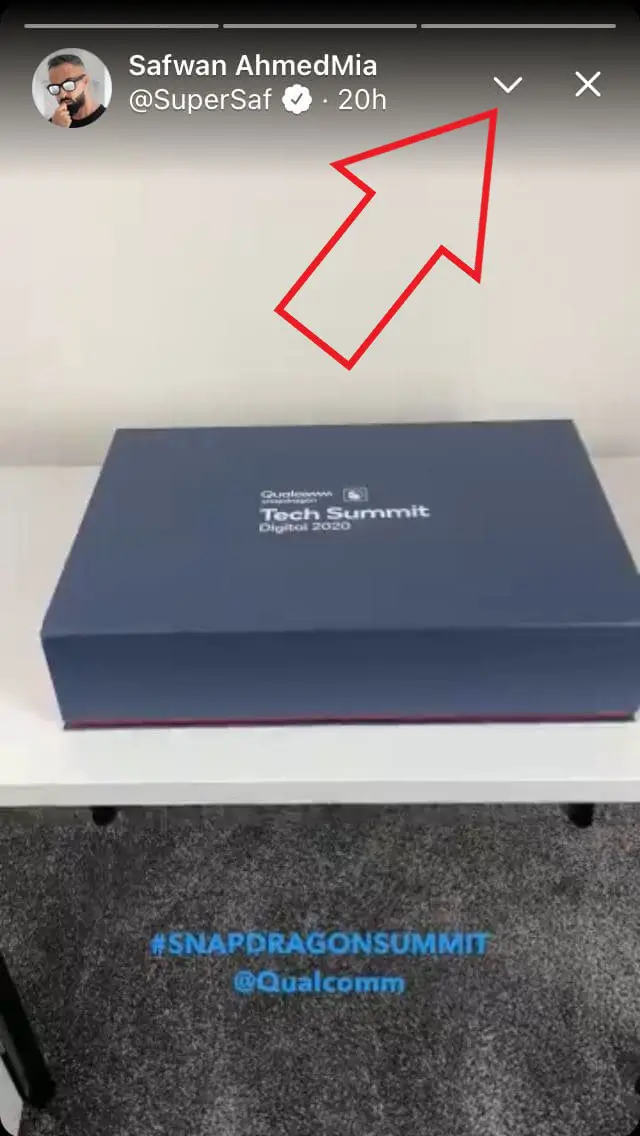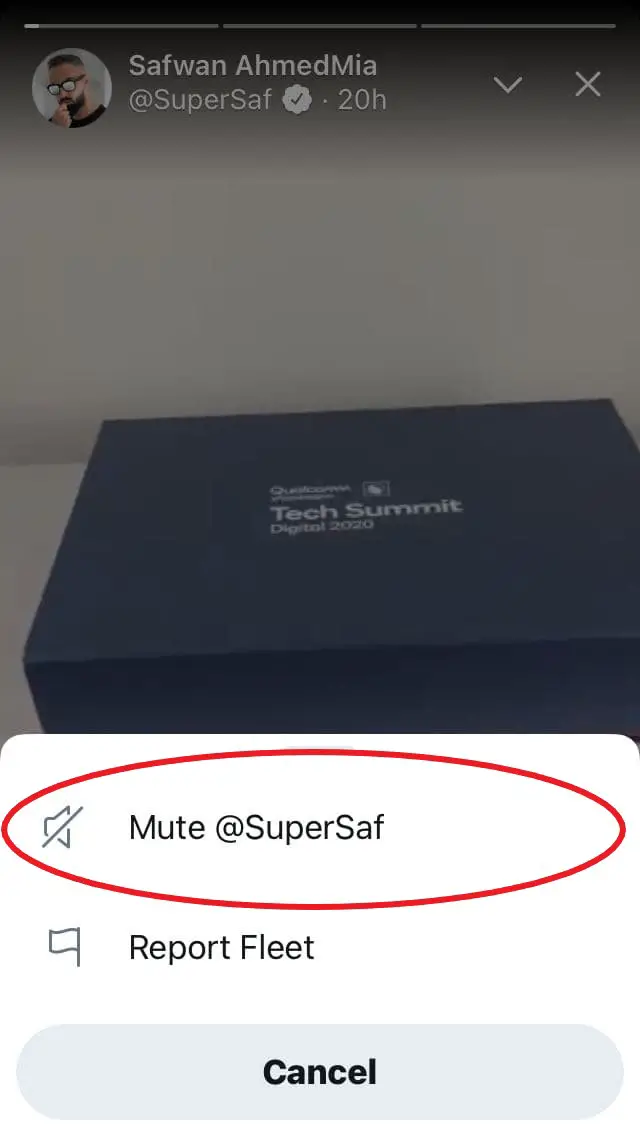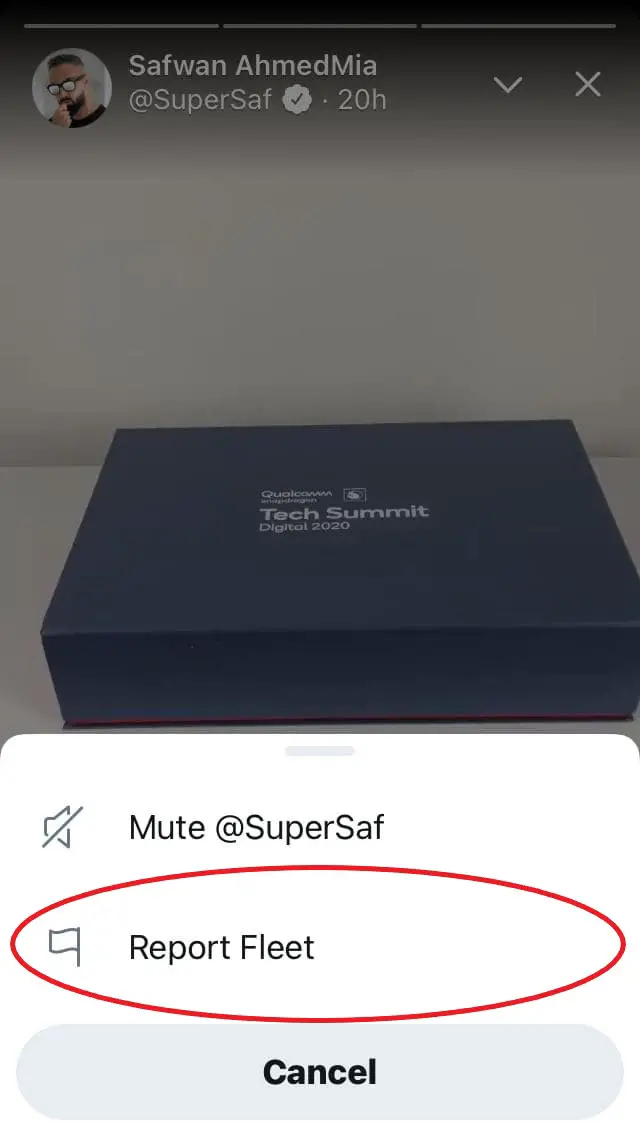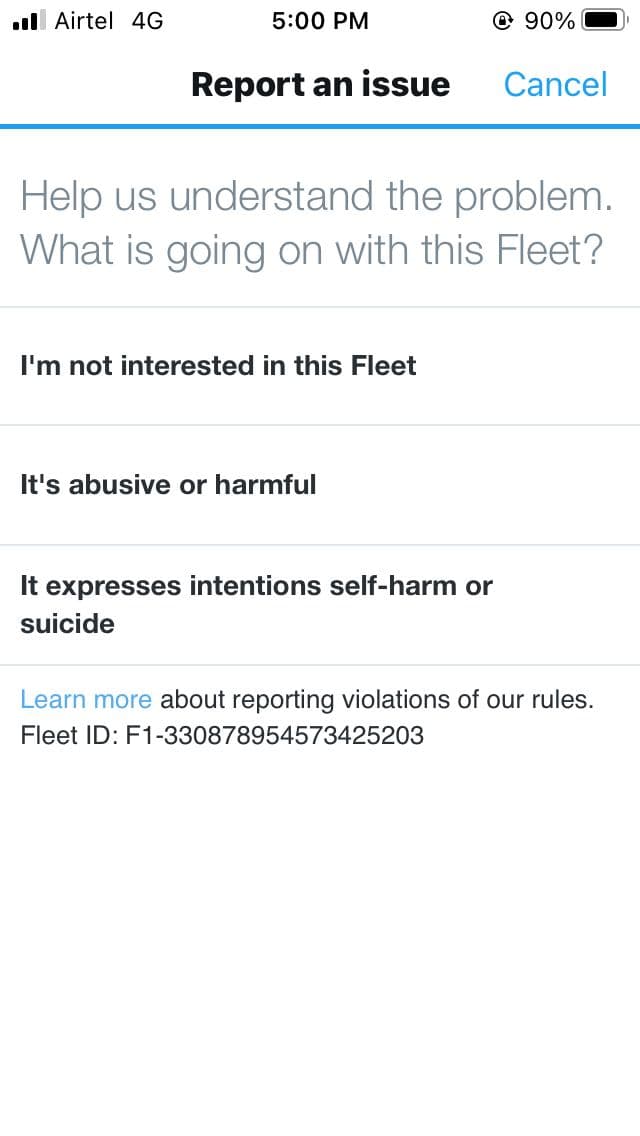Launched recently, Fleets, i.e., stories on Twitter, have gained a lot of traction amongst users. If you’re using a recent version of Twitter, you’ll see fleets posted by people you follow on the top of the app homescreen. Thankfully, just like Instagram, Twitter lets you mute and report fleets. So, if you find something goes against community guidelines or don’t want to see fleets from a particular person, follow our guide below to mute or report Twitter Fleets on your iPhone.
Steps to Mute Fleets on Twitter on iPhone
Any fleet will only clutter your app if it’s irrelevant or pointless. So, if fleets from any particular account are not relevant to you, you can easily mute them to stop seeing the stories posted by them. There are two ways to mute fleets on Twitter, as described below.
Method 1
This method lets you mute tweets from a particular person without even opening the story posted by them.
- For illustrative purposes only.
- Open the Twitter app on your iPhone.
- Long-press the fleet from the person you want to mute.
- Once the menu pops up, click on the Mute @username button.
- Select Mute Fleets when prompted.
Method 2
- For illustrative purposes only.
- Open the Twitter app on your iPhone.
- Now, tap the fleet to open it.
- Click the down-facing arrow at the top right corner.
- Click on the Mute @username button and then tap Mute Fleets.
That’s it. The fleets posted by that particular Twitter account will no longer appear in your feed, be it on the app or web.
Steps to Report Fleets on Twitter
If you see that a Twitter account has posted a fleet that goes against community guidelines, you can report it to Twitter using the steps below.
- Launch the Twitter app on your iPhone.
- Open the fleet.
- Tap the down-facing arrow at the top right.
- Click on Report.
- Please select the reason why you’re reporting it.
You can report fleets if you genuinely think they’re violating community guidelines. The screenshots attached above are only for demonstration.
Wrapping Up
We hope that you now know how to mute or report Fleets on Twitter on your iPhone. Anyway, methods are more or less the same for the Android app. So, Android users, too, can follow the same guide. Anyway, are you liking Twitter fleets? Do let us know in the comments below.
Also, read- How to Check Others Twitter Fleets Without Letting Them Know.