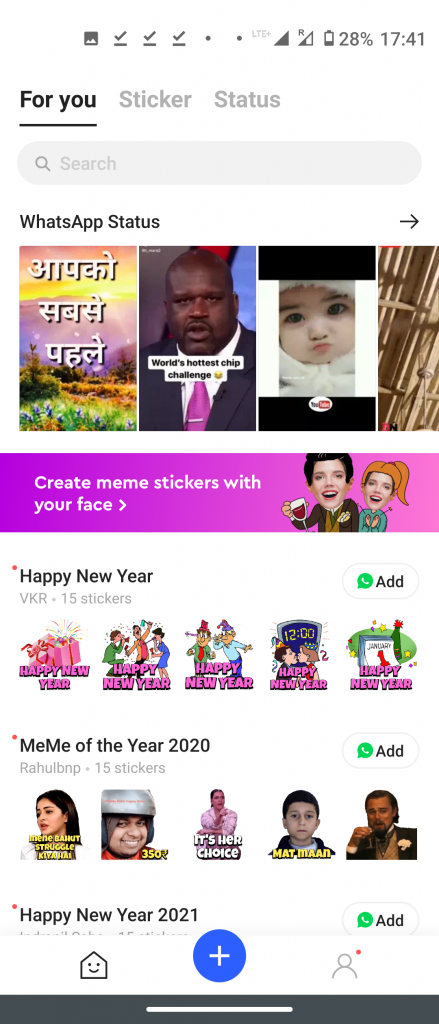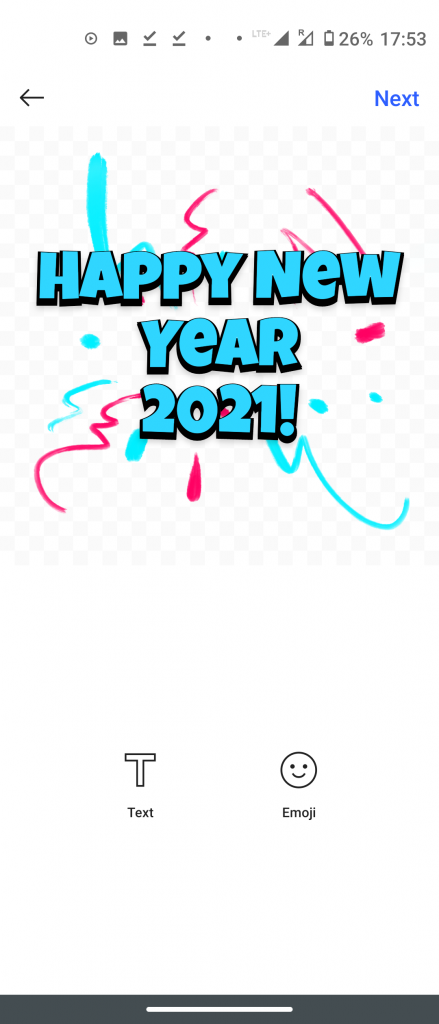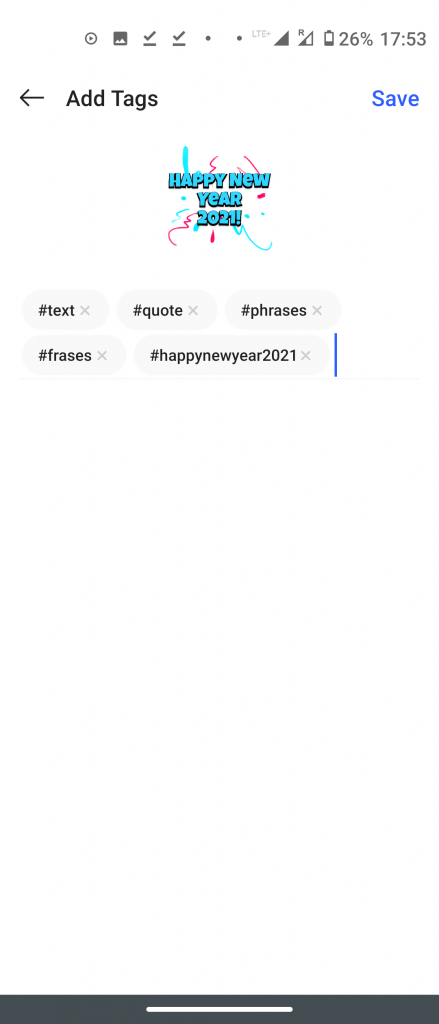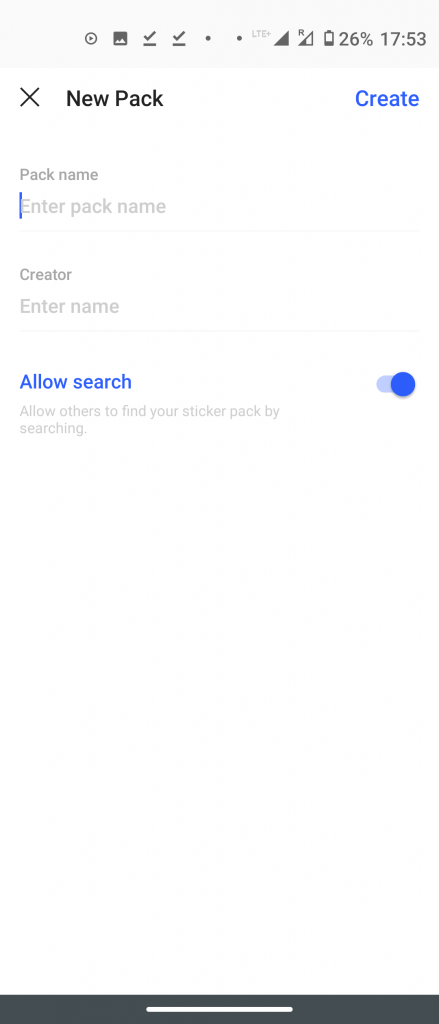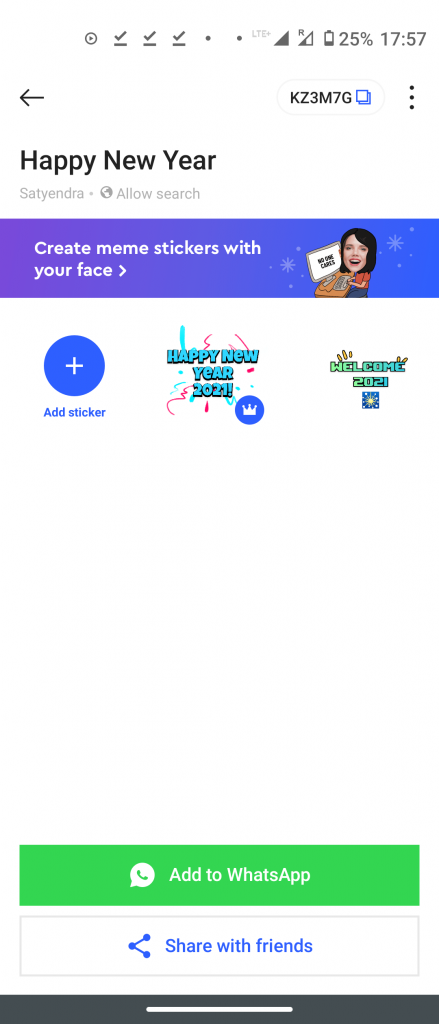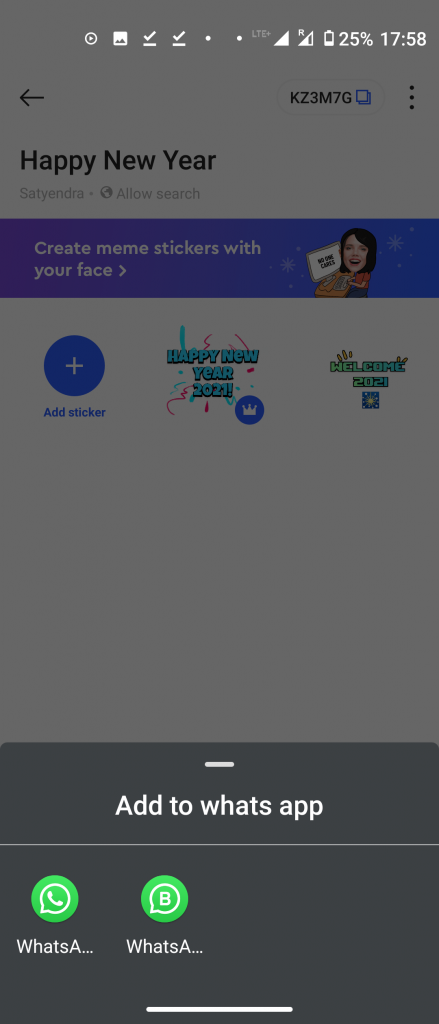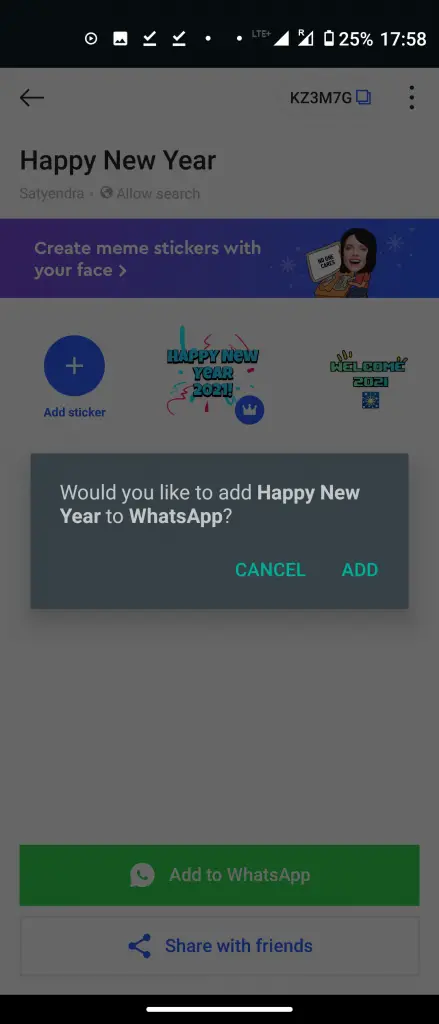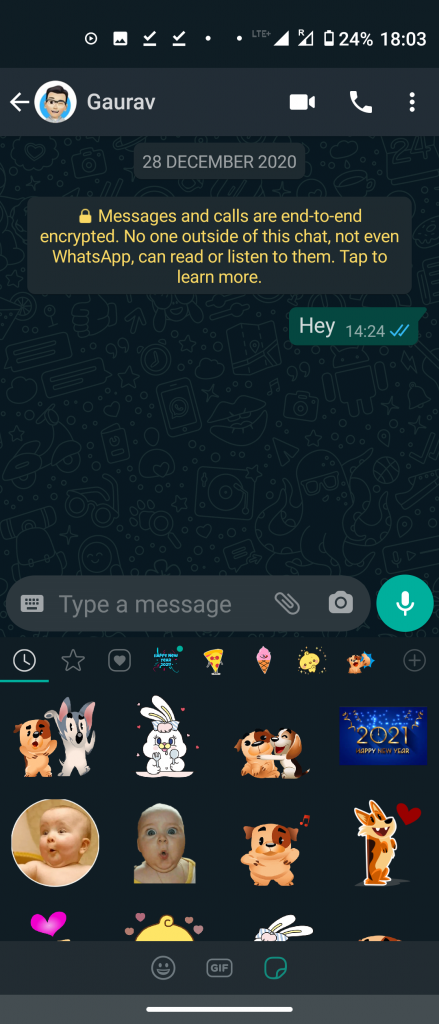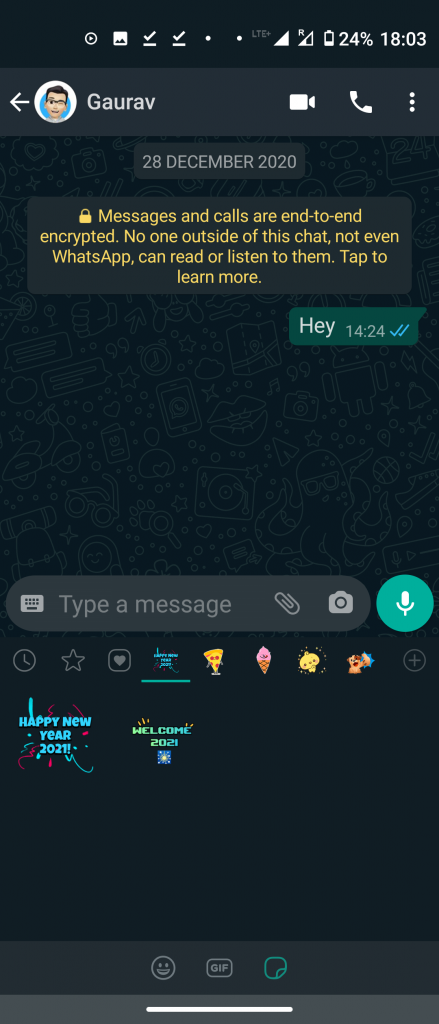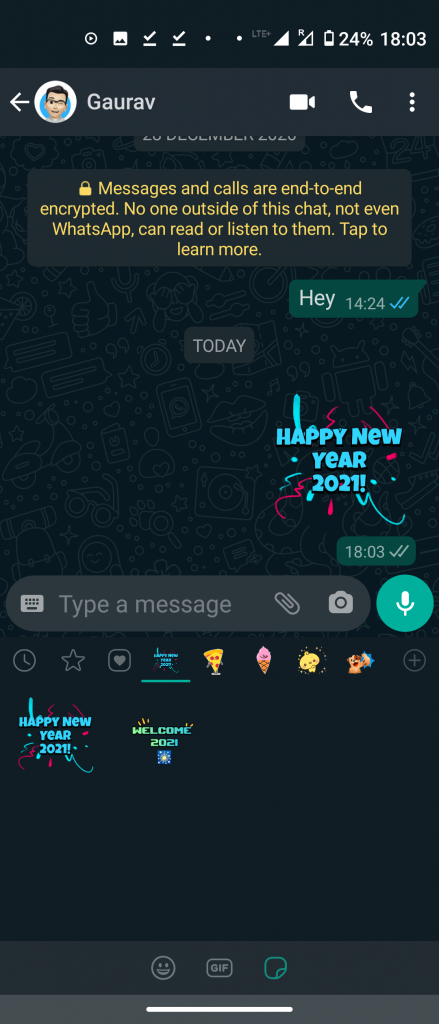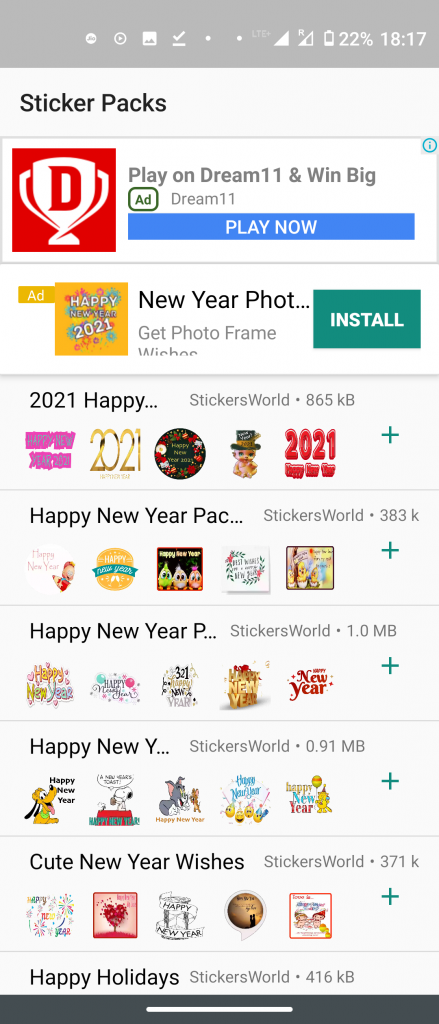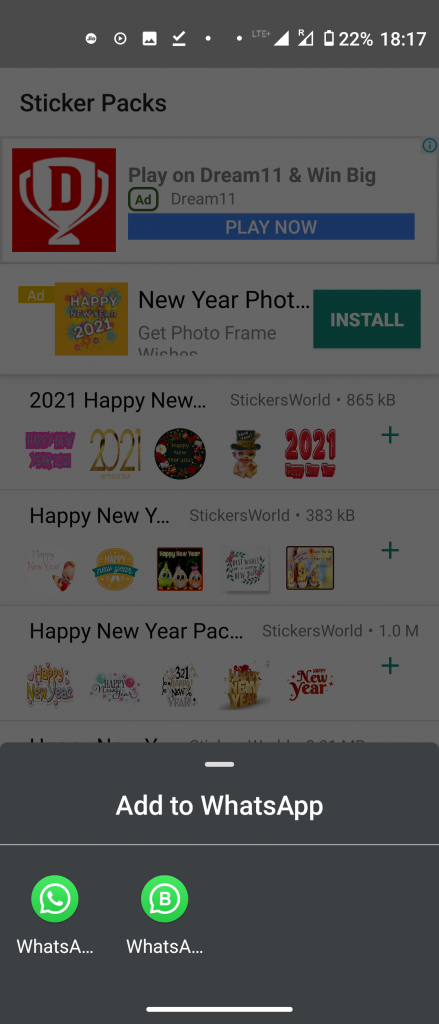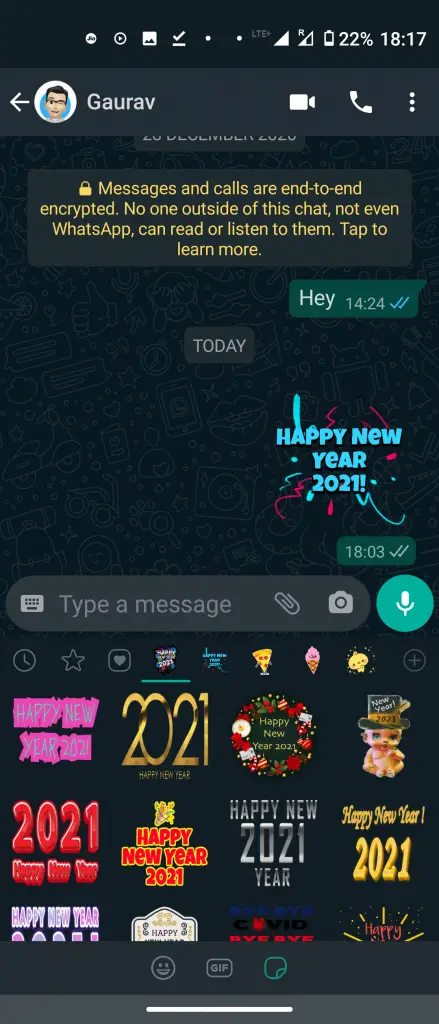2020 is finally going to end, and we are all excited about the coming new year. However, due to the COVID-19 pandemic, we can not go out to celebrate new year’s eve, like we used to do. At a time when we need to practice social distancing, wishing our dear ones’ new year will only be possible through smartphones. WhatsApp is one such tool with billions of users worldwide that is widely used to send new year wishes. So if you too want to send new year wishes, we are telling here how you can create your own happy new year stickers on WhatsApp and send them to our friends and family.
Also, read | How to Send Animated Stickers on WhatsApp
Create Happy New Year Stickers for WhatsApp
1] Download and install the ‘Sticker.ly‘ app from Google Play Store.
2] Once installed, open the app and tap the ‘+‘ icon at the bottom.
3] The app will ask for accessing media permission, so tap ‘Allow’.
4] After that it will let you choose media from your phone library, or you can choose GIF from Tenor or Text from templates available. You can also create your own text template.
5] Once selected the file, you can also add emojis or text to your image and tap ‘Next’. You can also add tags to your sticker. Tap on ‘Save’ to save your sticker.
6] After that tap on ‘+ New Pack’ to create a new sticker pack to add this sticker to WhatsApp.
7] Enter the Pack name and Creator name and tap on Create to make the new sticker pack. Add at least three stickers to add this sticker pack to WhatsApp.
8] Finally, you will have to tap on ‘Add to WhatsApp‘ to use the Happy New Year stickers on WhatsApp. Once a confirmation pop-up appears on the screen, tap on ‘Add’, and the stickers will be added to the messaging app.
Sending your stickers on WhatsApp
Once you are done with creating the sticker pack, you can now head to WhatsApp chat to which you want to send the sticker. Now, tap on the emoji icon and then the stickers icon at the bottom of WhatsApp to access your sticker pack.
Also, read | Trick To Create Your Own WhatsApp Sticker in 5 Minutes
Send Happy New Year 2021 Stickers on WhatsApp
If you don’t want to follow all the above-mentioned steps to create a WhatsApp sticker, you can simply download the already created sticker pack from Play Store and start sending.
1] Go to Play Store and type New Year Stickers for WhatsApp.
2] It will show a number of New Year sticker apps. Select any app from the list.
3] After downloading and installing the app, open it and you will find several New Year 2021 sticker packs inside.
4] Then tap on the add/+ button next to any sticker pack and it will ask for confirmation, then tap on Add and it will be added to your WhatsApp.
5] Once added, open any WhatsApp Chat window and tap on the Sticker icon. Look for the sticker pack you just added and tap on any sticker to send it.
Also, check | Download 3 Best WhatsApp 3D Sticker Apps For Android
This way you can create and send happy new year stickers on WhatsApp. For more such tips and tricks, stay tuned with Gadgets To Use!