WhatsApp has become part of our everyday life, but the recent policy update of WhatsApp has made everyone cautious about their data privacy. A lot of users are now shifting towards other social media apps, but the fact is – it’s not as easy as it looks to shift to other apps. So, what option do we have? Well, we can try to protect our information as much as possible, so as to keep us away from spam ads coming up in the future.
Also, Read | 7 Questions WhatsApp Answered About Its New Privacy Policy
Today I’ll be sharing with you, few ways by which you can keep using WhatsApp without revealing your Mobile Number on the platform. So, you can avoid getting ads in the form of text messages (who knows what Facebook is up to ?).
Also, Read | 3 Ways To Recover Deleted WhatsApp Messages on Android, iOS
2 Ways to use WhatsApp without a phone number
1. Using a Landline to register
One of the easiest ways to save yourself from the ad notifications is to register via your landline number. (Nobody sends a text message to a landline right ?)
Steps to register on WhatsApp using Landline:
- If you are already using WhatsApp on your phone, then kindly backup your current data.
- Uninstall and Re-install WhatsApp.

- Complete the initial setup, till you reach the stage to enter your phone number.
- Here’s the magic trick: Instead of your mobile number, type in your landline number.
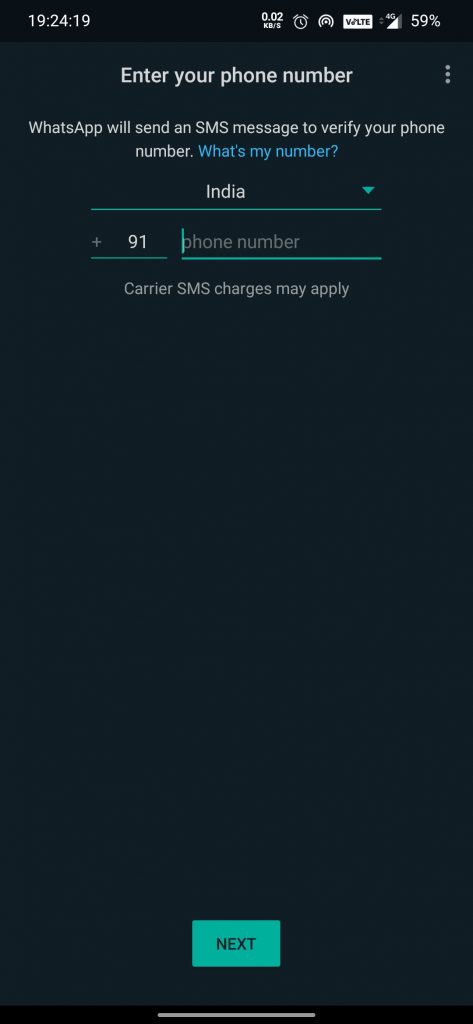
- Wait till the “Call Me” option becomes available. And tap on it.
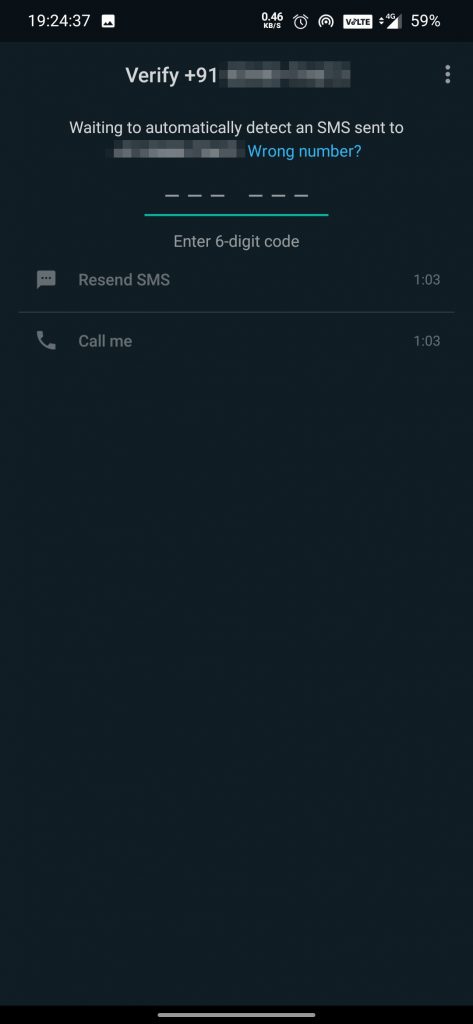
- Now, you’ll receive a verification code call on your landline.
- Enter the code received, and start using WhatsApp.
Also, Read | How to Chat Secretly on WhatsApp, Telegram, and Signal
2. Using a Virtual or Temporary Number
Another way to register on WhatsApp without disclosing your real number is via a temporary or virtual number. You can easily get a virtual number from few services like Text Now, Virtual Phone, or any other service you would like to use.
So these are 2 easy ways by which you can use WhatsApp without registering with your phone number. If you do find any other ways to do the same then do let us know in the comments down below.
You can also follow us for instant tech news at Google News or for tips and tricks, smartphones & gadgets reviews, join GadgetsToUse Telegram Group or for the latest review videos subscribe GadgetsToUse Youtube Channel.



