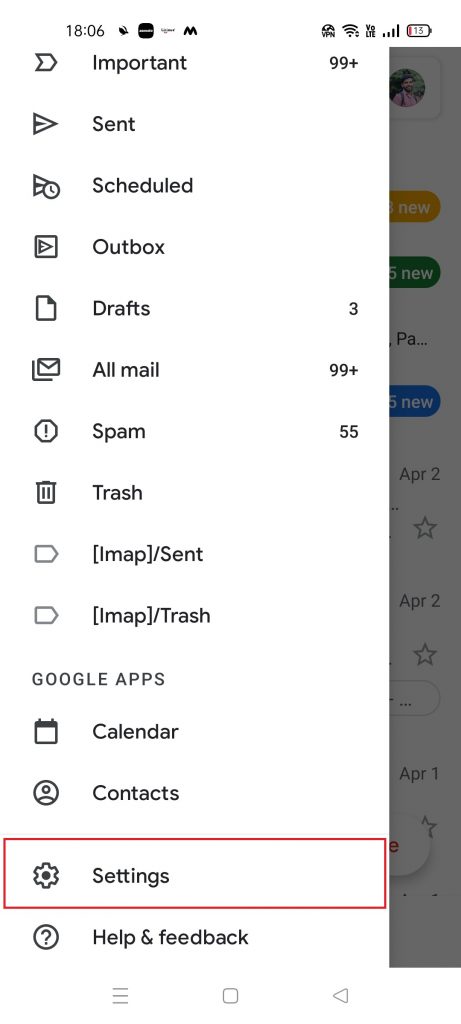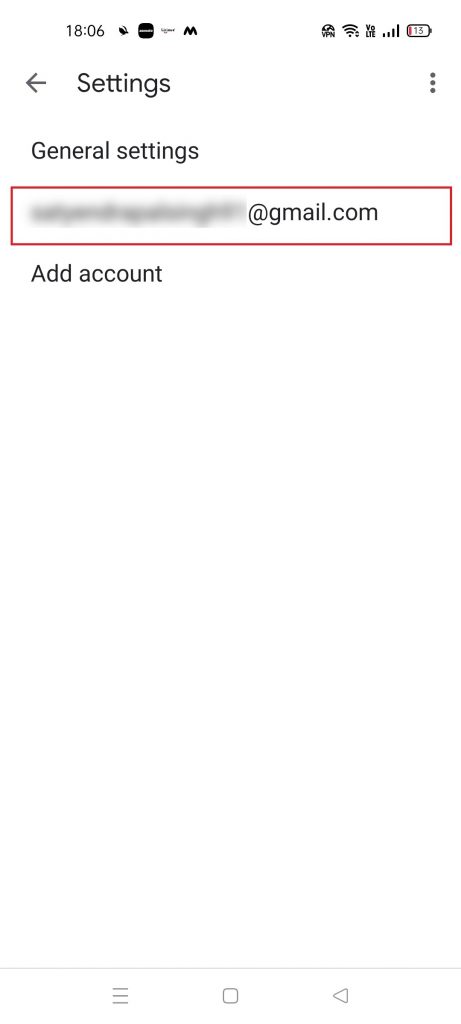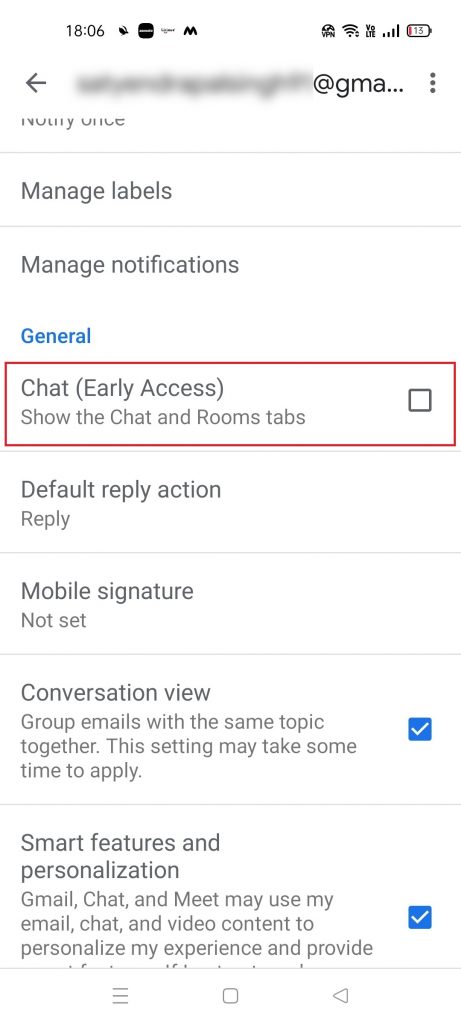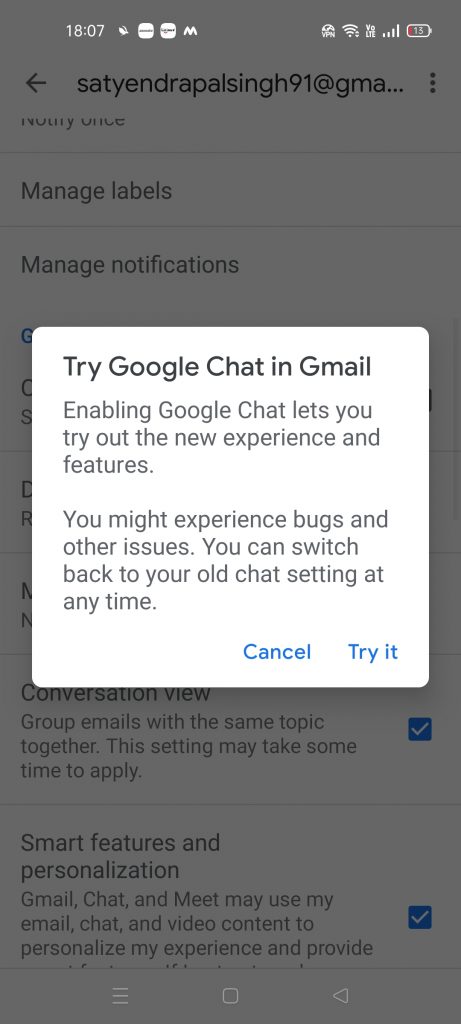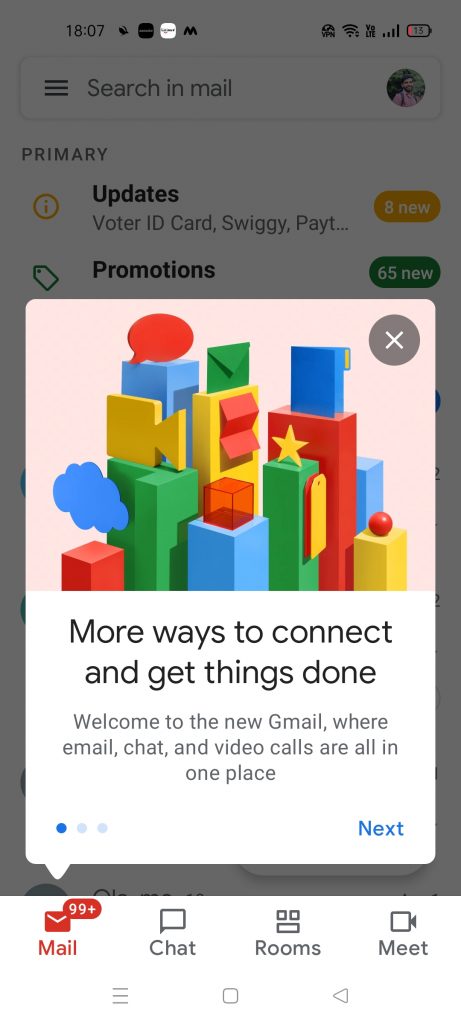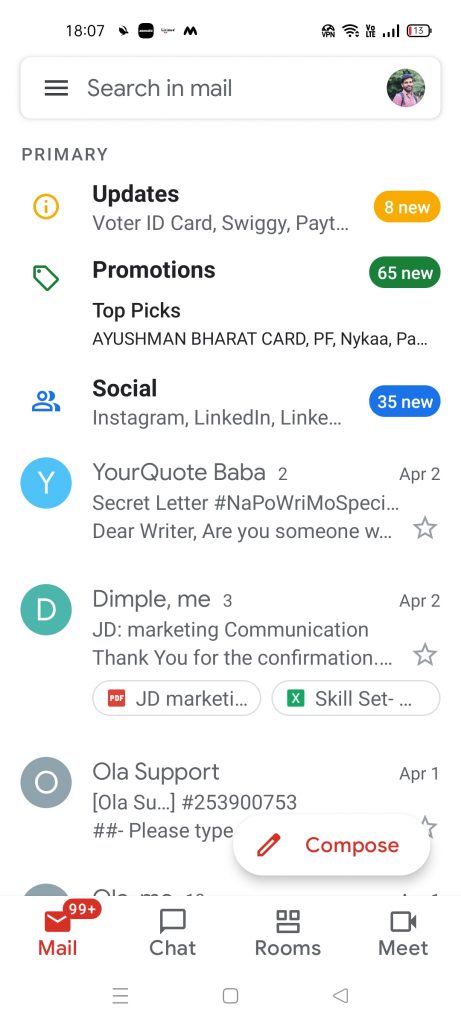Google initially launched the Google Chat service for Google Workspace (formerly G Suite) users only. This chat service from Google is supposed to be the replacement of hangouts and it has identical features to other chat platforms such as Rooms. Back in October 2020, Google announced Google Chat for all users. Now it is available as an “Early Access” in Gmail for those users who choose to use it instead of Hangouts. So let’s see how you can enable and use Google Chat in Gmail on your Android phone.
Also, read | How to Install Google Chat on Your Computer
Enable & Use Google Chat in Gmail
Users can test this new Chat feature by activating it from the Gmail app settings. Google Chat can use for chatting, group chatting just like WhatsApp and one can also create a chat room in it. Follow the step-by-step guide below to enable this feature in Gmail:
1. Open Gmail app on your phone and tap on the side menu. Scroll down to the “Settings.”
2. Now, tap on your Gmail account on the next page and scroll down to the “General” section.
3. Here, you’ll see the “Chat (Early Access)” option, tap on it.
4. On the pop-up message box, tap on “Try it.”
5. When you tap that, the Gmail app will restart. When it opens again automatically, you’ll be greeted with some options on the bottom interface.
Before there were only two options, and after activating the Chat feature you will see that it adds more buttons. Now it includes “Chat” and “Rooms” alongside “Mail” and “Meet”.
6. You can now click on the “Chat” or “Rooms” to start using Google Chat.
Suggested | How to Create and Join Rooms in Google Chat
If you want to remove the Chat and Rooms options from the bottom nav bar, you may follow the same steps as above again.
Currently, the Google Chat function in Gmail is available for all users. You need to update the app to the latest version in case you can’t see it yet. Google states that this is only early access of the feature, so you may face bugs and other problems for now.
For more such tips and tricks, stay tuned!
You can also follow us for instant tech news at Google News or for tips and tricks, smartphones & gadgets reviews, join GadgetsToUse Telegram Group or for the latest review videos subscribe GadgetsToUse Youtube Channel.tGm