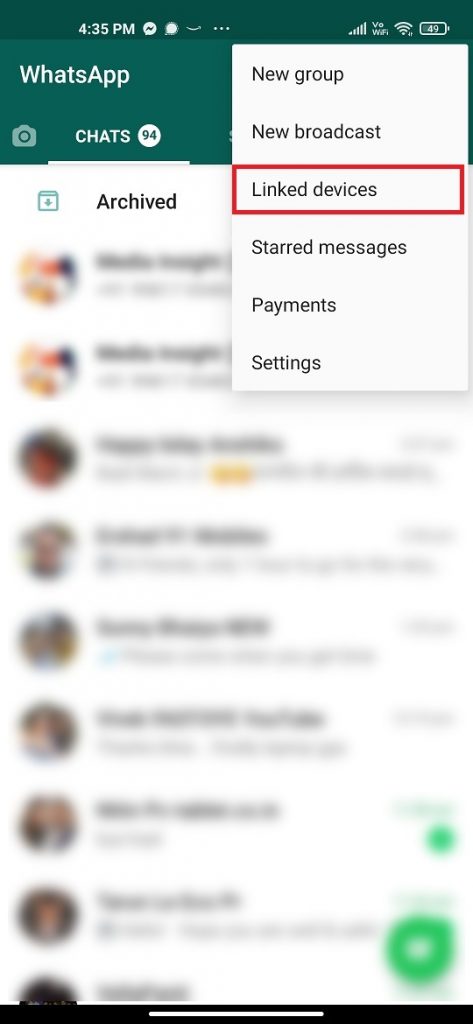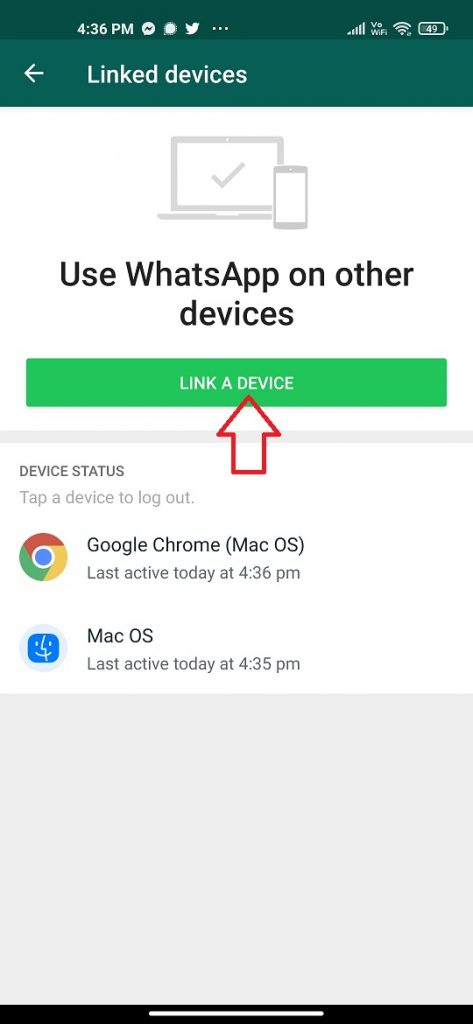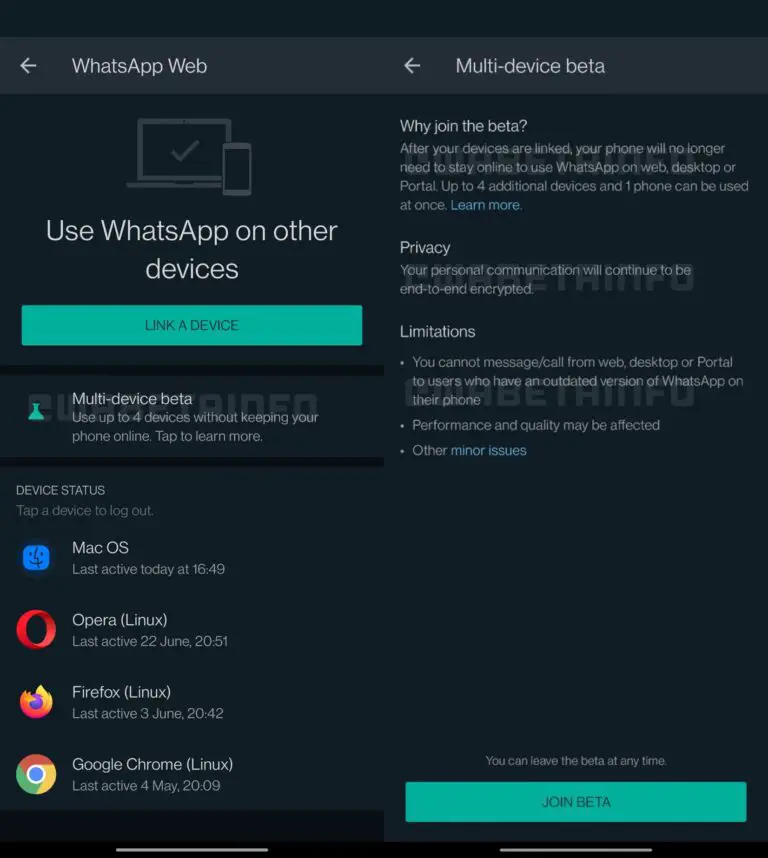WhatsApp has been working on multi-device support for a long time now, and the feature is finally being rolled out for beta testers. Soon, all other users will also be able to use this functionality, allowing them to run their WhatsApp account on multiple devices (up to 4) at once without keeping their phone online. If you have been using the beta version of the app, here’s how you can use the WhatsApp multi-device feature.
Also, read | How to Use WhatsApp on Your Tablet, iPad, Windows PC, and Mac
WhatsApp Multiple Device Feature
For now, you can use WhatsApp on the Web or your phone at once but with this new feature, you will be able to use your WhatsApp account on up to 4 devices and that too without keeping your phone online. Here’s how to use this feature.
Steps to use WhatsApp on multiple devices at once
1. Open WhatsApp on your phone and then tap on three dots in the top right corner.
2. You will see the new “Linked Devices” option there instead of WhatsApp Web.
3. Now, you will be taken to a new “Link a Device” page where you will see the “Multi-device beta” feature. Tap on it.
4. Since the feature is in beta as of now, you will have to tap on “Join Beta” on the next page.
Once you join the beta, you can start using WhatsApp on other devices, using the “Link a Device” link from the same settings and that too without internet on your phone.
Important Points About WhatsApp Multi-Device Beta
- You can use WhatsApp on up to 4 devices and on your phone at once.
- All the linked devices will keep on working even if your phone is not online.
- The feature doesn’t support two phones as of now and you can use WhatsApp Web, and desktop clients.
- You can make voice and video calls through these linked devices.
- People who have an outdated WhatsApp version won’t be able to chat with you when you are online from WhatsApp Web or Desktop.
- Linked devices will be logged out automatically from your account after 14 days of inactivity on your phone.
As mentioned above, this feature is rolled out for beta testers as of now. So if you want to check whether you’ve got this feature, open the WhatsApp Web setting which has become Linked devices now, and see if there is a new “Multi-device beta” option.
If this multi-device beta is not visible for you, don’t worry, WhatsApp is currently testing it for specific people and, it will be soon available for more beta testers.
This is how you can use WhatsApp on multiple devices at once without keeping your phone online. Tell us in the comments, if you see the feature on your phone too. For more such tips and tricks, stay tuned!
You can also follow us for instant tech news at Google News or for tips and tricks, smartphones & gadgets reviews, join GadgetsToUse Telegram Group or for the latest review videos subscribe GadgetsToUse Youtube Channel.