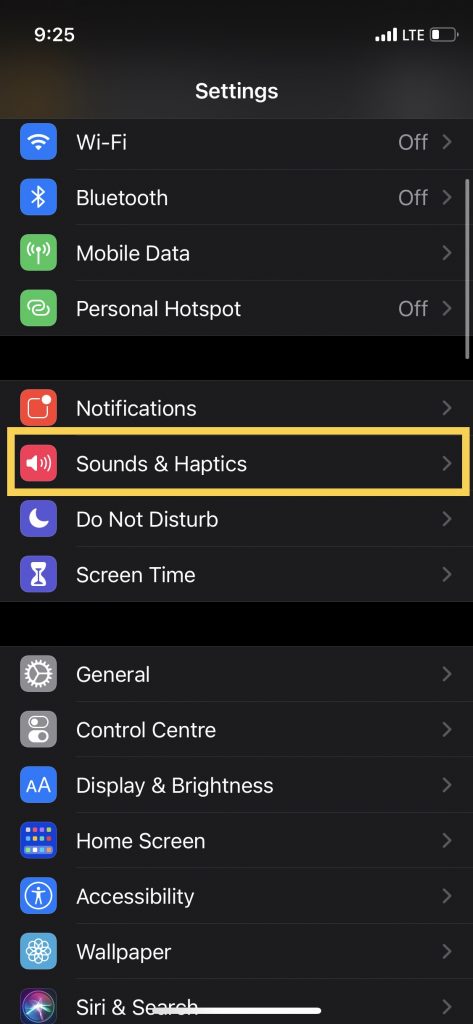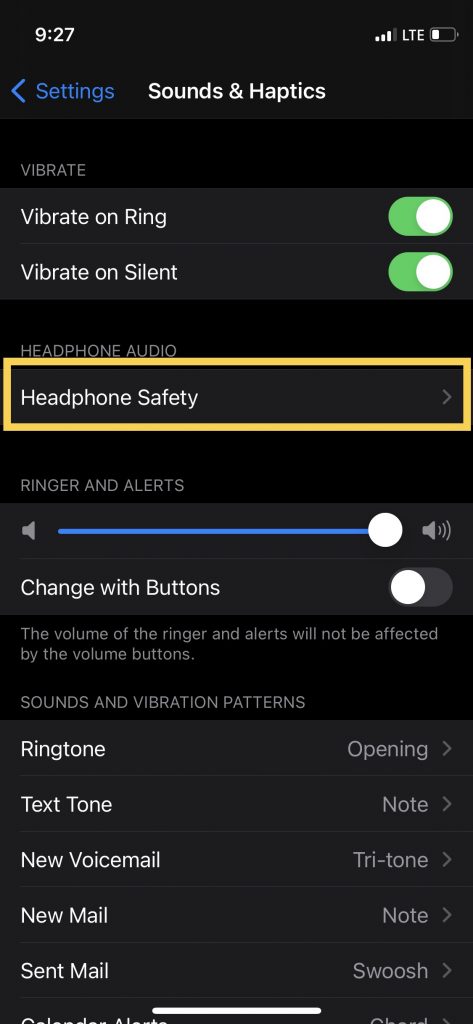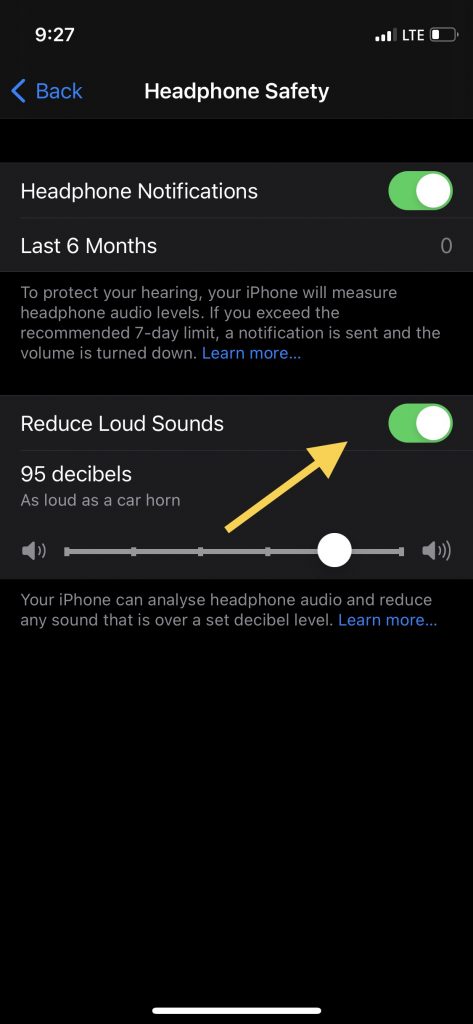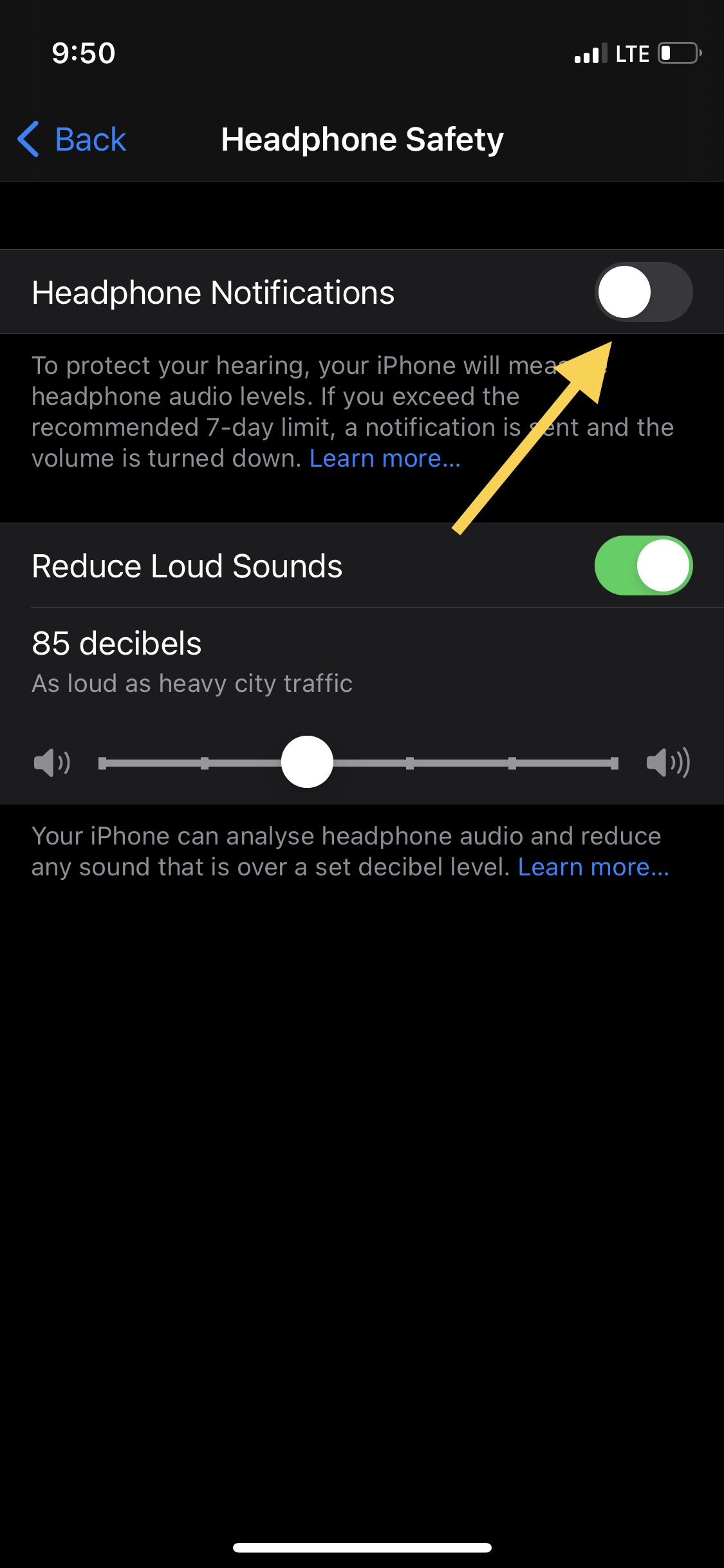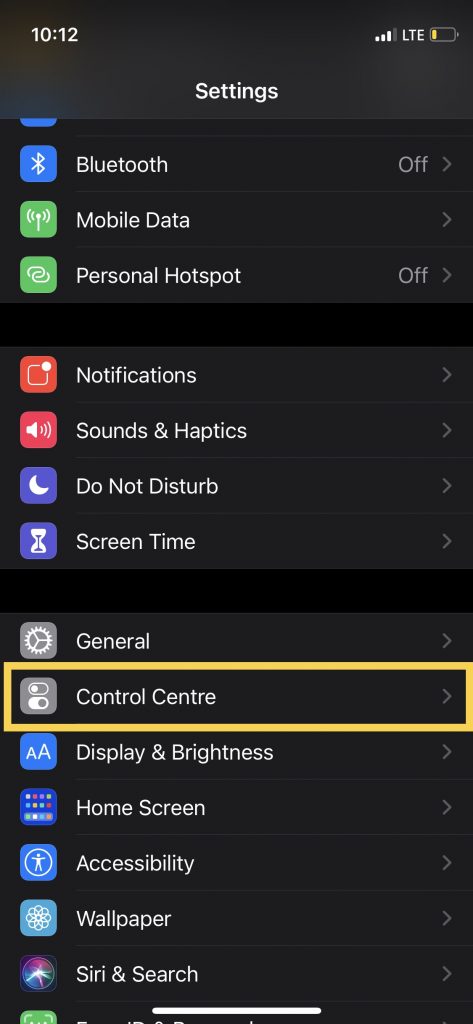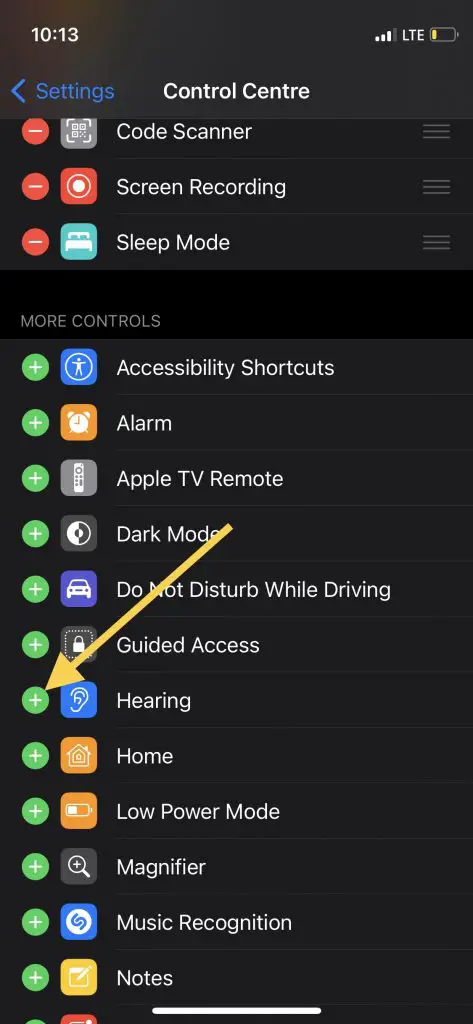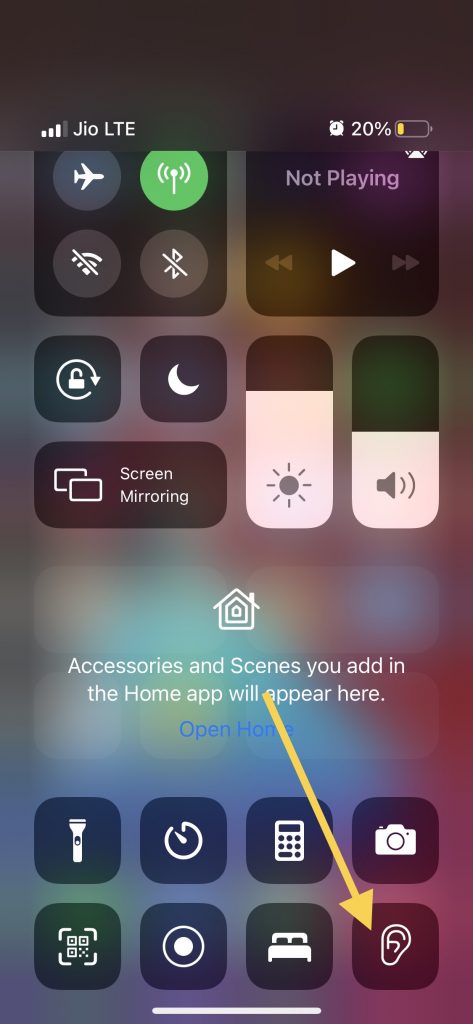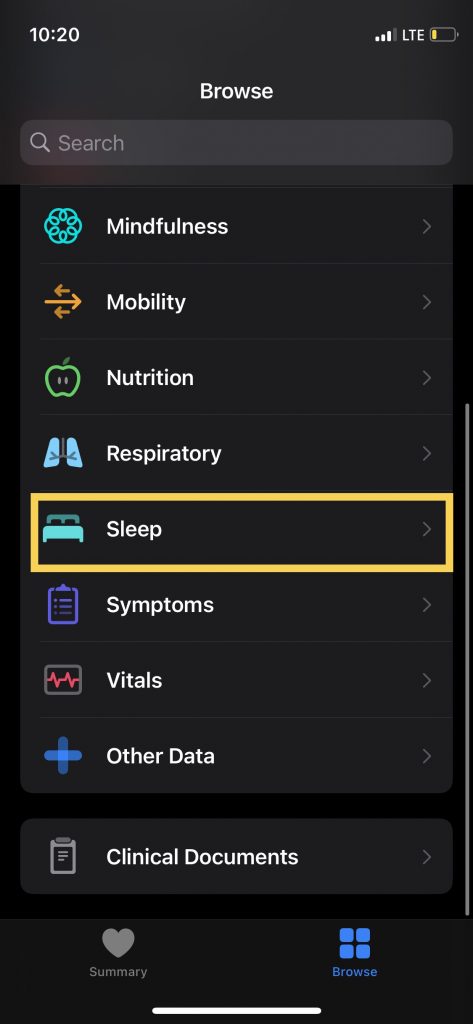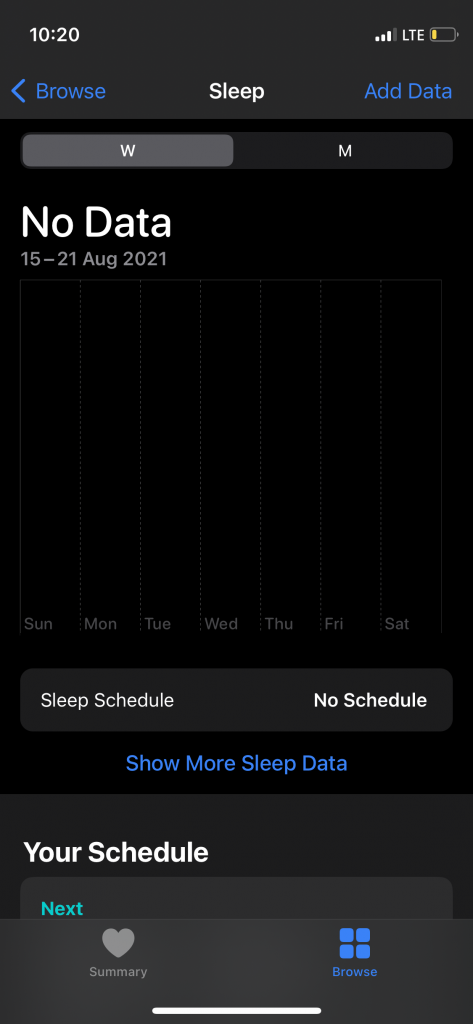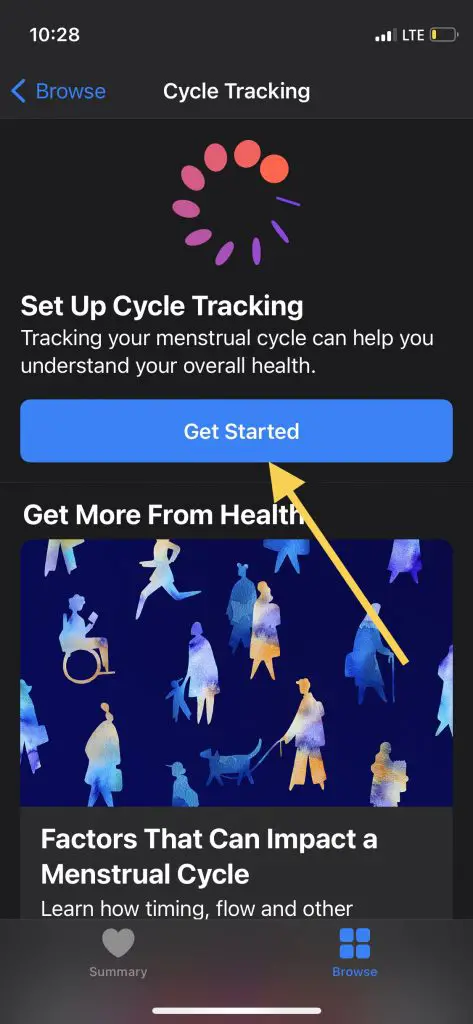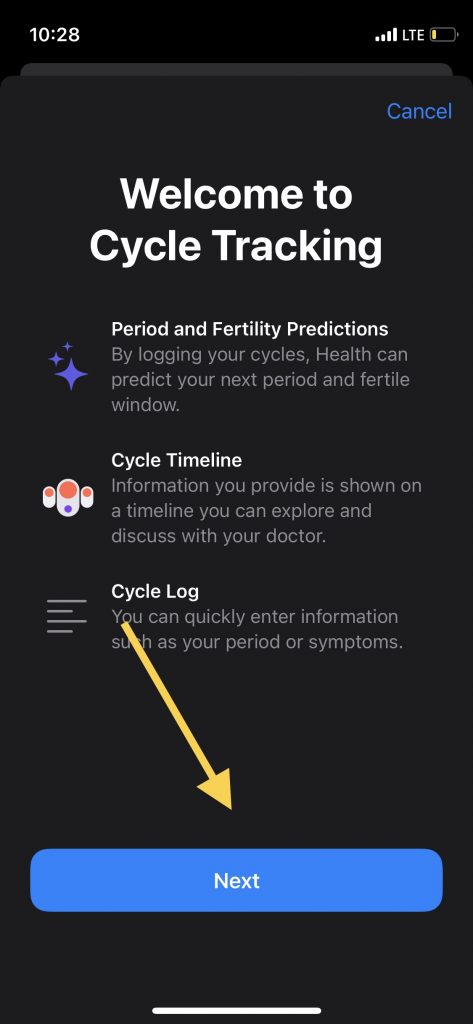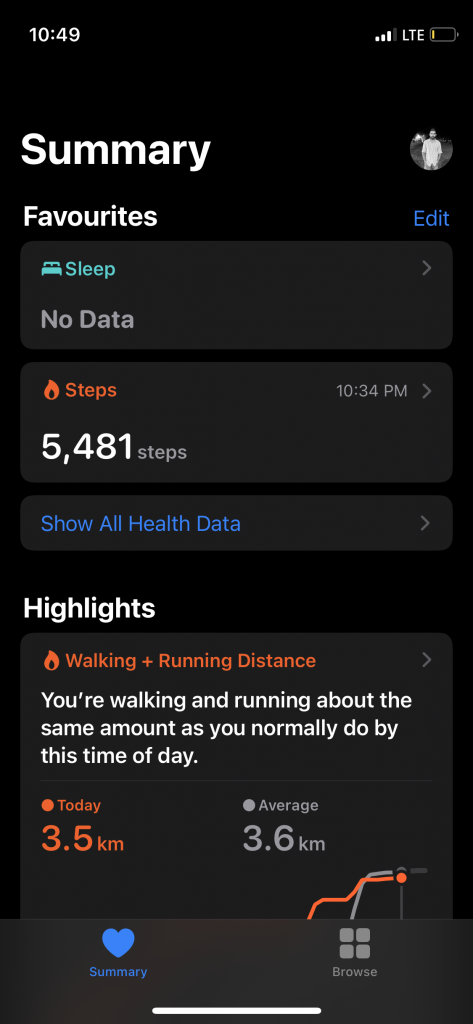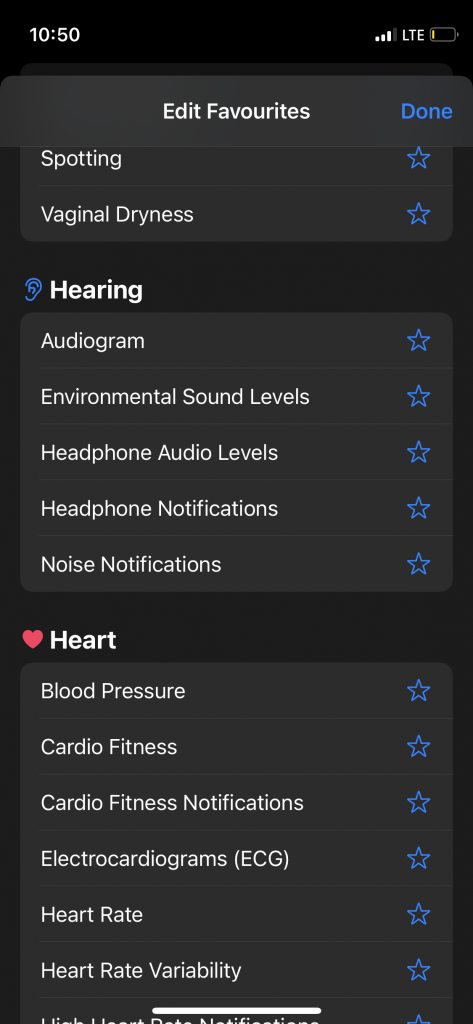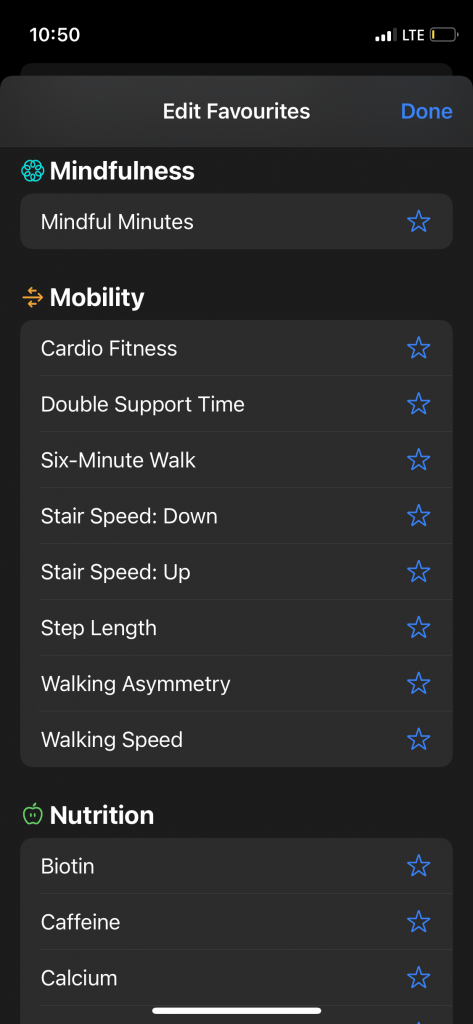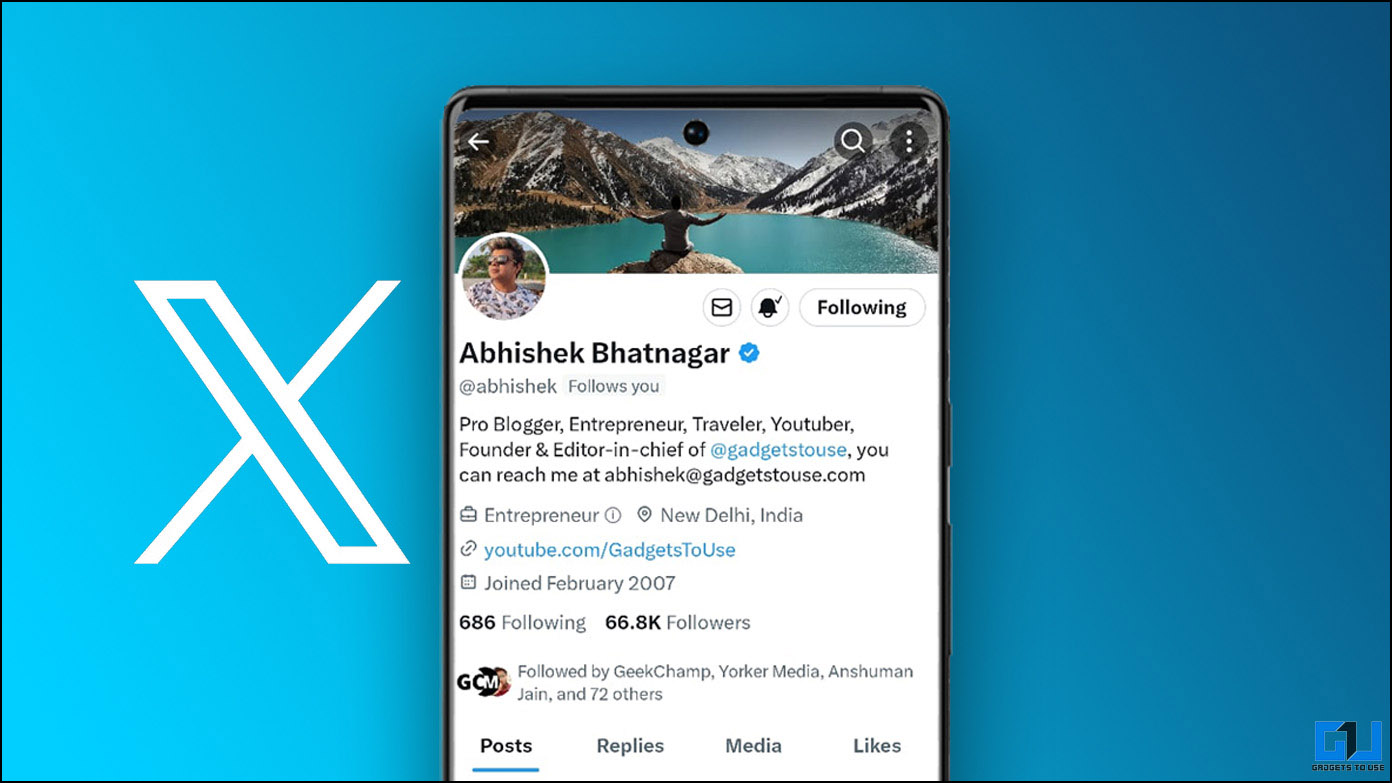Do you know you can use your iPhone as your personal health companion in so many ways? Apple provides many health-related features in the iPhones now. Some of these features Apple offers via its Health app and some come with the latest iOS updates. Here I have compiled a list of the top 5 health features of iPhone that you can use for a better lifestyle.
Also, Read | 2 Ways to Search for Medicines in Doctor Prescription
iPhone Health Features
Apple introduced its dedicated Health app back in 2014 and it kept updating the app with new features every year. Also, with every iOS update, the company introduces some new health features. Some of these features are mentioned here.
Protect Hearing Health
Apple has a new feature in iOS 14 and later which protects your hearing health. The “Headphone safety” feature automatically reduces your headphones or earphones’ volume to a safer level. Here’s how you can use this feature:
1. Go to Settings and tap on Sounds & Haptics from there.
2. Now, tap on Headphone Safety.
3. Turn on the toggle next to “Reduce Loud Sounds” on the next page.
That’s it, now your iPhone will automatically lower down the volume when you are listening to something at a higher level.
Headphone Notifications
There’s another feature right there on the Headphone Safety page. Dubbed as “Headphone Notifications”, this feature will send you a notification when you are using headphones at a higher volume level for more than recommended 7 days.
You can enable the toggle next to “Headphone Safety” on the same settings page mentioned above and that’ll all. Your iPhone will send you a notification and it will automatically lower the volume as well.
Sound Check
The next feature is also related to hearing health. With the help of this feature, you can check the sound level on your headphones anytime during playing music. This feature can be accessed directly via the control center. Here’s how to add this:
1. Open Settings on your iPhone.
2. Scroll down to Control Center and tap on it.
3. On the next page, look for Hearing and tap the + sign next to it.
That’s it, now you can check if the volume of your headphones is too high.
Track sleeping pattern
This feature can be used via the Apple Health app. You can schedule your sleep cycle and then check your pattern via the app. Here’s how to use this:
1. Open the Health app on your phone.
2. Tap on Browse at the bottom.
3. Now choose Sleep and then you can add your schedule and also add sleep data.
Track menstrual cycle
Another good feature of the Health app is for female health. They can check their menstrual cycle with this app. Here’s how:
1. Open the Health app on your iPhone.
2. Again tap on Browse and then select Cycle tracking.
3. On the next page, tap on Get started.
After that, females can enter their details related to their periods and they can later check their cycle after the setup.
Bonus: Check all health data
Apart from these two things, Apple’s Health app also shows several other health data including Activities like steps count, distance covered, mindfulness, and others which it offers with some third-party apps.
Once you add this data, you can check it all by going to the Summary section of the app. You can also add more data using this option and using other apps.
This was all about Apple Health and how to use iPhone’s health features.
You can also follow us for instant tech news at Google News or for tips and tricks, smartphones & gadgets reviews, join GadgetsToUse Telegram Groupor for the latest review videos subscribe GadgetsToUse Youtube Channel.