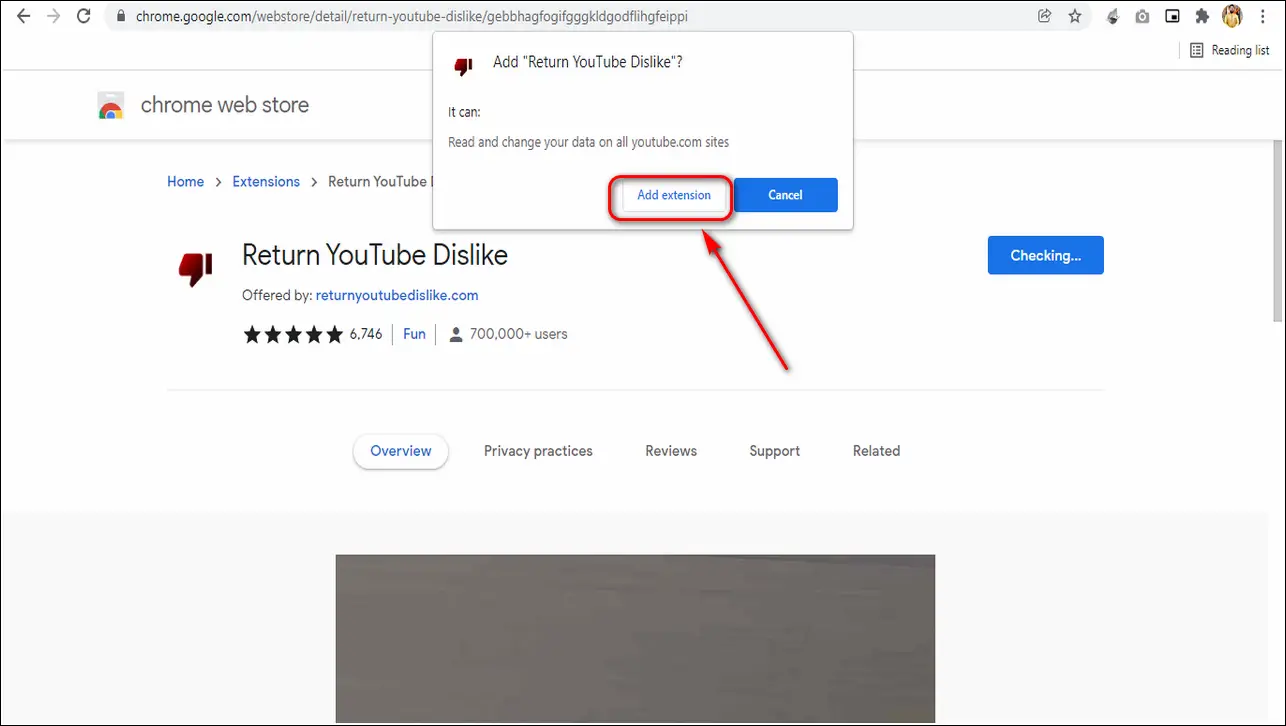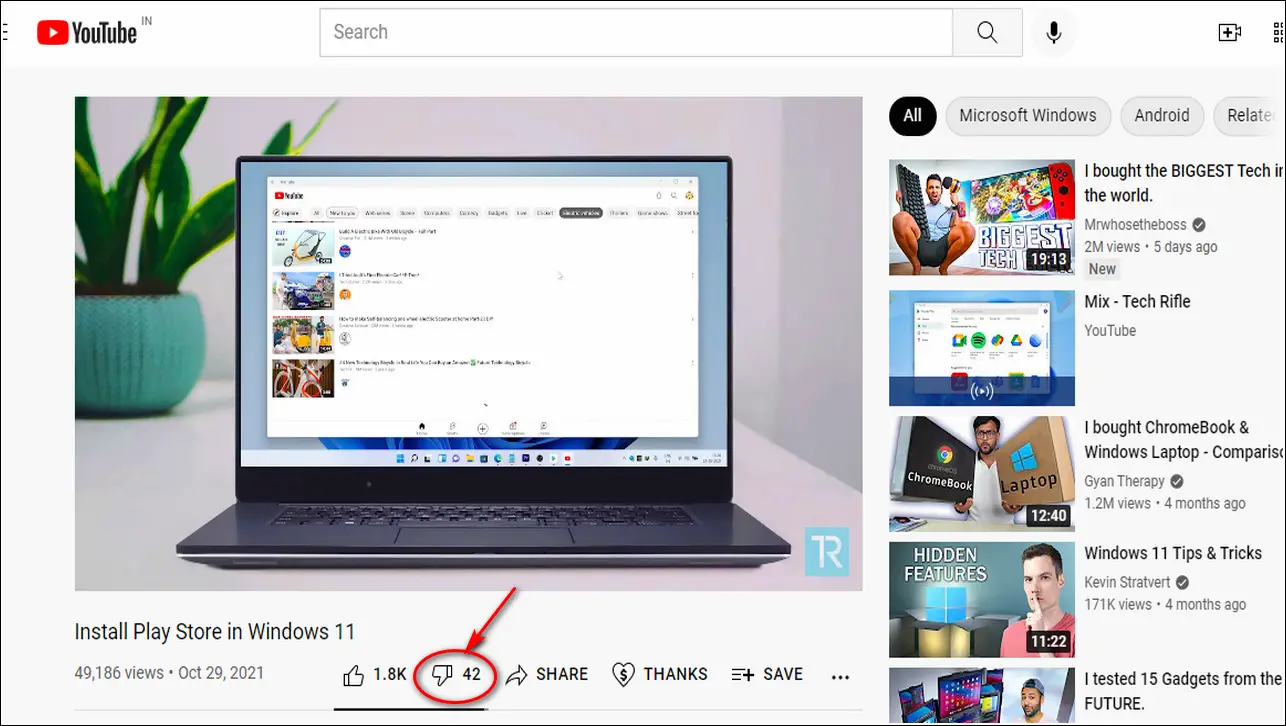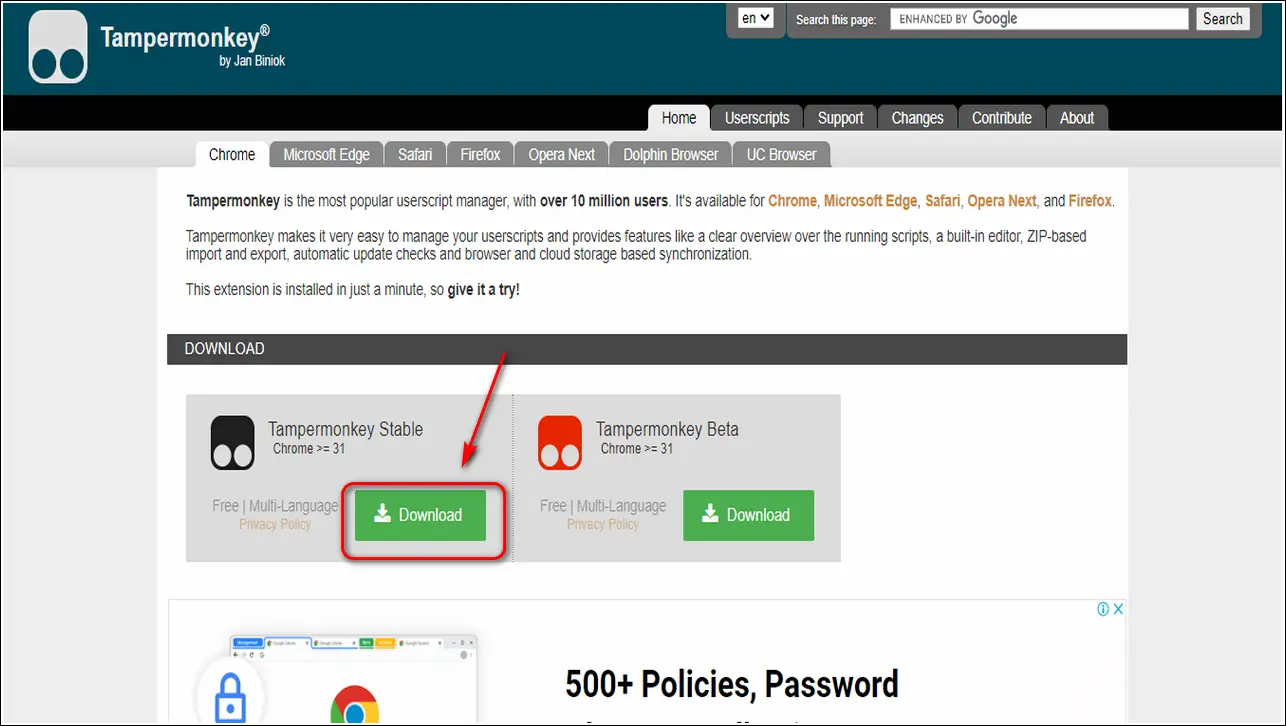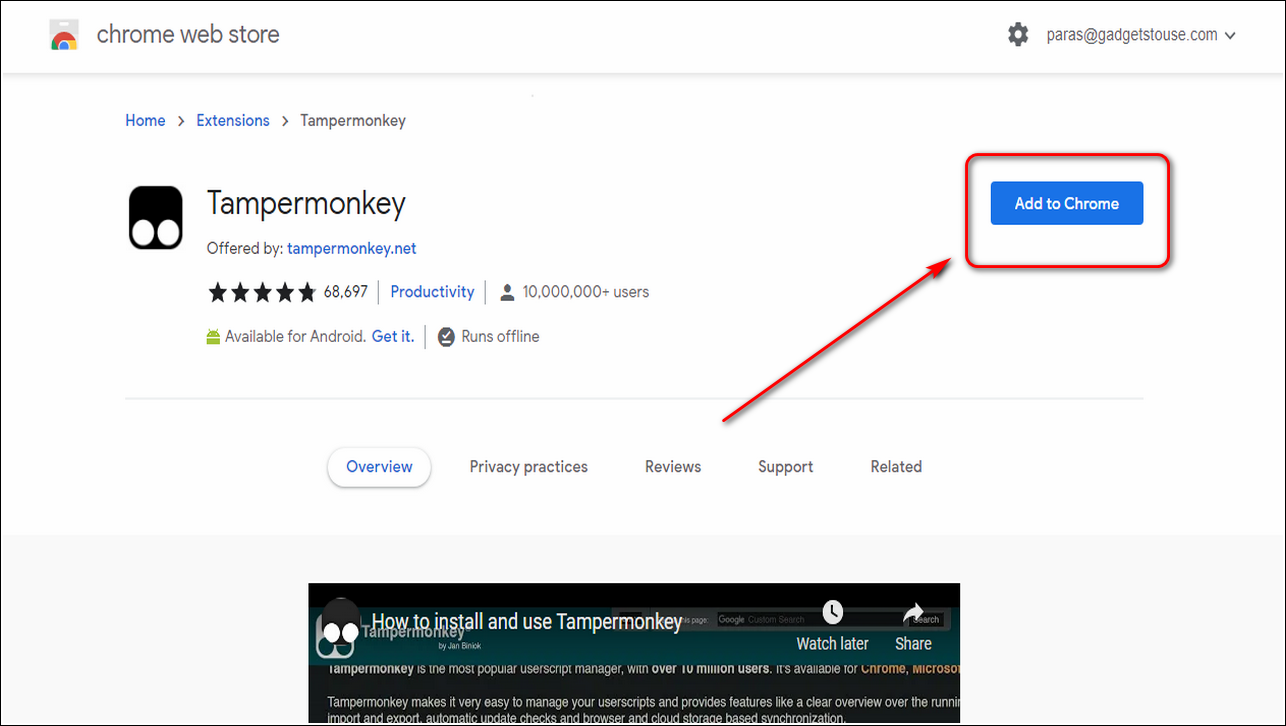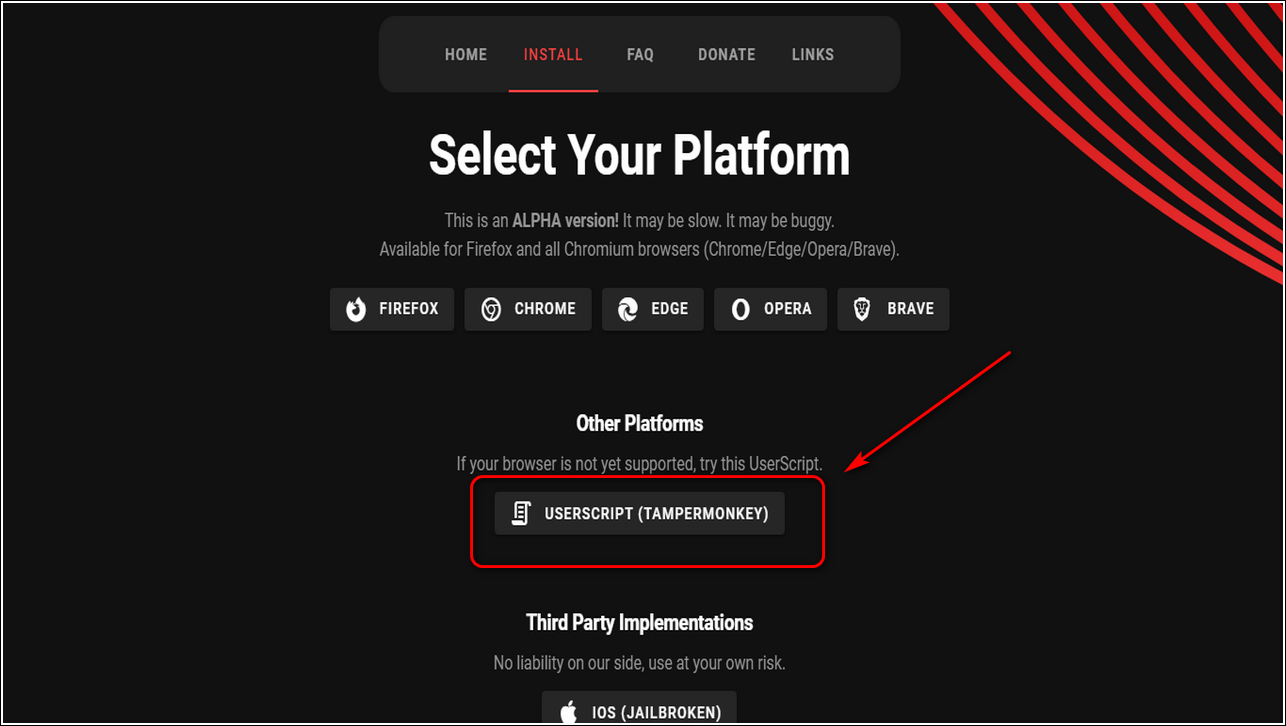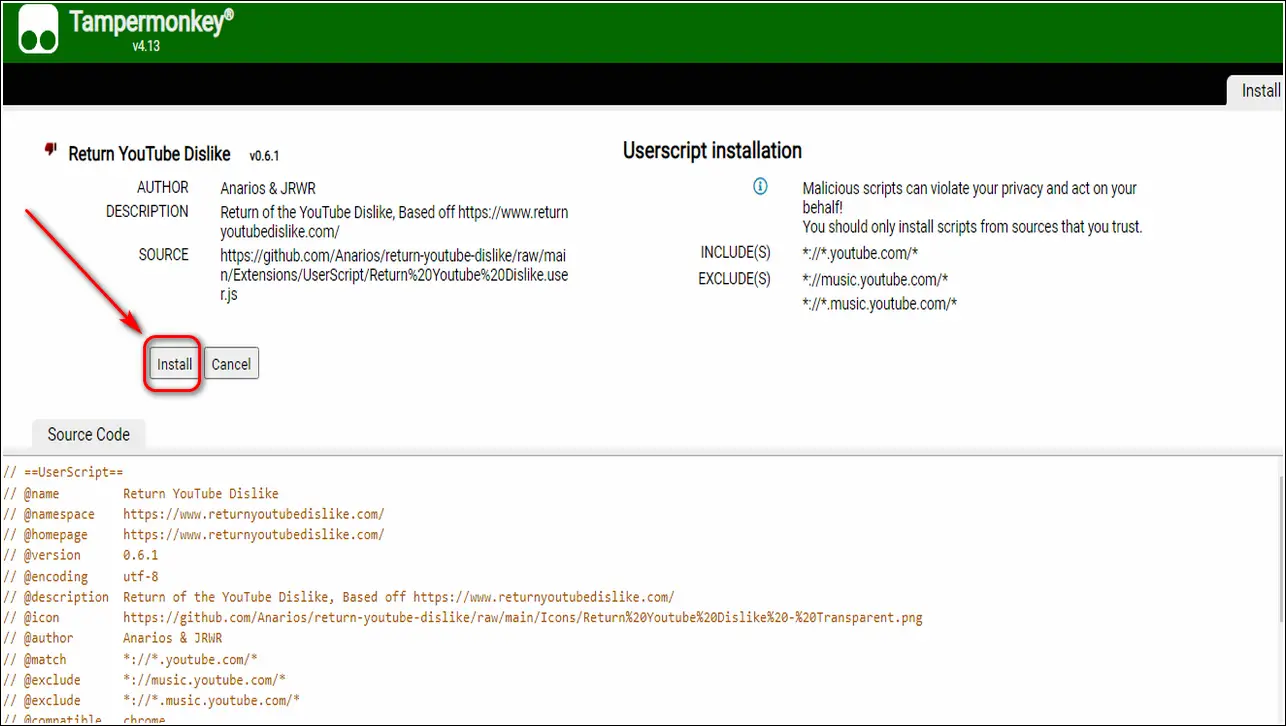YouTube recently removed the dislike button to promote respectful interaction between viewers and creators. With this step, YouTube claims to counter and reduce harassment. However, this action has been heavily criticized as it devoid the community of free expression. In this article, you will learn 3 ways to bring back the dislike counter on YouTube videos. You can also learn to watch YouTube in Picture-in-Picture Mode.
Also, Read | 3 Ways to Remove Music Copyright Claim on YouTube without De-Monetizing Video
Ways to bring back Dislike Counter on YouTube Videos
Use Return YouTube Dislike Extension
If you want to bring back the dislike count while playing YouTube videos, you can do it easily with the help of the Return YouTube Dislike extension available on the Google Chrome Web Store. Please note that this extension uses YouTube API to show the accurate number of dislikes on a video which is available till December 13th, 2021.
After this day, the proper workability of this extension is likely to be inaccurate. Follow these easy steps to try this on your system.
- Open Google Chrome Web Store and search for Return YouTube Dislike Extension.
- Click on Add Extension to install the extension to your browser.
- The extension will get installed and activated automatically.
- Navigate to YouTube and open any video.
- You can now see the Dislike count on the video in the sentiment bar below the video.
Make Use of Tampermonkey User Scripts
Tampermonkey is one of the most popular user script managers by which you can run any custom script on a system. In this method, we will install the Tampermonkey script manager and use a custom script to show dislike count on YouTube videos. Follow these steps to implement this on your system.
- Open Tampermonkey in your web browser and download it.
- Click on Add to Chrome button to add this to your Google Chrome/Brave web browser.
- Tampermonkey extension will install and activate in your web browser.
- Now, we need to install the script in this extension to make the dislike count work.
- Open ReturnYouTubeDislike.com in your web browser and click on Userscript (Tampermonkey).
- Click on the Install button on the next page to install the script and use it in Tampermonkey to show dislike count on YouTube.
- That’s it. You’ve successfully installed and enabled dislike count for YouTube videos.
Bonus: Install Chrome Extension on Android to bring back dislike
If you are using an Android device and wish to try and install this extension on your phone to bring back YouTube dislike count, we got your back. Follow this 2-minute guide on how to install any Chrome extension on Android.
Wrapping Up
In this article, you have learned 3 ways to bring back the dislike counter button while watching YouTube videos. If this article has helped you in achieving the same, then hit the Like button and share this among your friends to assist them while watching YouTube. As always, stay tuned for more awesome tips and tricks like this one.
You can also follow us for instant tech news at Google News or for tips and tricks, smartphones & gadgets reviews, join GadgetsToUse Telegram Group, or for the latest review videos subscribe GadgetsToUse Youtube Channel.