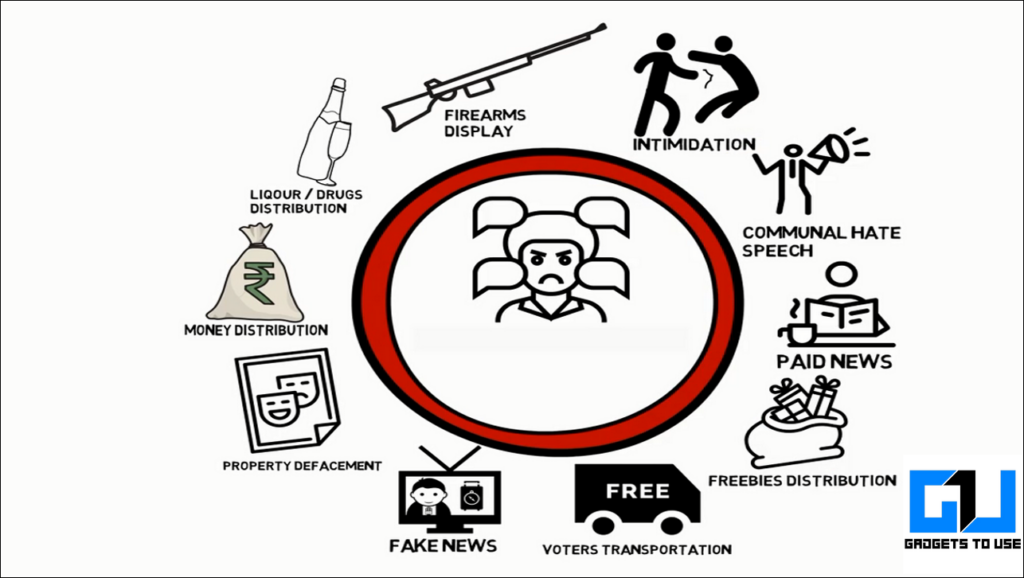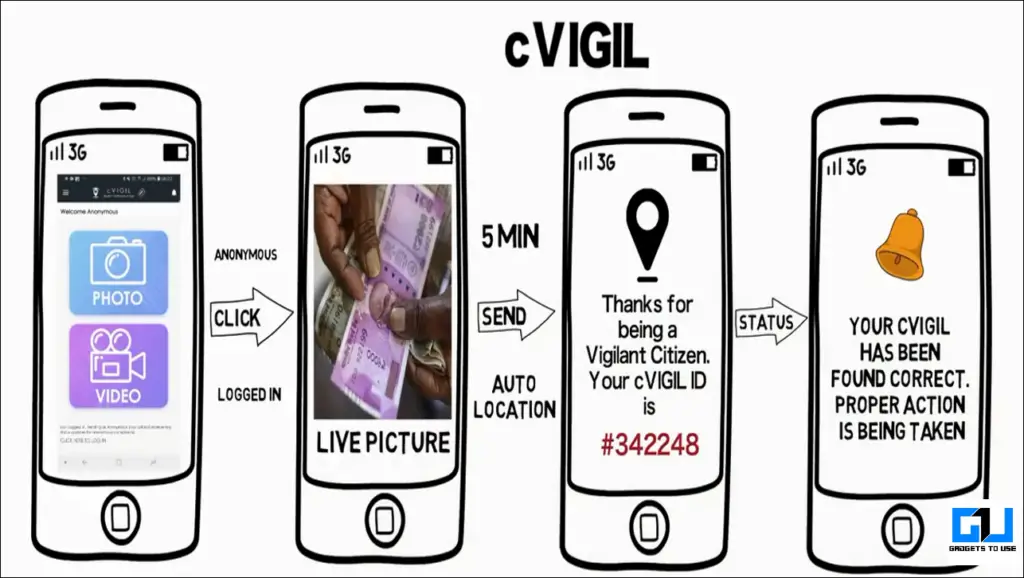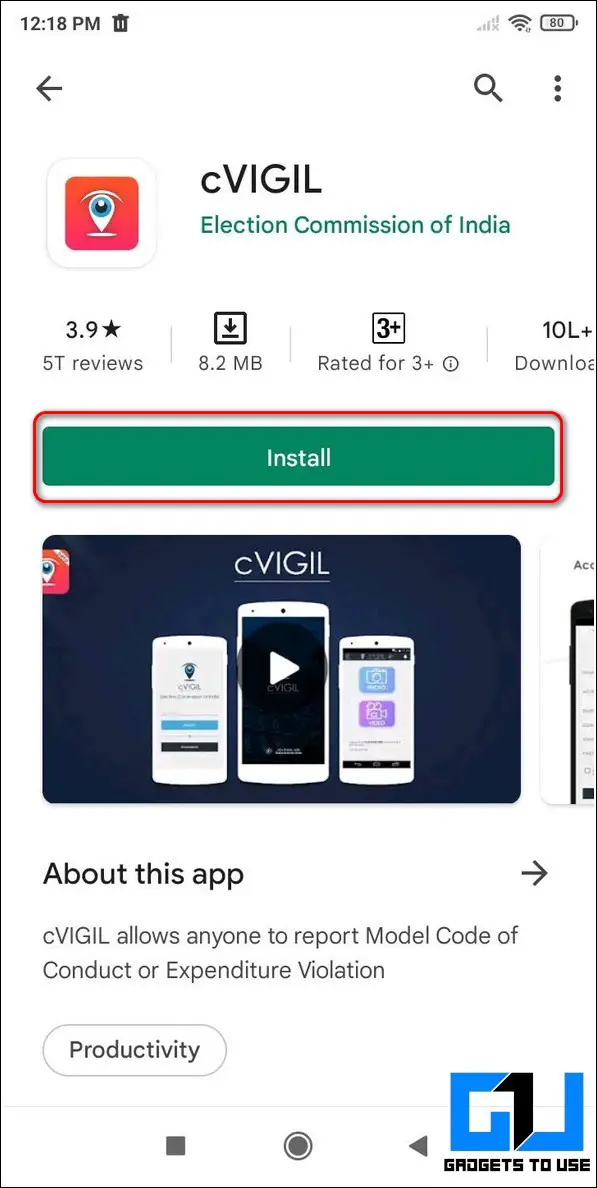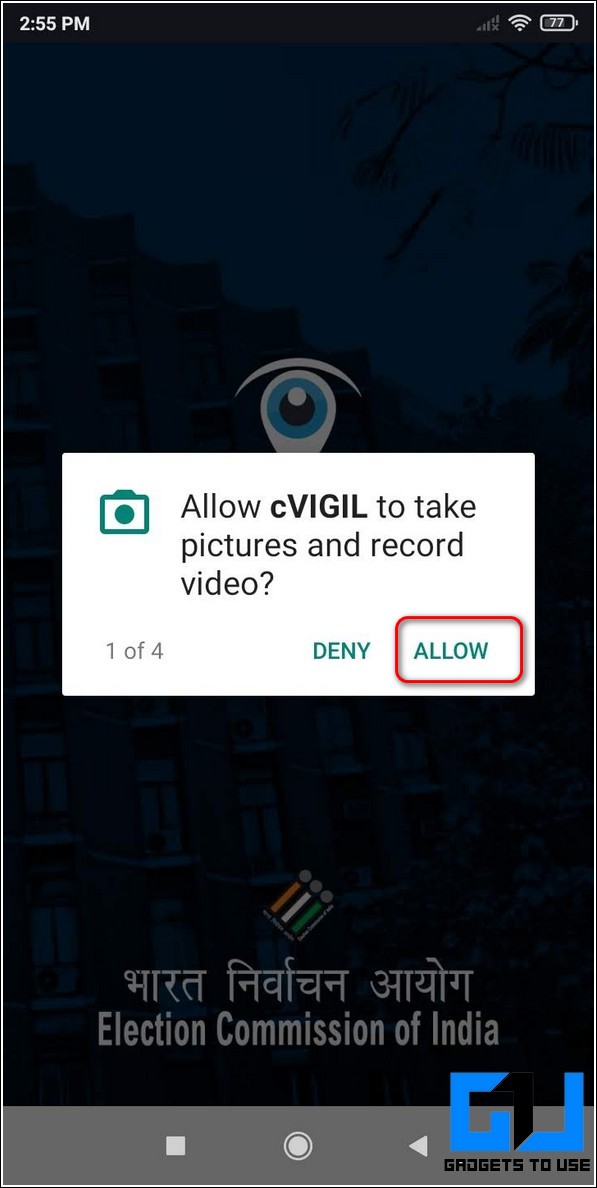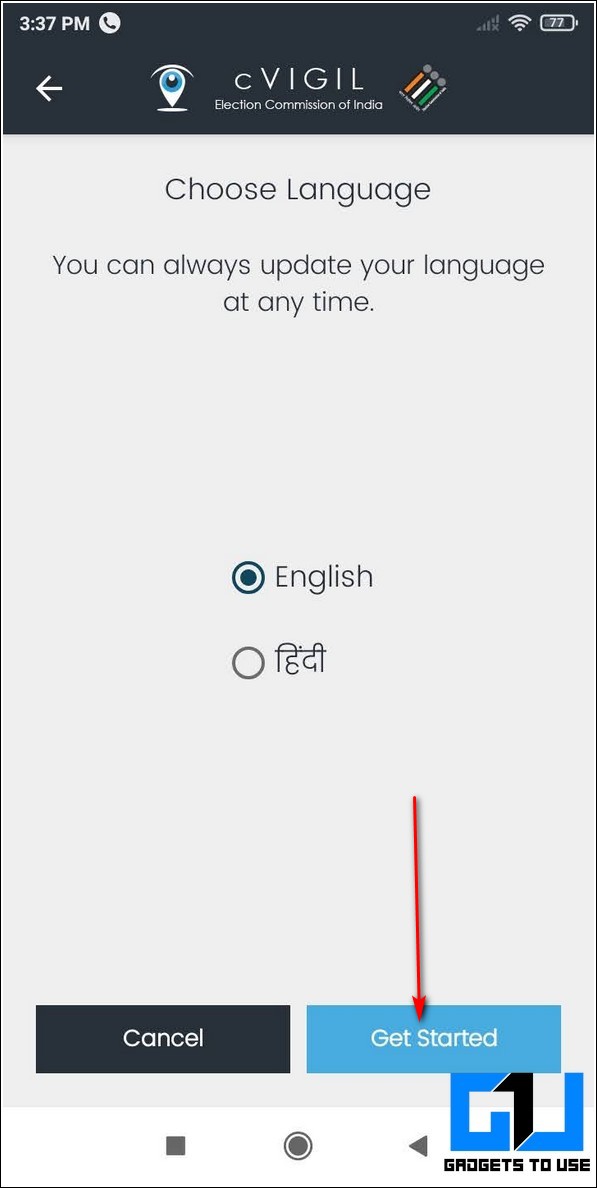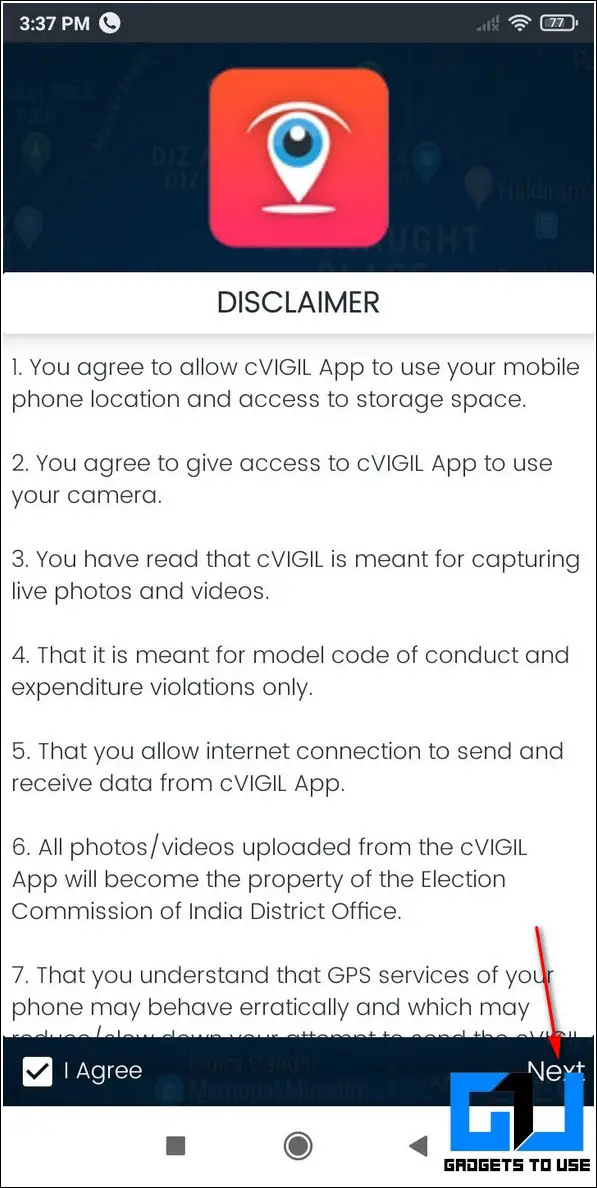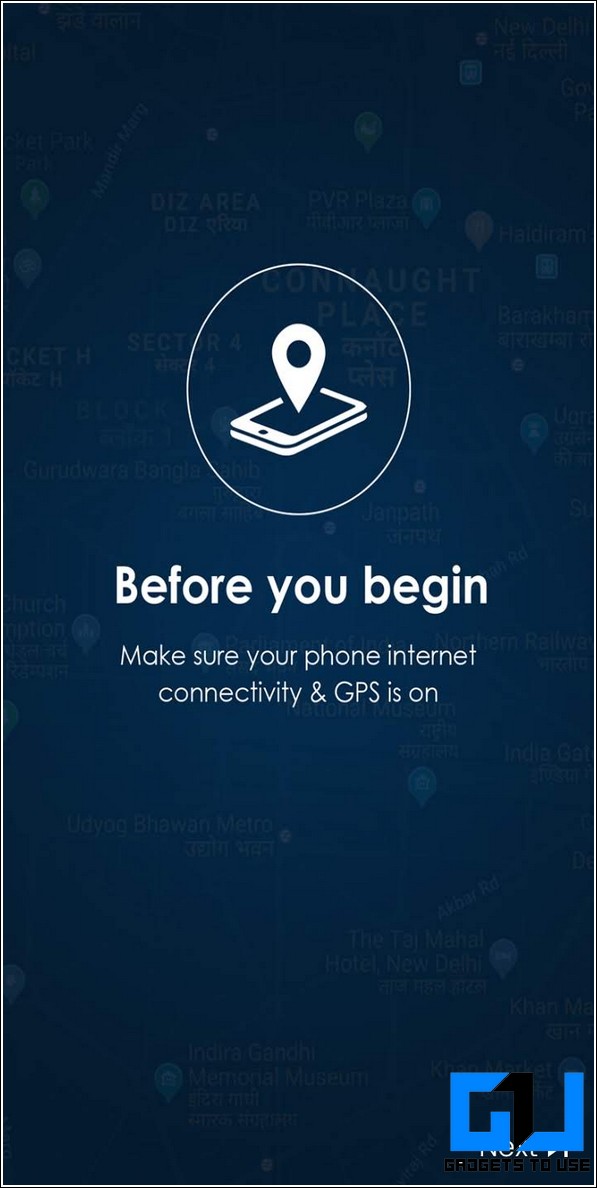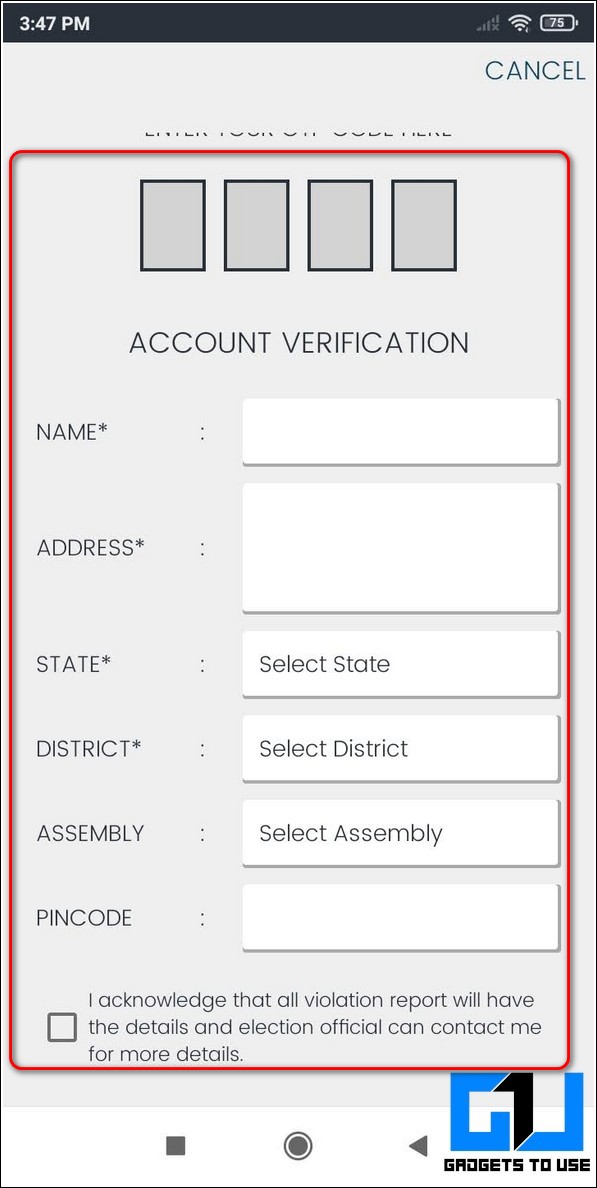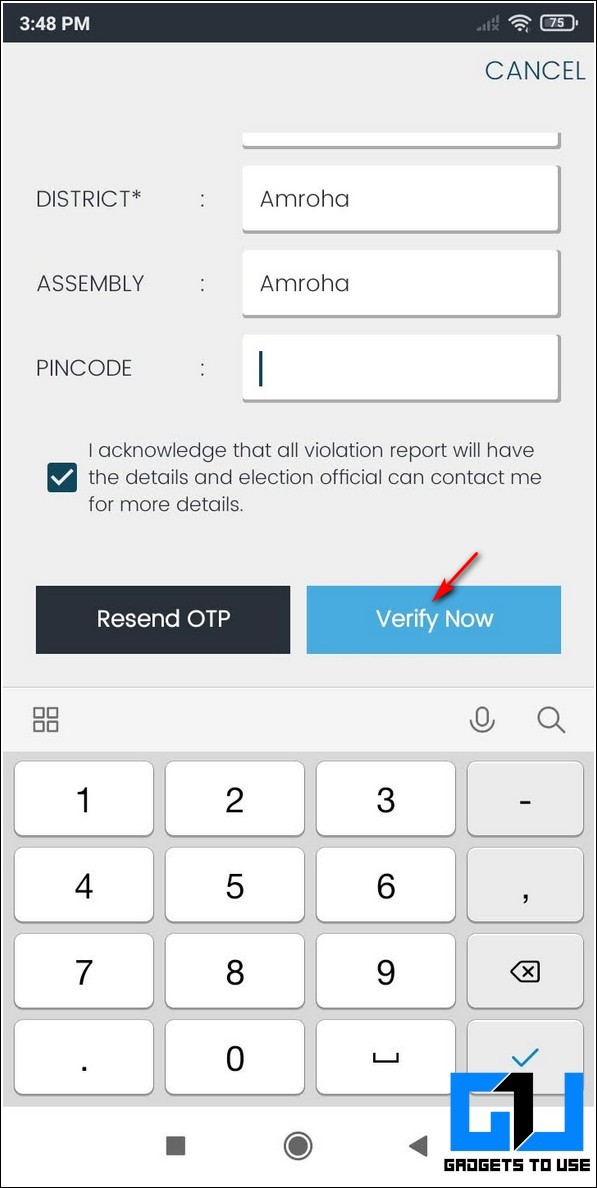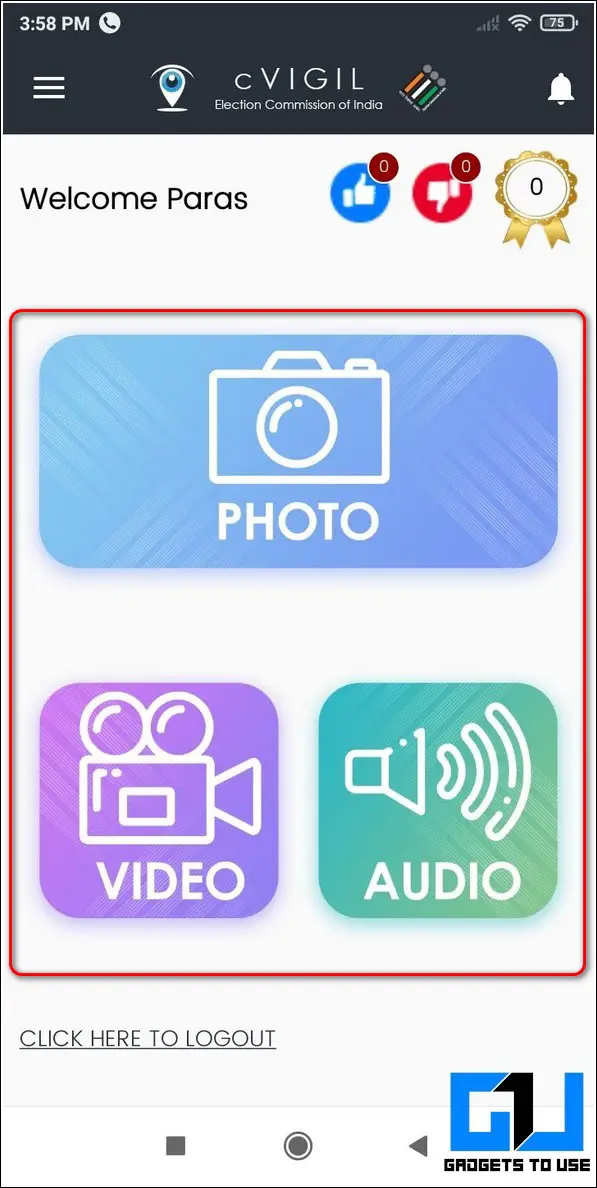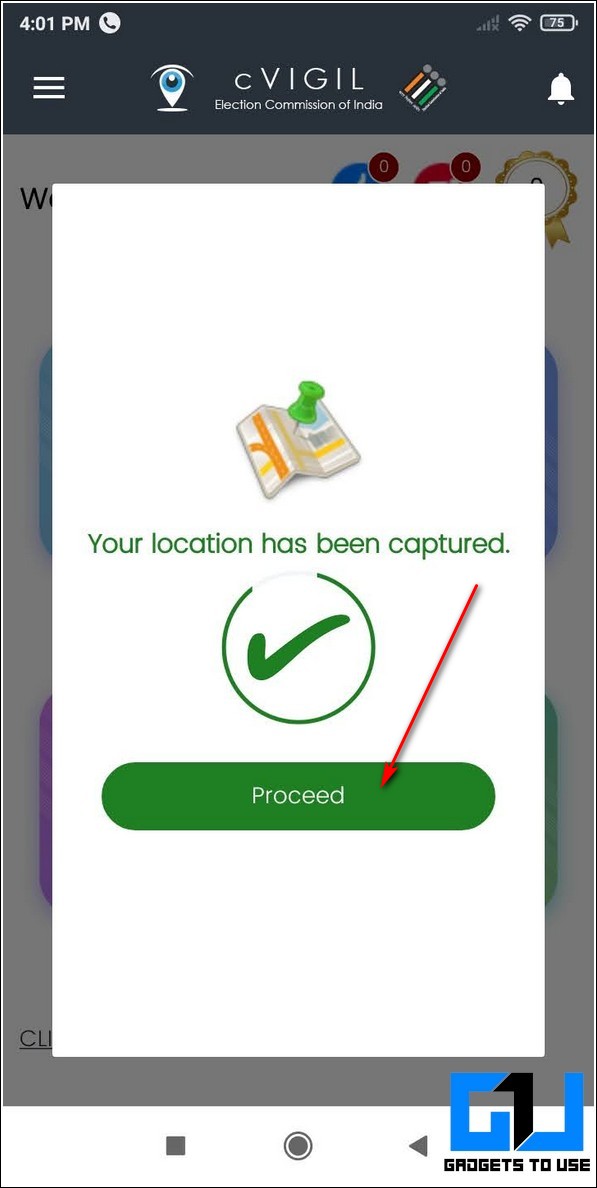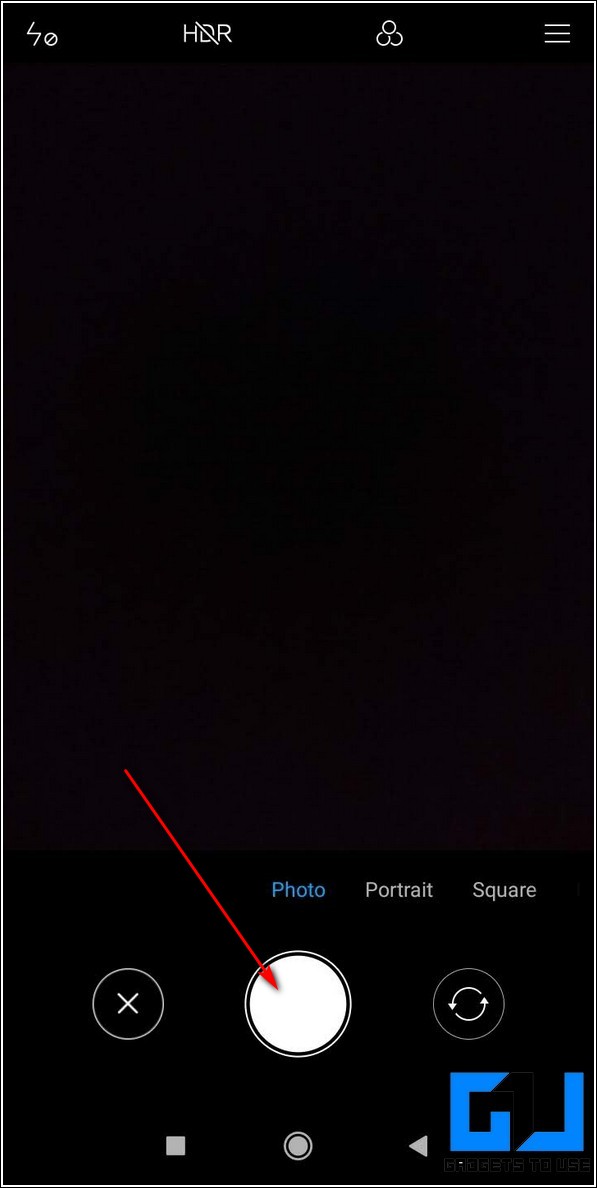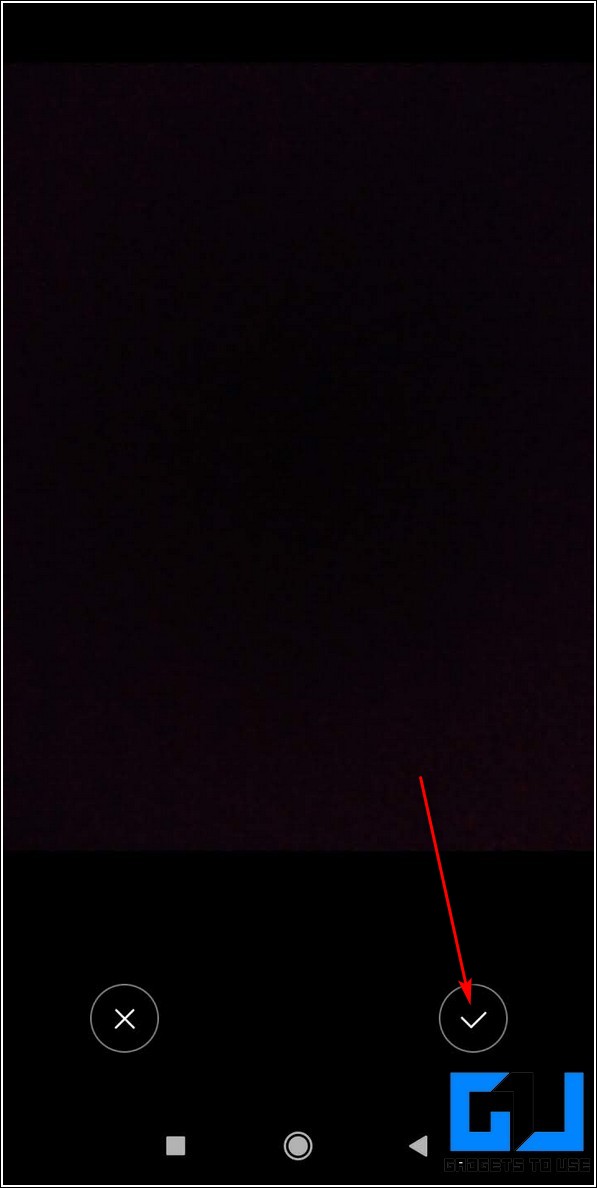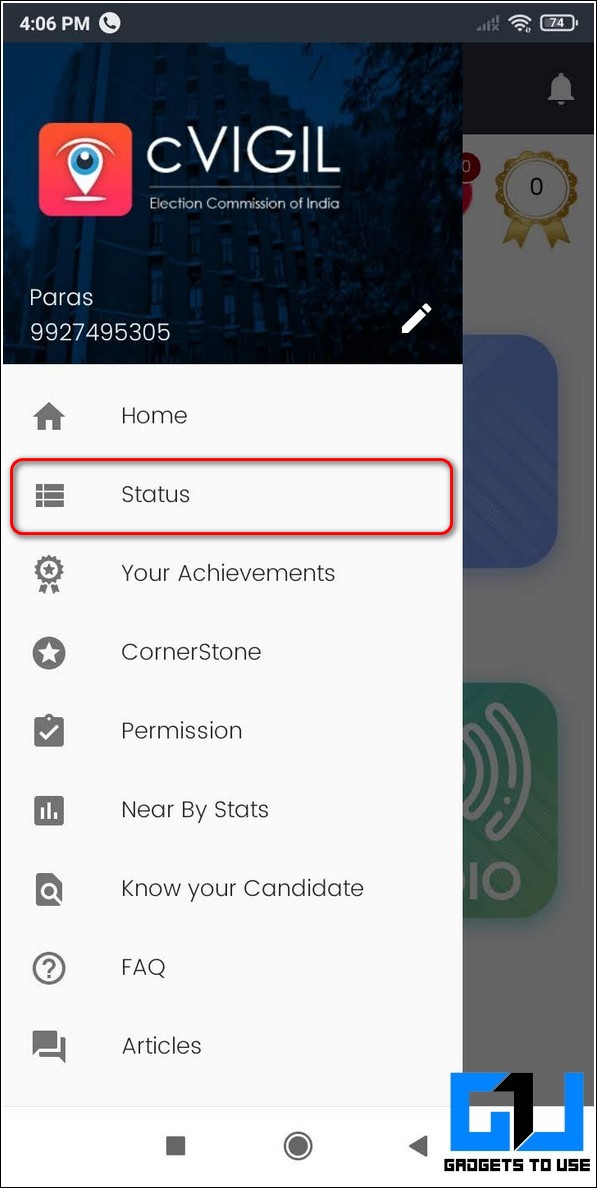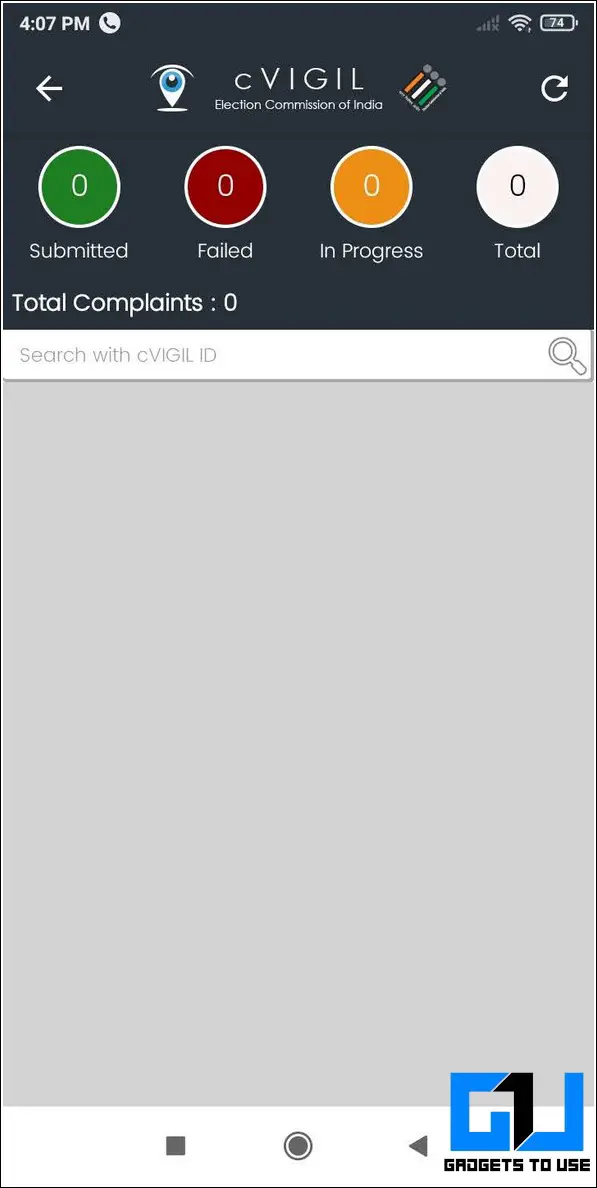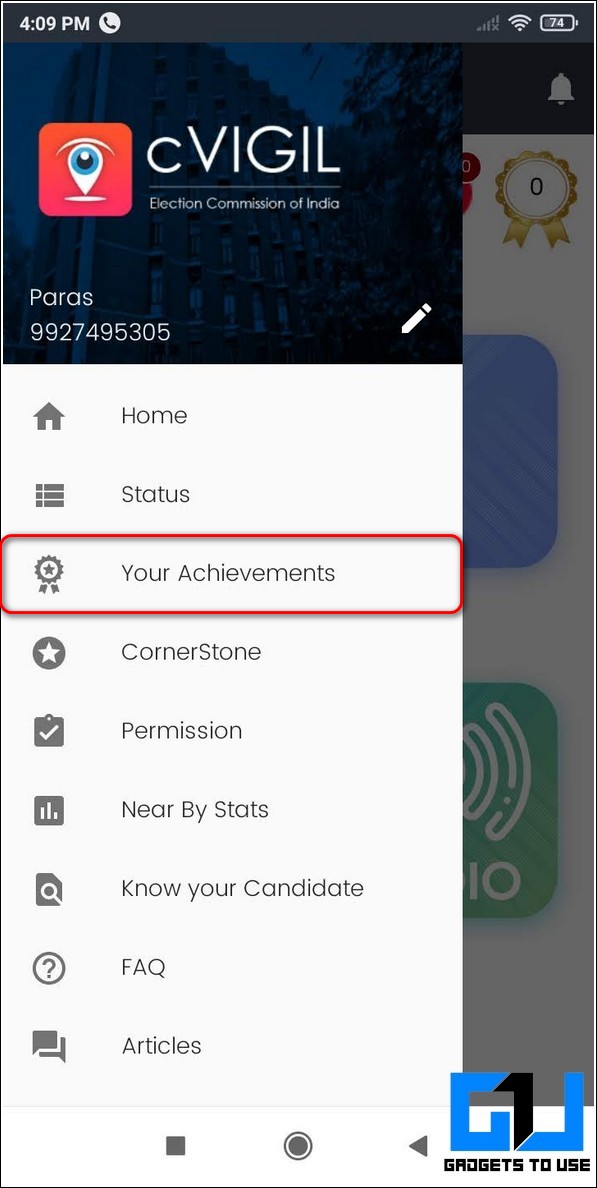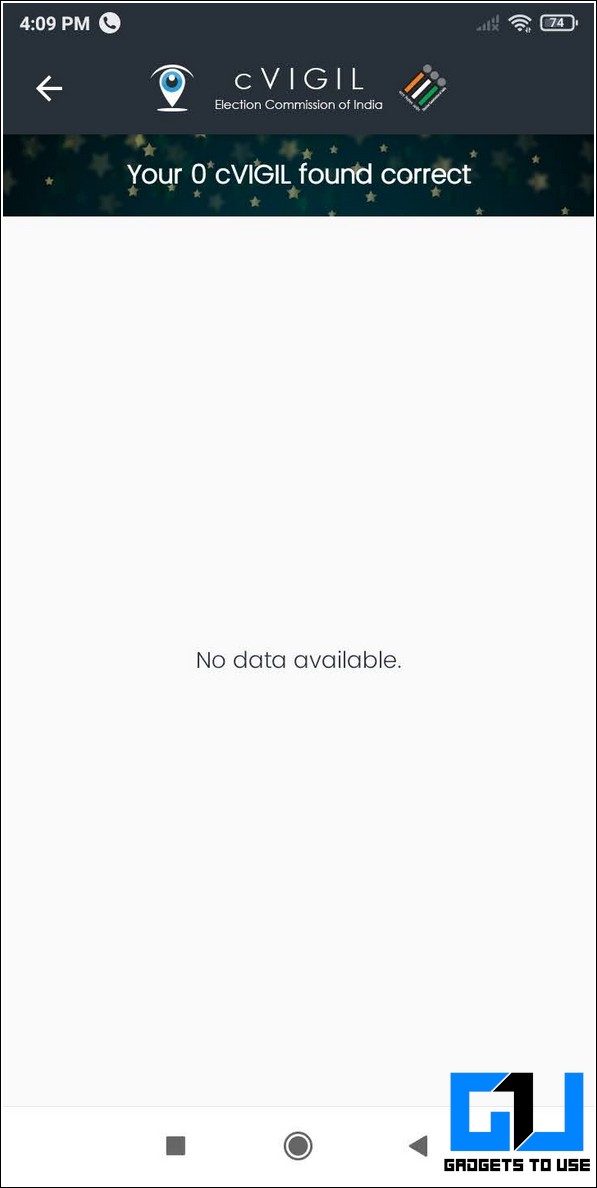The Election Commission of India (ECI) has launched the cVIGIL app recently, as a tool to ensure fair elections. The app’s name is an acronym for Vigilant Citizens and is available for free on both Android and iOS devices. In this article, we will help you to use this app to report any MCC violations during Elections in 2022. Meanwhile, you can also learn to download your voter card as a PDF.
Also, Read | 3 Ways to Stay Aware and Informed on Twitter During Elections in India
Use cVIGIL App to Report MCC Violations in Elections
This time, ECI has introduced a digital medium to fill the gap of information transmission related to MCC violations in the form of the cVIGIL app. Using this app, you can easily report any unfair activity violating the MCC in your area by taking a photo, audio, or video of the scenario through the app.
You can only capture real-time photos or videos using the app and your location will be automatically shared with the ECI officials. If your report is found to be correct, appropriate measures will be taken within a specified time frame.
Steps to Use the cVIGIL app to Report MCC Violations
- Open Google Play Store or App Store and search for the cVIGIL app to install it.
- Provide the necessary app access permissions to the app.
- Choose your preferred language and tap on the Get Started button.
- Read the disclaimer carefully and tap on the Next button to proceed.
- Ensure that internet and GPS access are enabled on your device.
- Create your account here by entering your Mobile Number in the field and clicking on the Send OTP button to receive the OTP message. You can also choose to report a photo or a video to the Election Commission by sending it anonymously.
- To report an unfair activity anonymously using the app, tap on the Anonymous button on this page.
- If you’ve opted to create your account on the app, then you need to fill in all the personal details. Tap on the Verify Now button to create your account.
- Now, on the main page, you can choose from the available options i.e Photo, Video, or Audio to record and send it directly to the ECI.
- Your location will be instantly shared as soon as you tap on any option available from the 3 provided choices.
- Tap on the Camera shutter button to capture. Further, click on the tick button to send the data using the cVIGIL app. Do note that you can only take real-time photos, videos, and audio using the app. For security reasons, you can’t choose any pre-existing data present on your device.
- Once you’ve raised a complaint, you can track its status by tapping on the Status option from the hamburger menu.
- If your complaint is found to be correct, appropriate actions will be taken within the specified time frame and you will receive an achievement inside the app. This achievement will be visible to you in the options available on the hamburger menu.
Congrats. You’ve now learned to successfully report an unfair activity using the cVIGIL app.
We hope that you’ve learned how to use the cVIGIL App to report any unfair activities in your area in the upcoming elections. If you find this article informative, hit the like button and share this with your friends to spread awareness. Stay tuned for more reads.
You can also follow us for instant tech news at Google News or for tips and tricks, smartphones & gadgets reviews, join GadgetsToUse Telegram Group, or for the latest review videos subscribe GadgetsToUse Youtube Channel.