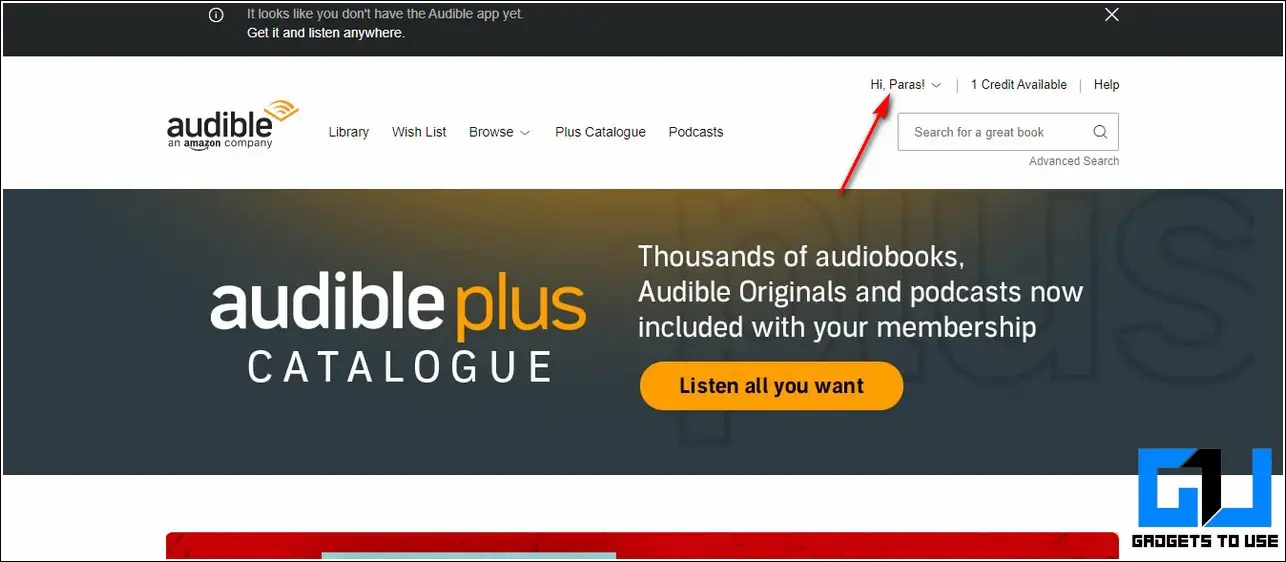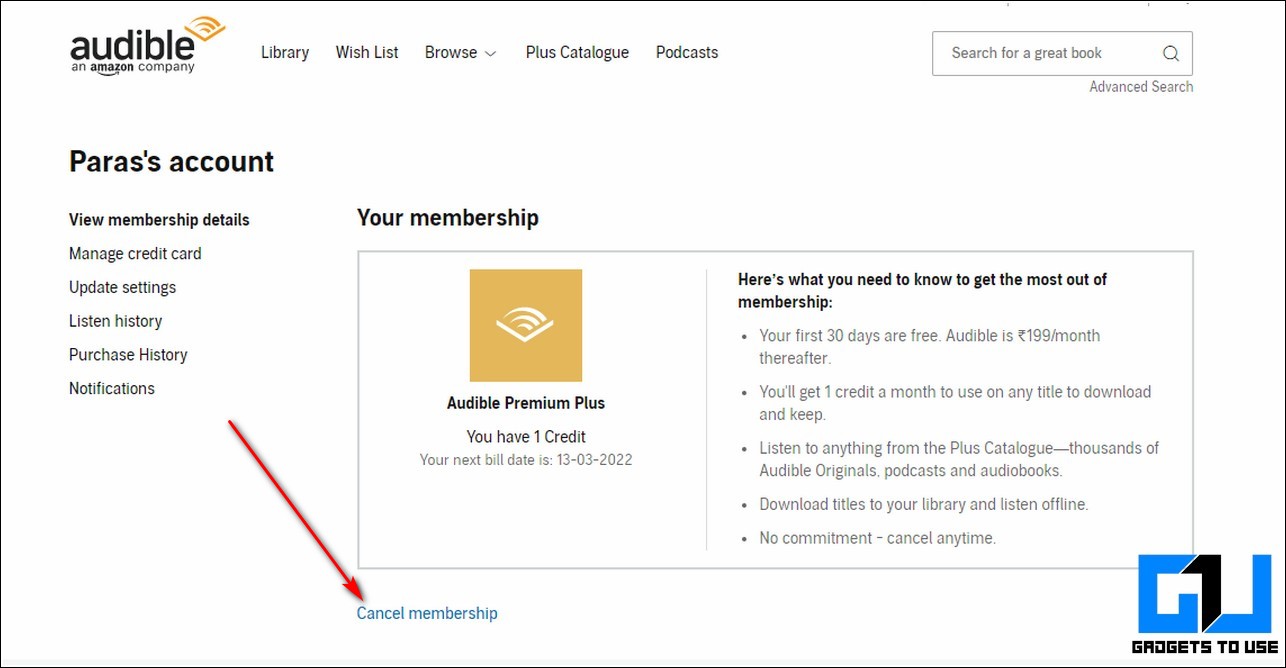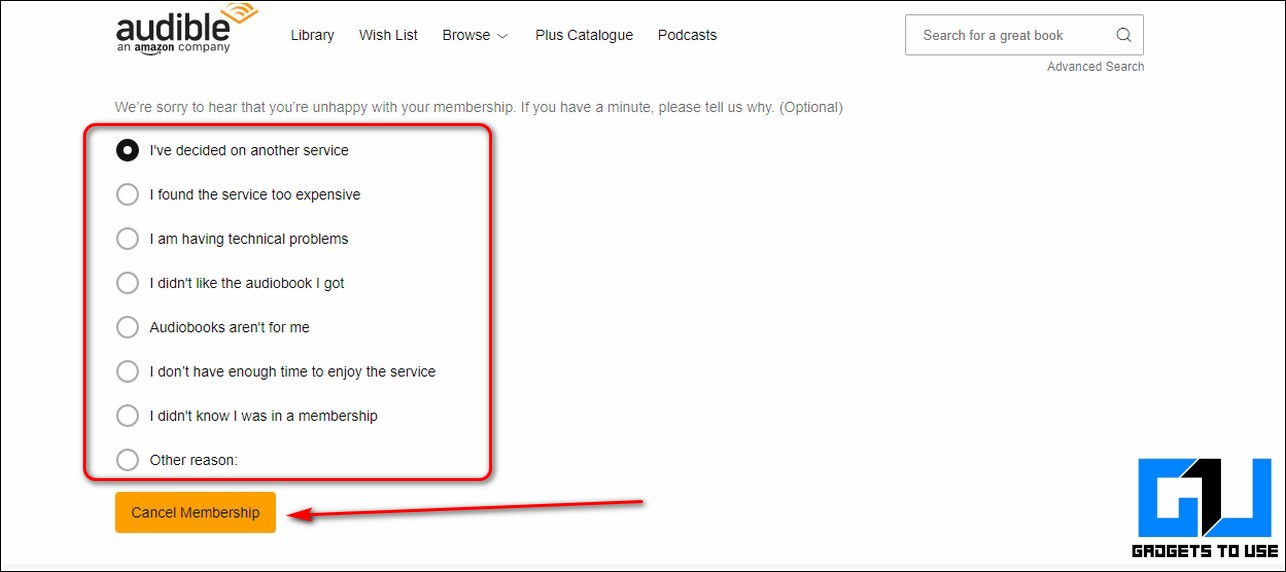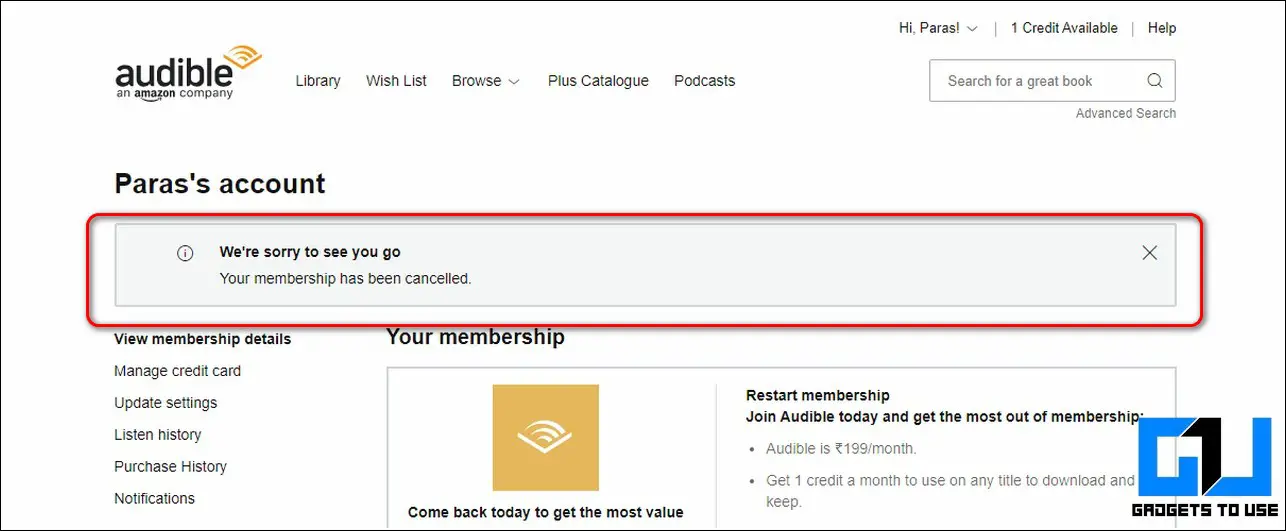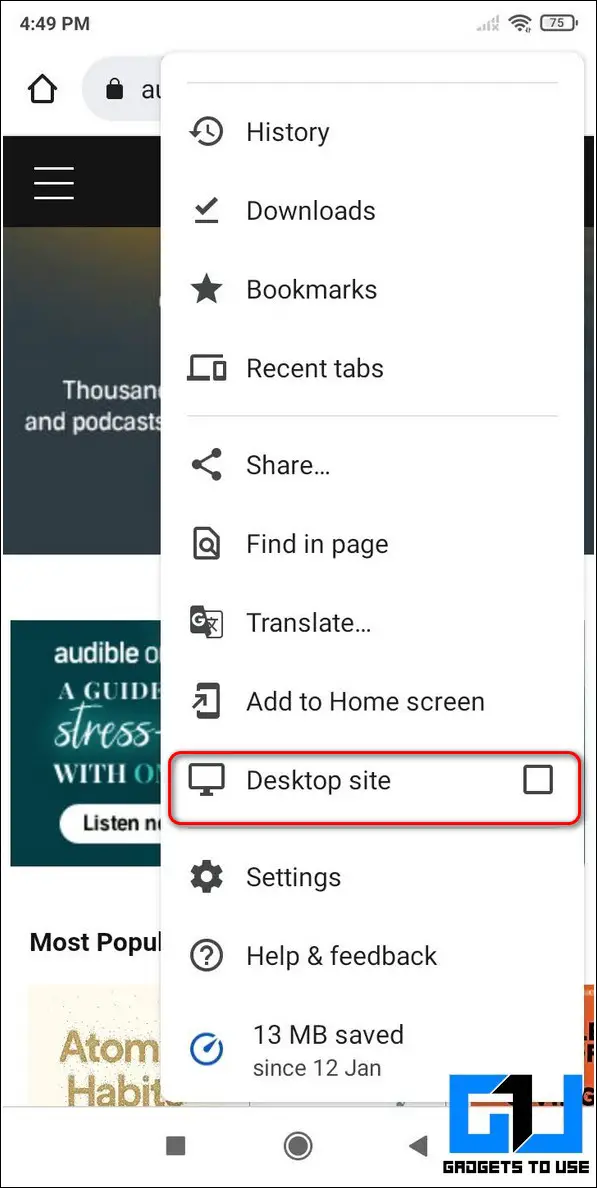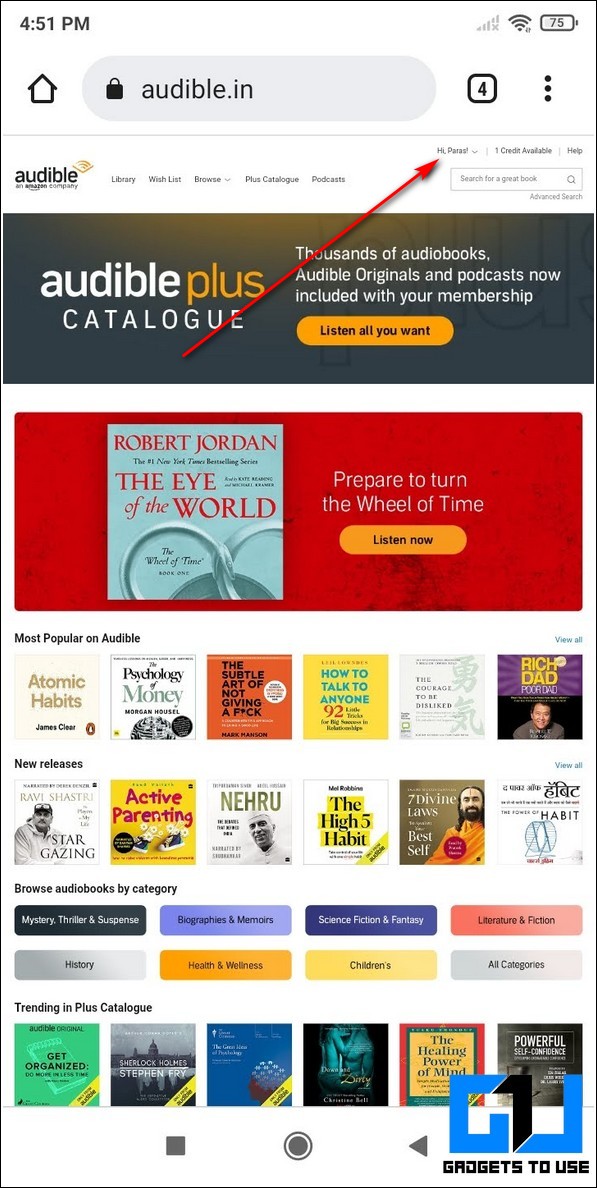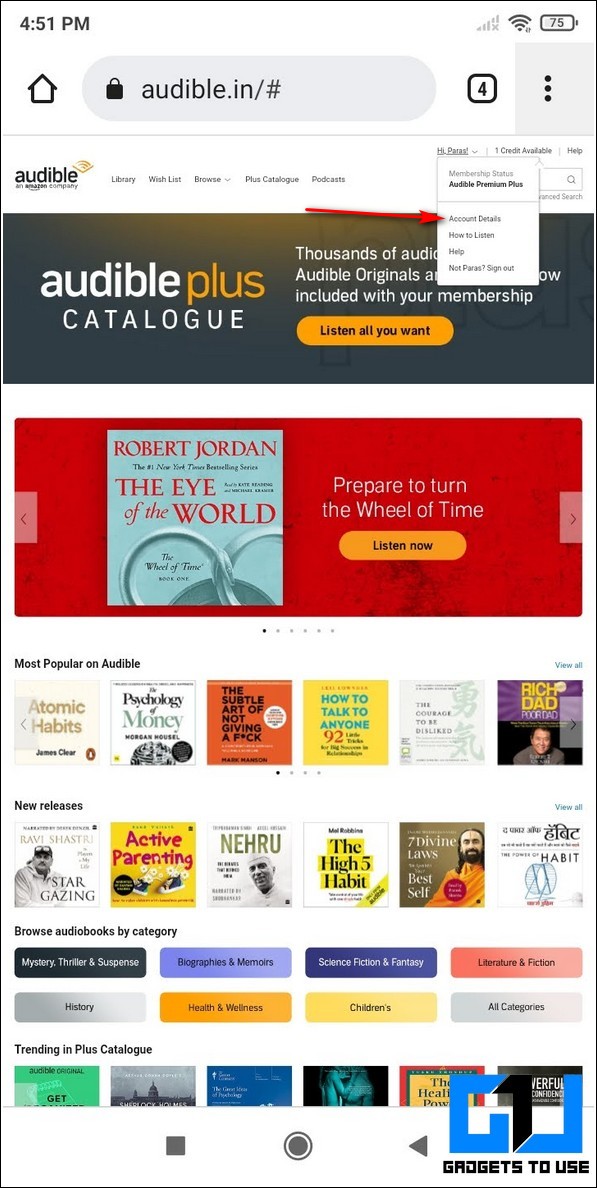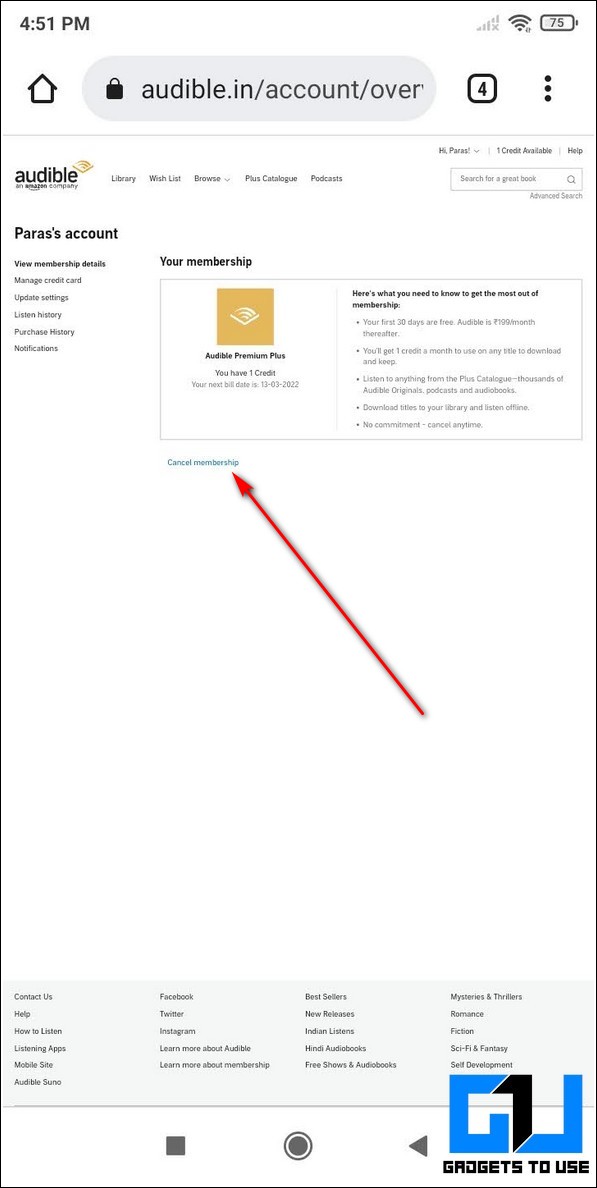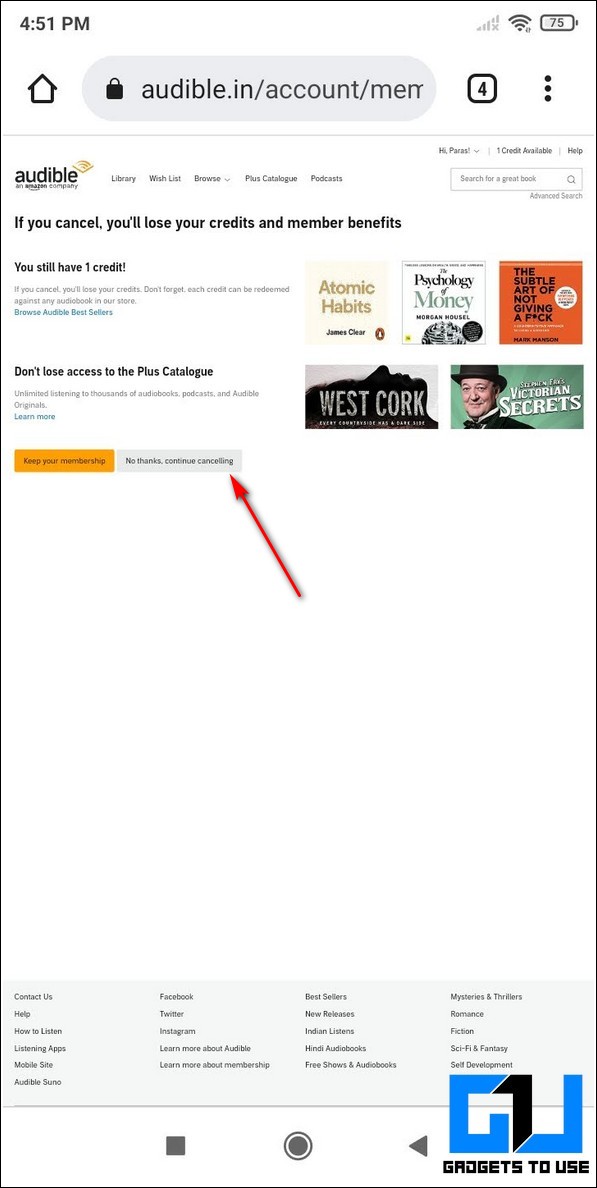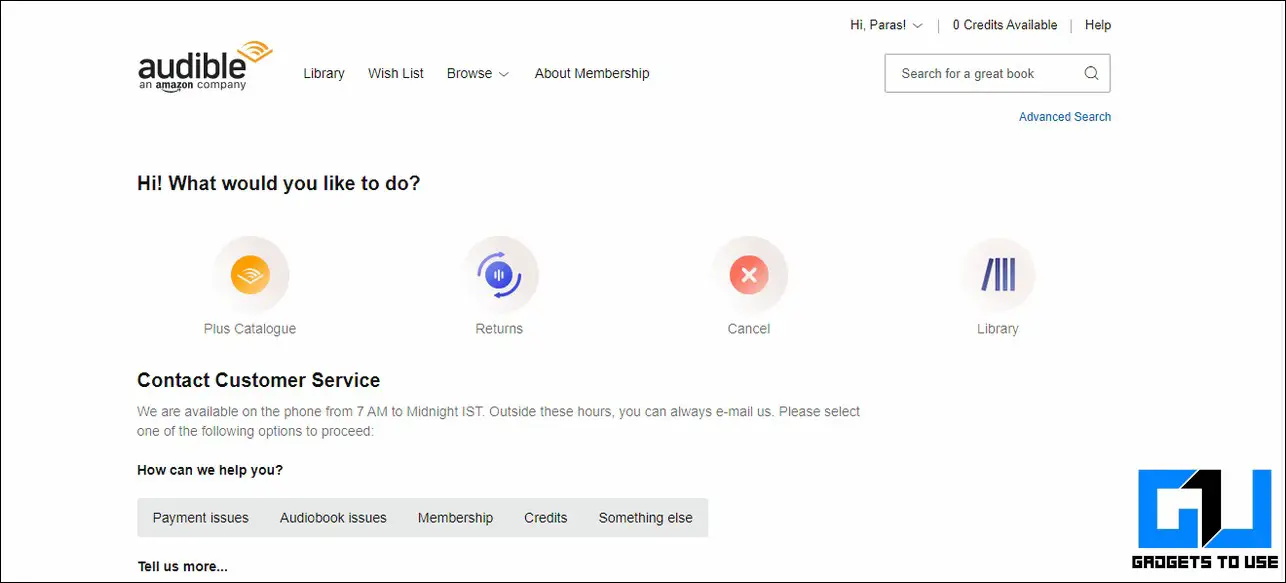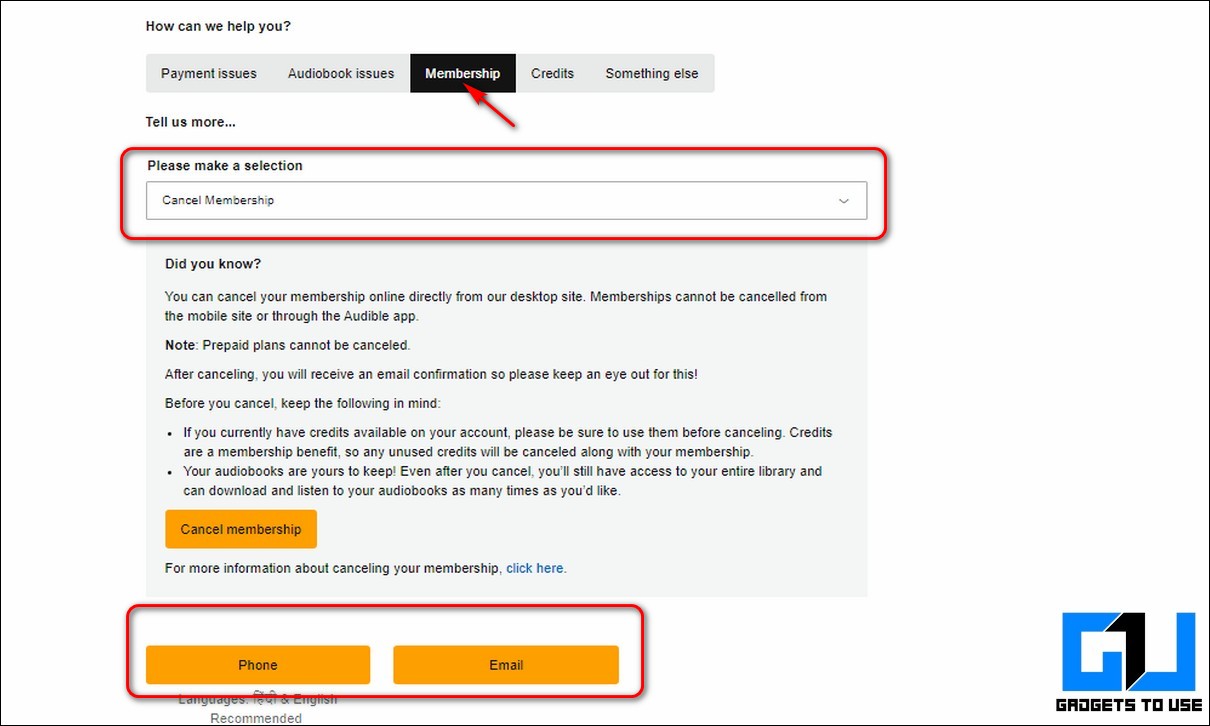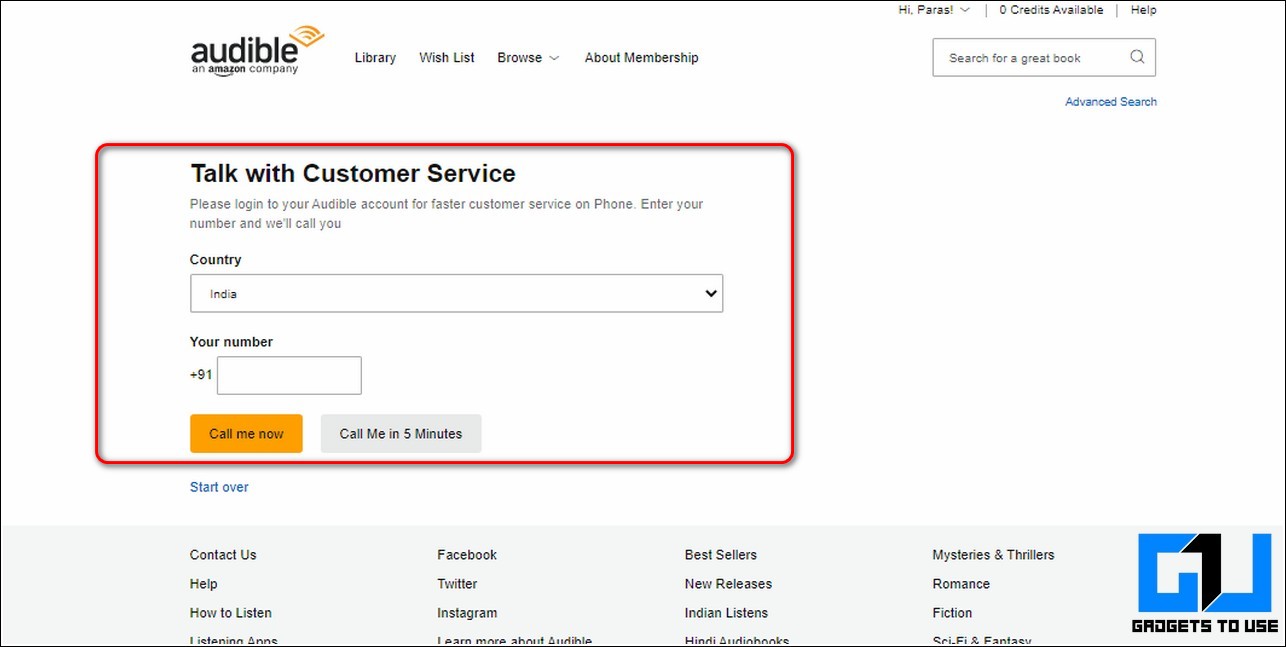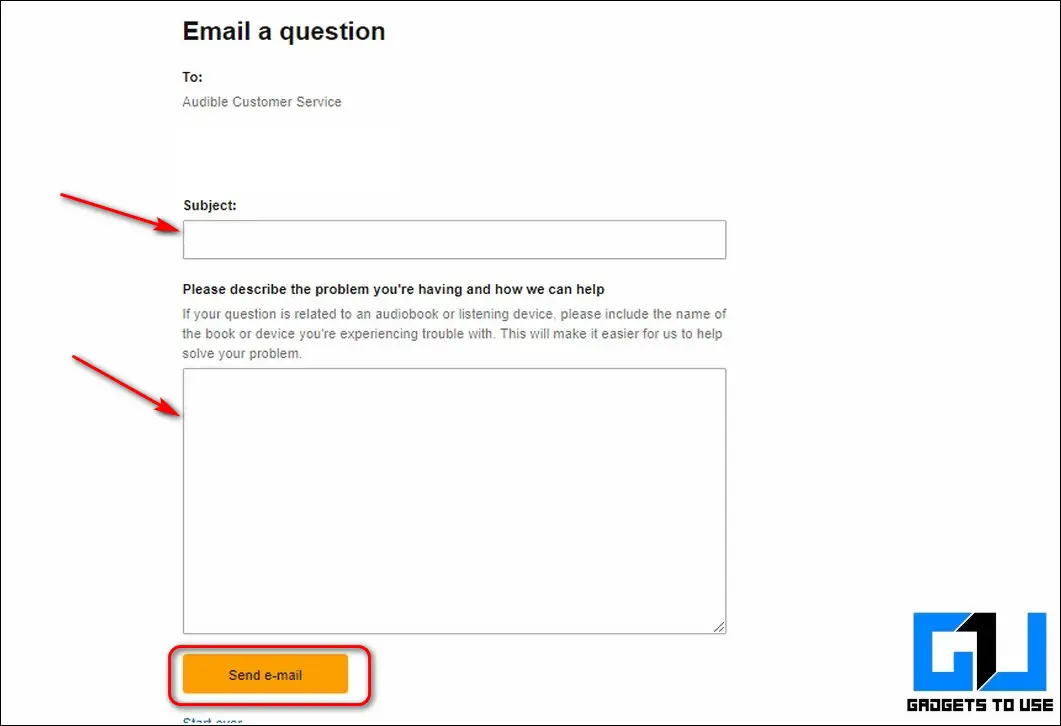If you had earlier taken a subscription to Amazon‘s Audible online audiobook service and somehow now wish to cancel it to save recurring subscription charges, then you’re in luck. In this read, we have listed the top 3 ways to cancel the Audible subscription using your PC or mobile. Meanwhile, you can also learn how to hide order history on Amazon or Flipkart.
Also, Read | 6 Things to Check Before Buying Refurbished Phone from Amazon
Ways to Cancel Audible Subscription On PC and Mobile
Use your PC/Desktop to Cancel Audible Subscription
One of the easiest methods to cancel Amazon’s Audible subscription is to cancel it using your PC/Desktop. Follow these easy steps to achieve the same.
- Open a new tab in your web browser and sign in to the Audible website.
- Click on your account username at the top and open Account Details.
- Sign in with your account if prompted.
- Scroll down to locate the Cancel Membership link and click on it.
- Please note that canceling your Audible account will permanently erase any left credits in your account.
- To confirm canceling your account, click on the No thanks, continue canceling button.
- On the next page, specify the reason for canceling your Audible account and click on the Cancel Membership button.
- That’s it. You’ve successfully canceled your Audible account.
Cancel the subscription Using your Smartphone/Tablet
While there’s no official method to cancel the Audible subscription from inside the app, you can use your smartphone’s browser to cancel the same. Follow these easy steps to cancel your Audible subscription using a smartphone/tablet.
- Open the Google Chrome web browser on your phone and access the Audible website.
- Tap on the three-dot icon at the top right corner of Google Chrome and scroll down to enable the Dekstop Site.
- Sign in to Audible and open your Account details.
- Click on the Cancel Membership link at the bottom of the webpage and confirm it on the next page.
- Choose your reason to cancel the membership and click on the Cancel Membership button to cancel your Audible subscription.
That’s it. You’ve successfully canceled your Audible Subscription.
Bonus Tip: Contact Audible Customer Support to Cancel the Subscription
Another working solution to easily cancel your Audible subscription service is to reach out to its customer support. Follow these steps to easily cancel the same.
- Open a new tab in your web browser and access Audible customer support to cancel your membership.
- Click on the Membership option and choose Cancel membership from the drop-down list.
- Further, scroll down the page to choose the medium of communication i.e. via Phone or Email.
- If you click on the Phone option, you will need to provide your active phone number to schedule a call with Audible customer support.
- If you choose to communicate with the support team by email, then you need to request membership cancellation by sending them an email.
- Make sure that you keep your credentials and account details ready with you to request them to cancel your recurring subscription service.
Also, Learn | 3 Ways to Get Free Amazon Prime Membership for One Year
Frequently Asked Questions (FAQs)
Q. What will happen to your purchased audioBooks after canceling your membership?
All your audiobooks purchases on Audible shall remain intact and you can access them on your PC or app anytime even after canceling your subscription service.
Q. What happens to your Audible credits after membership cancellation?
Audible Credits are helpful in purchasing audiobooks inside the online service. Once you cancel your membership on Audible, you will lose all your remaining Audible Credits on your account.
Q. Can you cancel your Audible subscription without losing your Audible credits?
Unfortunately, no. Once you cancel your Audible membership, all the associated account credits will be automatically terminated.
Q. Once the Audible subscription ends, do you get to keep the free included titles you’ve downloaded?
After canceling your Audible subscription, you can only keep and listen to the audiobooks that you’ve purchased or are available for free.
Q. Can you still purchase audiobooks after you cancel your Audible membership?
Yes, you can still purchase audiobooks even after canceling your Audible account. However, you won’t be able to get any discount as you won’t have any Audible credits for purchasing audiobooks.
Wrapping Up: Saving Recurring Audible Subscription Charges
So, that’s a wrap for the top 3 ways to cancel the Audible subscription on PC and mobile. If this article has helped you in saving the recurring subscription charges from Audible then, hit the like button and share this read with your friends as well. Stay tuned for more valuable reads.
You can also follow us for instant tech news at Google News or for tips and tricks, smartphones & gadgets reviews, join GadgetsToUse Telegram Group, or for the latest review videos subscribe GadgetsToUse Youtube Channel.