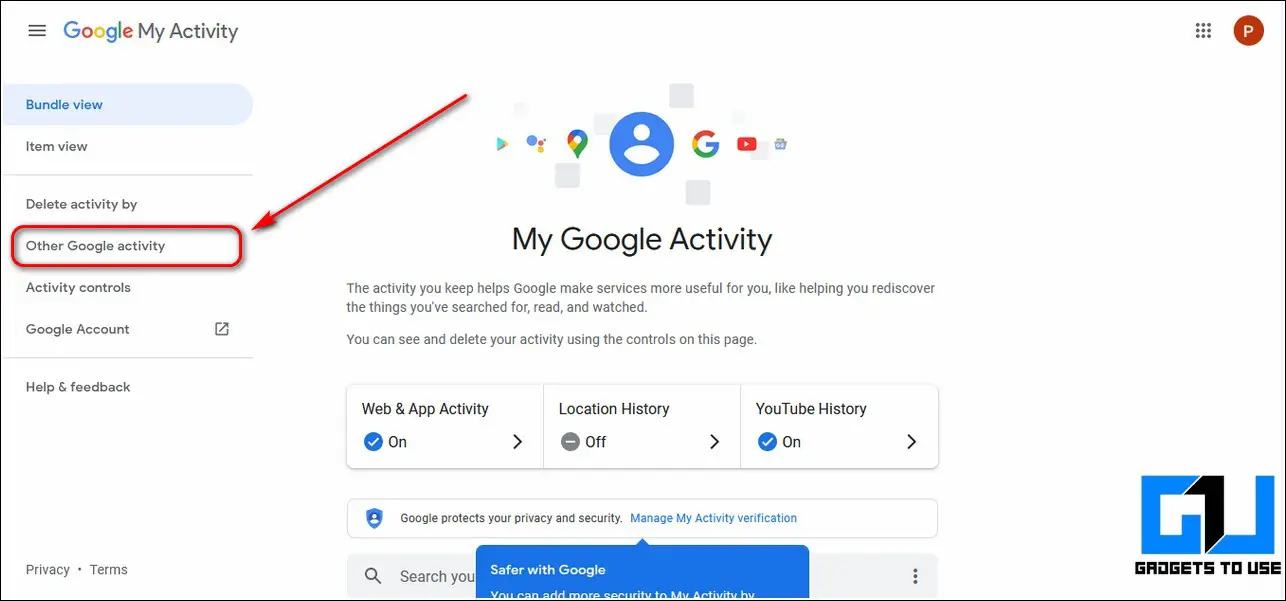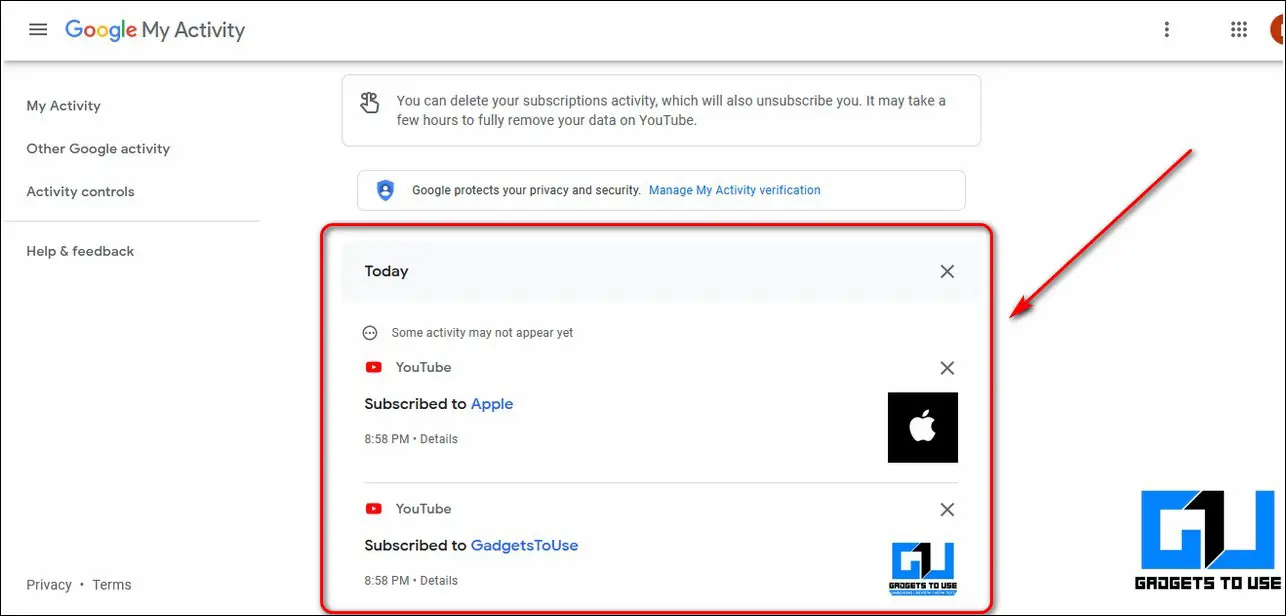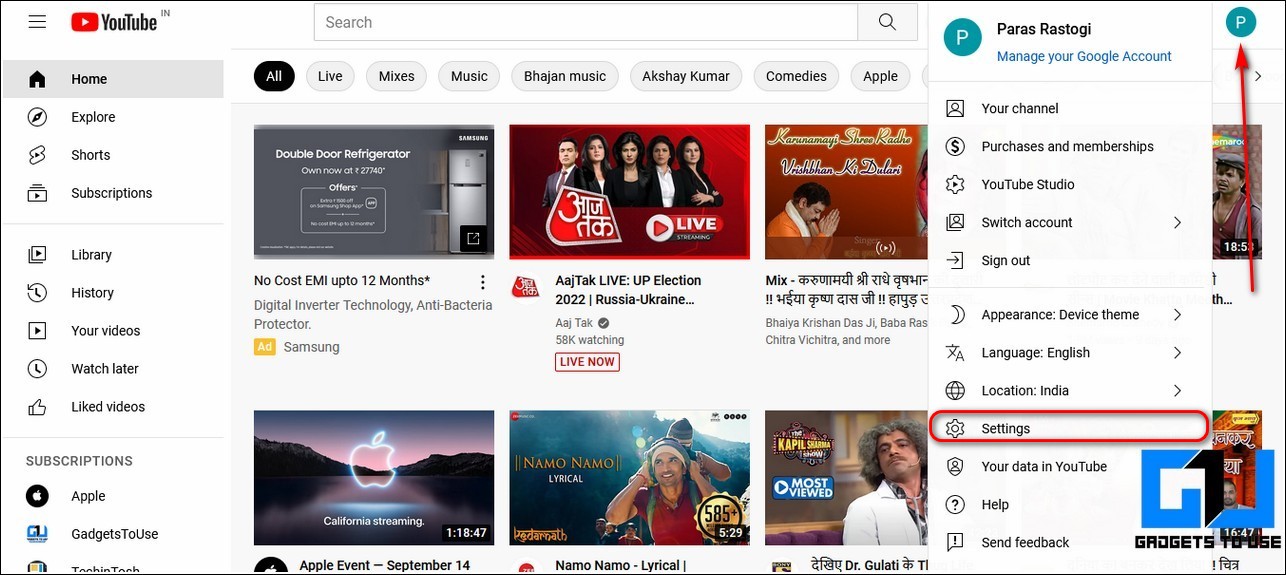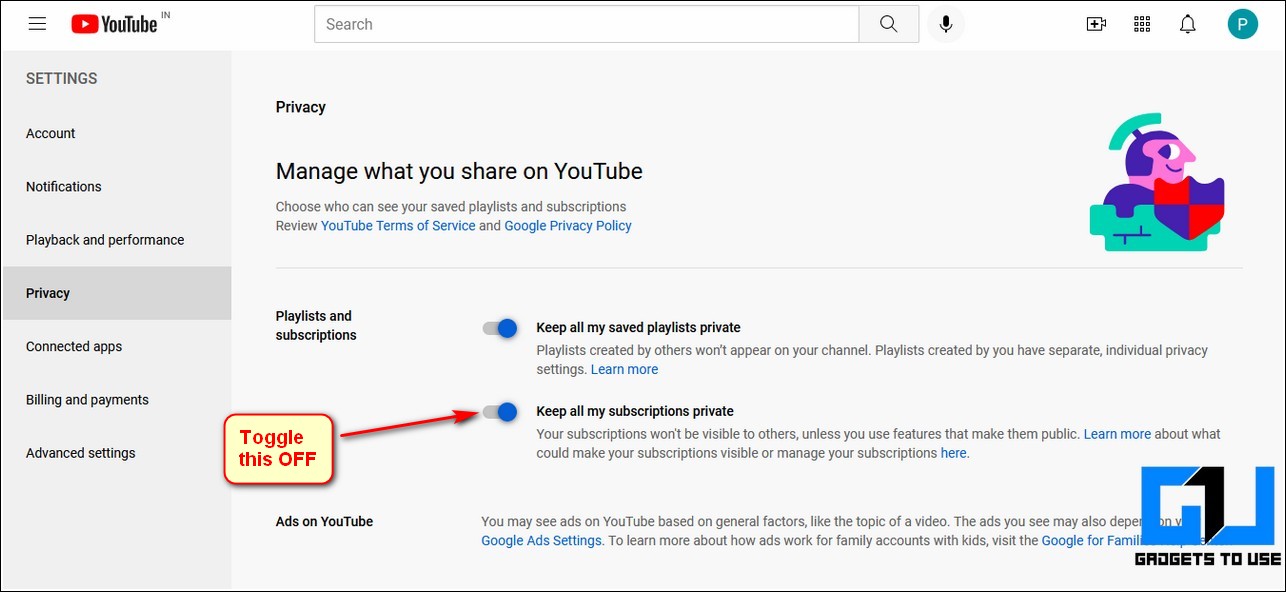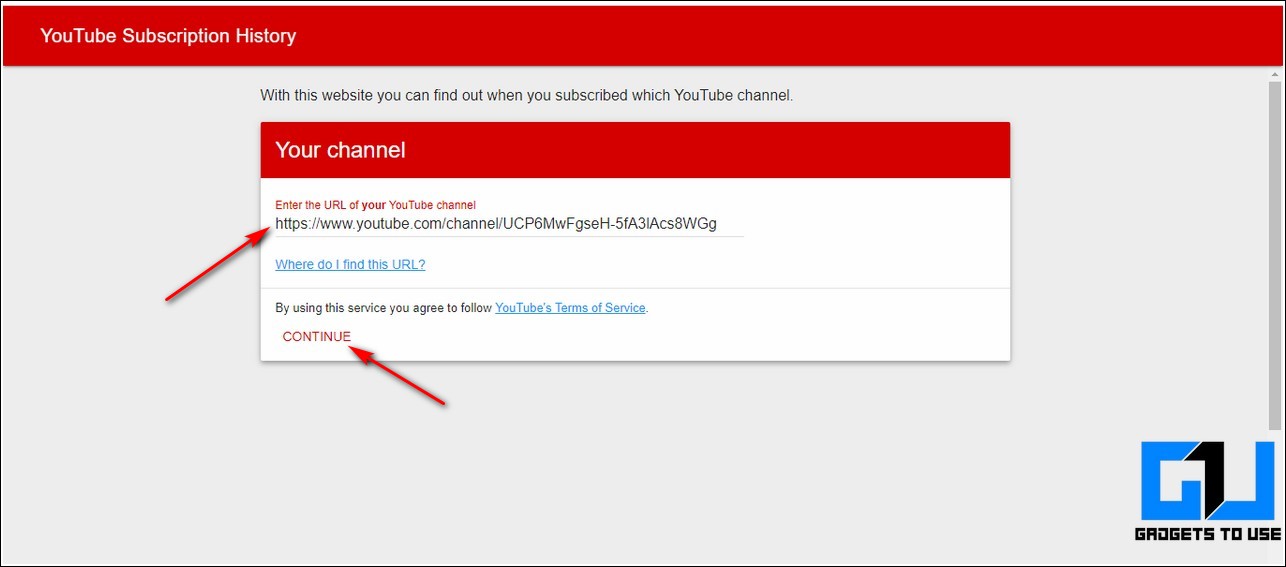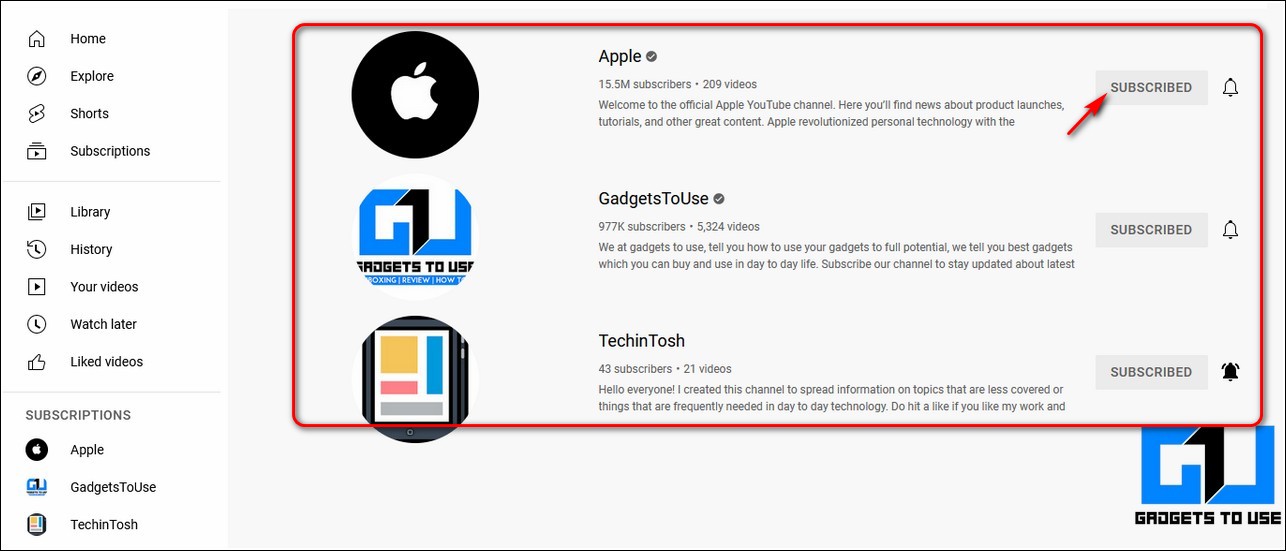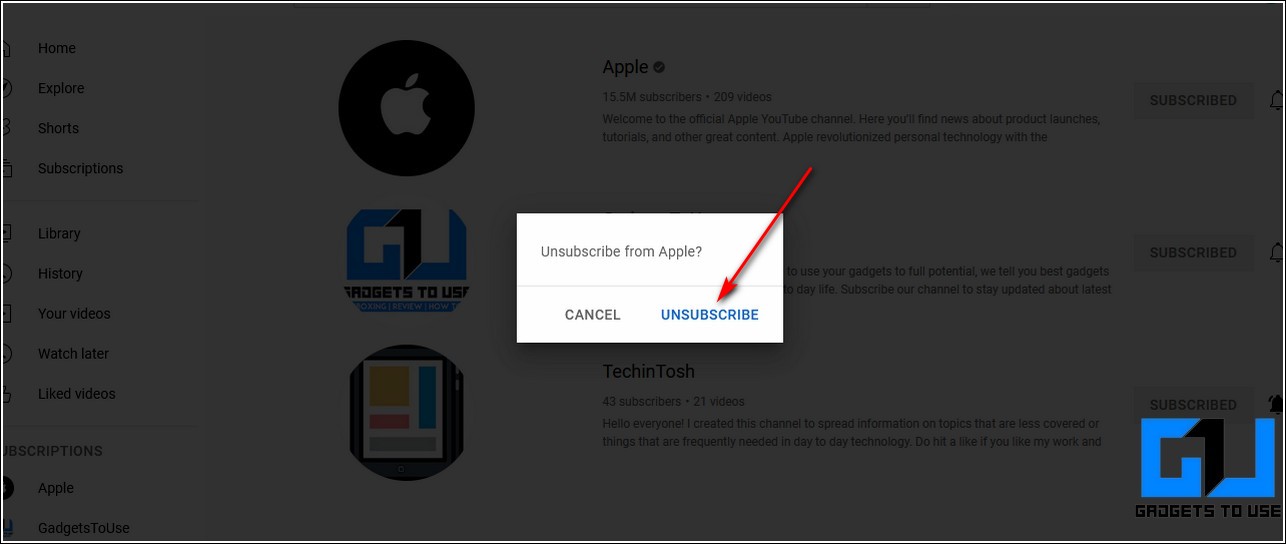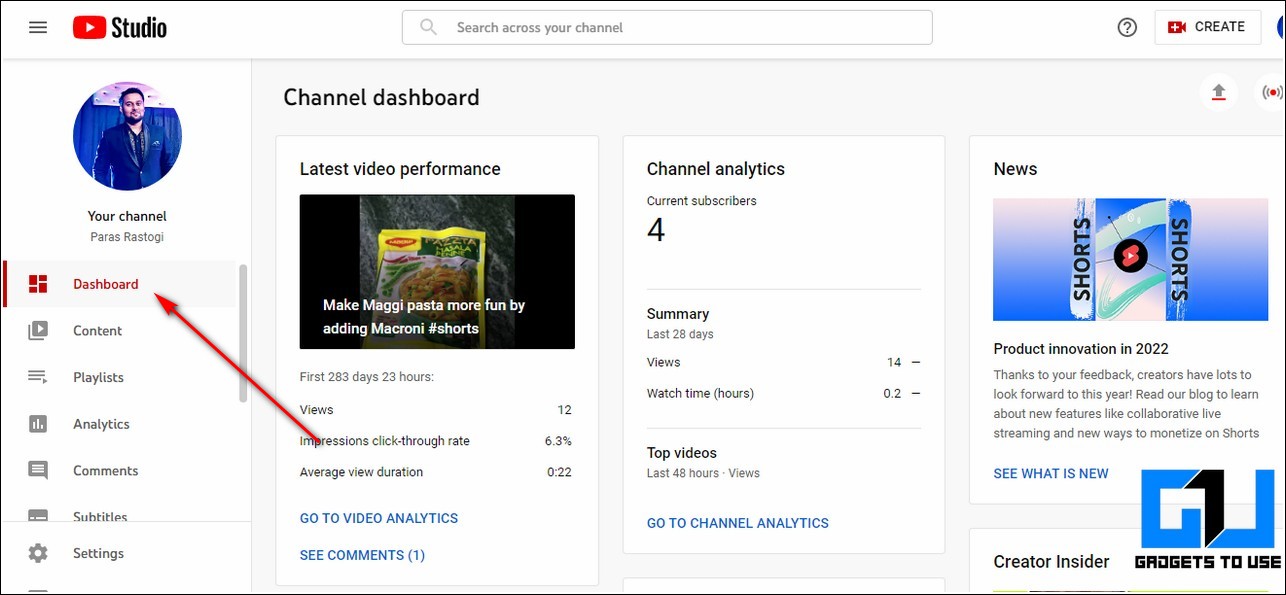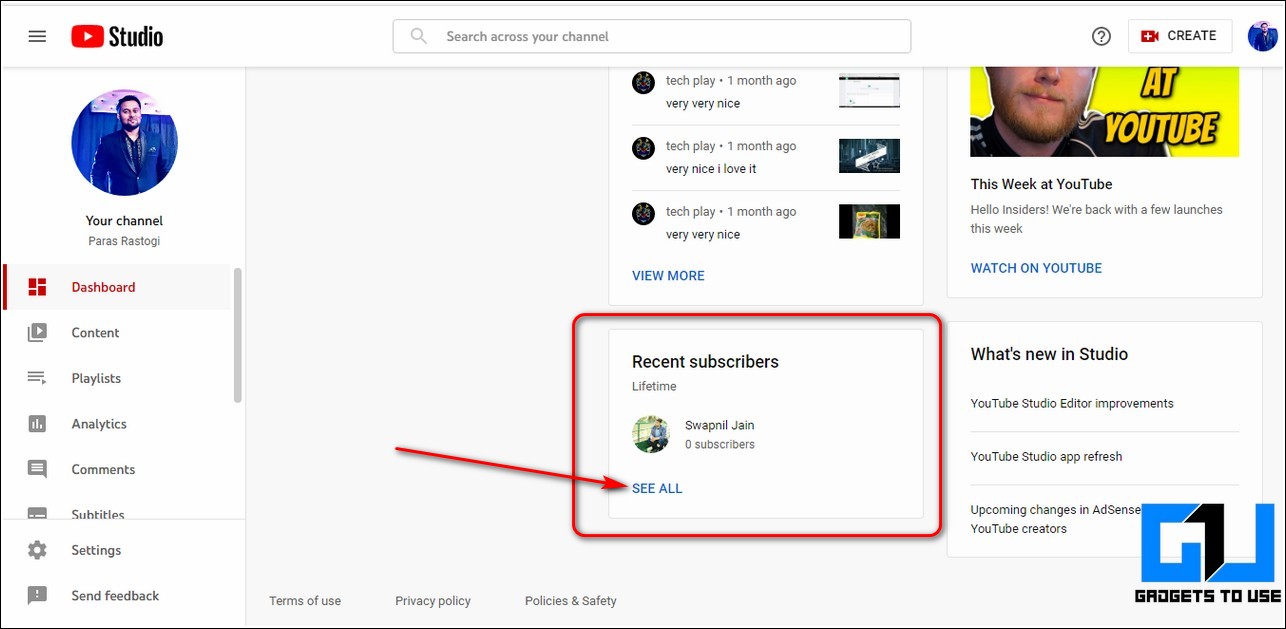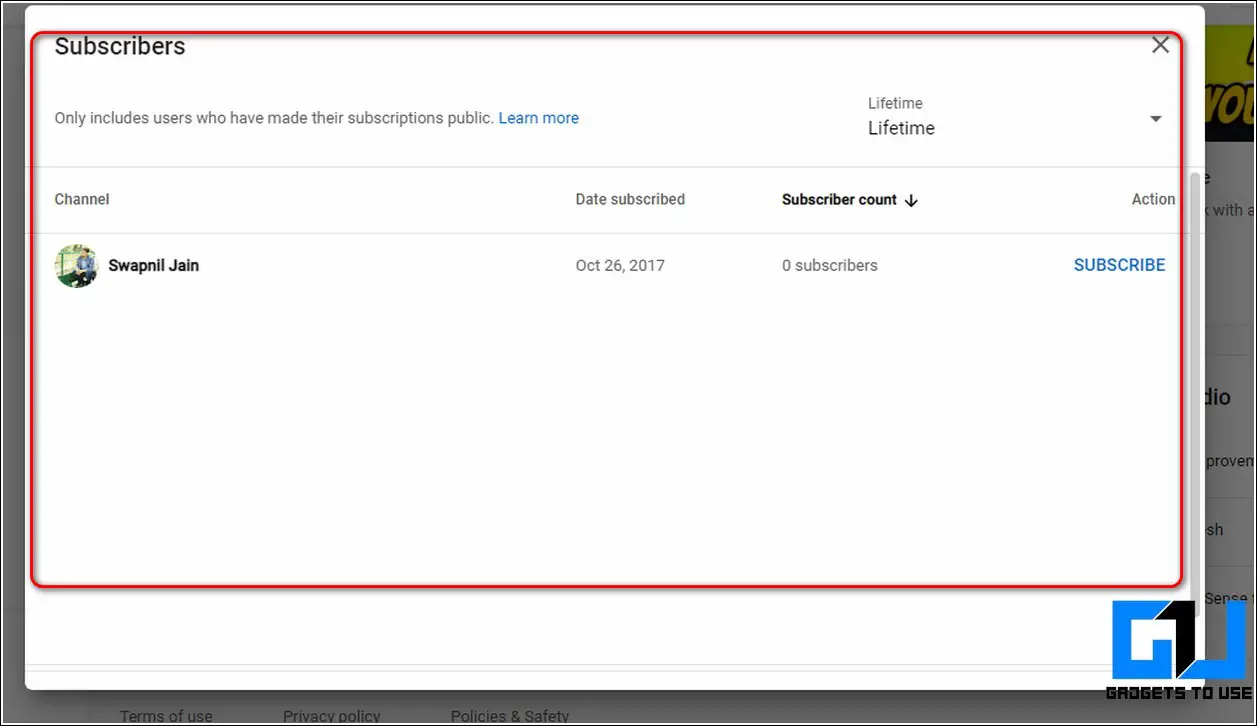If you frequently watch YouTube and have already subscribed to a lot of channels then this article is definitely for you. In this read, we have listed 3 ways to find and view your entire YouTube subscription history.
Also, Read | 5 Ways to Save Yourself from Fake Giveaway YouTube Spam Comments.
Find and View Your Entire YouTube Subscription History
Use Google My Activity Feature to View YouTube Subscriptions
One of the quickest methods to view your entire YouTube subscription history is to make use of Google My Activity feature. Follow these steps to view the same.
- Open a new tab in your web browser and access the My Google Activity page.
- Sign in with your Google account.
- In the left sidebar, click on the Other Google Activity.
- Scroll down to locate YouTube Channel Subscriptions and click on the View Subscriptions link.
- On the next page, you can now scroll and view all your subscribed YouTube channels with their respective date and time.
Try Third-Party Online Tools to View Your Subscription History
Another effective method to view your entire YouTube subscription history is to make use of certain third-party tools that are available online. Please note that for this method to work, you need to set your YouTube subscription visibility to Public. Follow these steps to view the same.
- Open a new tab in your web browser and access your YouTube account.
- Click on the profile icon in the top-right corner of the screen and press Settings.
- In the left sidebar, expand the Privacy option and toggle off Keep all my subscriptions private.
- Now that you’ve made your subscriptions public, let’s proceed to the online subscription finder tool.
- Paste the link of your YouTube channel in the URL field and click on the Continue button.
- Your YouTube channel subscriptions will be instantly visible to you along with their respective date.
Use YouTube Subscription Tab to Manage All Your Subscriptions
YouTube also offers you the feature to view and manage all your subscriptions in one place using the Subscriptions tab. You can use this tab to view all of your subscribed channels and manage them accordingly. Follow these simple steps to achieve the same.
- Open YouTube in a new tab on your web browser and sign in with your account.
- In the left sidebar, click on Subscriptions to view the uploaded content from all of your subscribed channels on YouTube.
- Further, click on the Manage button to view the list of your subscribed channels.
- To unsubscribe from an existing channel, click on the Subscribed button in this list.
- Next, click on the Unsubscribe button when prompted to successfully unsubscribe from the channel.
Bonus Tip: How to See Your Subscribers on YouTube
If you have your own YouTube channel and use it to connect to your audience through your uploaded content then it is important to keep a check on the number of subscribers. Fortunately, YouTube provides the option to view the list of all your subscribers through its Studio feature. However, the subscriber list will only display profile names whose subscriptions are publicly visible. Follow these steps to achieve the same.
- Open the YouTube Creator Studio in a new tab of your web browser and sign in with your Google account associated with your YouTube channel.
- In the left sidebar, expand Dashboard and scroll down to locate the Recent Subscribers section on the right.
- Click on the See All button to view the list of all of your subscribers.
- Do note that this list will only display those profile names whose subscriptions are public.
Also, Learn | 2 Ways to get Free YouTube Premium Membership for 2 months
Wrapping Up: Managing YouTube Subscriptions
So, that’s a wrap for the top 3 methods to find and view your entire YouTube subscription history. If this 2-minute read has helped you in managing your YouTube subscription history then hit the like button and share this guide with your friends to assist them. Stay tuned for more walkthroughs.
You can also follow us for instant tech news at Google News or for tips and tricks, smartphones & gadgets reviews, join GadgetsToUse Telegram Group, or for the latest review videos subscribe GadgetsToUse Youtube Channel.