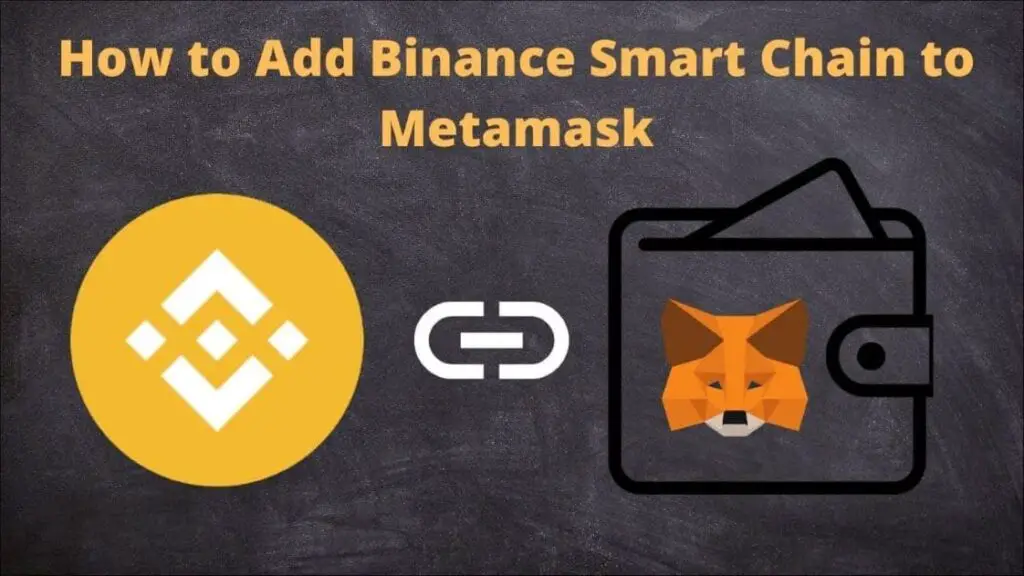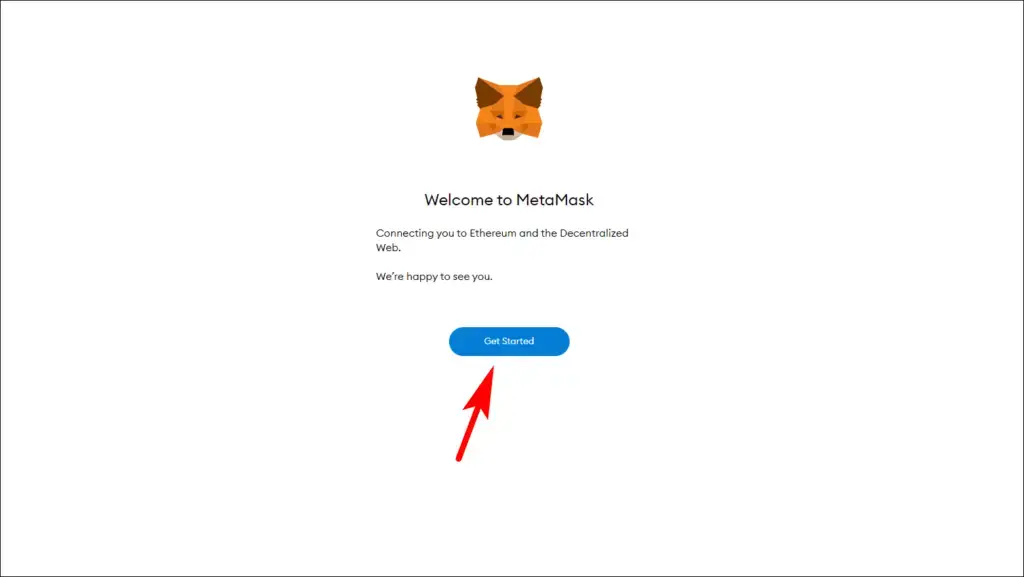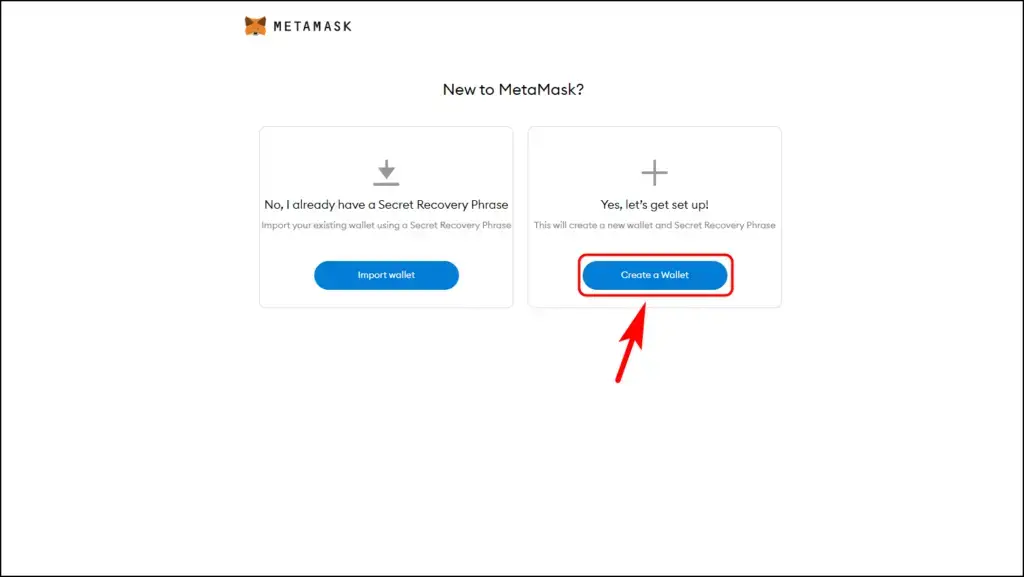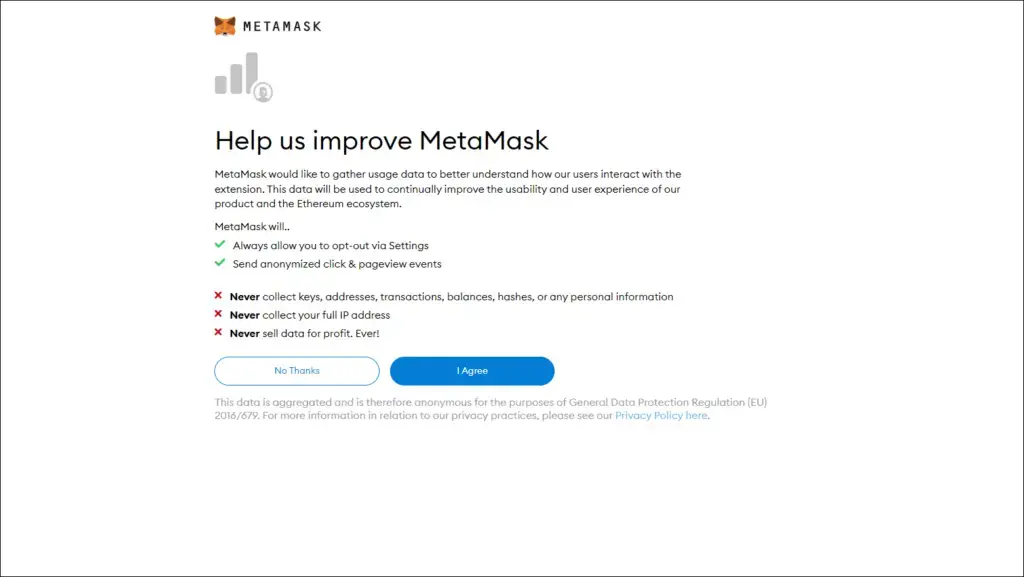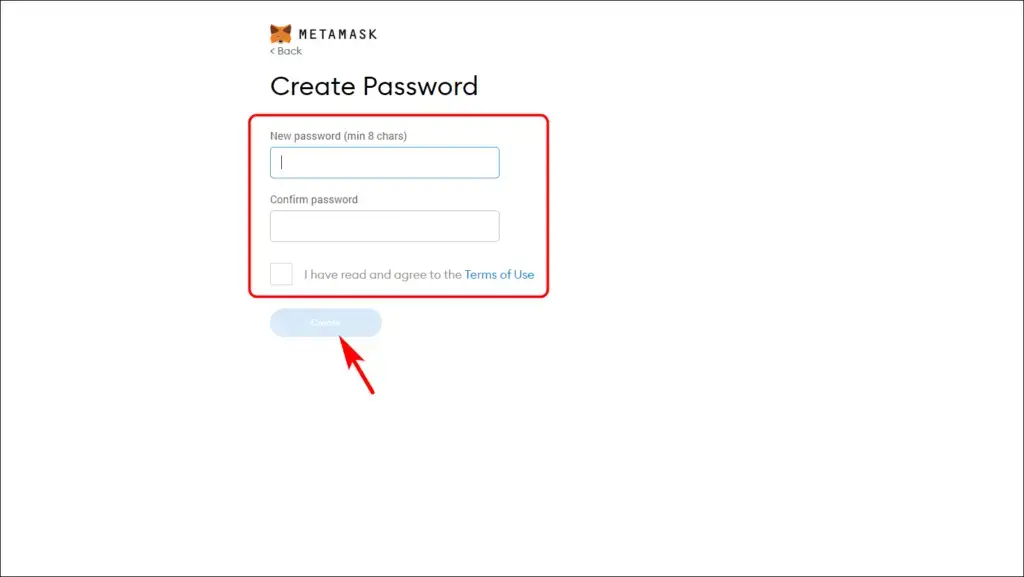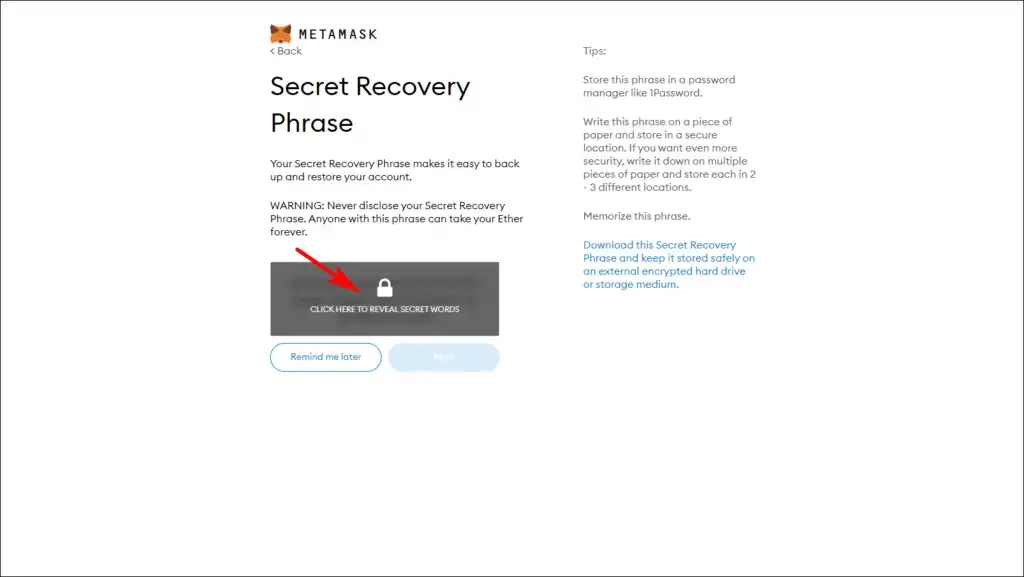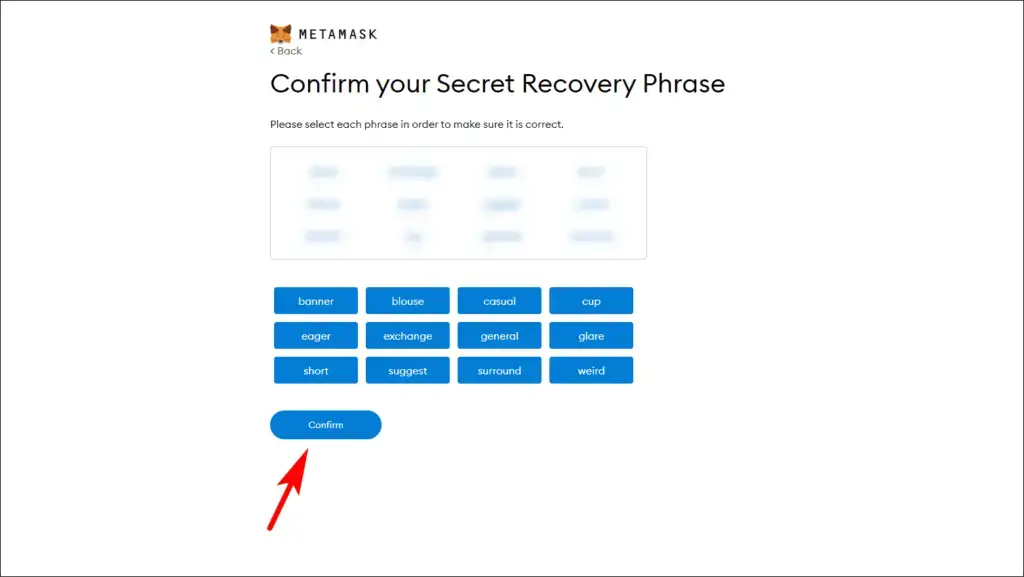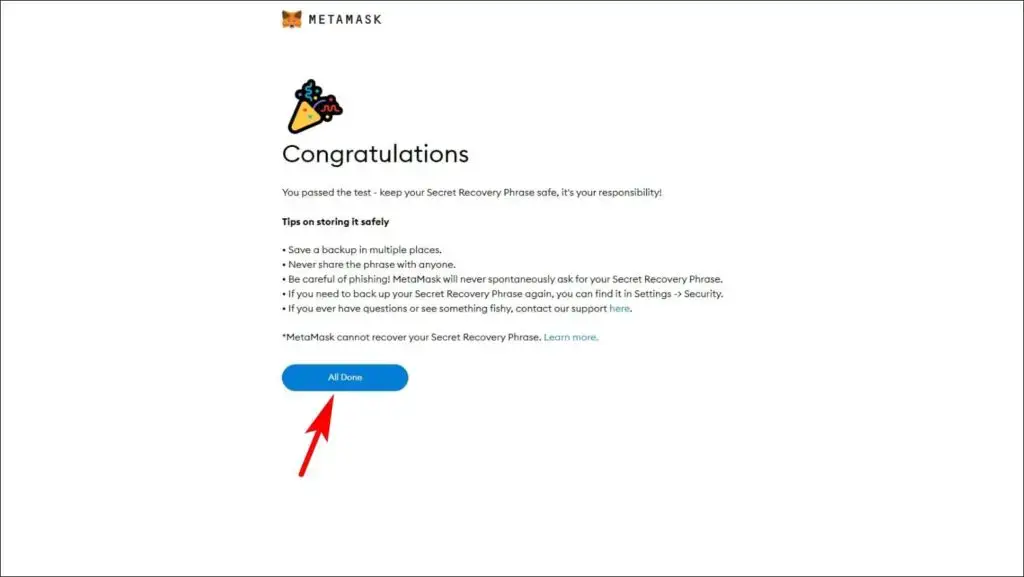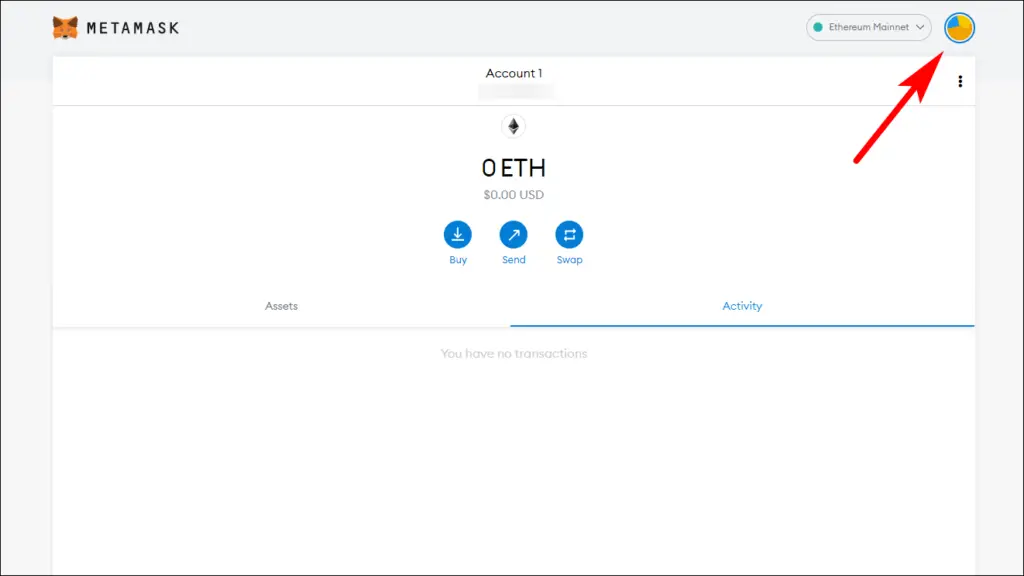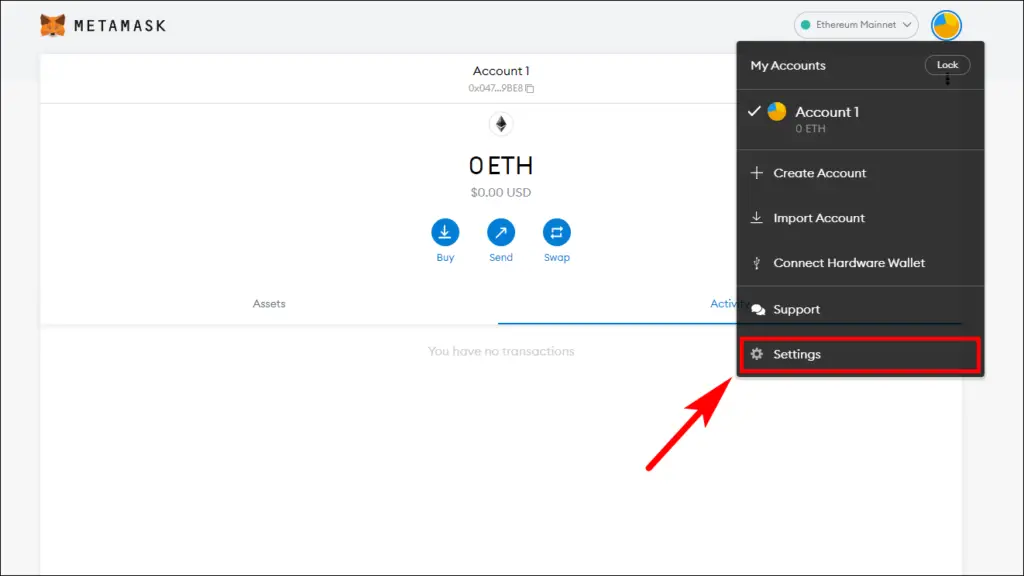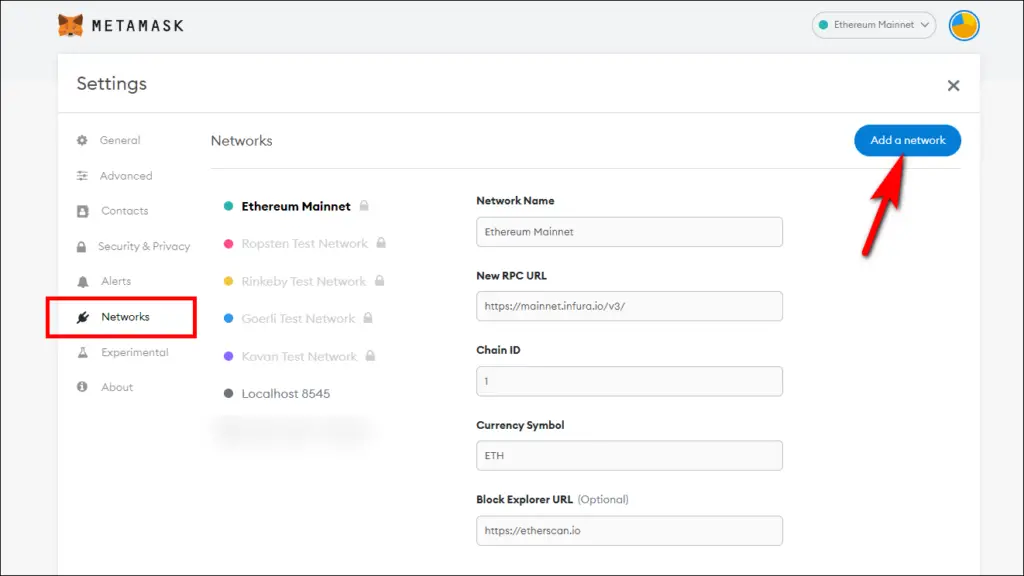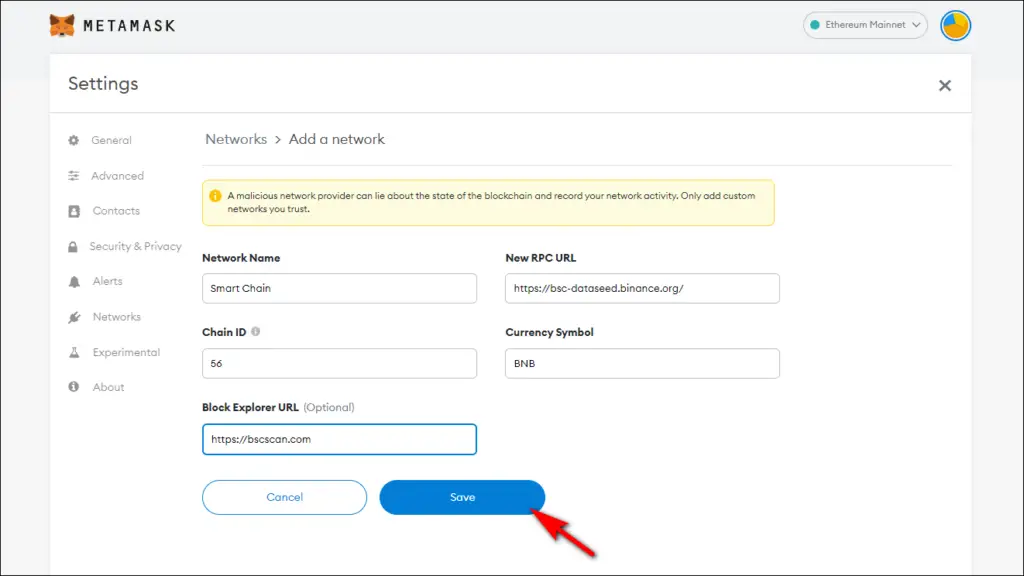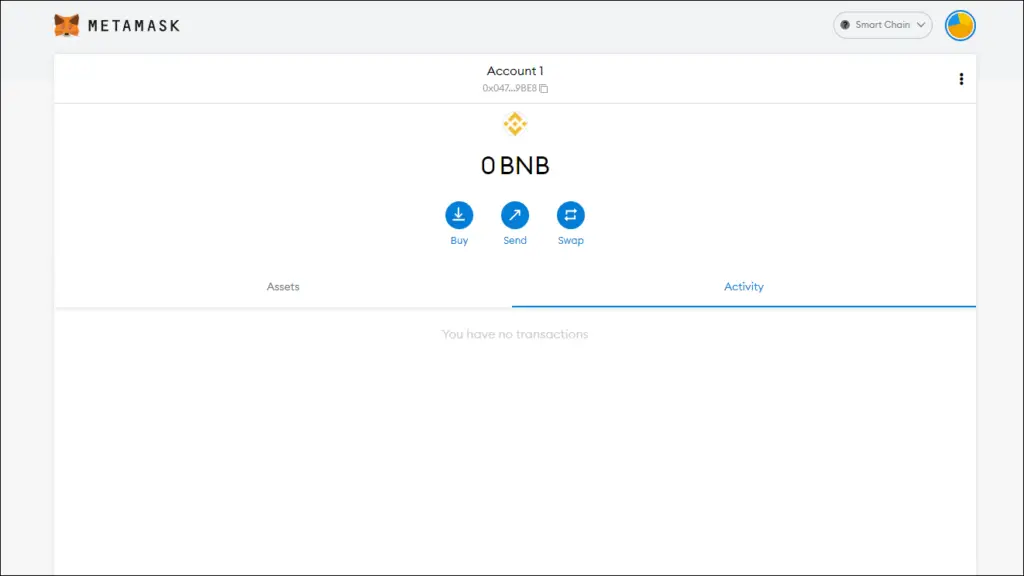Metamask is undoubtedly one of the most well-known crypto wallets. But by default, it can only be used for transactions of Ethereum-based cryptocurrencies and tokens. So what if you want to use Metamask to store cryptocurrencies from other popular blockchains like Binance? In this article, we will show you how to connect your Metamask wallet with Binance Smart Chain with easy-to-follow steps.
Adding Binance Smart Chain Network to Metamask Wallet
Metamask has support to add multiple networks, which makes it a great option for people who have invested in multiple cryptocurrencies. We will look at a step-by-step process to add the Binance Smart Chain network to your Metamask wallet so you can send and receive BNB Coins. The process will be similar for both extension and app versions of the wallet.
Setup your Metamask Wallet
This guide will be for new users who are new to Metamask. If you already have an existing Metamask wallet, you can skip this process.
Download Metamask: Chrome Web Store | Android | iOS
1. Download the Metamask Wallet. After installation, the Metamask setup page will open automatically in a new tab.
2. Click on Get Started.
3. Select Create New Wallet.
4. You will be asked for consent to collect usage data. You can choose to agree, but we recommend No Thanks.
5. On the next page, Create a strong password for your wallet and note it down somewhere safe, and click on Create.
6. Click on the Padlock icon to reveal your secret phrase.
Note down the secret phrase in the exact order, it is shown. And then click on Next.
You can also download it and store it safely by clicking the outlined section below.
7. Click on the words in the exact order as your secret phrase. And click Confirm once arranged accordingly.
8. Click on All Done to complete your Metamask setup.
You have successfully set up your Metamask wallet. It will be set to Ethereum by default. So let’s move on to the steps to add the Binance Smart Chain network.
How to Add Binance Smart Chain to Metamask Wallet
1. Launch the Metamask Wallet on your browser extension or your Phone.
2. Click on your Profile icon on the browser extension and tap on the three horizontal lines at the top left corner of the mobile app.
3. Go to Settings.
4. Select the Network option and click on Add Network.
5. Now copy the details mentioned below and paste them into their corresponding fields. We will be providing details for the BSC mainnet and testnet.
For Mainnet:
Network Name: Smart Chain
New RPC URL: https://bsc-dataseed.binance.org/
ChainID: 56
Symbol: BNB
Block Explorer URL: https://bscscan.com
For Testnet: (Testing Purpose)
Network Name: Smart Chain – Testnet
New RPC URL: https://data-seed-prebsc-1-s1.binance.org:8545/
ChainID: 97
Symbol: BNB
Block Explorer URL: https://testnet.bscscan.com
6. Click on Save to save the network.
Great! You have added Binance Smart Chain to your Metamask wallet.
When you return to Metamask’s main page, the Smart chain network will already be selected, and the currency will be represented in BNB instead of ETH or Ethereum.
Understanding Binance Smart Chain
What is Binance Smart Chain?
Binance Smart Chain (BSC) is the blockchain network of Binance Crypto Exchange. It was created in 2020 and introduced Smart contracts that allow for creating new tokens, NFTs, and DeFi applications. The native currency of this blockchain is the BNB coin. BSC uses Ethereum Virtual Machine (EVM) that allows it to be compatible with Ethereum-based apps such as Metamask.
As of February 2022, Binance Smart Chain and Binance Chain have merged and are now officially called BNB Chain.
What are the Benefits of Using Binance Smart Chain on Metamask?
Metamask is a great wallet for beginners as well as crypto veterans. It has an easy-to-navigate interface, is easily available on several platforms, and is compatible with almost all Dapps and DeFi platforms out there. It is one of the best software-based crypto wallets.
Adding Binance Smart Chain in Metamask enables support for almost all crypto assets and tokens on BSC. This makes it easy to manage your cryptocurrencies and NFTs through a single wallet. You can also use it to sign in, access, and make transactions on nearly every Dapp, website, crypto exchange, and game based on Binance Smart Chain.
What is the Difference Between BSC Mainnet and Testnet?
Currently, operational blockchains like Binance Smart Chain have a mainnet and a test net. But what is the difference between them, and what is their use? Let’s discuss this.
Mainnet
Mainnet stands for Main Network or Primary Network. This is the blockchain network where all the operations take place, and this is where you buy or sell cryptocurrency and NFTs. Moreover, this is the main functional network where Dapps are hosted. The native coins and tokens hold real-world value, and it keeps records of all the transactions.
Testnet
Testnet or Test Network is an experimental playground for developers and participants. They can test, modify, change, and observe the behavior of the blockchain. It has a different Chain ID from the mainnet and the native currency does not hold any value, which makes it easy and cheap for developers to test the blockchain and its functionalities.
Wrapping Up
Adding BSC makes it easy for individuals to manage and operate their BNB and Ethereum assets. Having the Binance network added to Metamask makes it easy for you to browse any Dapp and Web3 service built upon the BSC blockchain easier. This was our guide to adding Binance Smart Chain to your Metamask wallet, and we hope you found it helpful.
You can also follow us for instant tech news at Google News or for tips and tricks, smartphones & gadgets reviews, join GadgetsToUse Telegram Group or for the latest review videos subscribe GadgetsToUse Youtube Channel.