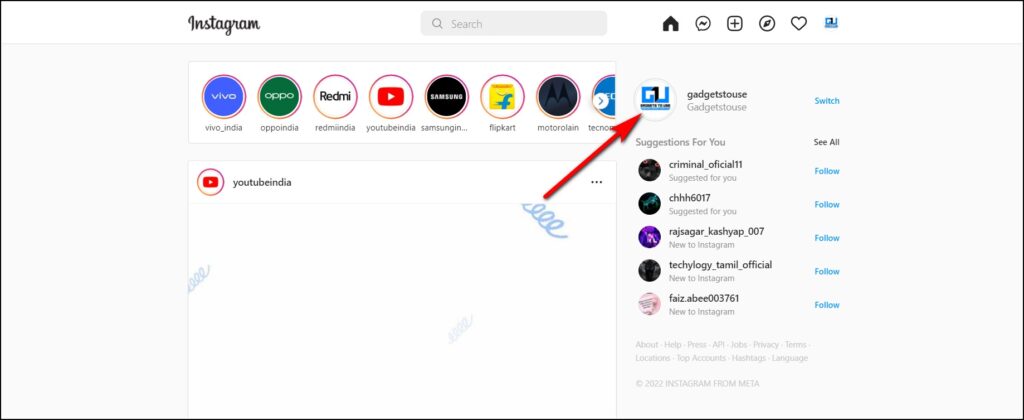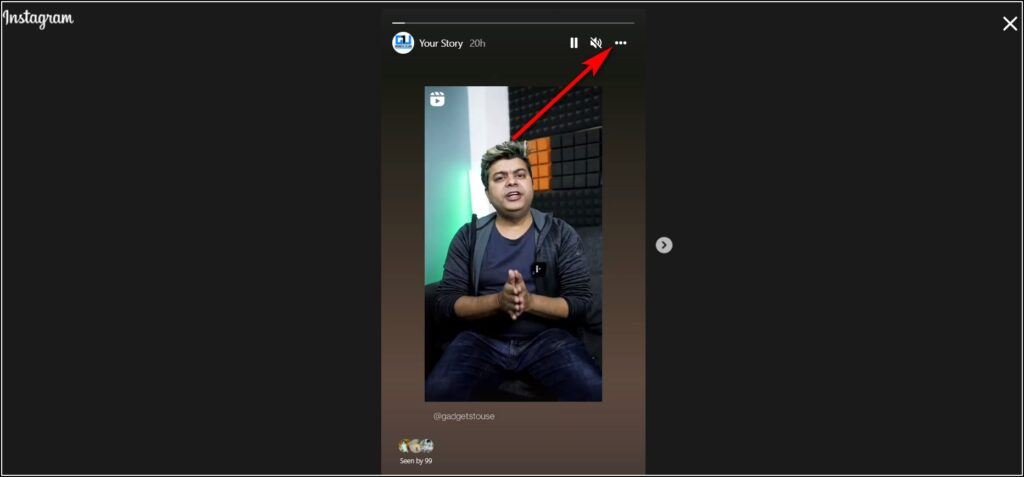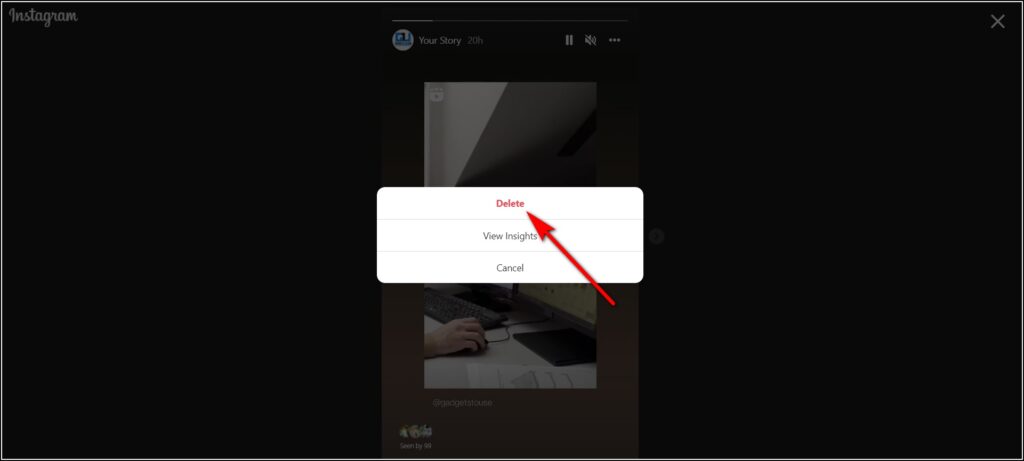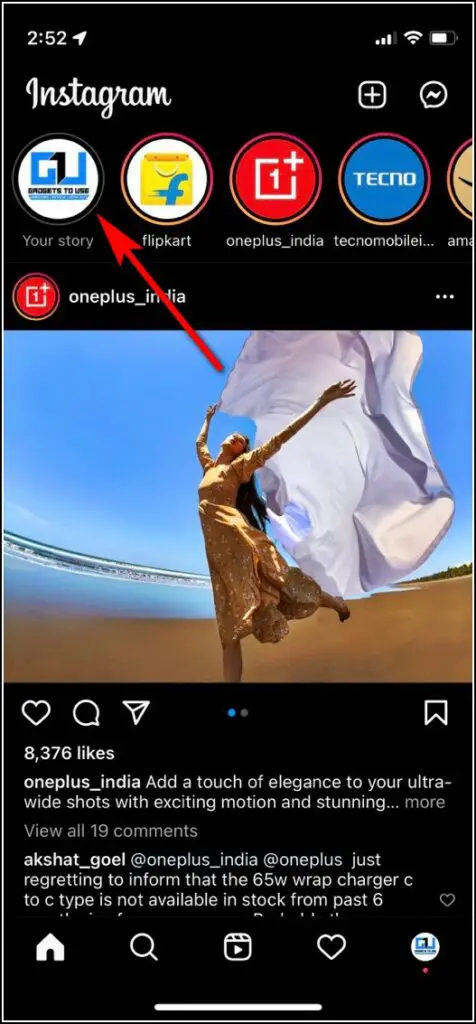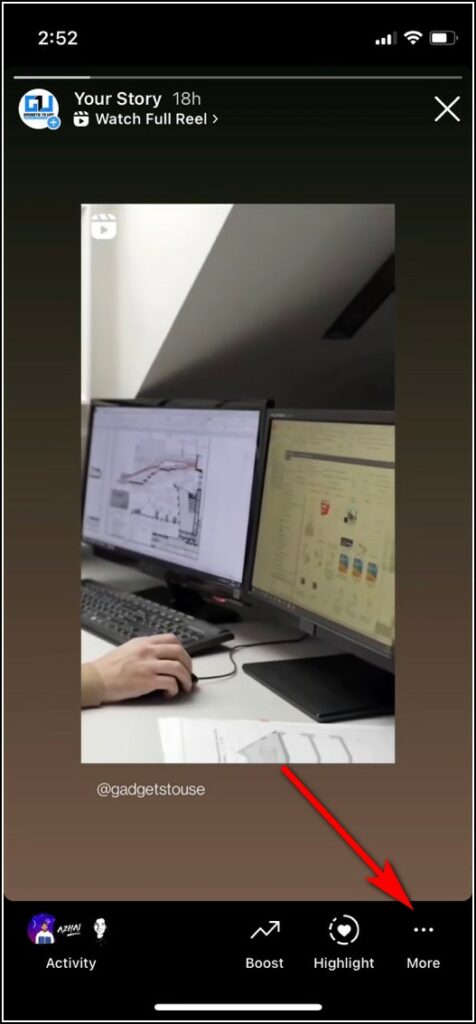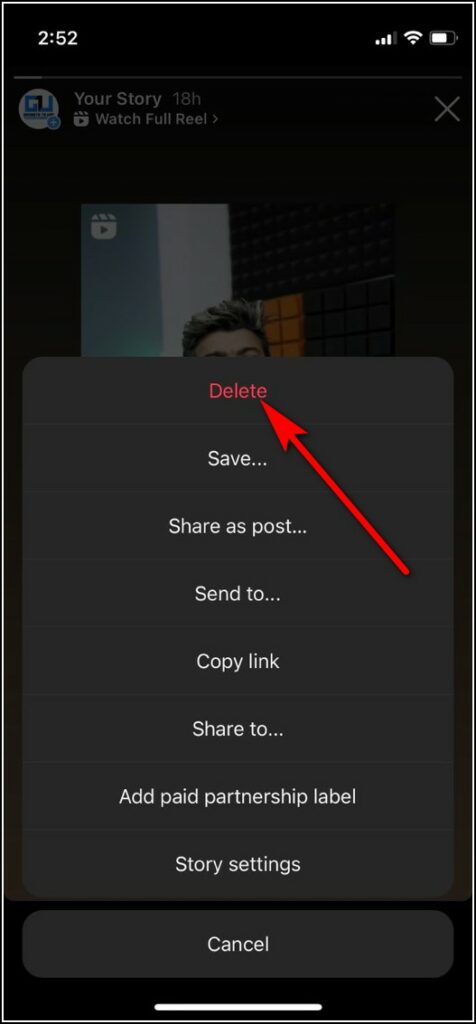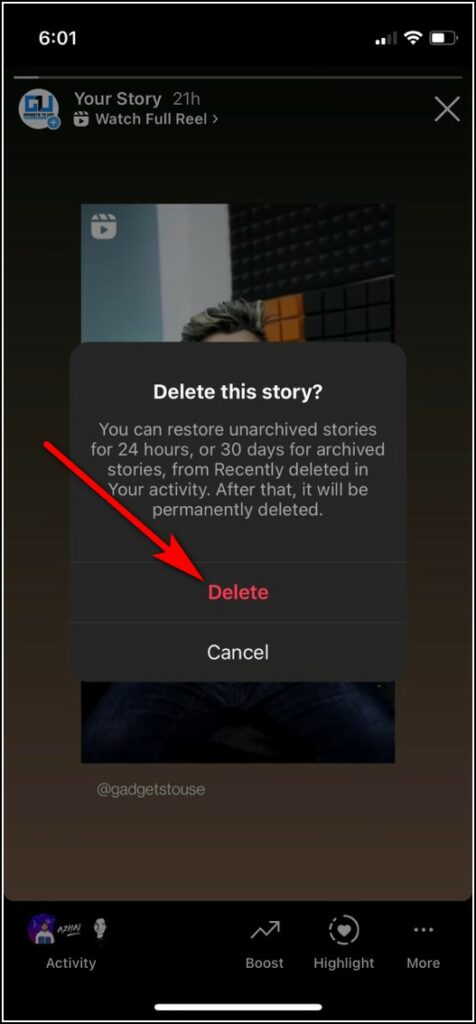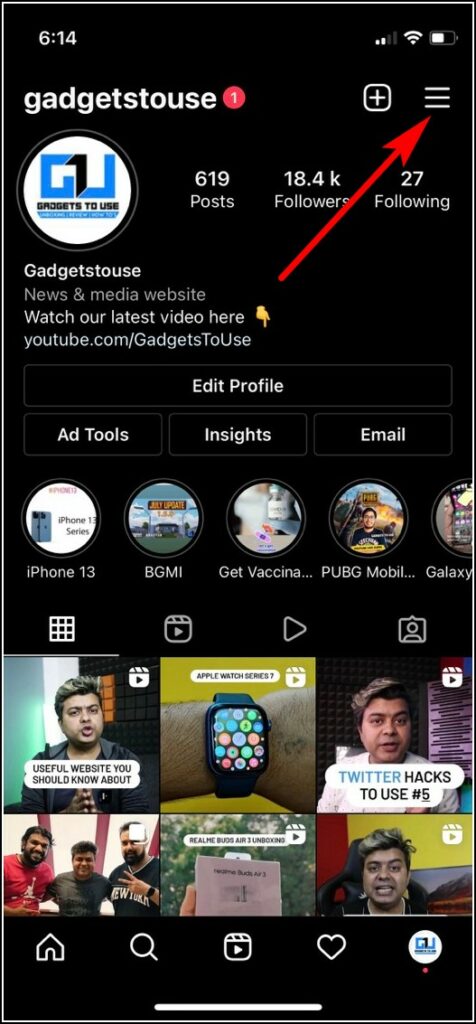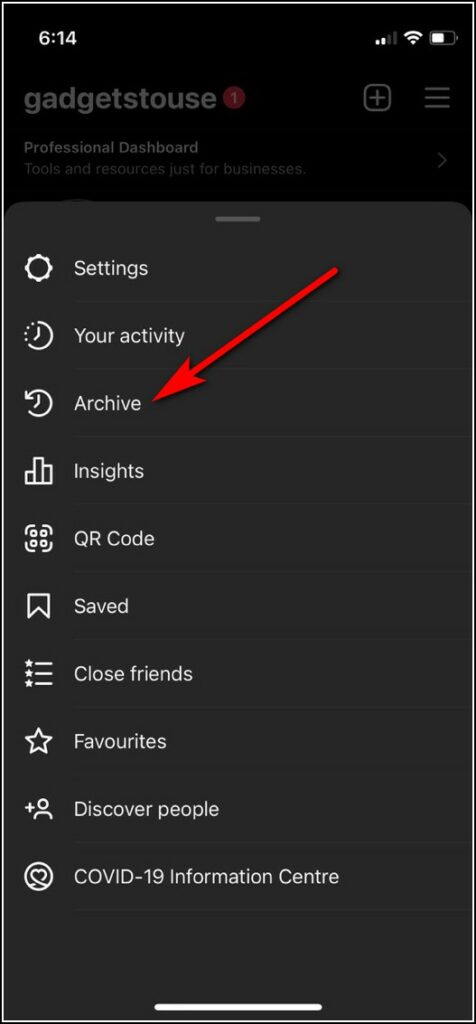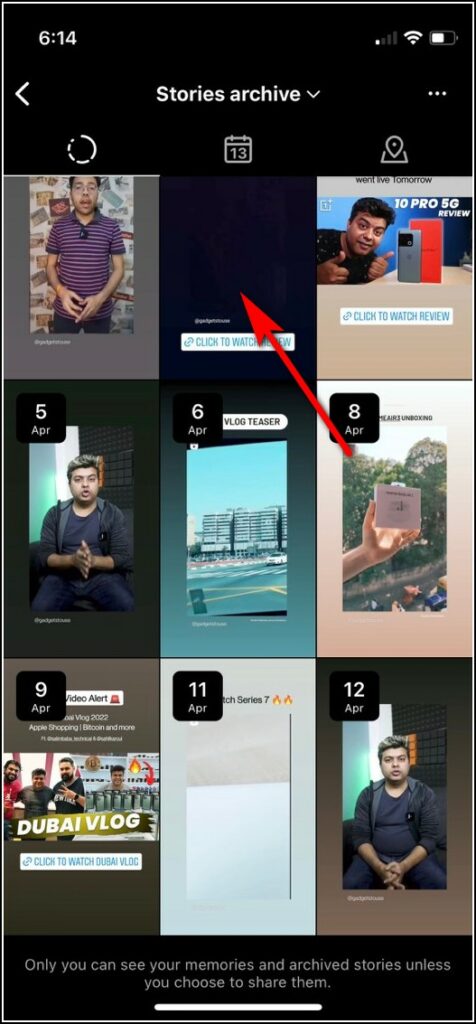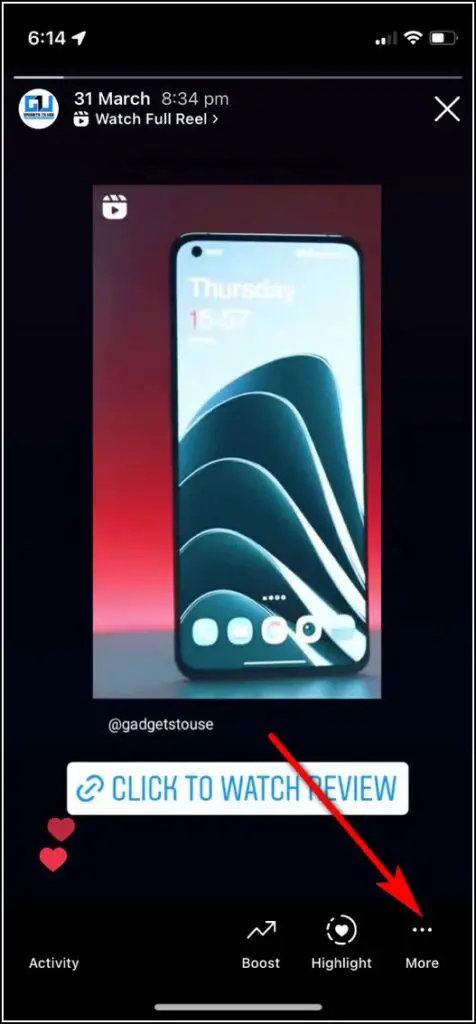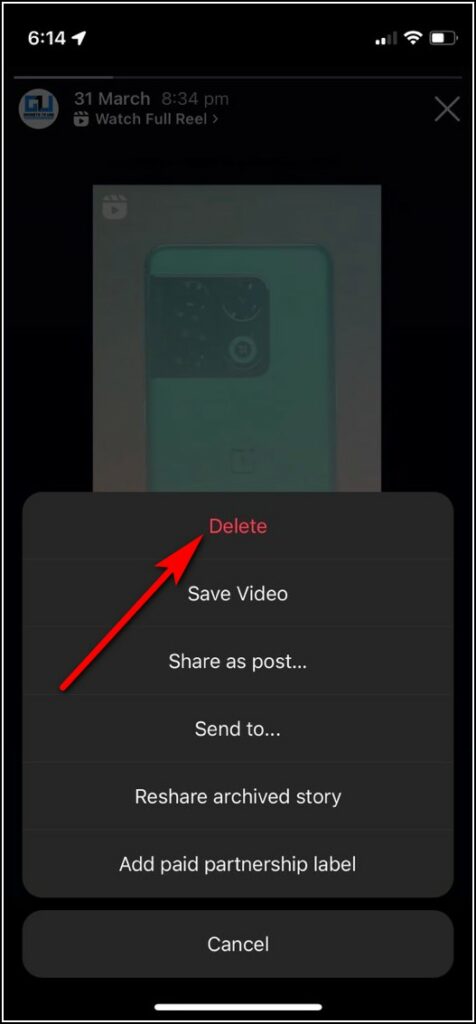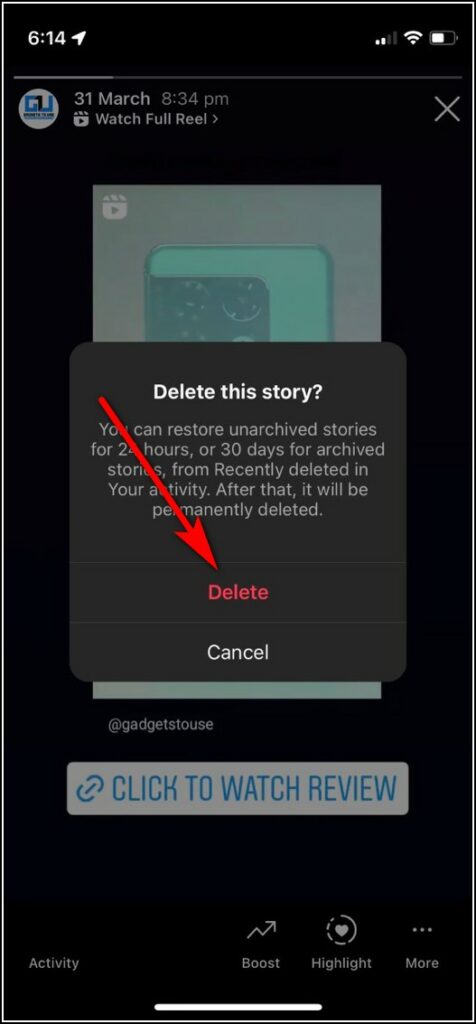There are some instances when you want to delete some photo or video from your Instagram story that you think you might have posted accidentally or you actually don’t want your followers to see that. Or sometimes, you even want to delete an old Instagram story. Well, in all such cases, you can follow these easy steps mentioned here to delete Instagram story whether it’s current or from the story archive.
Also, read | 5 Best Ways to Repost Reels and Stories on Instagram
Delete Photo, Video from Current Instagram Story
On PC
Now you can also see and even delete Instagram stories on your laptop. Here’s how:
1. Open Instagram on your desktop or PC.
2. Now, click on your profile image from the right side of the page.
3. It will open your currently shared stories. Go to that story from which you want to delete a photo or video.
4. Now when that photo or video opens, tap on three dots at the top right corner.
5. From the menu, select Delete and confirm the same.
That’s it. The photo or video from that story will be deleted.
If you think you have deleted a story by mistake, you can always recover deleted Instagram stories or posts.
On Mobile (Android, iOS)
Similarly, you can also delete anything from your Instagram story on your mobile phone. Here’s how:
1. Open the Instagram app on your phone and then tap on your profile picture at the top left.
2. It will open your current story. Now go to that story from which you want to delete something.
3. When that photo or video opens, tap on More (three dots) at the bottom right.
4. Now select Delete from the menu and then confirm it.
Delete Photo, Video From Instagram Story Archive
You can delete photos or videos from the Instagram story archive only on your mobile as only the Instagram app allows you to check the archives. Here’s how to check and delete the Instagram story archive on Android and iPhone:
1. Open the Instagram app and go to your profile page by tapping on the little profile icon.
2. After that, tap on the hamburger menu on your profile page and select Archive.
3. On the archive page, it will show you the stories archive automatically. Go to that story from which you want to delete something.
4. You can also search your old stories by date or by location by tapping on the same icons.
5. After that, open the story and go to that photo or video that you want to remove.
6. Now, tap on More (three dots) at the bottom right, and then from the menu, select Delete and once again confirm by tapping on Delete.
That’s all. Your archived Instagram story will be deleted. For more Instagram tips and tricks, stay tuned & follow us on Instagram.
You can also follow us for instant tech news at Google News or for tips and tricks, smartphones & gadgets reviews, join GadgetsToUse Telegram Group, or for the latest review videos subscribe GadgetsToUse Youtube Channel.