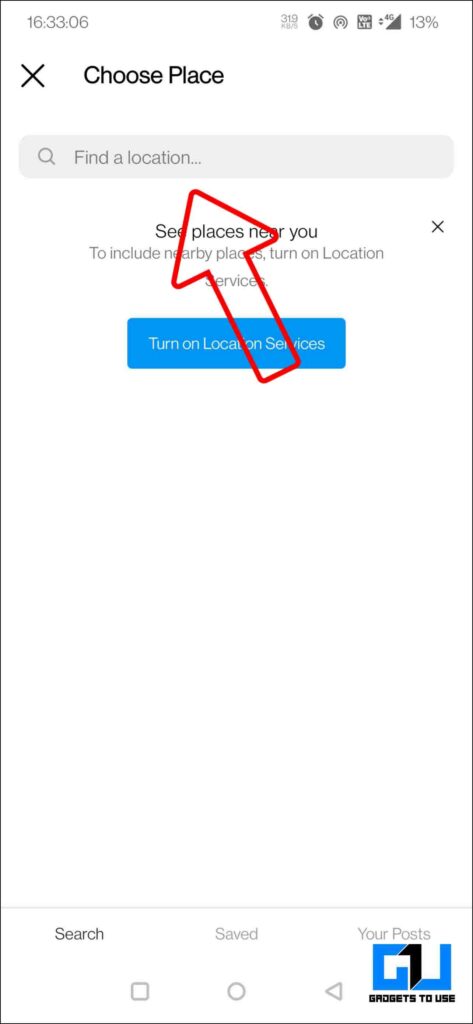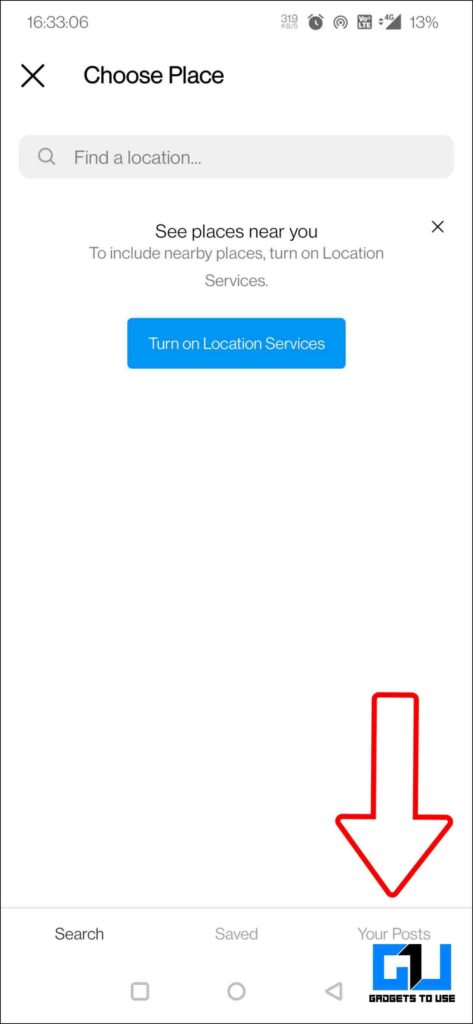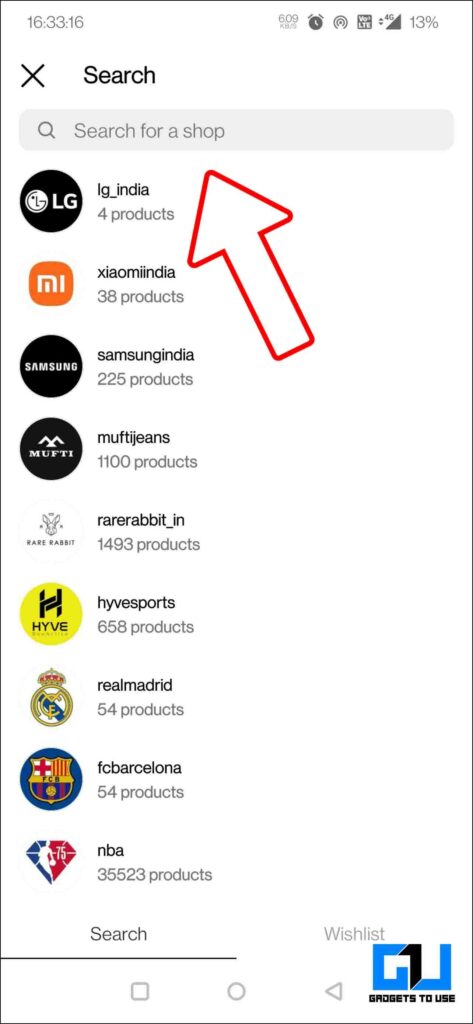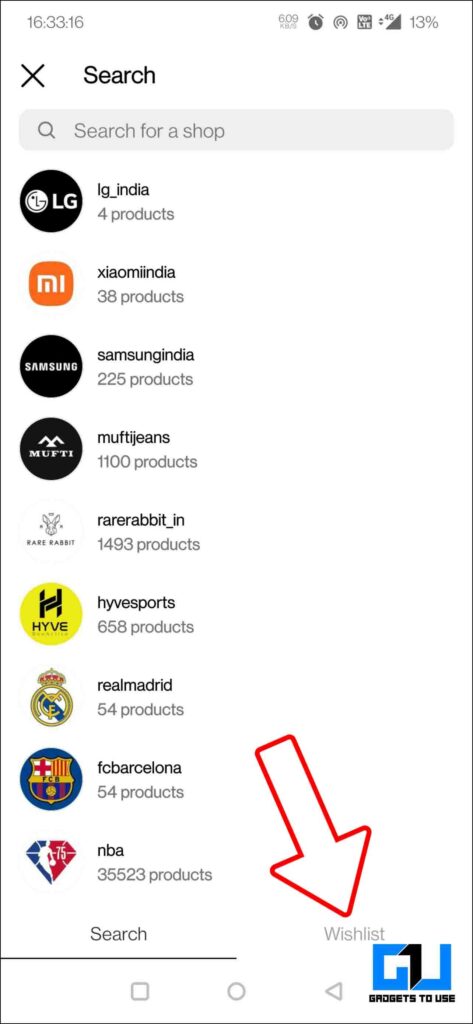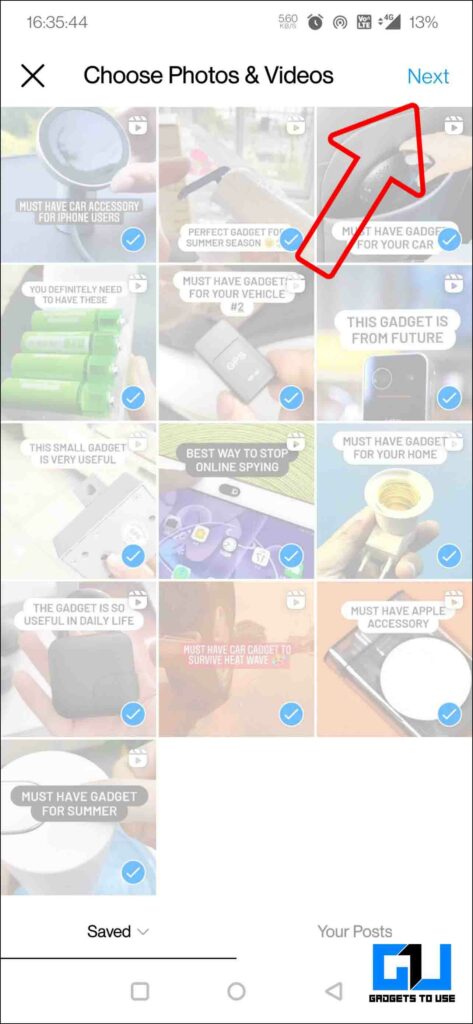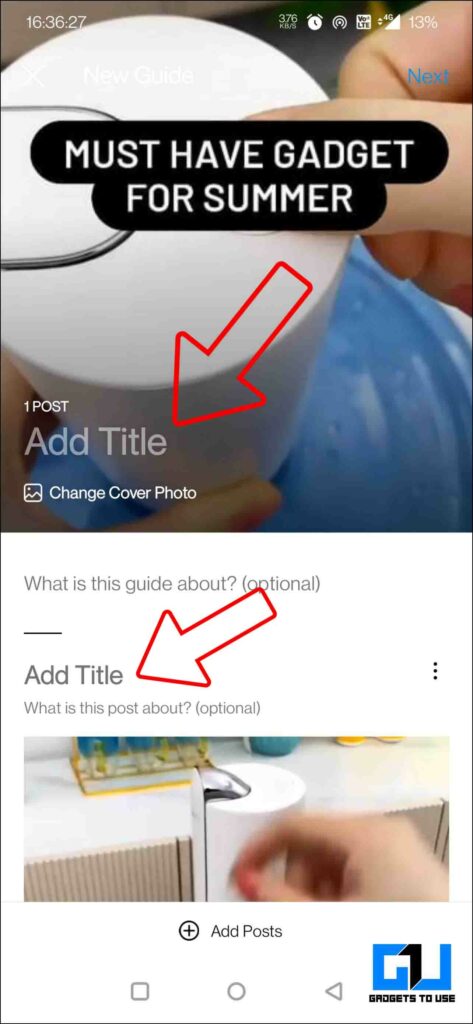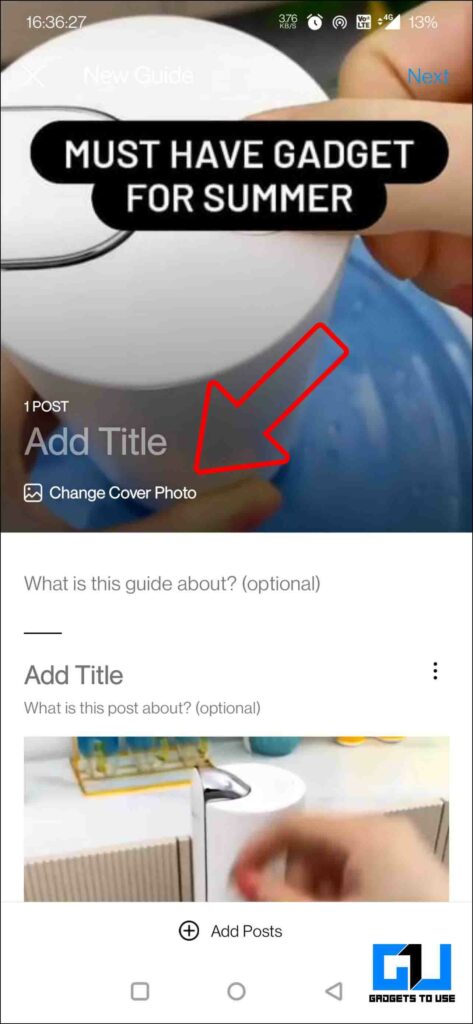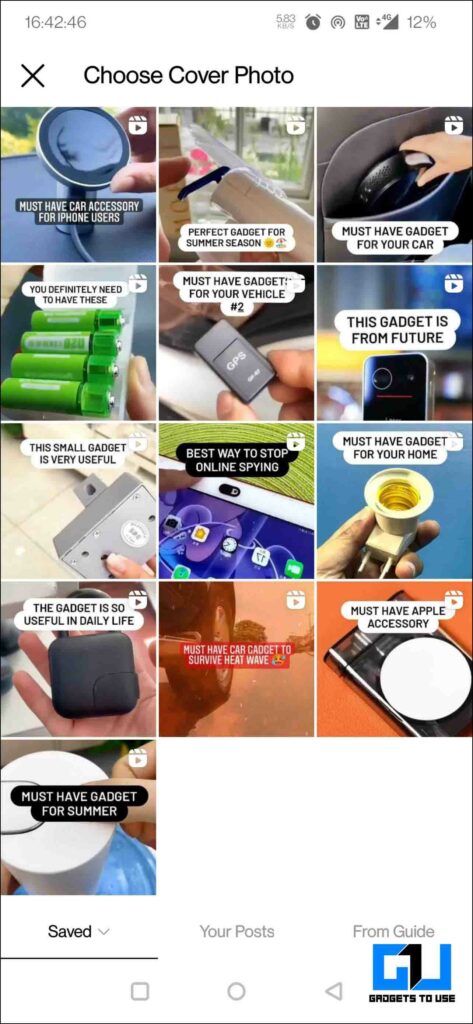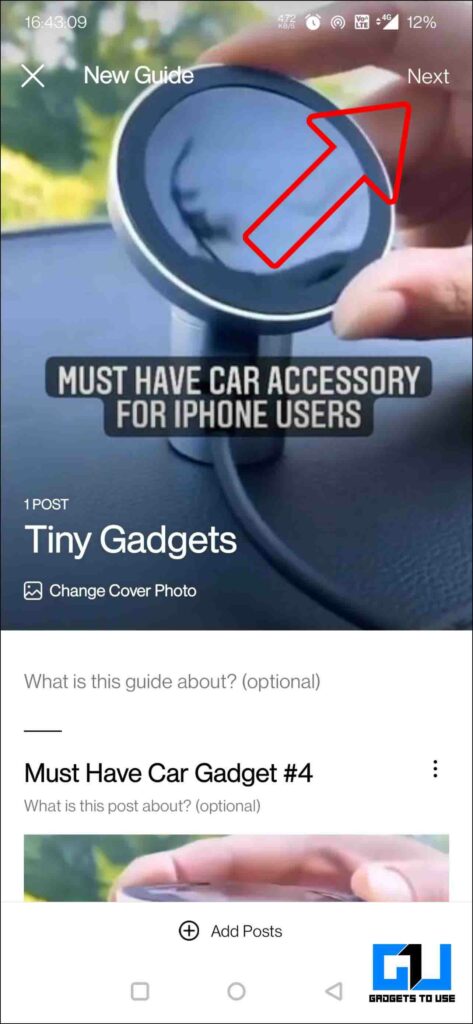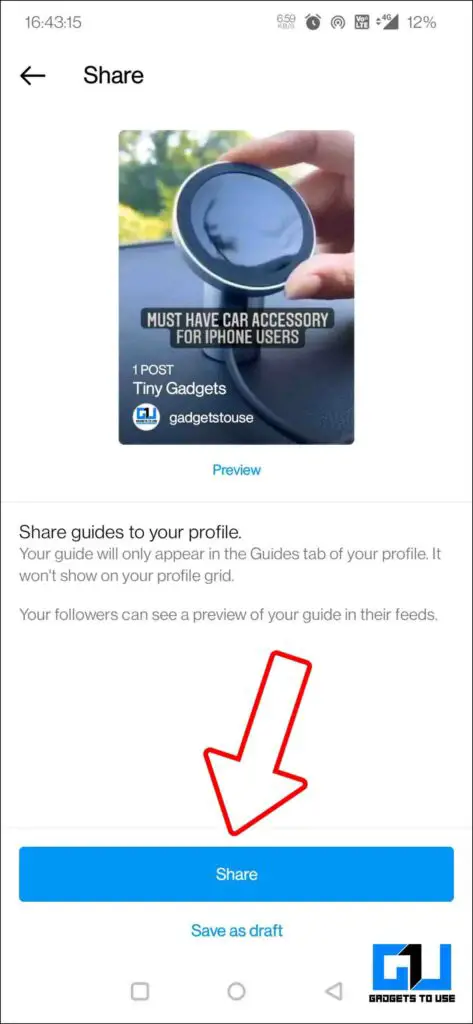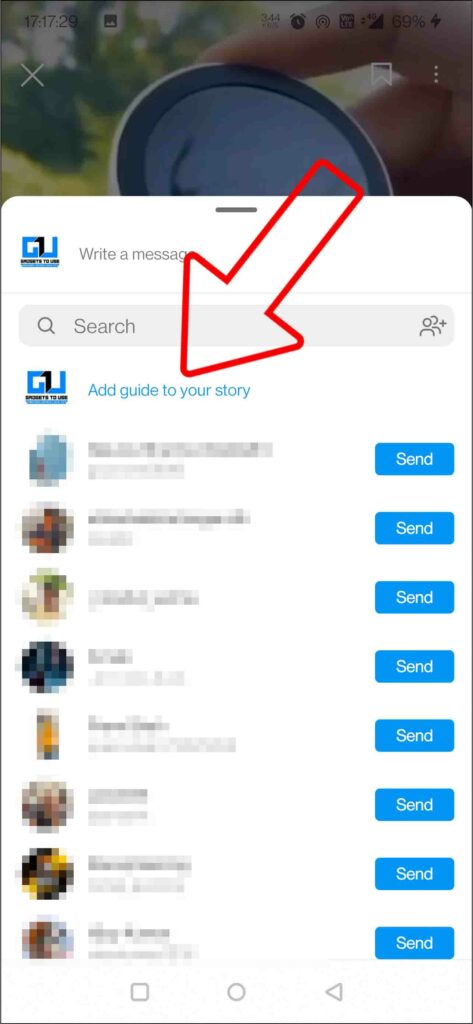Instagram always tries to bring the best content to the platform. They keep adding new features to the table, to attract creators to the platform, which are working really well. As recently the Meta-owned company, said Instagram reels make up over 20% of the total time users send on the app. Sometime back Instagram did announce another feature to boost this content-focused approach, it’s called Instagram Guides. Today we will cover everything you need to know about Instagram Guides, so let’s get started.
Also, Read | 22 Tips and Hacks to Make Your Instagram Reels Popular in 2022
What are Instagram Guides?
Instagram Guides is a handy tool to easily compile a list of, places or things that you recommend, or even share tips about anything you like or have a good knowledge of. This list can use a combination of text and visuals for better appeal, and explanation. Instagram Guides can be used by anyone, and you can even compile content from your favorite creators or brands. They appear in a separate tab on your profile, so your followers can easily see and go through them. Instagram Guides can be shared in stories or direct messages and can be edited anytime by the account owner.
Also, Read | 3 Ways to Recover Disappeared Reel Drafts on Instagram
How to Create an Instagram Guide?
You can create an Instagram Guide for your account by following these steps:
1. Launch Instagram on your phone, and go to your profile tab.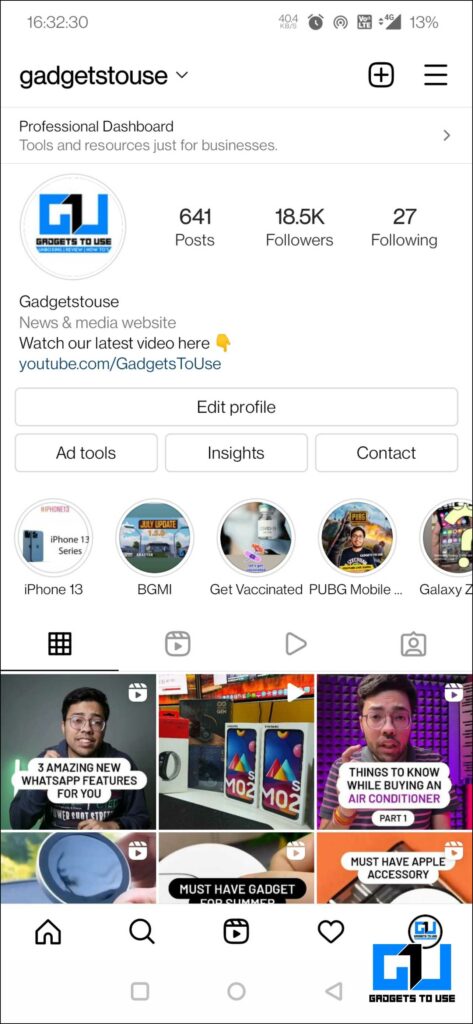
2. Click on the little Plus icon (+) in the top right corner.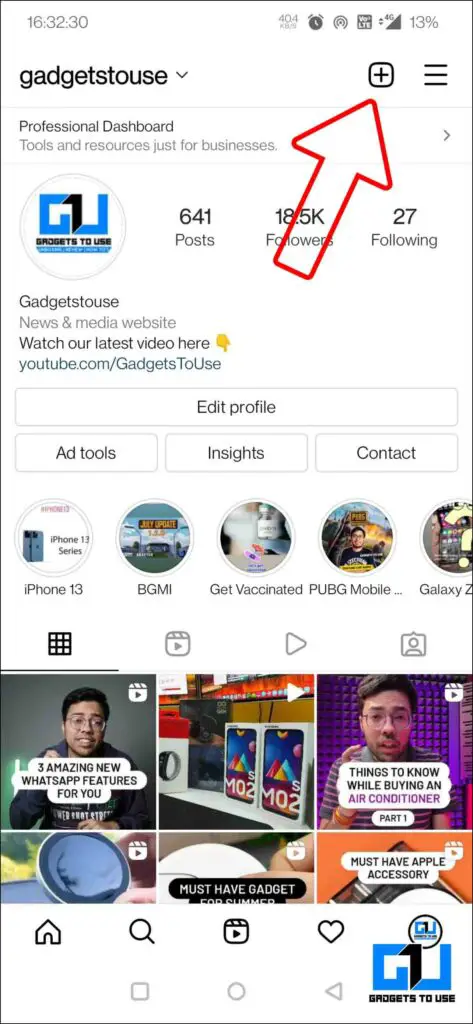
3. From the list that opens up, tap on Guide.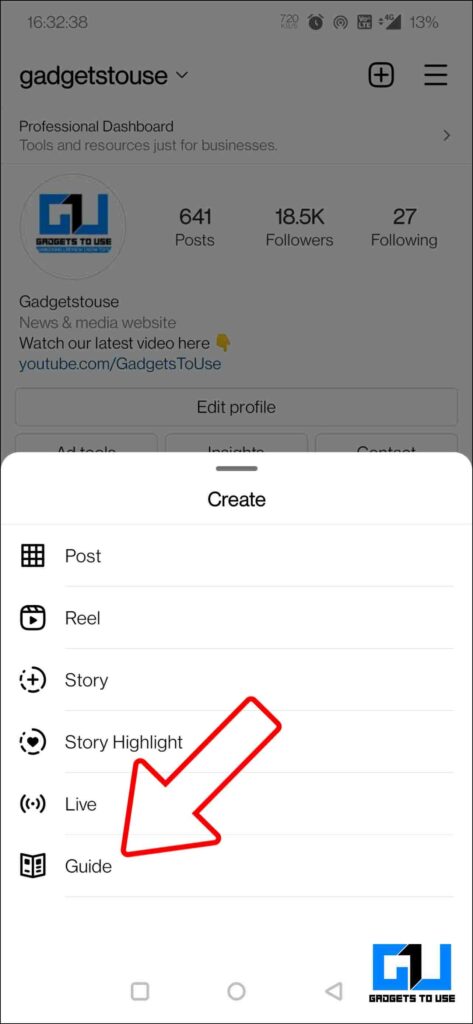
4. On the next screen, choose the Guide type you want to create. There are three types of Guide categories: Places, Products, and Posts.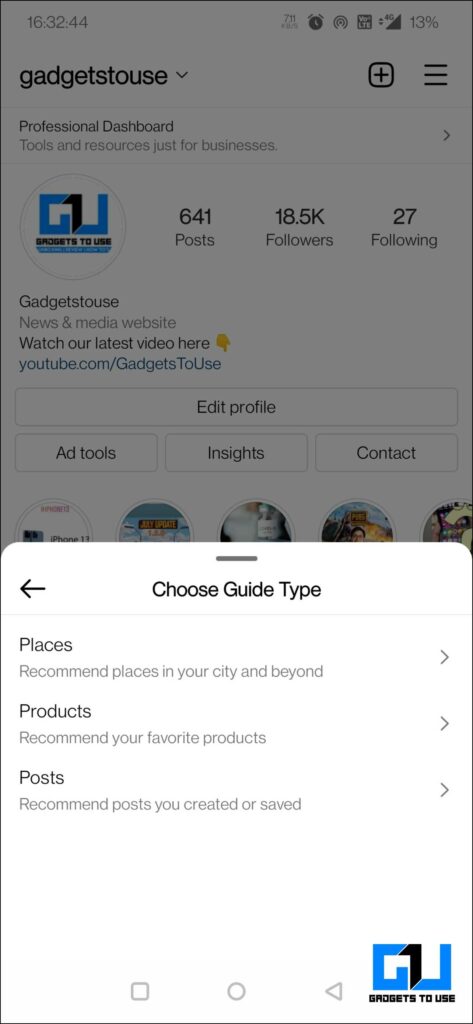
- Places Guide: In case of places search for the places you recommend to visit, or you can select them from your saved places, or even select your own posts that have a geo-location tagged in them.
- Products Guide: If you want to create a products guide, then you can search for accounts whose products you would like to recommend and select products from their shop, or you can select products from your saved list
- Posts Guide: A post guide allows you to recommend your own posts, or even the posts you’ve saved, originally shared by other Instagram accounts.
5. Once you have selected the content for your Instagram guide, you can rearrange them, add a title to your guide, change the cover picture, or even add a description for each of them.
6. When you are done with all the contents you wanted to add and are happy with your Instagram Guide, tap on next in the top right corner. Then tap Share.
7. Now your Instagram Guide will be visible on your profile under a separate section. This guide, and even any place, product, or post inside that guide can be shared on stories by anyone.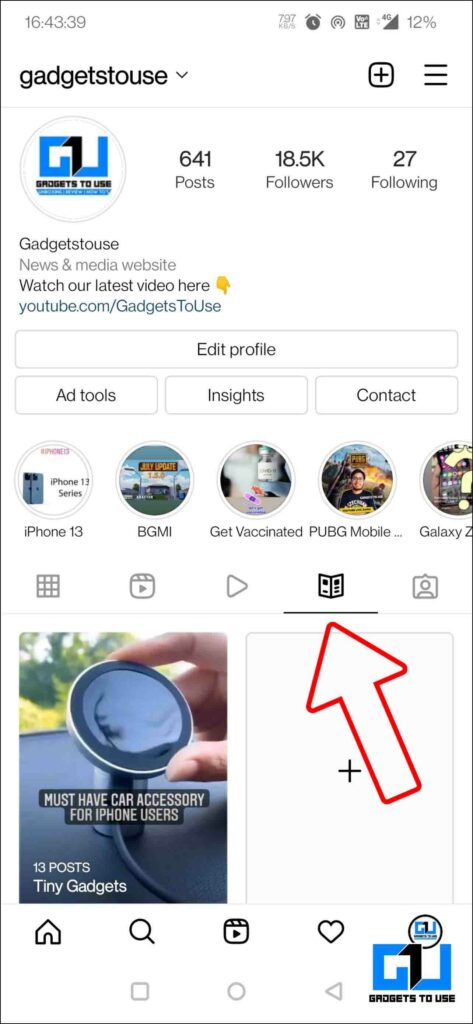
Also, Read | 2 Easy Ways to Use Saved Audio on Your Instagram Story
Benefits Of Instagram Guides
Showcase the Best Content
A brand, creator, usually posts a very frequently on Instagram to stay active. This leads to a ton of content shared regularly, due to which the best content often does not get noticed. Instagram Guides can be useful to showcase the best content under a separate section.
Evergreen Content
Whenever anyone check-out the guides on your profile, it redirects them to the original post. This helps them cut short the time, to find them, and increases the shelf life of the original post, which otherwise might have easily lost among other content.
Always Available
If you want to remind your audience about particular content or give a shout-out to someone’s post, then an Instagram Story last just 24 hours. While a shout-out done via Instagram Guides stays in focus and is always available.
Easily Shareable
An Instagram Guide can be shared by anyone on Instagram Stories if they find it useful. This gives a better exposure, to grow on the platform, and gain followers.
Good for Collaboration
Instagram Guides works well for collaboration, between brands and creators, celebs, influencers, etc. As a brand could create a guide, featuring their ambassadors, or ask creates to make a guide o their account.
Also, Read | Top 10 Instagram 2022 Tips, Tricks You Should Know
Why is Instagram Guide Not Available In My Account?
If you can’t find the option to create an Instagram Guide on your account, under the create button. Then go to an account that has shared an Instagram Guide on their profile page, open any guide and scroll down to the bottom, you should get an option to create your own guide.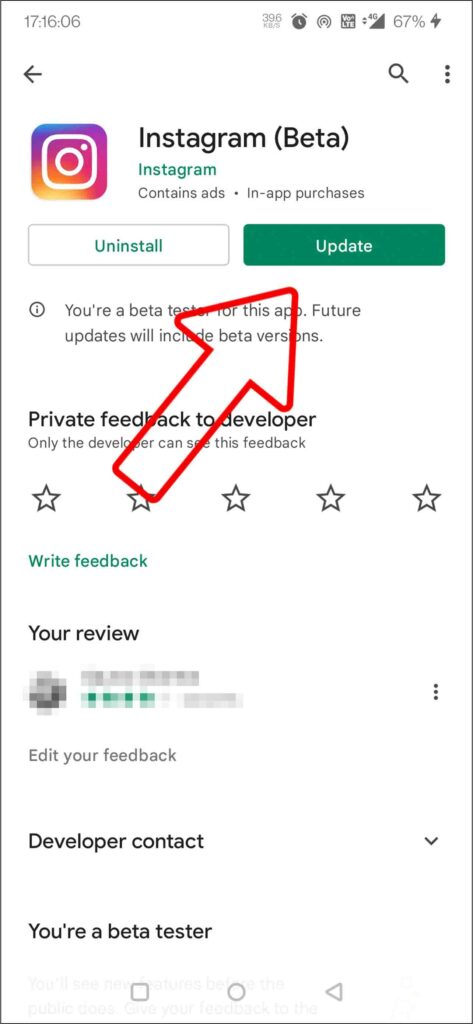
If still, you get the option to create an Instagram Guide, then make sure to update the Instagram app on your phone, from Google Play Store, or Apple App Store. You can also try reinstalling the Instagram app after an uninstall.
Also, Read | 5 Best Free Apps to Edit Videos for Instagram Reels on Android, iPhone
Instagram Guides FAQs
1. Can Everyone create an Instagram Guide?
Ans – Yes, every single Instagram user can create an Instagram Guide, irrespective of whether it is a personal account, a creator account, or a business account.
2. Where Do Instagram Guides Appear?
Ans – Instagram Guides appear on the profile page, under a separate tab, just like Reels, and IGTV Videos.
3. Does the Instagram Guide appear in the Feed?
Ans – Yes, your followers can see a preview of your Guides appear in their Feed. However, Instagram Guide does not appear in the Profile Grid. Instead, there’s a separate section on the profile page, where Instagram Guides appear.
4. How many Instagram Guides can be created?
Ans – There are three types of Instagram Guides, which a user can create. These are Instagram Places Guide, Instagram Products Guide, and Instagram Posts Guide. There’s no information from Instagram about the maximum number of Instagram Guides an account can make, but we think there’s no such limit.
Also, Read | 9 Best Ways to Spot Fake Ads, Scams on Instagram
Wrapping Up
So this was all about Instagram Guides, how it is useful to every Instagram user, how to create one, and more. Instagram is constantly working to strengthen the content-focused approach, as recently they allowed every Instagram user to tag products in their post. Stay tuned for more such tech tips and tricks.
You can also follow us for instant tech news at Google News or for tips and tricks, smartphones & gadgets reviews, join GadgetsToUse Telegram Group or for the latest review videos subscribe GadgetsToUse YouTube Channel.