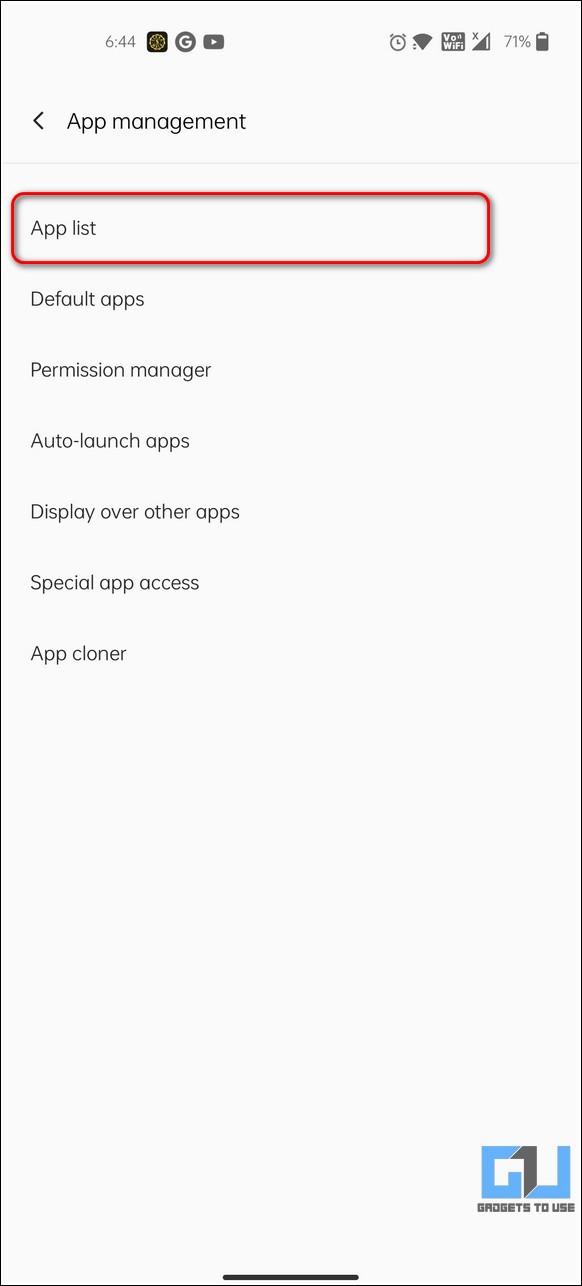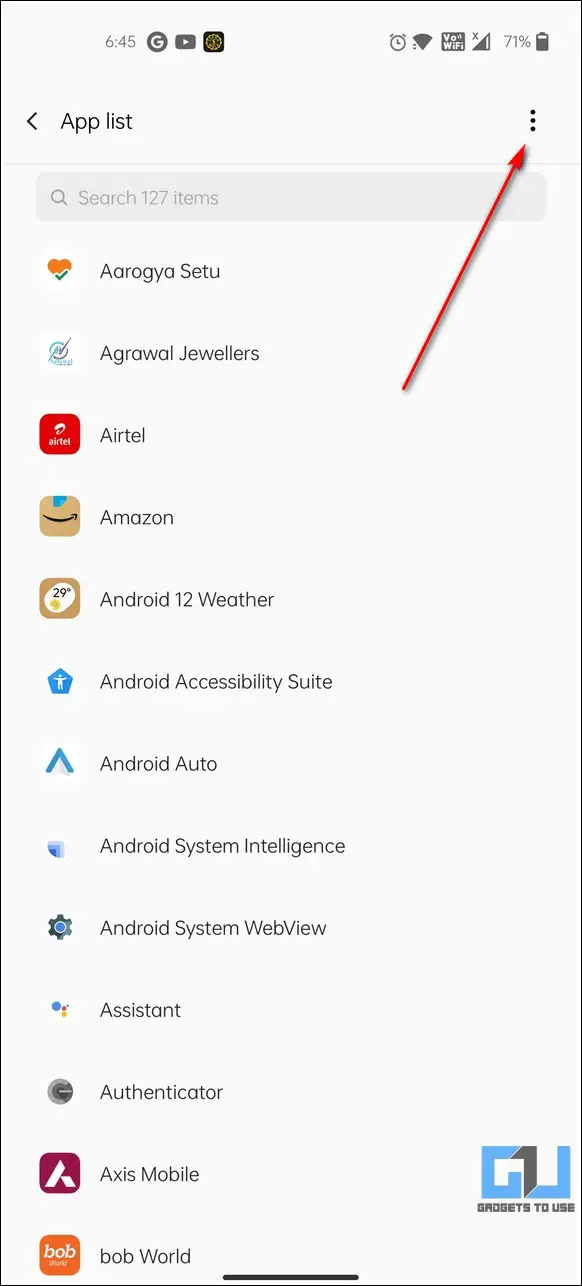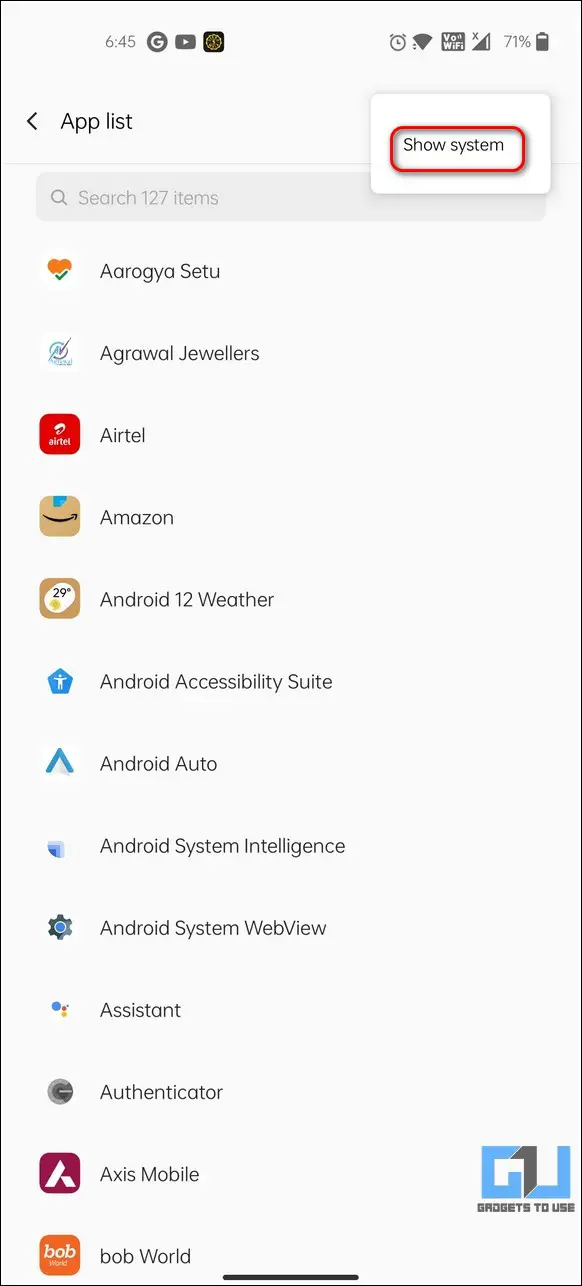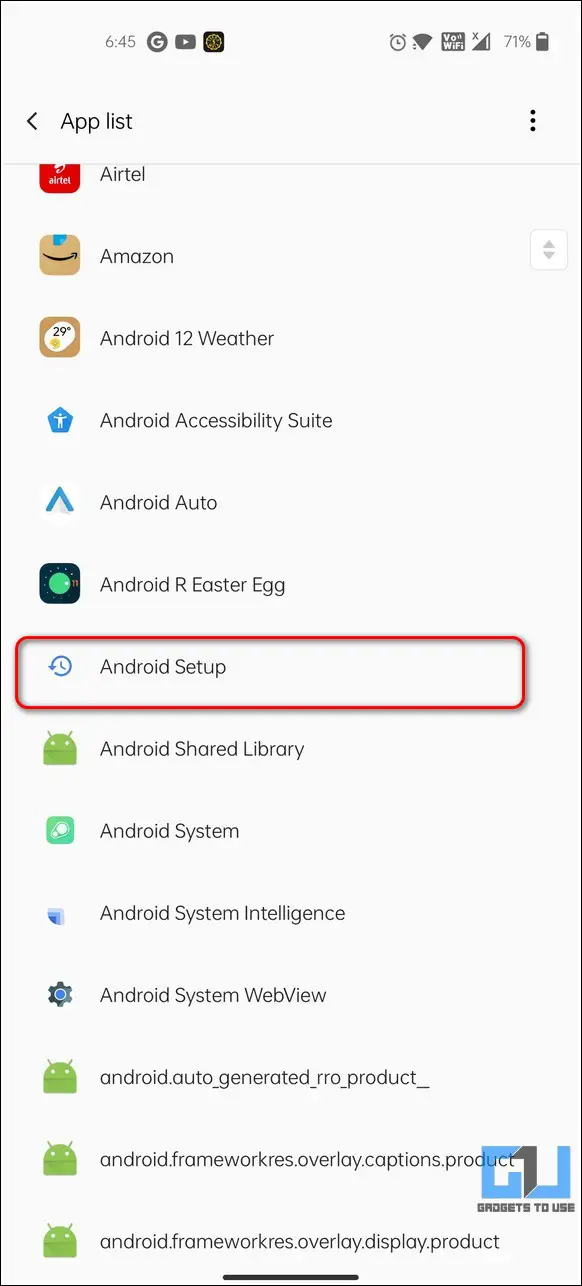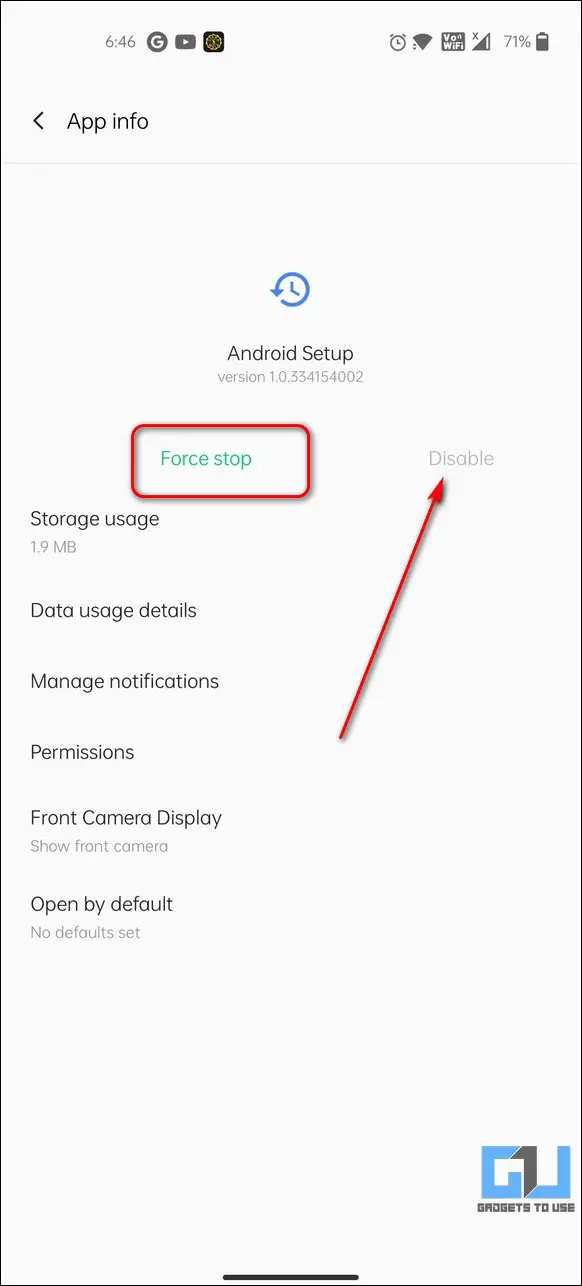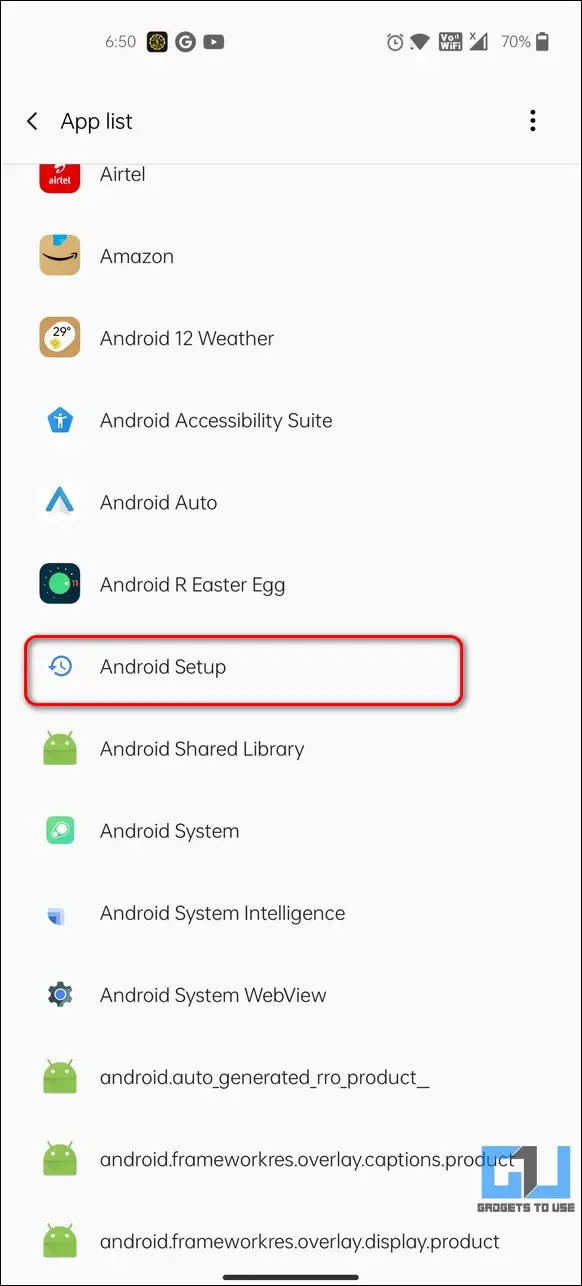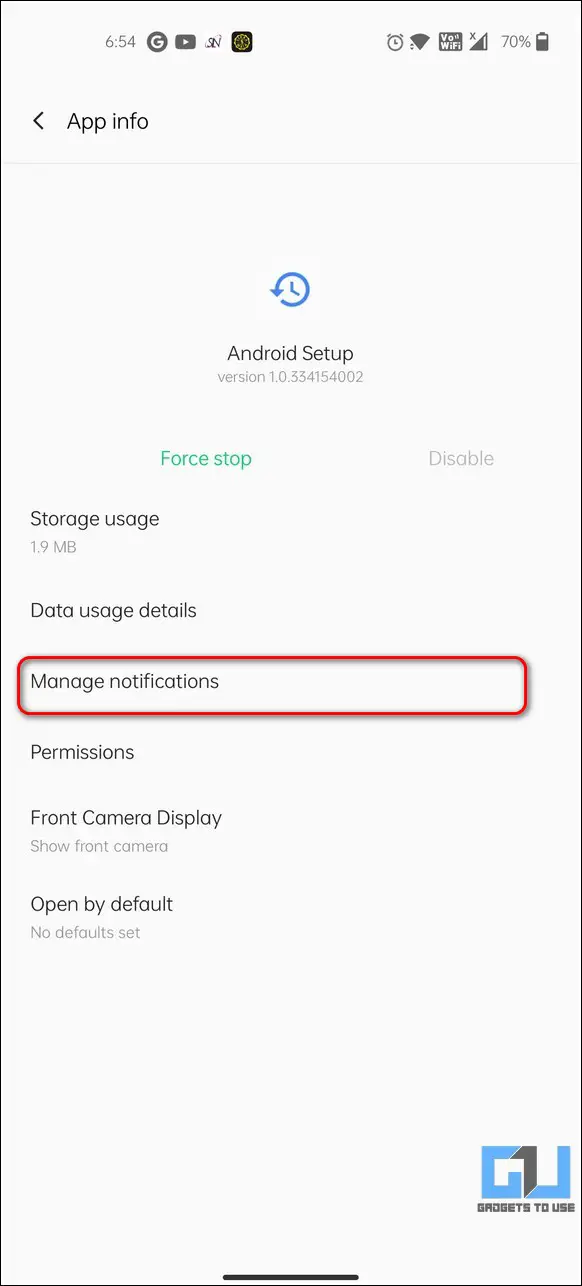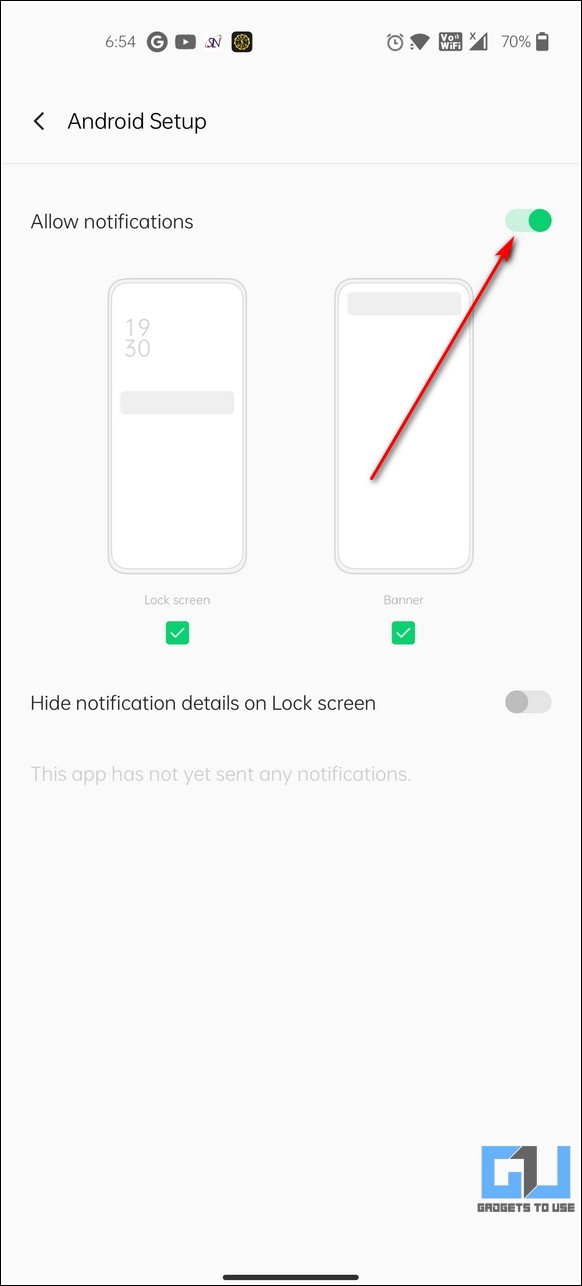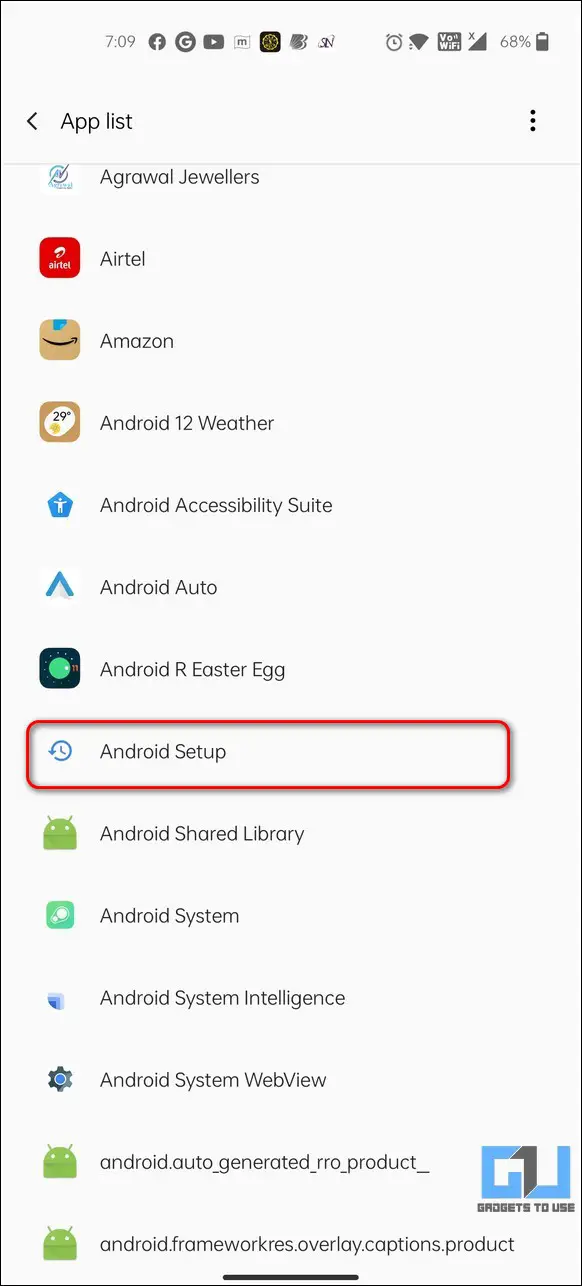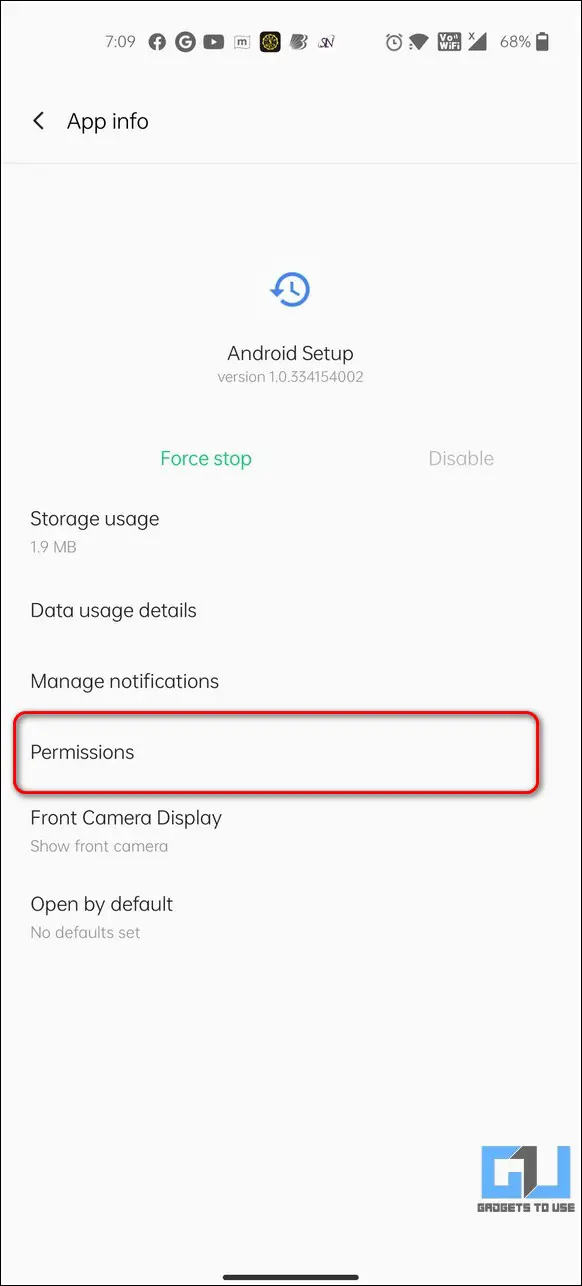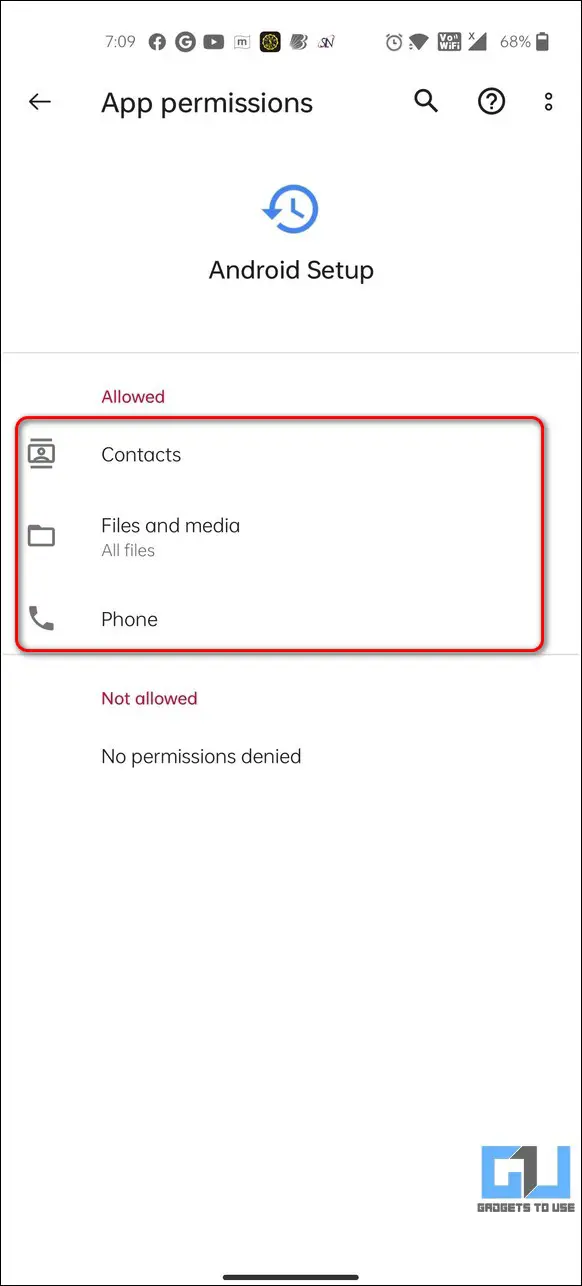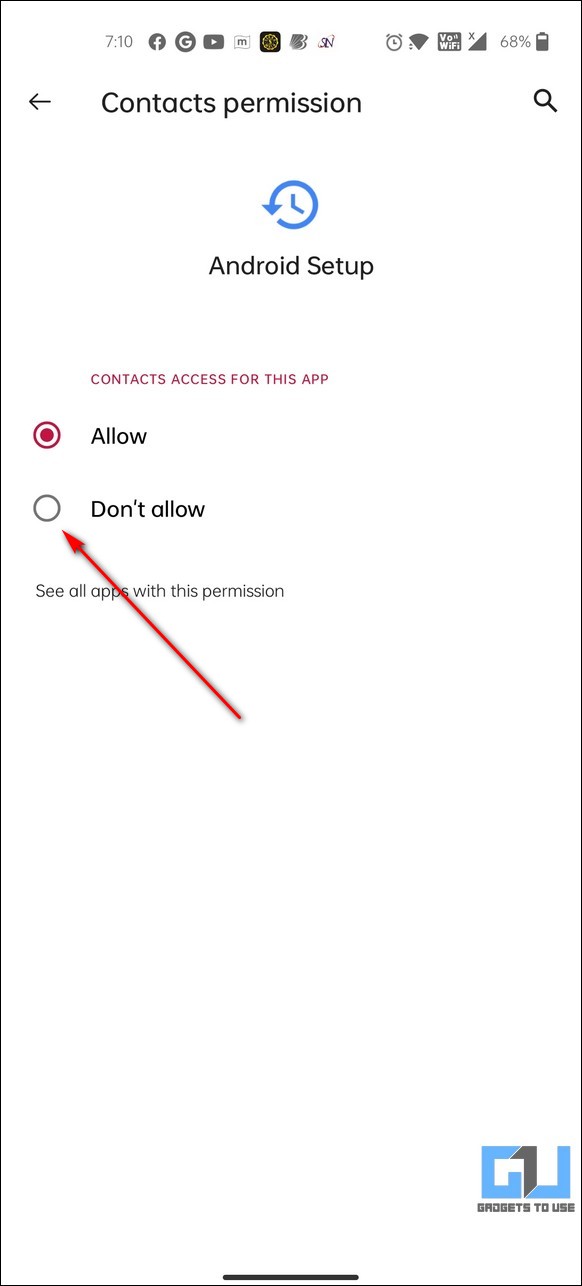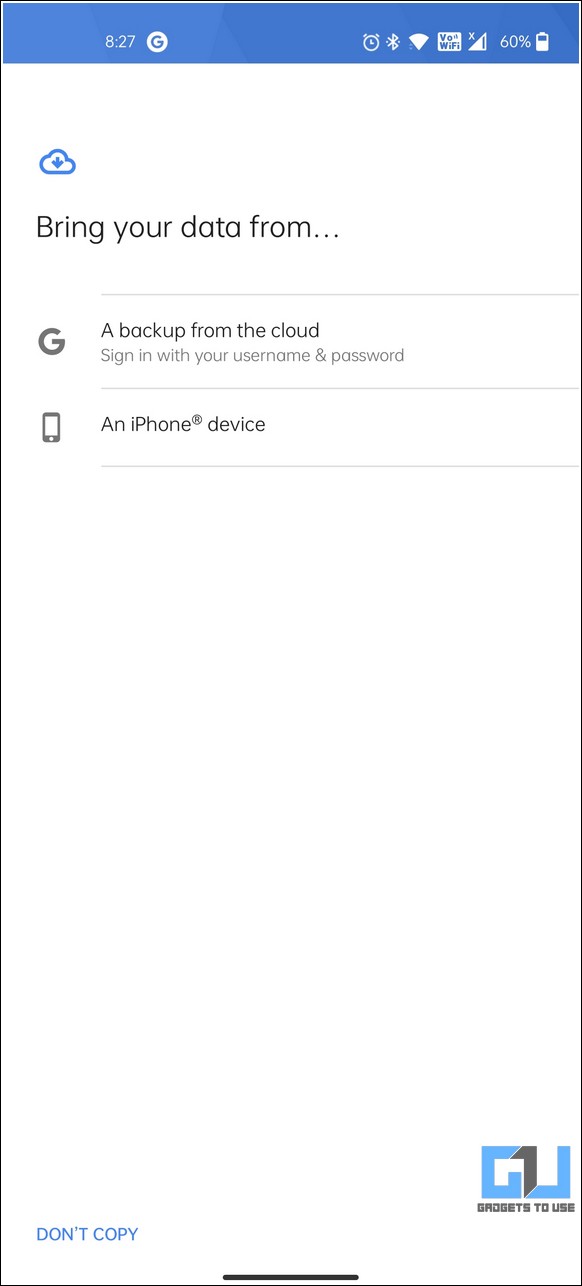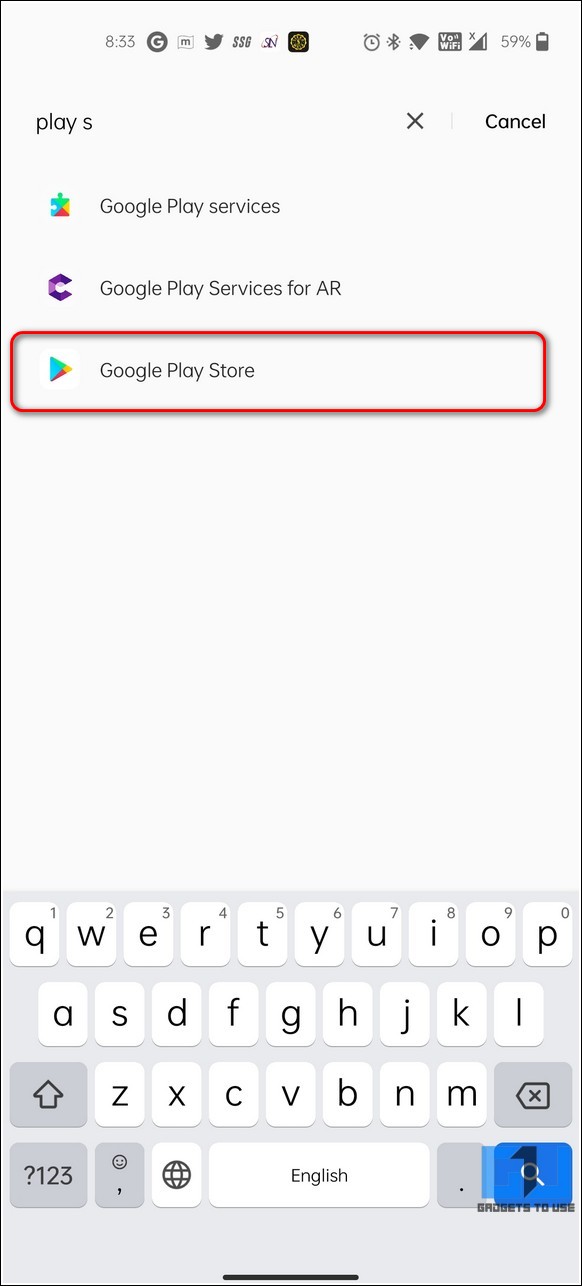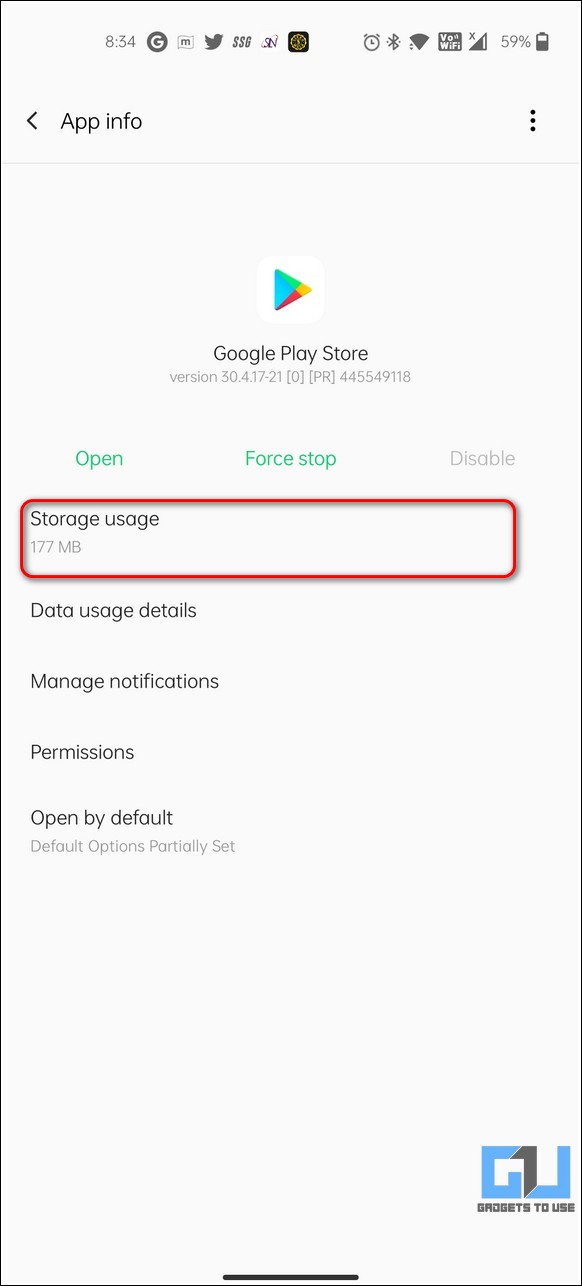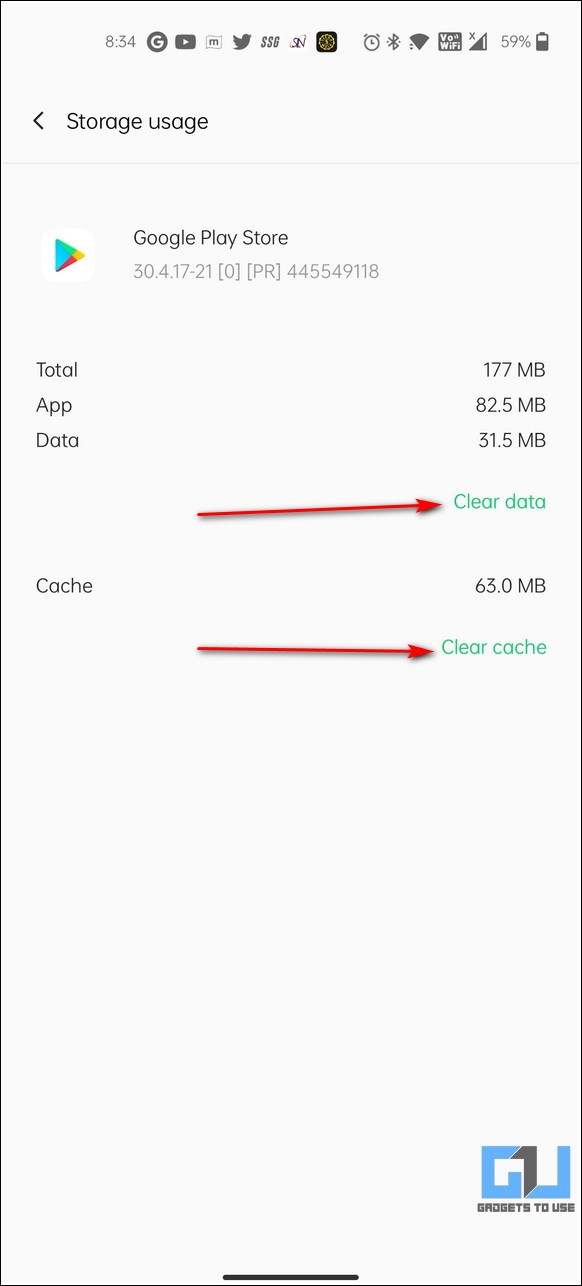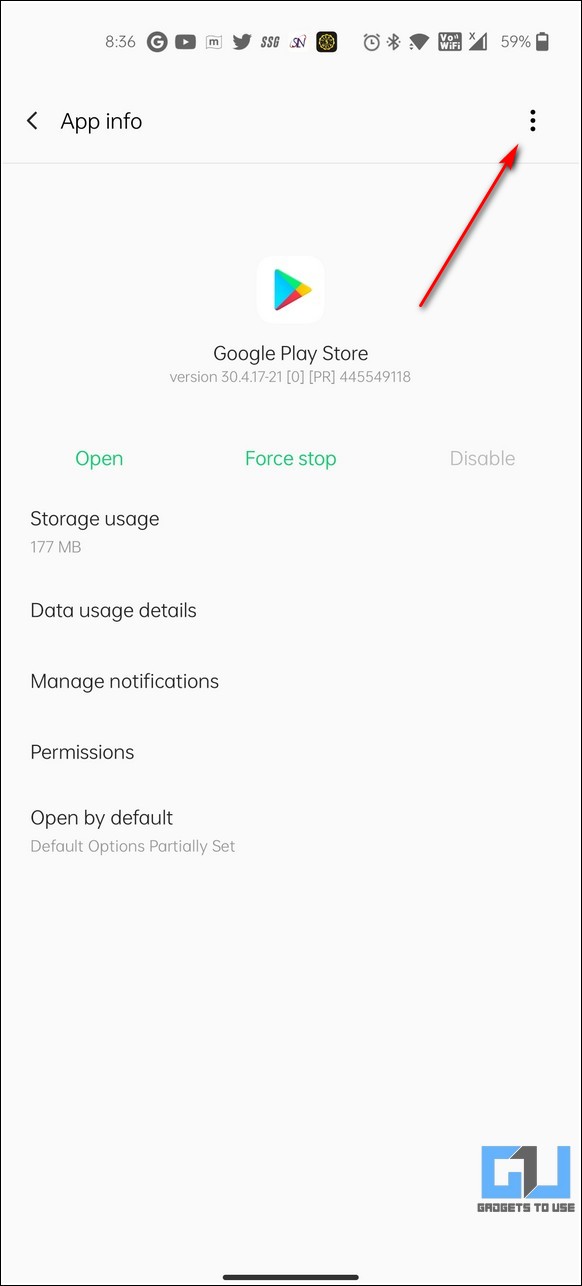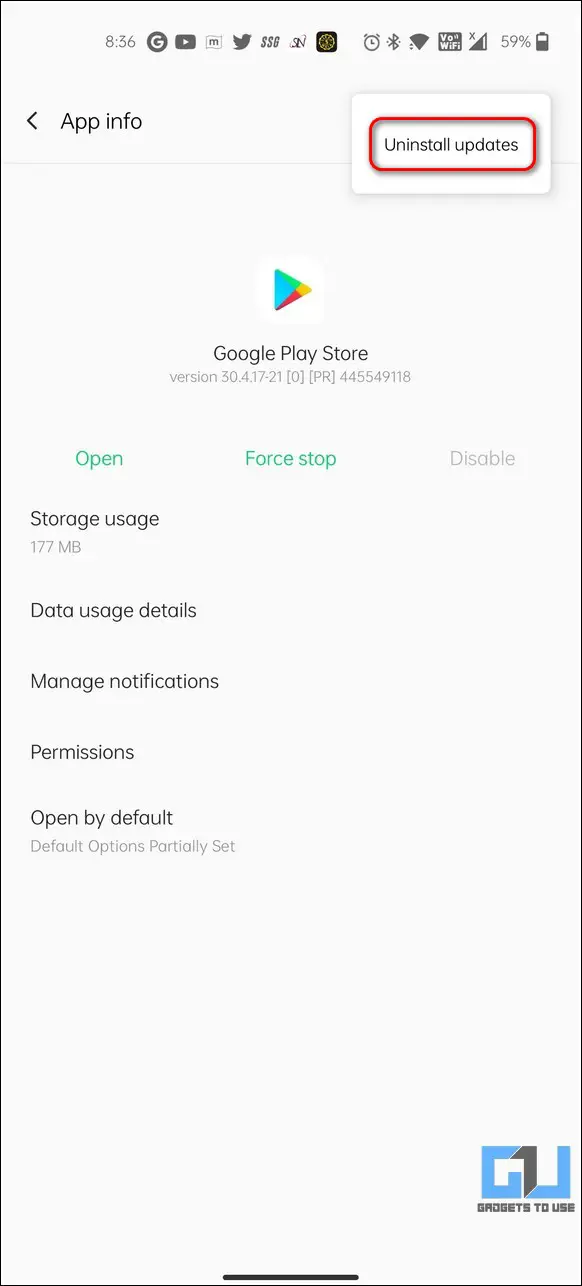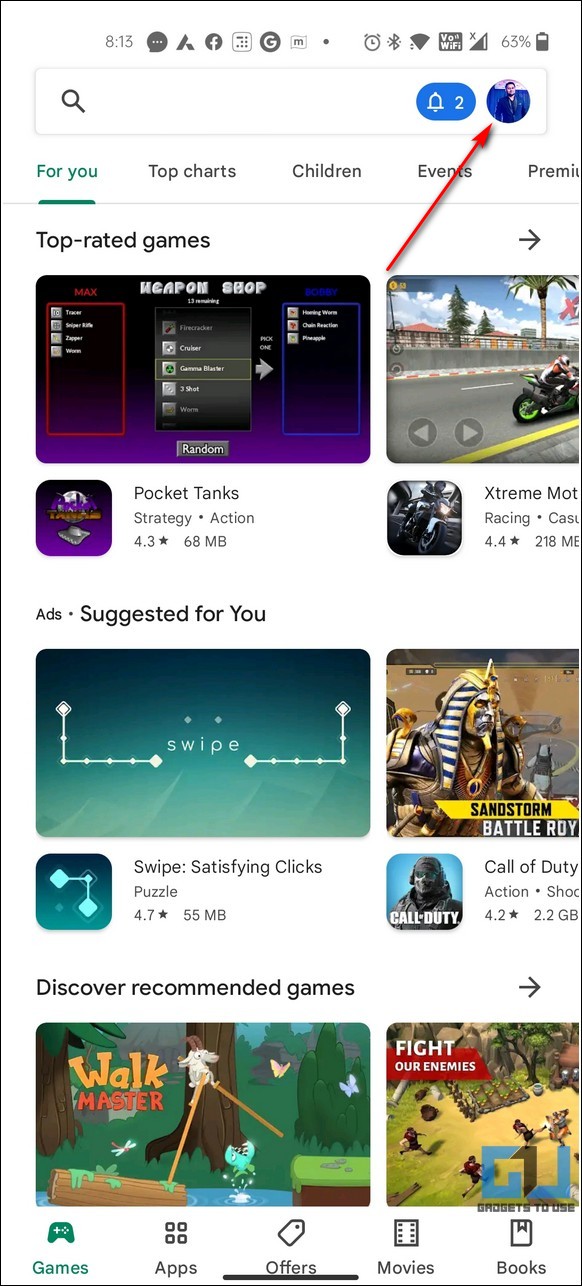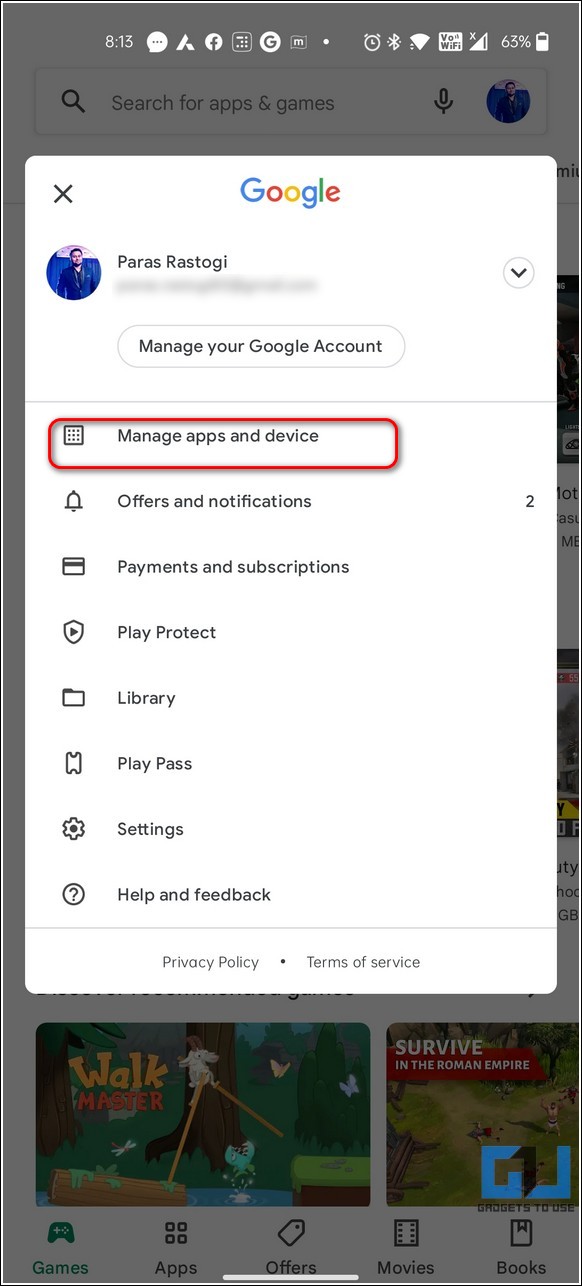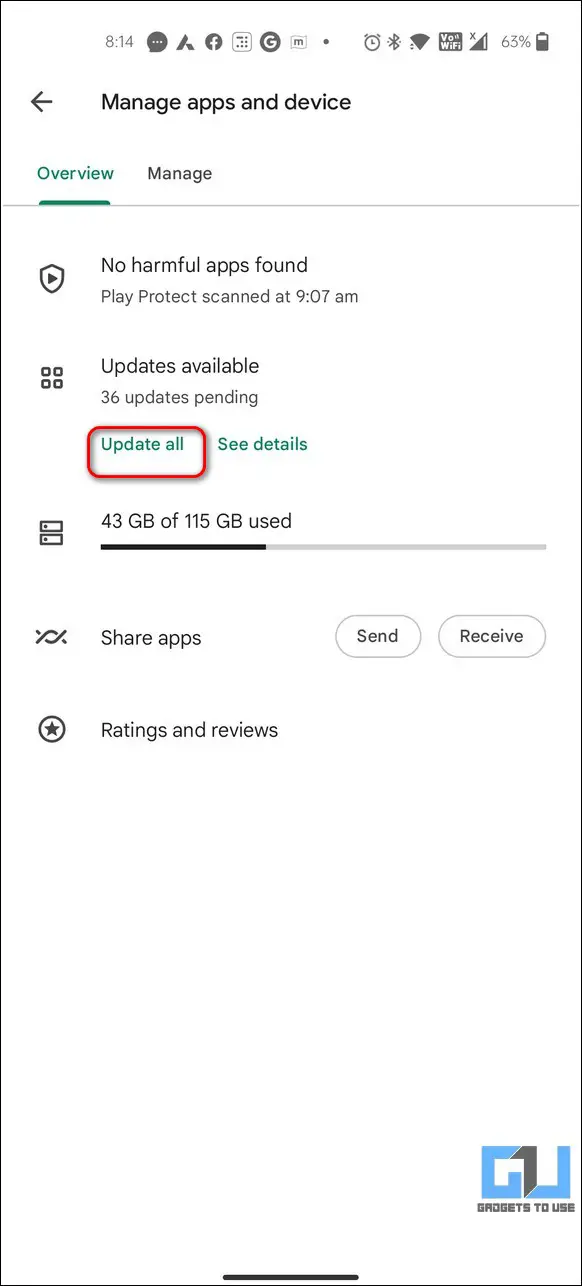Are you tired of receiving annoying setup notifications on your Android device? Is it popping up too often? Worry not, for we have five effective solutions to get rid of the Android setup notifications on your phone. You can also learn to block pop-up notifications and full-screen ads on Android.
Also, Read | 2 Ways to Check Notification History on Android Smartphone.
Ways to Get Rid of Android Setup Notifications
Force Stop and Disable the Android Set Up App
The quickest method to turn off the Android set up notifications on your Android phone is to force stop the app manually and disable it from the app settings.
1. Open the Settings app and tap on the App Management option to configure it.
2. Next, tap on App List and press the three-dot icon in the top-right corner to Show System Apps.
3. Locate the Android Setup app and tap on it to configure it.
4. Further, press the Force Stop button and tap on the Disable button to permanently disable the app. This will prevent the setup app from pushing any notifications to your Android device.
Turn off Notifications for Android Set Up Application
If you don’t wish to disable the app entirely, you can just disable the setup app notifications popping up on your Android system. Follow these steps for an easy fix.
1. Open the Android Setup app from the app list present in your settings app to configure it.
2. Next, tap on the Manage Notifications option.
3. Toggle off the Allow notifications option to shut down all the Android setup app notifications on your device.
Review App Permissions to Get Rid of Android Set Up Notifications
Another effective method to get rid of Android setup app notifications is to revoke all the allowed permissions and force close it. This way, the Android system will suppress all notifications from the app in the absence of the required permissions.
1. Open the Android setup app from the app list to configure it.
2. Next, tap on Permissions and review all the allowed permissions to the app.
3. Tap on each permission under the Allowed section and revoke it by pressing the Don’t Allow option.
4. After revoking all the allowed permissions, tap on the Force close button to terminate all the running instances of the app.
Connect Your Phone to WiFi and Complete the Setup
Another easy method to get rid of the Android setup notifications is to complete it by connecting your device to a stable WiFi connection. Next, follow the on-screen steps to complete the setup wizard on your Android phone. Upon successful completion, the setup app notification will disappear automatically.
Remove ‘Complete Account Setup’ Prompt from Your Device
You might have often noticed the ‘complete account setup‘ prompt popping up automatically on new Android smartphones after completing the initial setup. This notification is produced by the Google Play Store, and you can follow these steps to fix it.
1. Open the Google Play Store app on your Android device through the Settings app.
2. Next, tap on the Storage Used option and press the Clear Data and cache buttons respectively to clear all the app-related temporary files.
3. Further, tap on the three-dot icon in the top-right corner and press the Uninstall Updates option.
4. You can now relaunch the app manually to verify if the issue has been fixed.
Bonus Tip: Update All Apps from Google Play Store
Sometimes an existing glitch or bug can produce issues with the Android setup app, which might trigger unnecessary setup notifications on your device. To fix this issue, you should update all the installed apps from the Google Play Store.
1. Open Google Play Store and tap on your profile icon in the top-right corner.
2. Next, tap on Manage Apps and Devices and press the Update All button to update all the installed apps on your Android system.
3. Reboot your phone to verify if the issue has been resolved.
Related | How to Hide Sensitive Notification Content from Lockscreen on Android.
Final Words: Fix Annoying Notifications
We hope you’ve now successfully learned to fix the unnecessary Android setup notifications on your device. If this quick read has helped you to fix the annoying notifications on your phone, then hit the Like button and share this read among your friends to guide them as well. Stay tuned for more interesting troubleshooting reads.
You can also follow us for instant tech news at Google News or for tips and tricks, smartphones & gadgets reviews, join GadgetsToUse Telegram Group or for the latest review videos subscribe GadgetsToUse YouTube Channel.