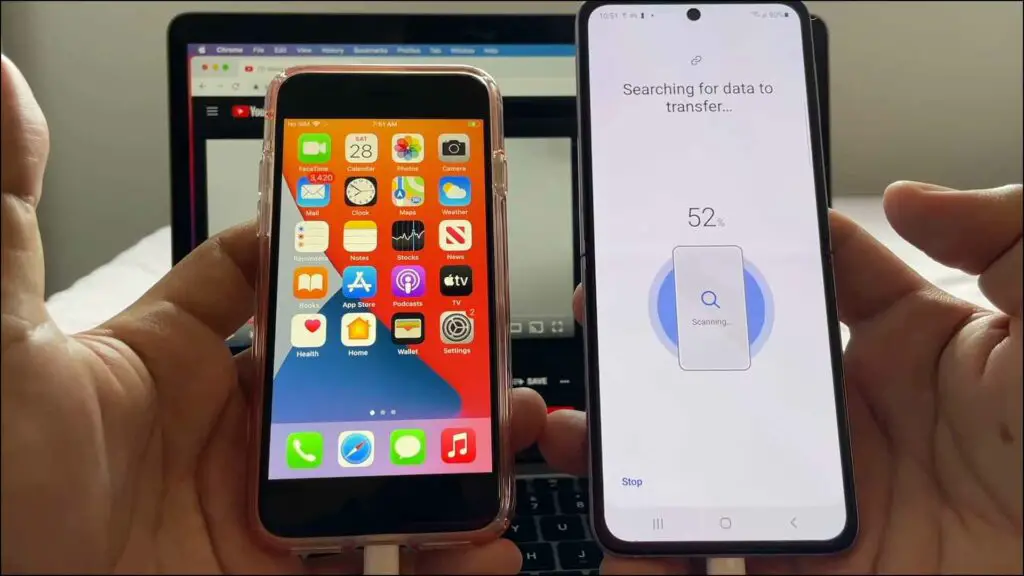Are you having trouble transferring your WhatsApp Data from one phone to another? Don’t worry in this guide we will be discussing how you can fix it, if you can’t migrate WhatsApp chat from Android to iPhone. We will be covering a general guide, which you can follow irrespective of the phone you are transferring WhatsApp from Android to iPhone, or vice versa. So let’s get started.
Reasons of Can’t Migrate WhatsApp chat from Android to iPhone
If your WhatsApp data migration has failed while moving it between your current and new phone (it can between Android to Android, Android to iPhone, or iPhone to Android). It can be due to the following reasons:
WhatsApp is already active, skipped, or missed import option
The most common reason for a failed WhatsApp data migration to your new phone, is that you might have accidently skipped the import backup option, and activated your WhatsApp on the new phone. The quick fix in this, is to restore the old backup, which can be done in these ways:
- Delete WhatsApp on your new phone (Android/iPhone).
- Re-register for WhatsApp on your old phone (Android/iPhone).
- Start a new transfer with Move to iOS on your Android phone (In case of Android to iPhone migration)
Registered WhatsApp with Different Number on the New Phone
Another reason for a failed WhatsApp data migration on your new phone is, when you enter a new or different number, while registering on the new phone. Make sure to register with the same number on your new phone, or you can check out our guide if you want to transfer WhatsApp data to a new number altogether.
Move to iOS app force quit or failed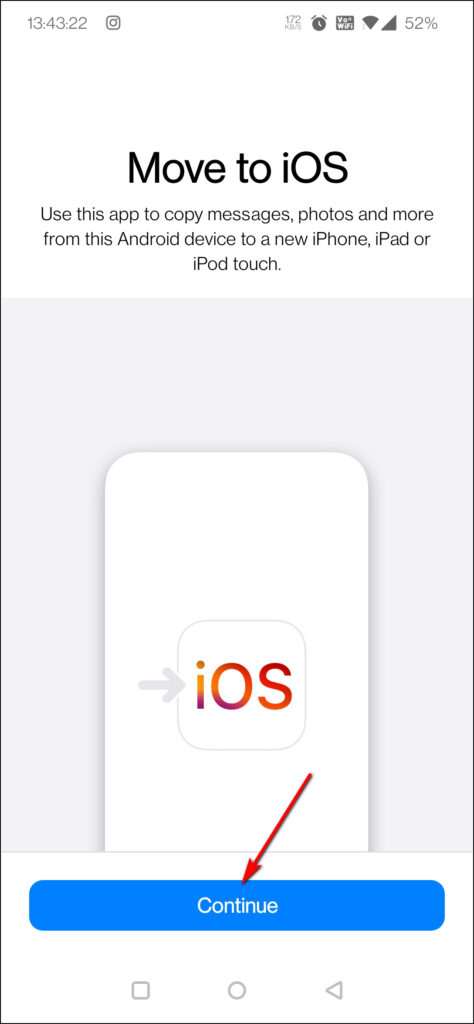
In case of migration from Android to iOS, if the Move to iOS app force quits or crashes, then it can also lead to a failure in migration. In this case, you need to contact the Apple Support team.
Requirements to Move WhatsApp Chat From Android to iPhone for Free
In order to migrate your WhatsApp from Android to iPhone, you need to make sure you meet all the below mentioned requirements.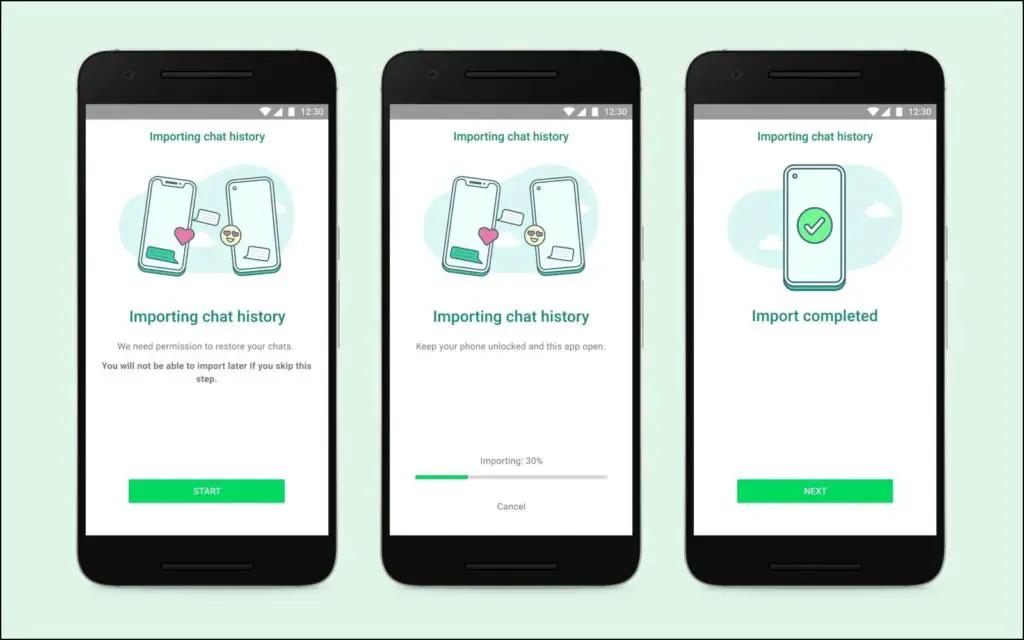
- The Android phone must be running at least on Android 5.0 (Lollipop, SDK 21) or above,
- iPhone must be running on at least iOS 15.5 or above
- Move to iOS app should be installed on your Android phone
- WhatsApp iOS version 2.22.10.70 or above on your new iPhone.
- WhatsApp Android version 2.22.7.74 or above on your current Android device.
Once you have met the above requirements and ready to transfer WhatsApp from Android to iPhone, you need to take care of these few extra things as well:
- Make sure to use the same phone number as your old phone on your new phone.
- Your iPhone must be factory new or reset to factory settings to pair with the Move to iOS app and move data from your Android phone
- Both of your devices must be connected to a power source.
- Connect your both phones to the connected to the same Wi-Fi network or you’ll need to connect your Android device to your iPhone’s hotspot.
Wrapping Up
So in this article we discussed the possible causes for can’t migrate WhatsApp chat from Android to iPhone, or even any other combination as well, along with their fixes. Also, what requirements you need to meet in order to migrate WhatsApp data from Android to iPhone, for absolutely Free! Enjoy WhatsApp on your new phone with all your data, and chat. I hope you found this article useful, and it solved your problem, if it did make sure to like and share with other who needs to read this. Check out more tech tips attached below, and stay tuned for more such tech tips and tricks.
You can also follow us for instant tech news at Google News or for tips and tricks, smartphones & gadgets reviews, join GadgetsToUse Telegram Group or for the latest review videos subscribe GadgetsToUse YouTube Channel.