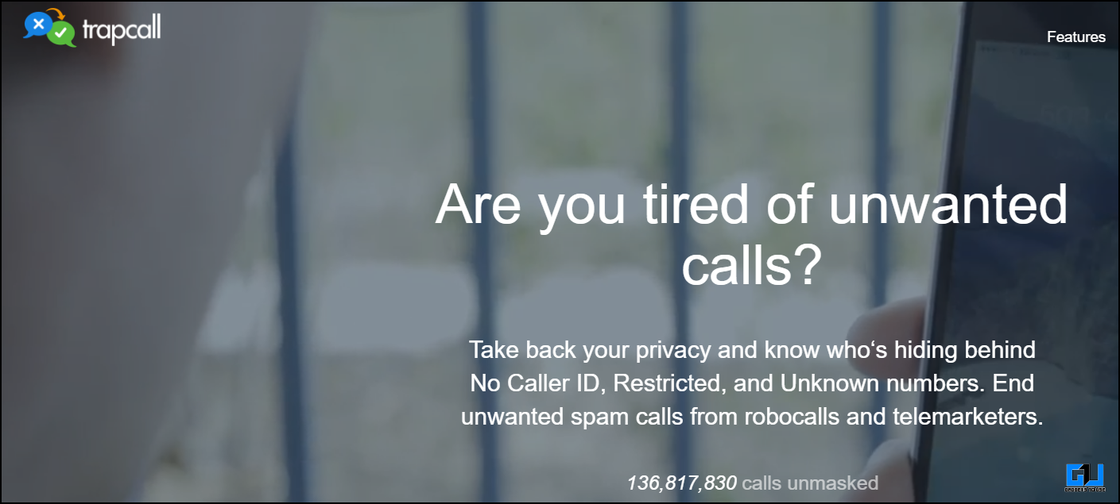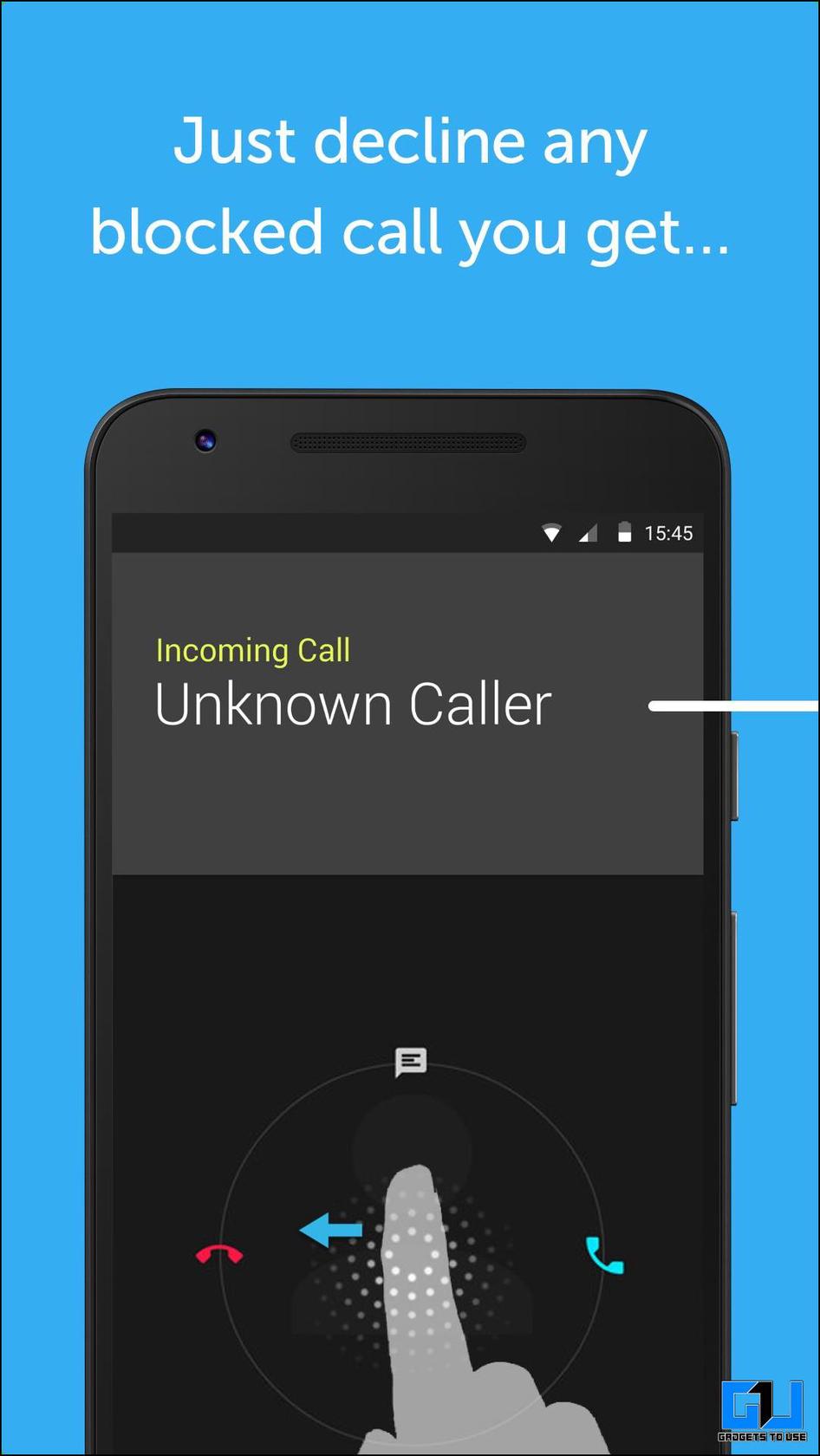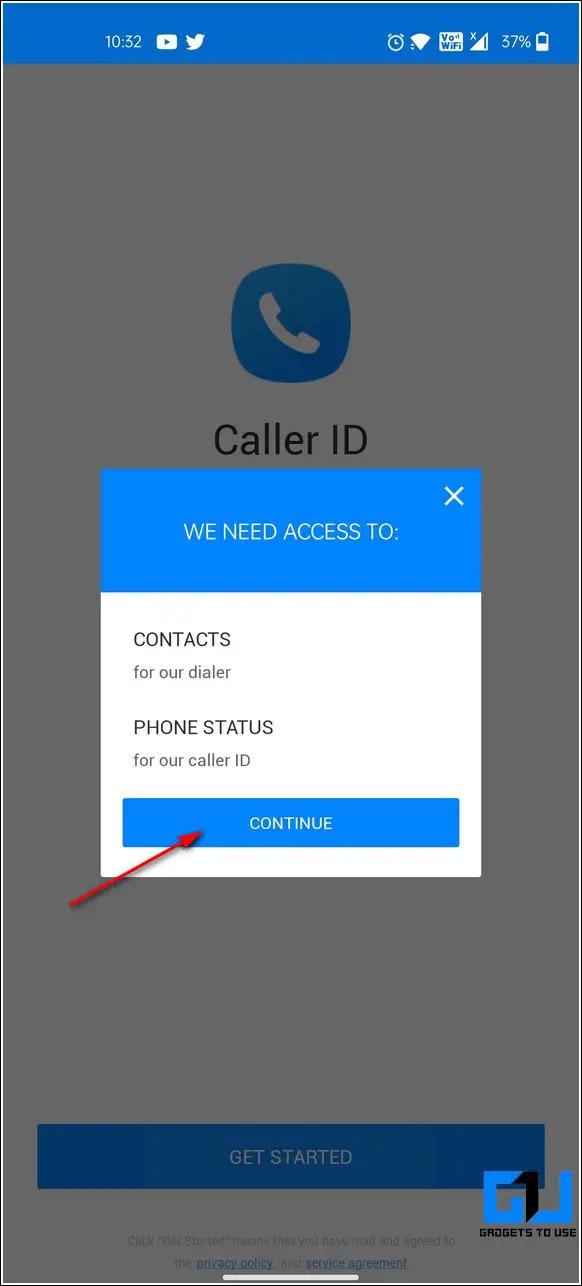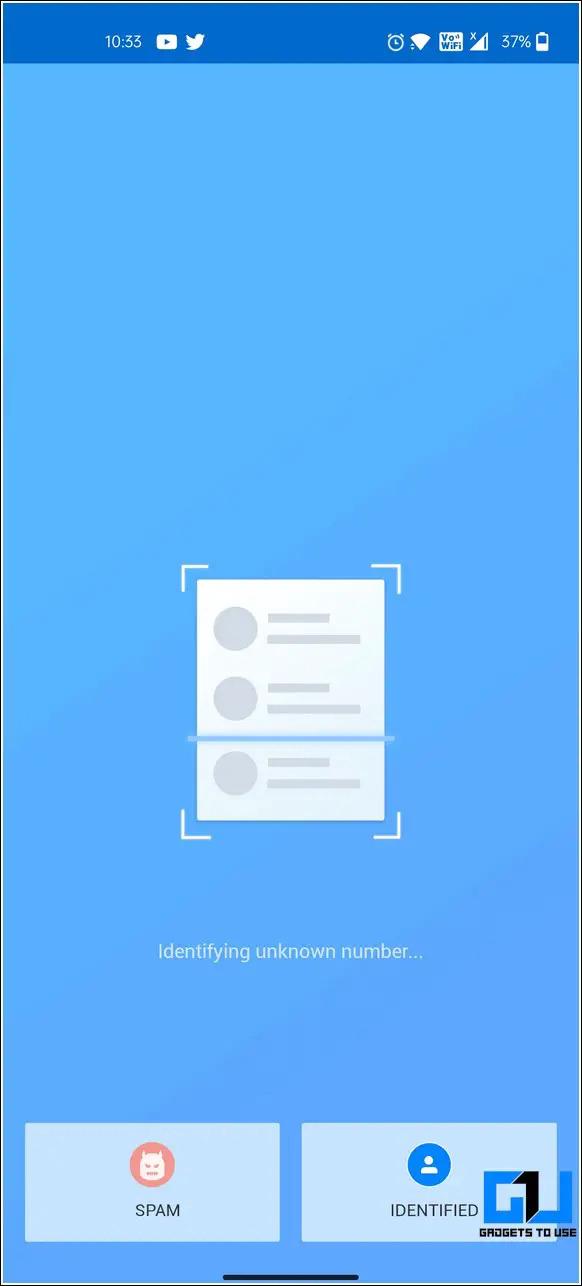How to Find the Caller Identity of a Private Number
A private phone call is usually an anonymous call from a spammer/unknown source whose main intention is to hide his/her identity. Such phone calls are labeled as private or unknown on your phone without any contact details. In order to identify and avoid such calls, you can use the below-mentioned methods to find the true identity of the private caller.Method – 1:Using Trapcall (U.S Only)
Private numbers can be tough to unmask, but some apps can do so. These numbers are mainly used by telecallers and salespersons. Now, significant spam is happening through these numbers, as you do not know about their legitimacy. Trapcall is one such app that can help you block and unmask such calls.1. Install the App on your device. You can also visit the Website2. Sign up using your number for 14 days of free service.
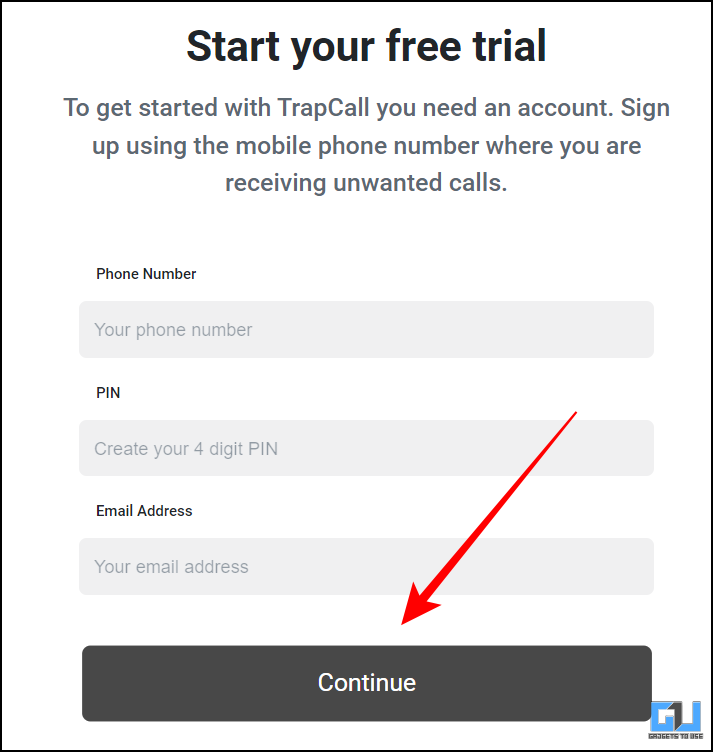
3. To unmask simply decline the call from any private number.4. When the person calls again, it will be unmasked.
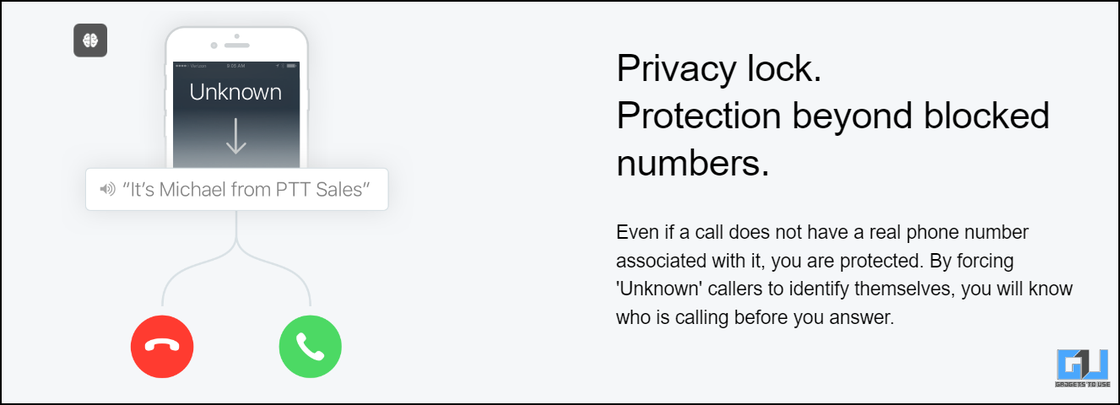
Method – 2:Use the Phone/Dialer App to Reconnect to the Private Caller
If you live in the United States, you can use your phone/dialer application to reconnect to the private call by dialing a country-specific call return code before any other call arrives. Follow these steps to achieve the same.1. Open your Phone/Dialer app after receiving the private call.2. Dial *69 on your phone or landline before any other call comes.
3. You can now instantly reconnect to the private phone caller. This method largely depends on your carrier operator as some calls might redirect you to a computer-generated phone call dictating the private call phone number or, in some cases, connect you back to the private caller itself.4. Below is the list of country call-return codes that you can dial to reconnect to the last caller. To know more about call-return codes, check out the official list of call-return codes.

Use Truecaller to Find the Identity of a Private Number
Another effective method to identify the caller identity of a received private call is through third-party dialer apps such as Truecaller. Using this app, you can conveniently access and know the details of the incoming private call before even picking it up. Follow these steps to achieve the same.1. Launch the Truecaller app (Android, iOS) on your phone.2. Tap on the Get started button to configure the app.
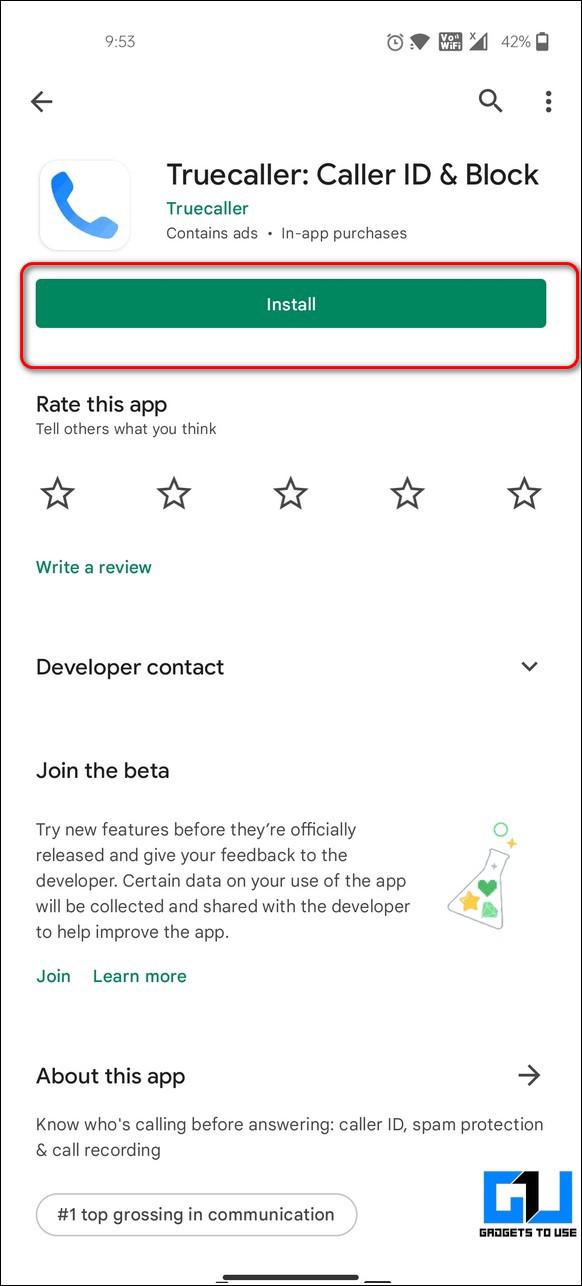
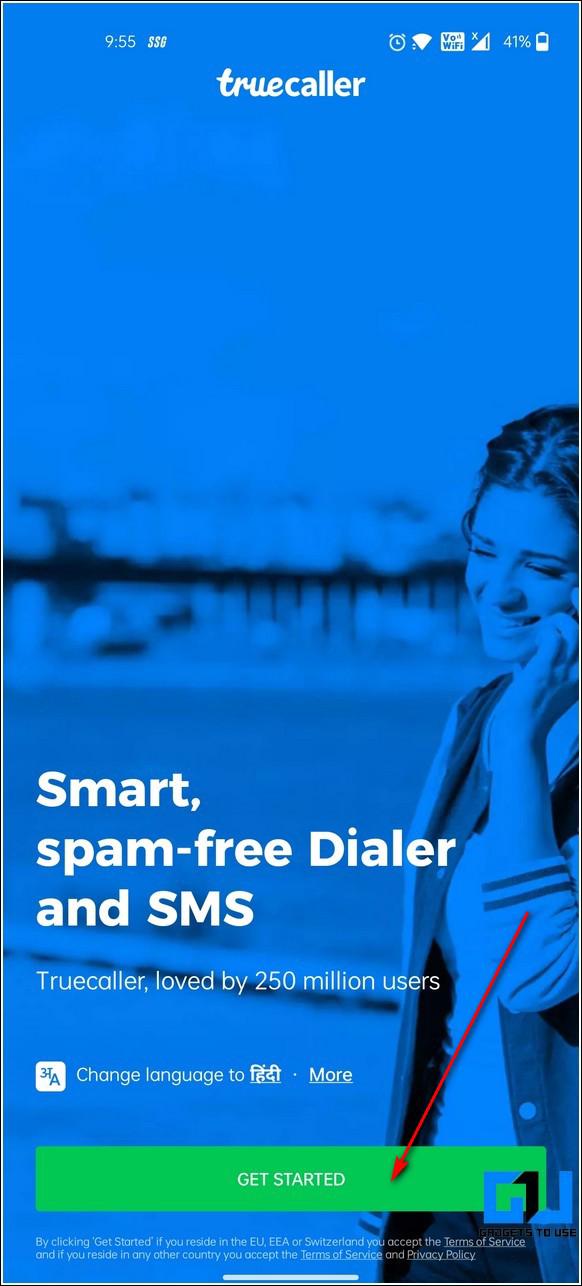
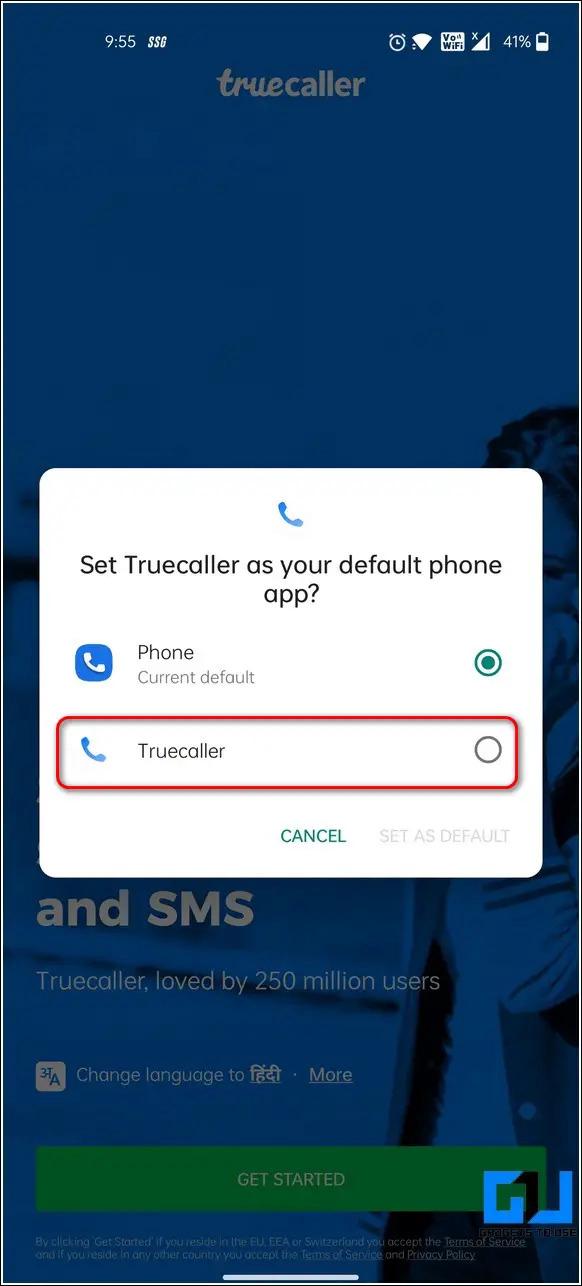
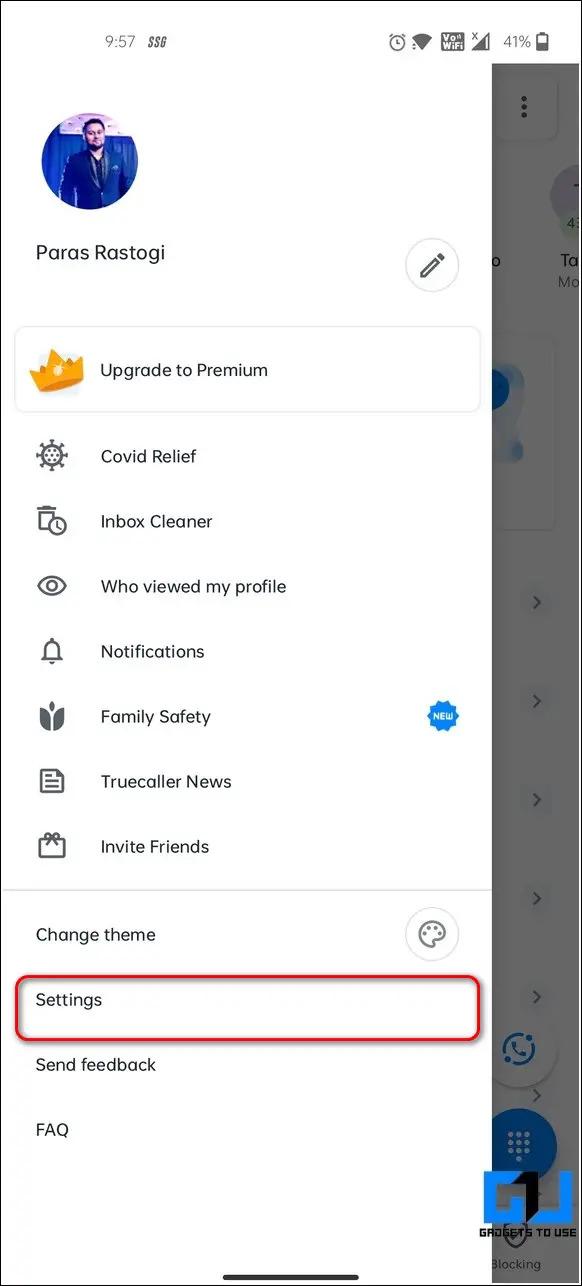
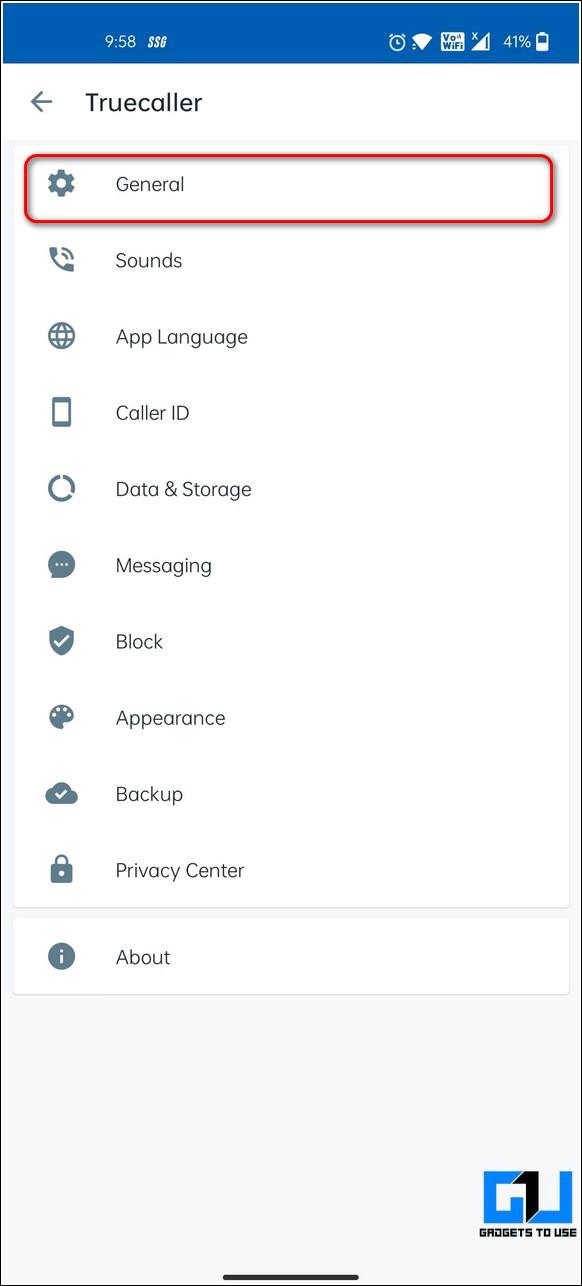
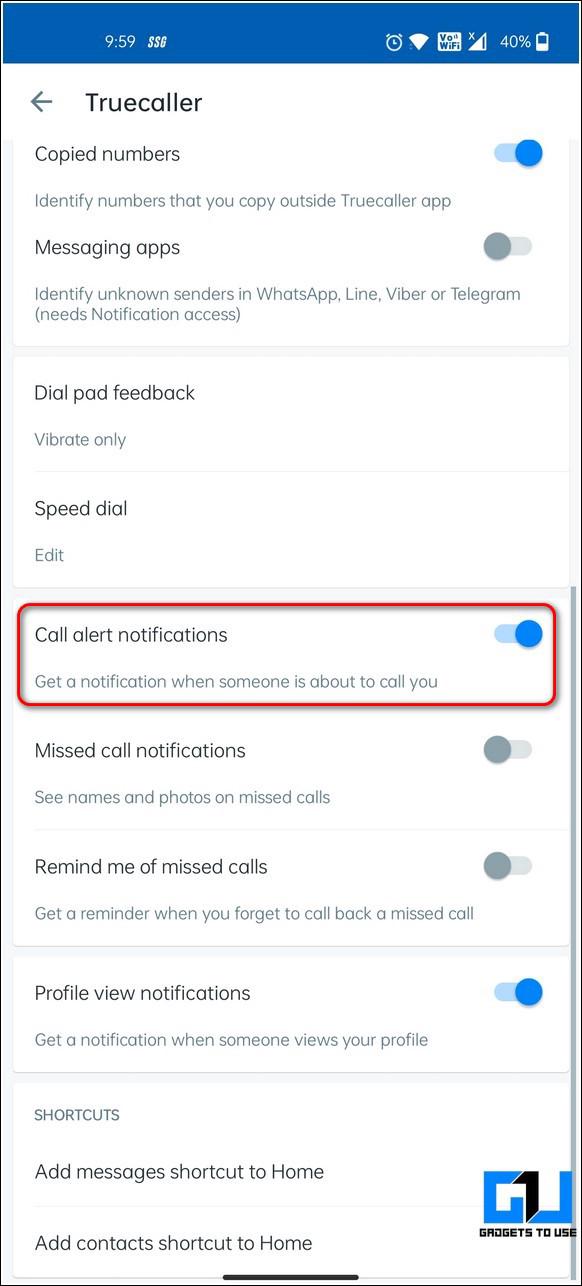
Method – 3:Use the Caller ID App to Get Notified of Incoming Calls
Another effective app to easily identify incoming private calls is through the Caller ID app. For the time being, this app is currently available only on the Android platform. Follow these steps to identify an unknown caller using this method.1. Install the Caller ID app on your phone.2. Tap on the Get Started button to start configuring the app.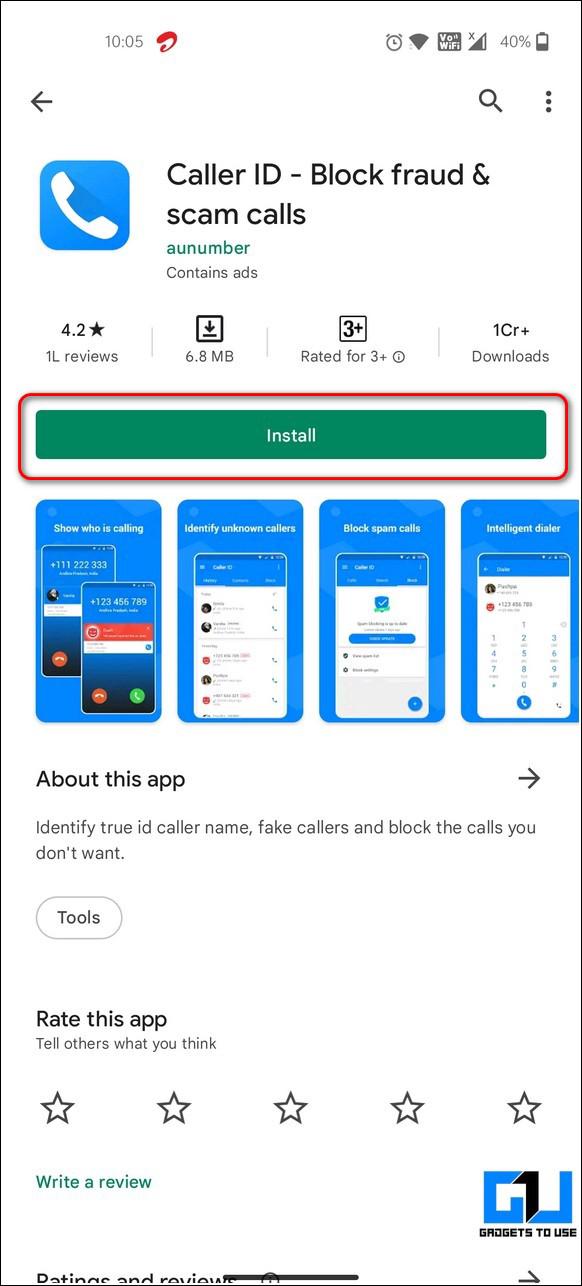
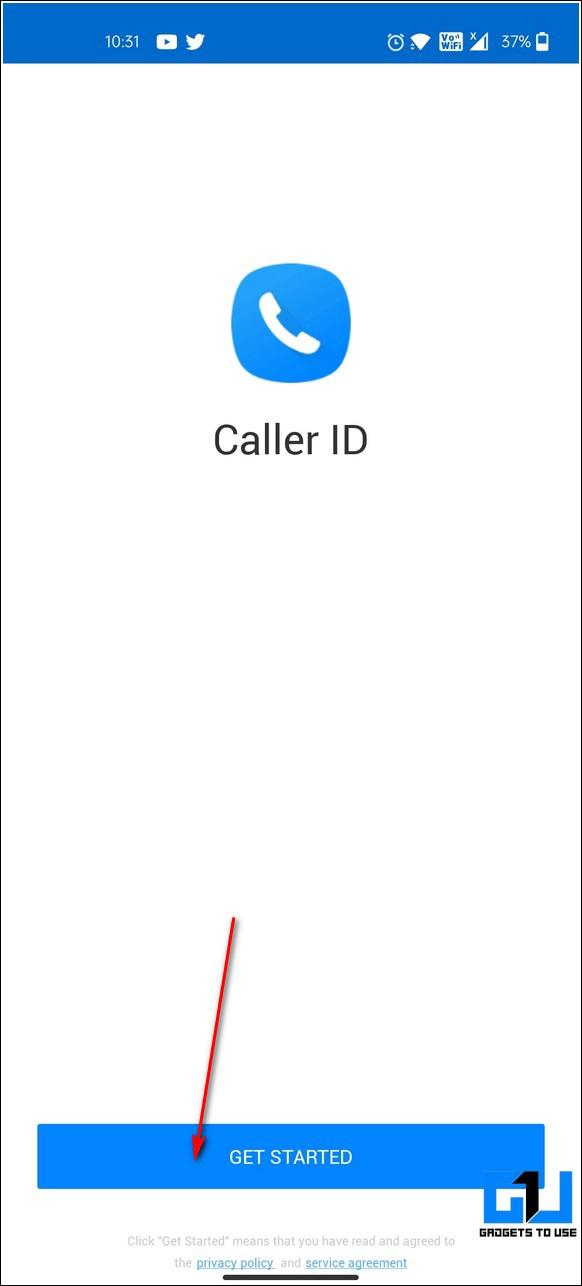
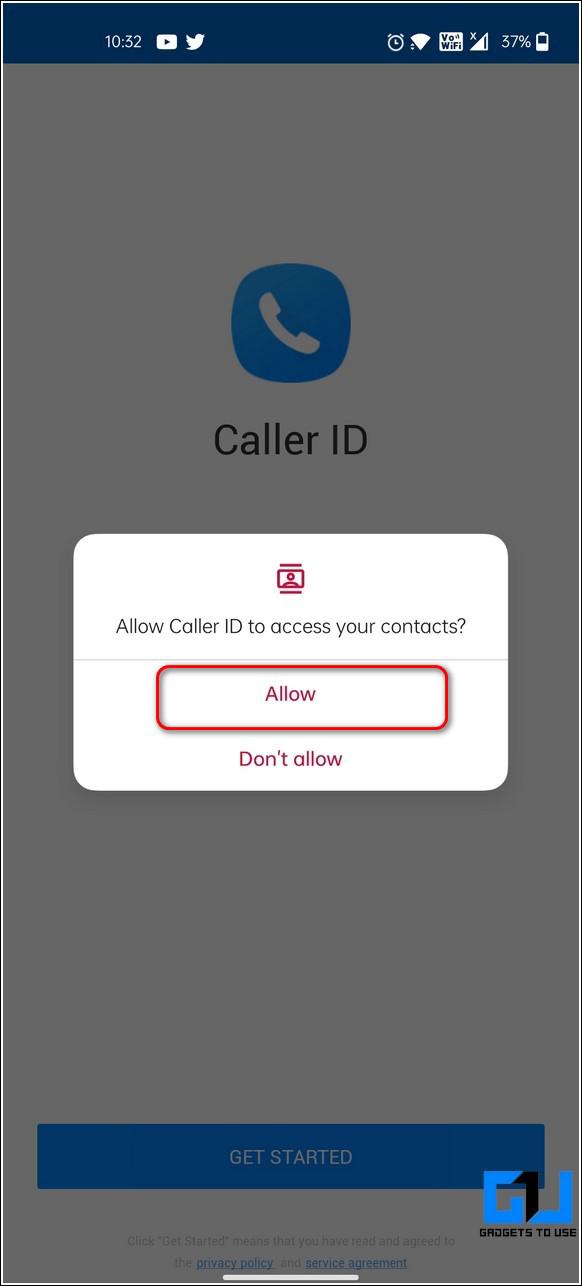
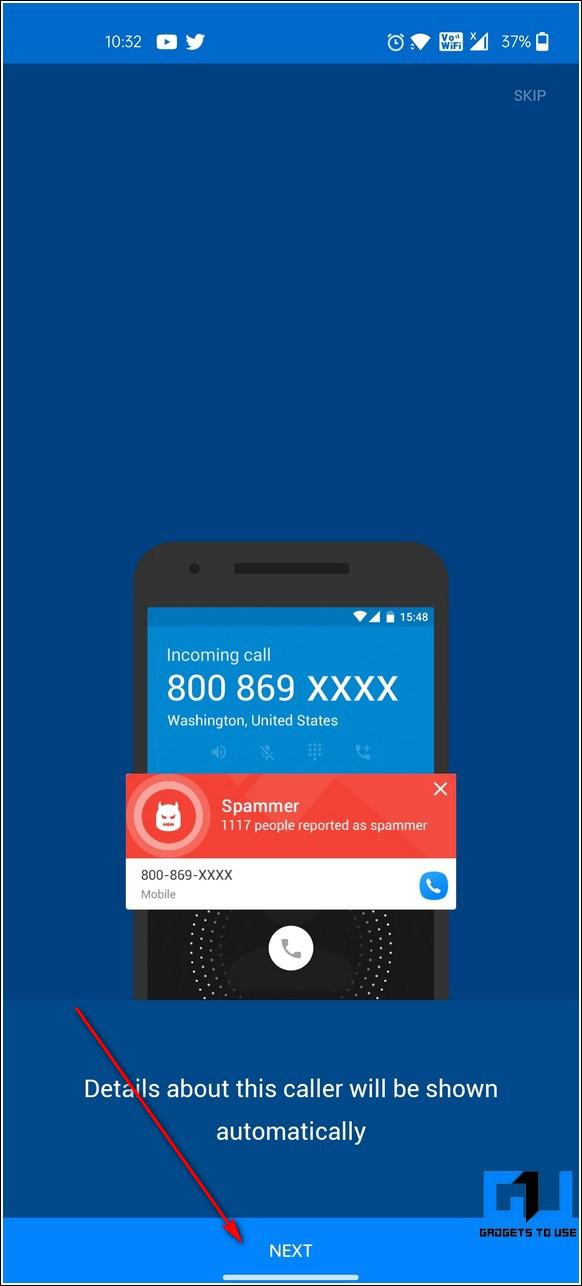
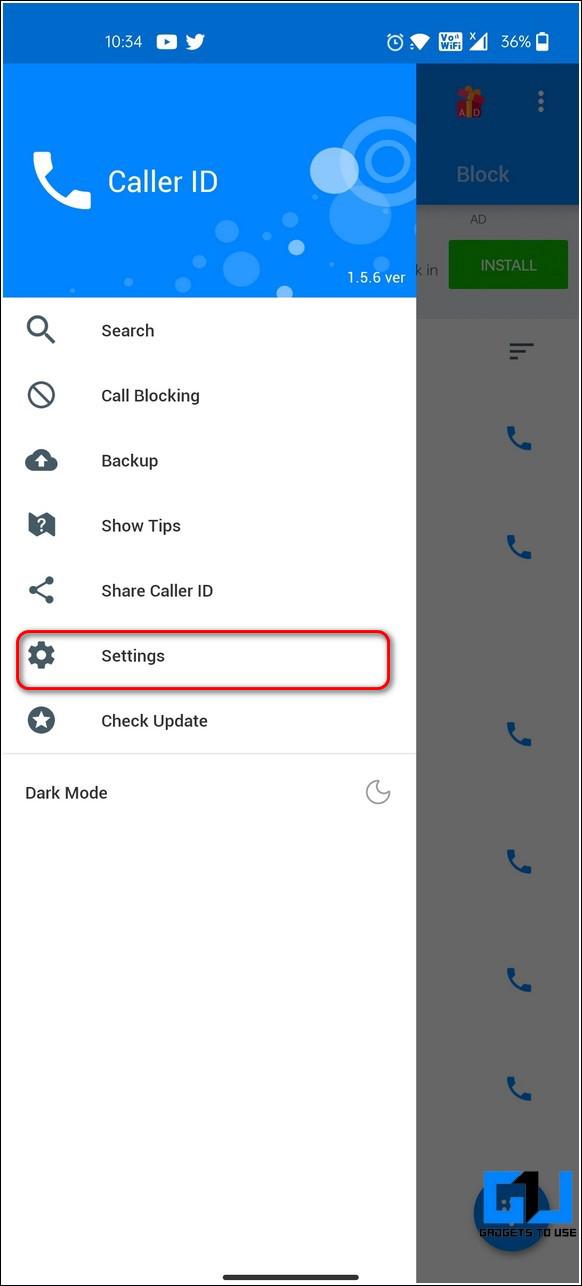
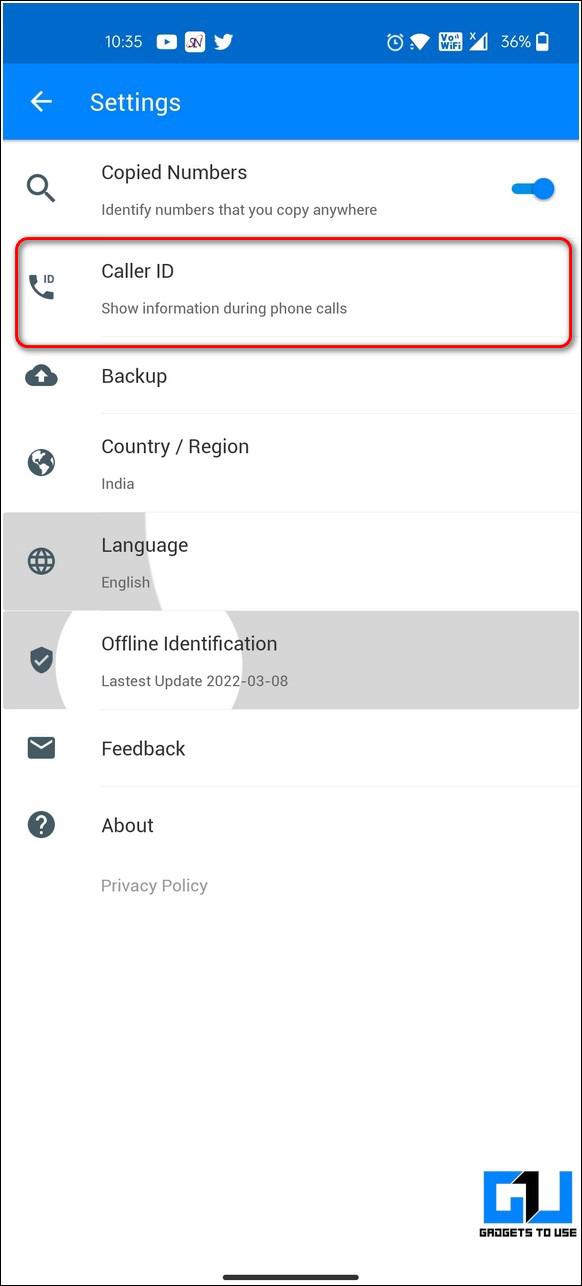
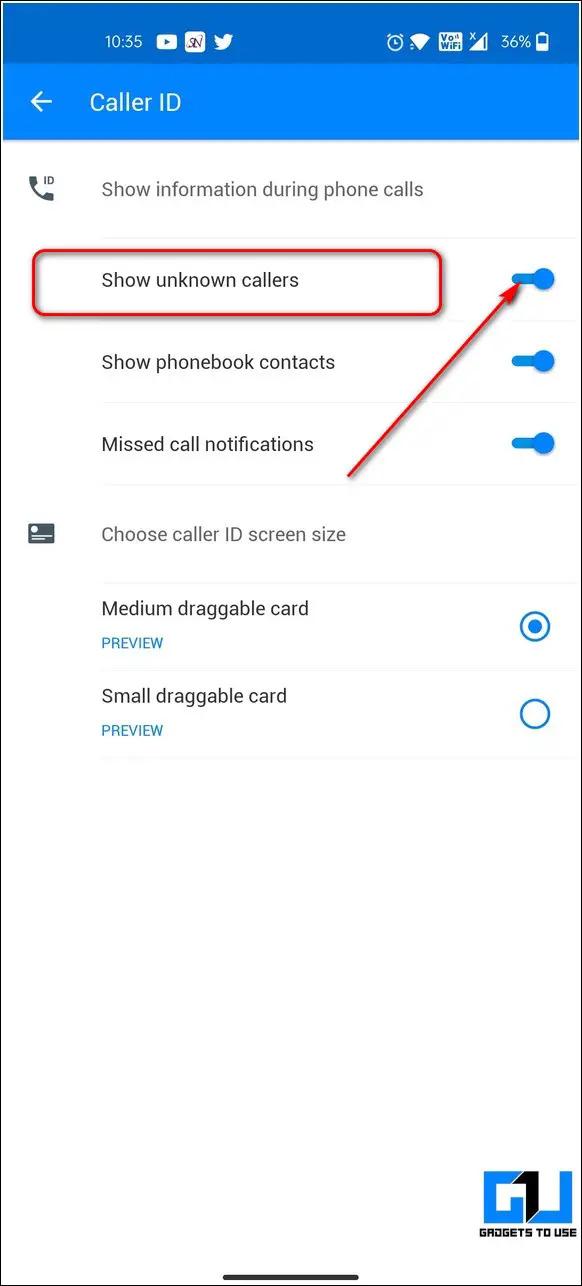
Bonus: Utilize WhatsApp to Find the Caller Identity of a Private Number
Besides using Truecaller for call identification, you can send a WhatsApp message directly to a private caller using in-app options. Here’s how:1. Open the Truecaller app and locate the received private number call log.2. Next, scroll down to the bottom to locate the WhatsApp option and tap on it to message the caller directly via WhatsApp. If the private caller is registered on WhatsApp, you can view the profile picture to identify him/her.
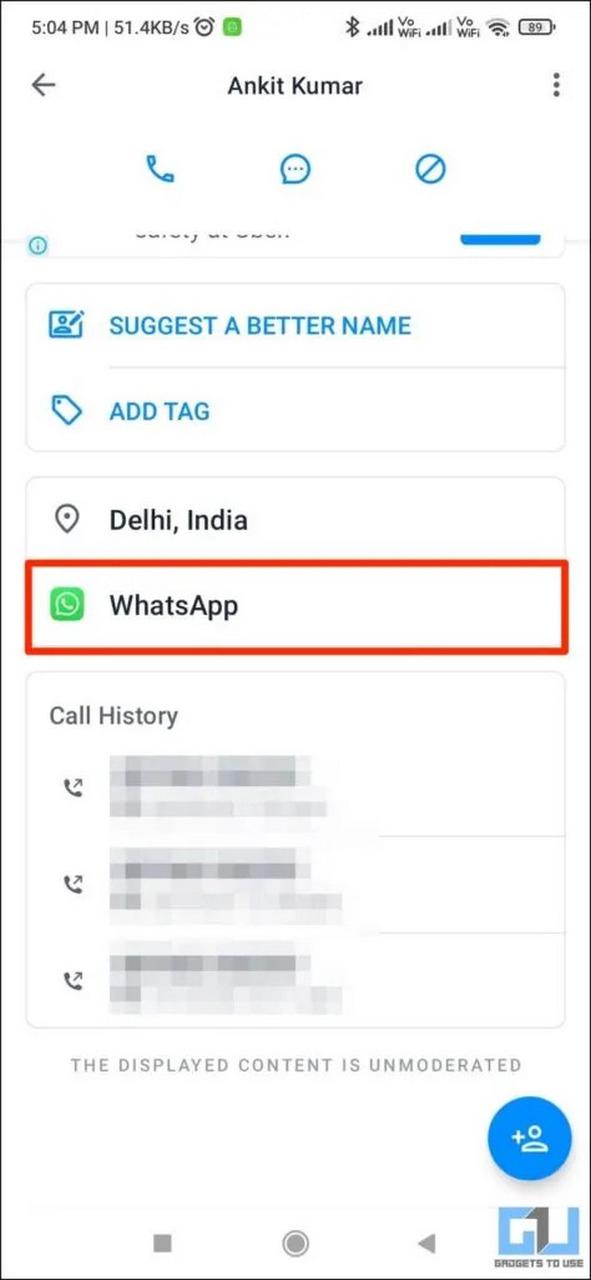
FAQs
Q: How to Unmask a Private Number?
A: You can use Truecaller or other third-party apps to unmask a private call to reveal its contact information easily. For more details, refer to the steps above.Q: How to check the details of a Private Number that called you on Android/iPhone?
A: To check the details of a private number, you can either dial a call return code on your phone or use WhatsApp to check the details of the unknown caller. Refer to the methods mentioned in this guide for more information.Q: How to call back a Private Number?
A: Simply dial your country-specific call-return code to call back a private number. In case it is not supported, you can take the help of other caller identification apps such as Truecaller and Caller-ID.Wrapping Up: Find Anonymous Call Identity Like a Pro!
We hope you’ve successfully learned to identify a private call on your phone using this explainer. If you find it useful, forward it to your friends, and check the links below for more digital awareness guides. Stay tuned to GadgetsToUse for more such reads.You might be interested in the following:- How to Setup and Use Truecaller Assistant on Android and iPhone
- 5 Ways to Check Call Forwarding on any Phone and Disable it
- 3 Ways to Permanently Delete your Number and Data from Truecaller
- How to Enable SIM Pin Lock for Extra Security of your Phone
You can also follow us for instant tech news at Google News or for tips and tricks, smartphones & gadgets reviews, join GadgetsToUse Telegram Group, or for the latest review videos subscribe GadgetsToUse Youtube Channel.