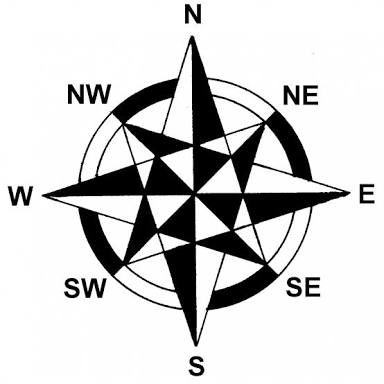Smartphones today aren’t what they started off to be. Powered by scant specifications by today’s standards, phones today are easily rivalling desktop chips. Set to overtake PCs in sheer performance, it’s the sensors embedded in these phones that make them as versatile as they are today. Let’s tare a deeper look into what today’s smartphones have to offer as sensors that interact with the environment and truly put the ‘smart’ in smartphones.
Tip: Smartphone Sensors What They Do and How
Motion Sensors
- Accelerometer: The accelerometer can easily be considered as a legacy sensor on smartphones. its use is to determine the orientation of the device(portrait vs landscape) and motion in a 3-D plane. Games you play, usually employ the accelerometer to read montion data.
- Pedometer: A pedometer is used to measure the number of steps a user takes while the smartphone is upon their person. An accelerometer, in theory, can be used to fulfill this purppose too; however a pedometer, being built specifically for this purpose is more accurate at measuring footsteps and even does so by using less power.
Environmental Sensors
- Fingerprint Sensor: As the name implies, a fingerprint sensor is used to store a user’s fingerprint and, upon a successful match, unlocks the phone. Popularised by the iPhone 5S and now included on the new Nexuses(dubbed ‘Nexus Imprint’), a fingerprint doesn’t actually share a user’s fingerprint with any application; rather, it passes on a ‘Yes’ or ‘No’ value based on a successful match.
- Ambient Light Sensor: An ambient light sensor is the unit that is used to measure light in the area surrounding the smartphone. The application, usually, is its use in adaptive or automatic brightness: brighter lighting conditions require a brightly-lit display.
- Barometer: Barometers are used to measure pressure. More precisely, barometers are typically used for measuring relative pressure. While barometers can be used to read the pressure in a user’s surroundings, it is usually used for fitness applications where barometers lend their data to measure the number of flights climbed by a user.
- Magnetometer: A magnetometer is a sensor that is used to measure a user’s orientation, relative to the four poles. The best example of a magnetometer is in desiging a compass app that tells the user the direction they’re facing and how many degrees off North they are. Another application that commonly uses a magnetometer is Google Maps(during navigation).
- Proximity Sensor: To locate your phone’s proximity sensor, all you need to do is look near your phone’s earpiece while being on a call. The proximity sensor’s job is to simply judge whether an object(usually the user’s face) is close to the phone. It works by transmitting an infrared beam that bounces back off a close object and is picked up by a recieving end. The best application of a proximity sensor is switching off the display when a user is on a call.
- Heart-rate Monitor: Popularised by the Samsung Galaxy line of phones, a heart-rate monitor measures the user’s heart-rate in beats per minute(bpm). This sensor works by transmitting a high wavelength light into a user’s skin and recieving the waves that bounce back. The rate of blood flow in a person’s capillaries/blood vessels is read to determine the user’s heart-rate.
- Humidity/Temprature Sensors: Implicit in the name, a humidity sensor measures the humidity in the vicinity of the user and a temperature sensor does the same for the ambient temperature.
Position Sensors
- Gyroscope: A gyroscope builds upon the foundation of the accelerometer. It’s enables a smartphone to measure incredibly precise changes in motion/orientation. Games and motion-based applications stand to gain advantage by the use of a gyroscope.
Conclusion
As we saw, the number of sensors used in a smartphone are aplenty and their uses are only limited by imagination. The good news is, smartphones are only bound to get smarter as more sensors are added to the repertoire with time.
Some popular apps for test the phone sensors and their working are Phone Tester, and Sensor Box Android