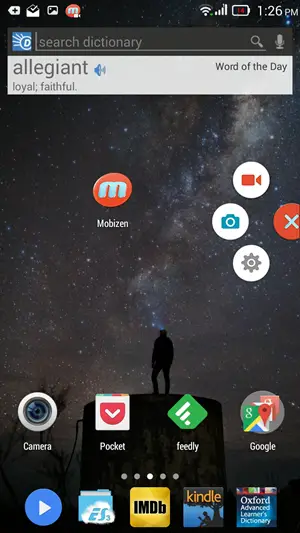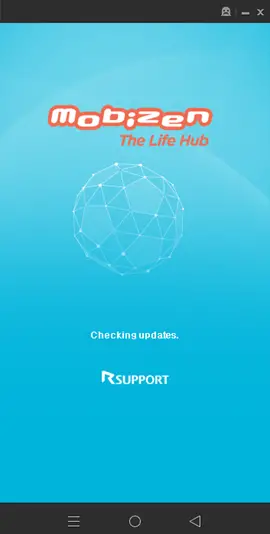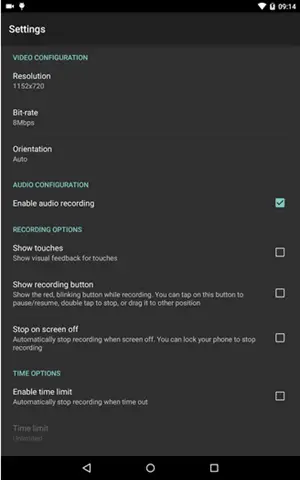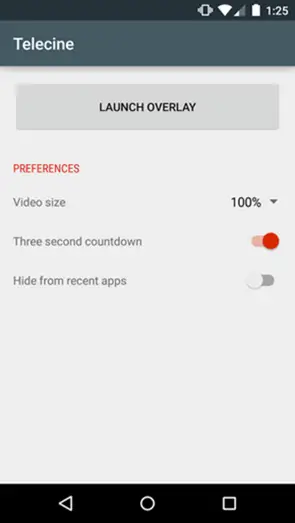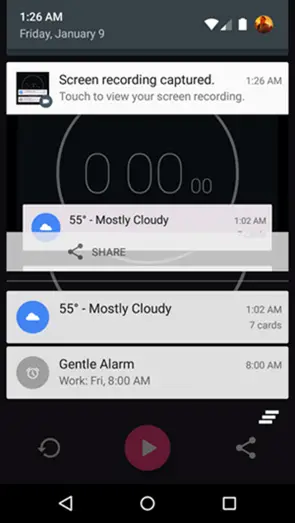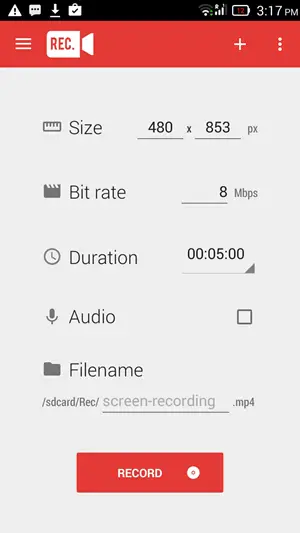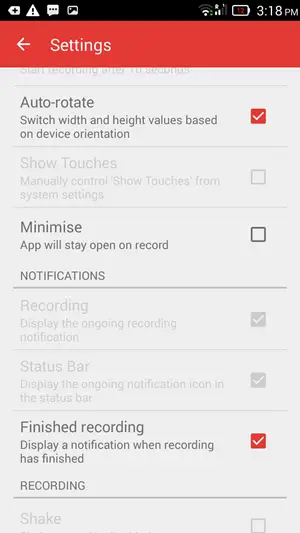We all like to share our Android game accomplishments with friends over social websites and otherwise too there are times when you need to download your phone game play. To efficiently carry out your Android screen recording, here are a few apps which you must try.
Mobizen
Mobizen app connects to your PC using your USB port and allows you to mirror Android screen and to record it on your PC. You have to download PC app and enable USB debugging when you connect your phone to your PC.
The first time setup is time consuming, but once all is done, you can also drag and drop files to your phone, type whatsapp and other messages from your keyboard and more. You can also use a chrome extension to connect on any PC. You can also directly record your android screen from the app to your phone.
Pros
- You can mirror your screen on bigger display and use your phone using PC peripherals
- You can record screen without rooting, from the app as well
Cons
- requires you to connect to your PC using USB cable to record screen
- all recordings have watermark
AZ Screen Recorder
AZ screen Recorder is another app which records your Android phone screen, and doesn’t require root access. The app offers some handy controls, like option to show screen touches, to pause recording, select screen orientation, etc. The pro version also includes option to draw on screen, countdown timer, option to trim videos and more. The app is compatible with Android 5.1 Lollipop+ devices only.
Pros
- Several handy screencast related features are included
- No root required
Cons
- Audio is not recorded
Recommended: 5 Best Android Apps To Solve X and Y Equations, Matrix and Trigonometry
Telecine
Telecine is an open source and free app which lets you record your screen, without any watermarks. The overlay goes transparent when your start recording and you can tap the screen where the overlay resides to stop recording. The app is light and simple to use.
Pros
- Simple and free, without any watermark on recorded videos
- light app
Cons
- Audio is not recorded
Rec Screen Recorder
Rec screen recorder is a great solution for those who don’t have lollipop privilege but are stuck with kitkat. The app however requires root access. The app can record up to 1 hour of video can can also record sound from microphone. All videos are recorded at 30fps and are saved to internal storage.
Pros
- Works for KitKat running smartphones
- can record microphone audio
Cons
- Requires root access
Recommended: 5 Ways to Auto Change Android Wallpaper with Random One
Conclusion
As your would have noticed, most simple and straightforward solutions require Android 5.0 Lollipop or above as the new API has been integrated in Lollipop. For others we have included solutions like Mobizen and Rec screen recorder. If you are looking for professional grade recording, you can also buy capture cards.