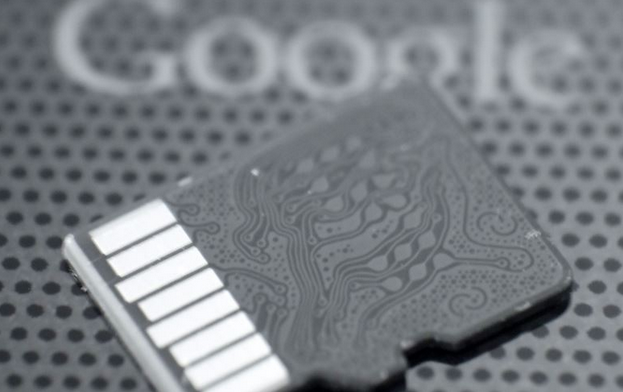The greatest advocate of MicroSD cards and removable batteries, Samsung, ditched both for its new phone. This was as much awkward as iPhones going bigger, but has rekindled the age old debate of whether you need or don’t need an SD card. Of course, you are better judge of what you want, without having to justify it to anyone else, but here are some points to consider before you make up your mind.
What is SD Card?
SD card as we all know provides opportunity for inexpensive storage space which can be easily plugged into your PC or any other digital device which has a MicroSD card slot. Whether you like it or not, MicroSD cards are universal standards. You can easily buy one from any place around the world and without paying too much.
Not all SD cards are same. The good ones have higher Class numbers. Example Class 10 is better and faster than Class 4. But UHS-1 is even better with less delay and lag. Confusing? Yes, that’s another drawback of SD cards.
Why Google Hates SD Card
In Initial Android days, SD card was its most highlighted feature, which attracted people towards the platform. The first couple of Nexus devices also included MicroSD card and option to move apps to SD card but this was later changed.
The problem with SD card is the FAT file system which they are based on. This can’t be changed as SD cards are now universal and changing that will make your PC and other devices incompatible with SD cards. The FAT file system has an all or none permission system, which means if an app has permission to write on SD card, it can write and read all SD card folders. This was changed with Android KitKat for security reasons.
Besides, a file picker doesn’t fit well in Google’s Android vision. The stock android ROM doesn’t include a file browser. The principle is, that data should be magically available to apps when you open them. For example, if you open Mx player, you will find all media files on the device there. This goal becomes a lot hard to realize in a secure manner with presence of SD card.
Apparently it’s not only Google which shuns SD cards. Even professional photographers who are used to popping SD card in and out on regular basis often complain about how easily the dividers at contact areas can break.
Recommended: Android Storage Questions Answers – User Doubts Cleared
Not So Good Things About SD card
SD card storage is generally slower than Nand flash storage. This disadvantage might be mitigated if you are using an expensive good quality card, but still, they can’t match best Nand flash storage options.
If your phone has partitioned native storage, with a separate partition for apps, moment you plug-in SD card, phone storage part of memory will become inactive. For not so tech savvy users, browsing an SD card via file explorer can be tricky as apps make folders on both places. Not all apps and not complete apps can always be moved to SD card.
If you are not using encryption, they might pose a security threat as well, especially when your phone gets stolen. Besides, we often see people troubled by losing data due SD cards getting corrupted.
These troubles and SD card confusions can get annoying to a proportion where single Nand flash storage for everything might seem to be a big relief, if you have enough of it.
Benefits Of SD Card
There may be disadvantages, but SD card is still seen by MANY users as a necessity and for good reason too. SD card allow you to store all your data is a compact space and within your smartphone. No matter what you say, for power users this is valuable.
If you are among those who like to move with several GB of content with your or like to shoot those high resolution videos, SD card can make your life lot less complex. You might need 20GB of high resolution videos for a long flight or perhaps you might need to carry your music collection with you on a trip. Point being, be it maps or media files, SD cards are still priceless in situations where you need to carry several GBs of data with you.
You could use an OTG cable and external flash drive for the same, but you will have to worry about extra cables or flash drives and compromise on charging your device simultaneously.
Nand flash has better performance, but the choice for a slightly sluggish but economical SD card storage has its place in the world. Maybe it doesn’t make sense for everyone to pay top bucks for 67 GB or 128 GB storage variants.
Recommended: Why Your Android Phone Memory is Partitioned as Internal Storage and Phone Storage!!
Why Samsung Ditched SD card With S6 and S6 Edge?
With Galaxy S6 and S6 Edge, Samsung has used UFS 2.0 storage, which uses command queue technology like SSDs and guarantees 2.7 times faster performance than eMMc 5.0. Samsung wanted users to feel this significant change and thus eliminated MicorSD card slot altogether.
Conclusion
SD card will always be valuable to a certain class of people, but we can expect this to gradually vanish from high end smartphones. For non tech savvy users omission of SD card will perhaps be a good thing but for those who are in constant need to carry and swap large chunks of data between devices, SD card will always be a priority.