Isn’t it annoying when you are working on something important, you open a website, and it asks you to allow notifications even if you don’t want to. This happens to me a lot of times as my work involves a lot of research on the internet. Every other website you access today shows you a popup on Chrome asking to allow notifications from that website.
This feature could be helpful sometimes but imagine; you allowed a dozen of websites to show notifications. Now every time you connect to the internet, you get more than 50 notifications. Annoying, right? Well, here we are giving a perfect solution to this problem through a setting in Google Chrome which disables all notifications at once, and no website will show those pop-ups.
Google Chrome
- Open Google Chrome browser and click the three-dot menu in the top right corner.
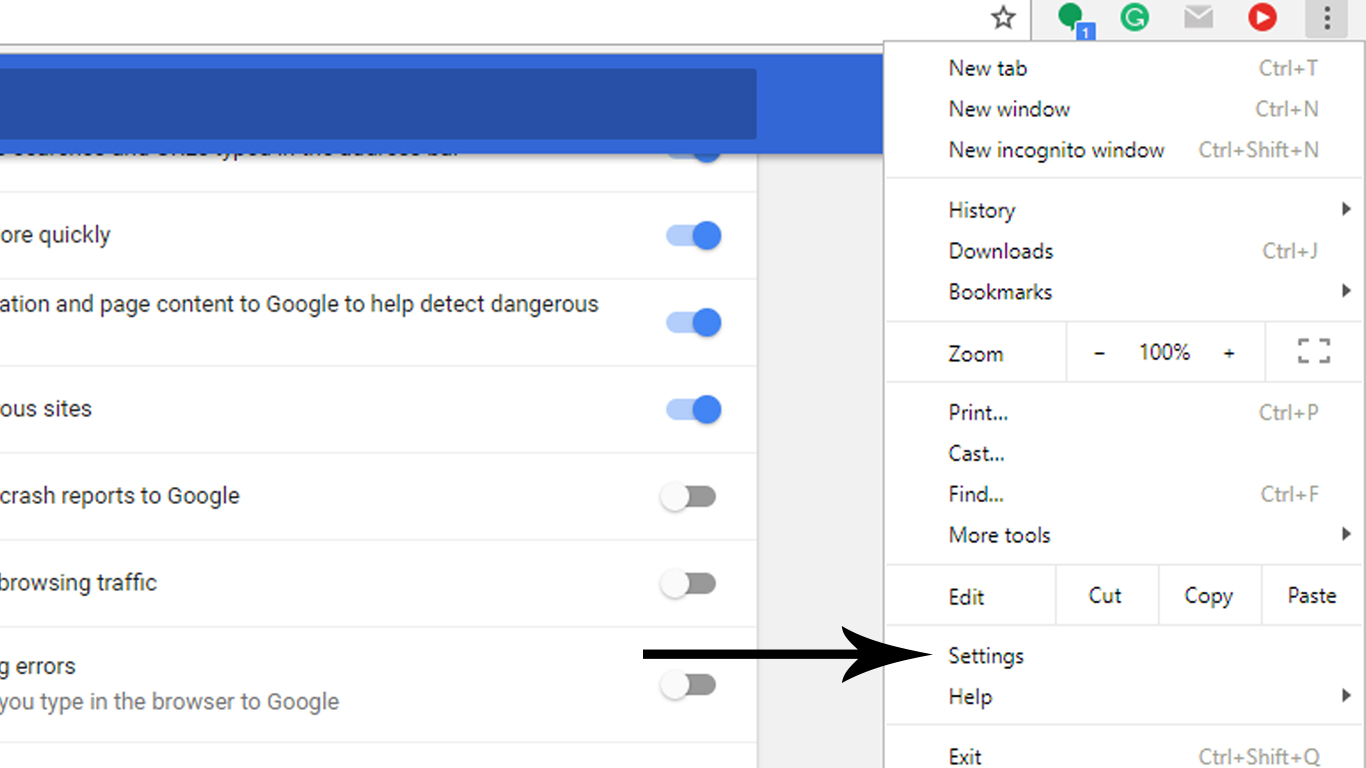
- Click Settings, scroll down to the bottom and click Advanced and select Content Settings.
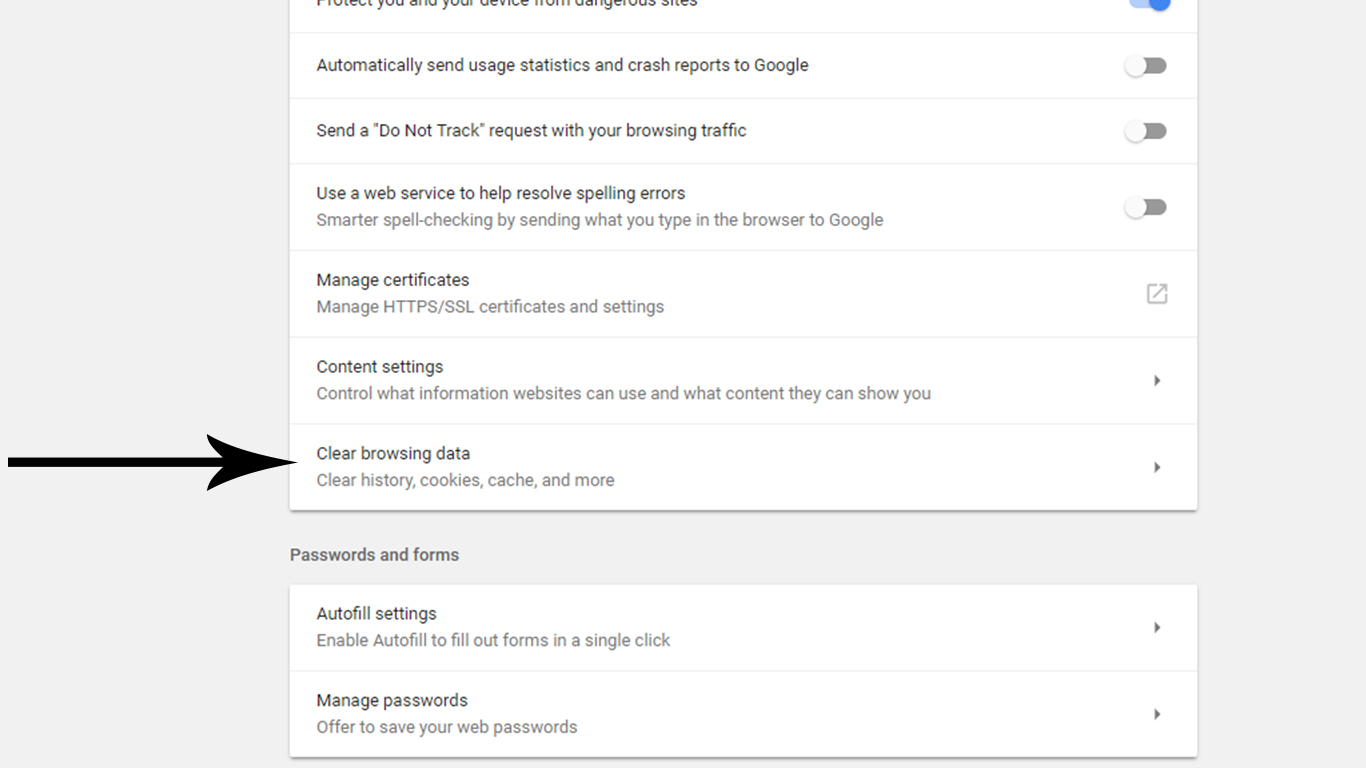
- Navigate to Notification then turn off the toggle on the top.
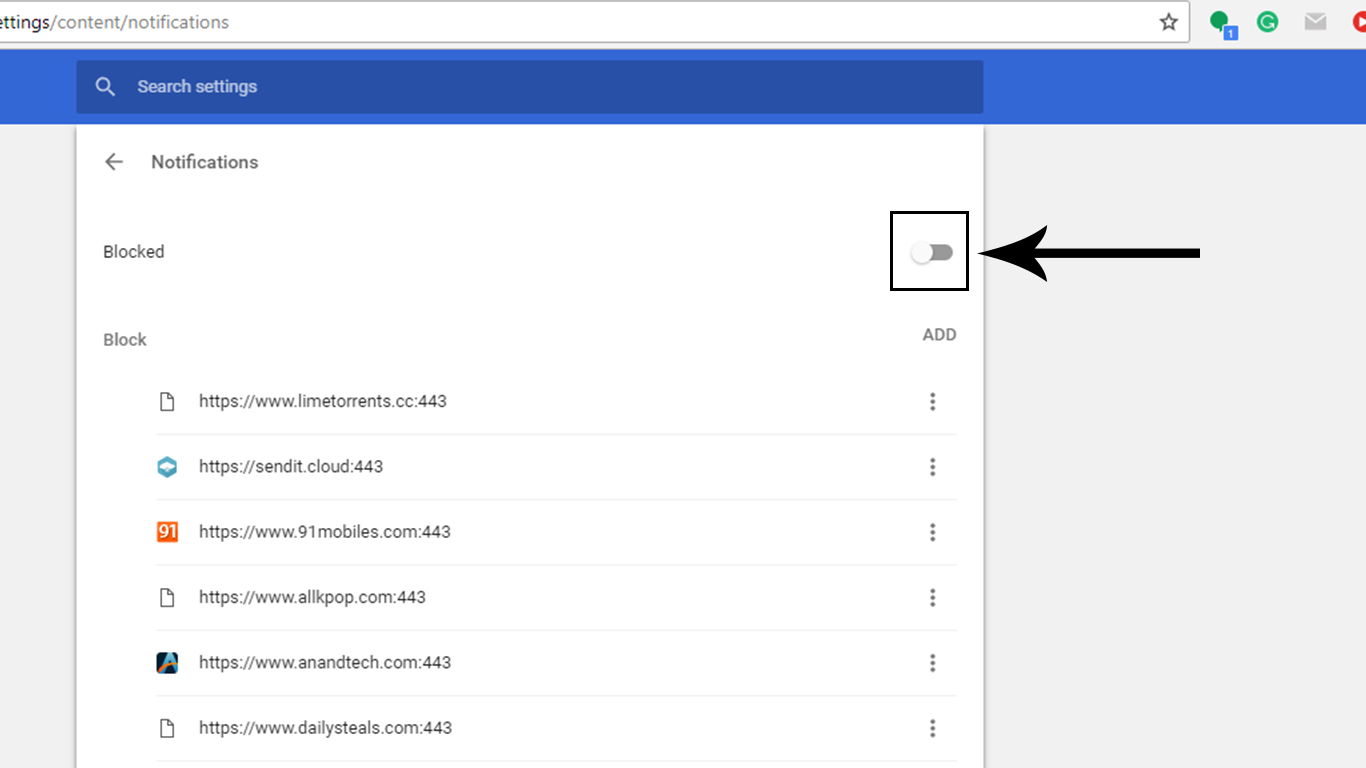
- This feature will disable all notifications from all the websites even from the websites where you allowed to show the notifications.
There is a list of all the websites you surfed before and supports notifications. You will be able to enable specific websites to send notifications from the list.
Mozilla Firefox
Well, developers working on Firefox realized that notifications could be a big problem for users, so they created a Do not disturb option. Enabling this feature stops Firefox from showing any notification from any website. To enable this feature, go to Settings > Content > enable Do not disturb under Notifications. You need to restart the browser to enable this feature entirely.
Conclusion
There you have it, now you won’t see any notification pop-up from any website while you are working on something important. You still won’t be able to disable notifications from the installed plugins like Hangout, and the only fix for that is to uninstall the plugin from Chrome.


