Google Pixel smartphones are some of the best performing smartphones when it comes to the Android ecosystem. These smartphones come with a stock Android OS customized especially for the Pixel 2’s hardware. Google has added some Pixel exclusive features like Pixel 2 Live Wallpapers, which look absolutely gorgeous on the Pixel 2’s OLED display.
To get Pixel 2 Live Wallpapers on any Android smartphone, just follow the instructions below.
Get Pixel 2 Live Wallpapers on any Android smartphone
- Download the Pixel 2 Live Wallpaper apk from here and move the file to your smartphone.
- On your smartphone, navigate to the apk file and install it.
- Once installed, go to home screen and long tap on the empty screen.
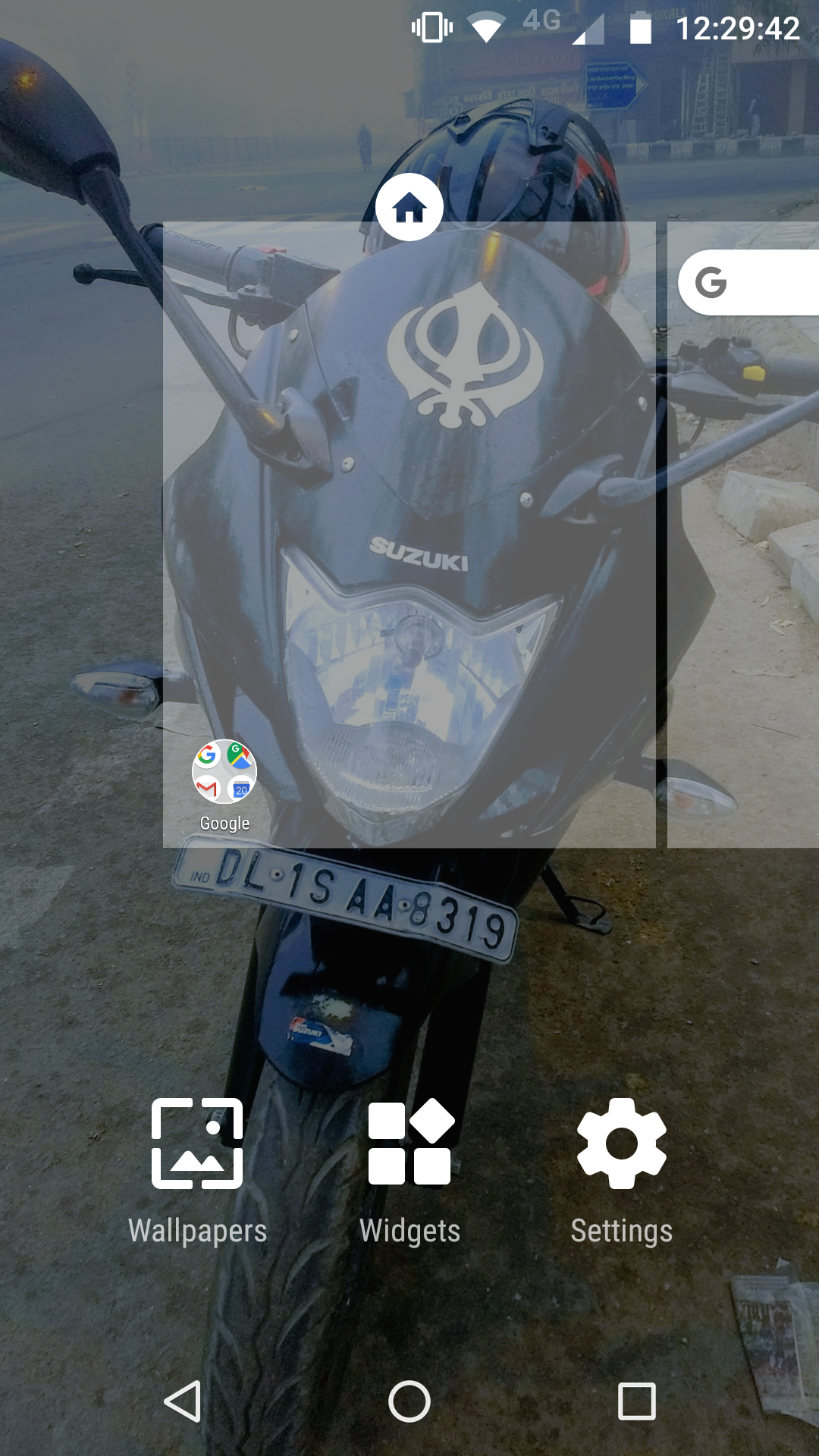
- Select Wallpaper and tap on Live Wallpapers.
- You will find some new live wallpapers there, just select the one you want to apply and tap on done.
Conclusion
If you are using a smartphone with stock Android OS then set the live wallpaper on both home screen and lock screen. This way, you will see an awesome animation when you will unlock your smartphone. Using a darker wallpaper from the live wallpapers collection can help you save a little battery.


