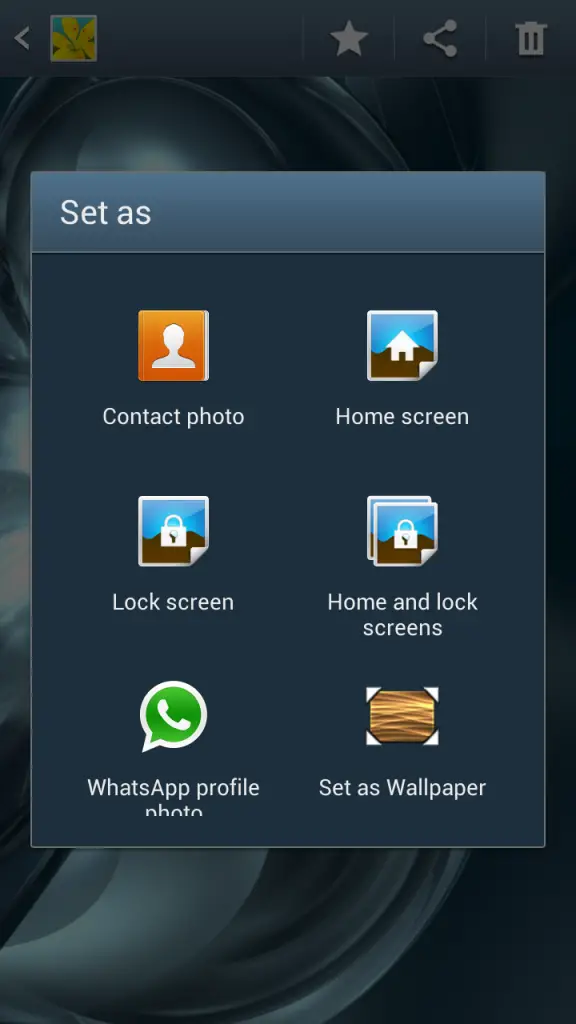The first thing a user notices when he turns on the display of his smartphone is the Wallpaper on his home screen, or the background of the very first screen that is displayed. A beautiful wallpaper can contribute in a positive fashion to the user’s smartphone experience, and might even make devices with not-so-good displays look like the best of them.
Most present-day smartphone devices come with an option to change the wallpaper, and users can choose to apply whichever wallpaper they want to on their home screens, as per their desires. But an essential question which every user must ask is – ‘Does my custom wallpaper harm my battery life?’. The answer might not be the same for different devices, and to spread some light on the topic, let us discuss the effect of some specific types of wallpapers and displays on the battery of a device.
Live Wallpapers and Battery Life
Live wallpapers are essentially small software which instead of a static, stationery wallpaper, provide users with a moving, dynamic background. Devices today include live wallpapers by stock along with normal ones, and users have many options to download nice live wallpapers from the device’s respective app stores.
However, live wallpapers can be taxing on the device battery in two ways. Firstly, live wallpapers are always running on the home screen– they are almost like a video playing behind the screen, and thus take processing power (and RAM too). Not only does this result in the device becoming slower due to the loss in processing power, they also consume battery due to their continuous operation.
Secondly, Live wallpapers with their dynamic images force the pixels on the screen to keep on changing every moment. These continuous changes inadvertently causes battery loss, as the pixels have to be continuously lighted up. Thus in effect, the accumulated battery loss will result in less power being available for other functions of the device.
According to some amateur research, this loss in battery might be anywhere between 5-15% of the total battery capacity, depending upon the device usage. The more colourful a live wallpaper is, the more battery loss will it cause, especially for AMOLED displays, as explained in the section below.
Does Black Wallpaper Saves Battery?
Many users have wondered whether a black or dark themed wallpaper can actually help them in saving some battery. To answer this question, let us first understand how the smartphone display is connected to the battery life.
Most devices today have either LCD or AMOLED displays. LCD or Liquid Crystal Displays are quite popular, and this is the display which we find on most TVs, Monitors etc along with smartphones/Tablets use this display. LCD displays consist of Crystals which do not emit light on their own – they merely transmit light from a source of light situated behind them.
The crystals do not emit light, and thus it does not matter which colour is to be displayed – White, Red, Black etc. – the crystals will always use power to display colours, as the light source behind them will have to be powered. Therefore, in case of LCD displays, there is no power saving even when a Black Wallpaper is being used, because the light source is working as usual by consuming power to display black colour.
However, the second popular display, which the AMOLED or the Active-Matrix Organic Light-Emitting Diode display, consists of organic particles which emit light when current passes through them – a phenomenon known as electroluminescence. As a result, when displaying colours, an AMOLED display is consuming power, but when displaying a black screen, the organic particles are merely not lit up. This naturally saves a lot of power in comparison to LCD displays.
Therefore, when with a device with AMOLED displays, users can actually save battery consumption by using black wallpapers, black background on apps etc. When on a LCD display, the colour of the wallpaper and background just won’t matter, and the battery consumption would be pretty much the same.
Conclusion
Not using Live Wallpapers or Colourful wallpapers can thus result in an extended battery for AMOLED device users, and not using Live Wallpapers can save some battery via the processing power for both type of displays. Those users who have been having problems with their device’s battery can also look at our article on saving battery life. More often than not, we haven’t fount Live Wallpaper apps trustworthy (Exception being Muzei).
The loss in battery due to Live Wallpapers and colourful wallpapers might be small, but is very much noticeable. By using some precautionary measures, users can decrease the probability of their devices running out of battery during crucial moments.