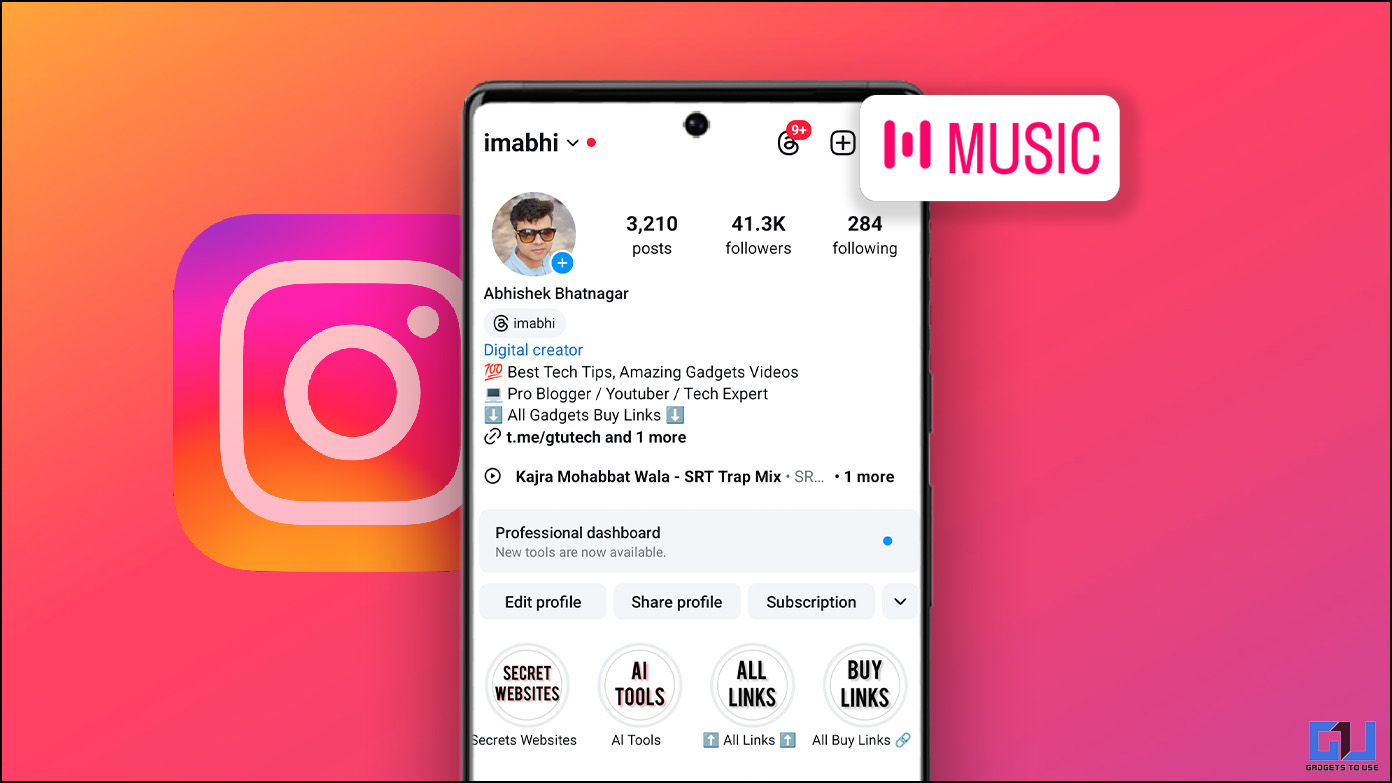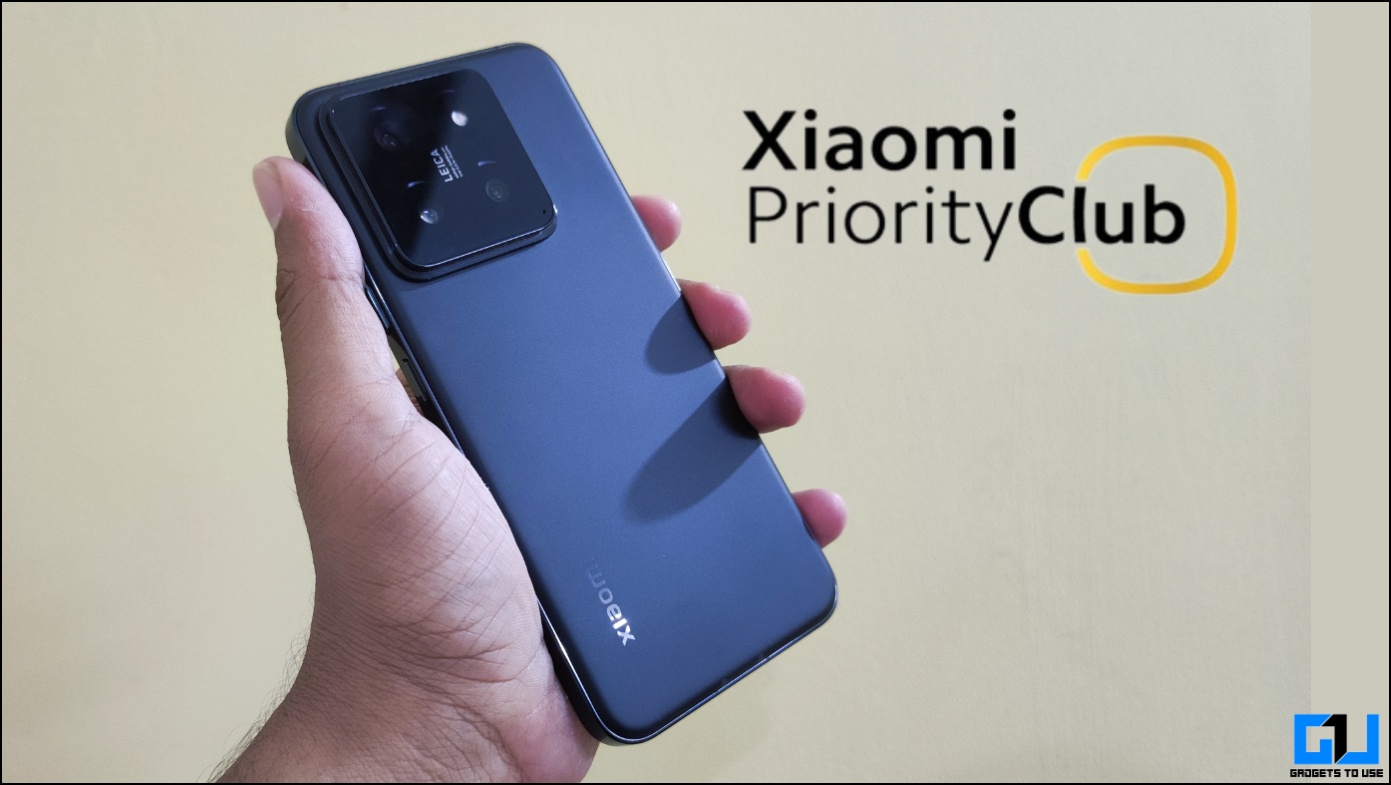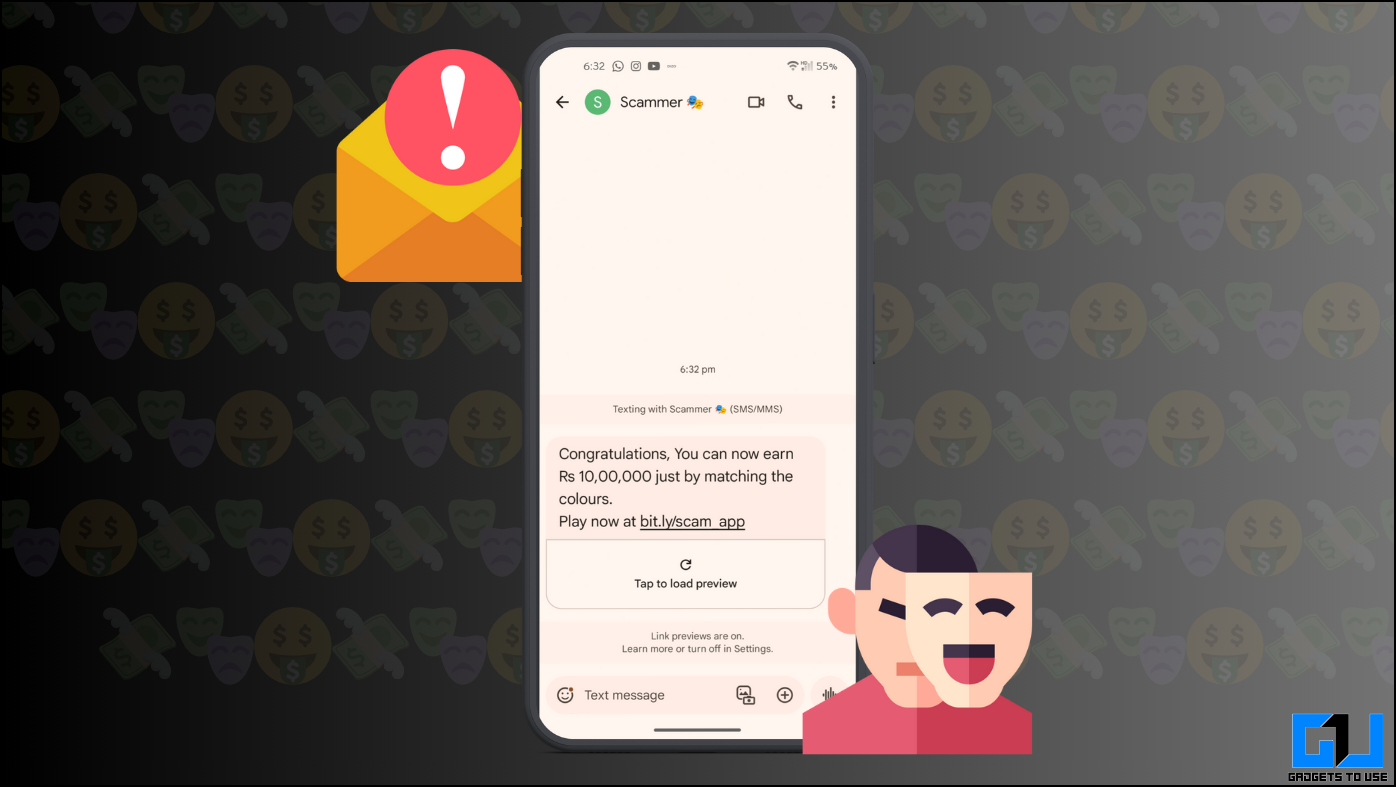Motorola and its parent company Lenovo have released the final Android Oreo update to their Moto Z2 Play and K8 Note smartphones in India. The update roll-out process is carried out in phases, so it will take a few days to reach all users in the country.
Both the Lenovo K8 Note and Moto Z2 Play made their debut back in July-August last year in India. Both the phones came with Android 7.1.1 Nougat and now, the Android Oreo stable update is being rolled out for them through Over-The-Air (OTA). The Oreo update for Lenovo K8 Note is around 1GB, on the other hand, Moto Z2 Play’s software update weighs a little over 1GB.
Lenovo has released a note on its official consumer forum about the update. The company writes that users should note that the software upgrade process will cause the phone to drain a lot of battery and sometimes even cause overheating of battery for several days.
“The upgrade itself uses a good deal of power, and it continues to use power over the following hours as all of your apps and systems update. This is perfectly normal and can lead to temporarily shortened battery life and higher temperatures. Our research shows that it can take up to a week or 10 days before battery life stabilizes after an OS upgrade,” Matt, Forum manager said.
The company further recommends users to update their profile with current phone, carrier and serial or IMEI number. Users should also make sure that the options under Settings > Motorola Privacy are on and they can reply to the company on the forum if they want to let company look at the apps. So, if they find battery issues, the company will have data to help find the reason.
How to Install Android Oreo on Moto Z2 Play and Lenovo K8 Note
If you haven’t received any update notification, you can check it manually. You need to head to Settings and then scroll down to About phone and check system update. If there is an update available, follow the steps as mentioned below.
After you get the software update notification, select “Yes, I’m in”. Once the software is downloaded, select “Install now”. After the software is installed, your phone will restart automatically and it will be running Android Oreo then.
Android Oreo comes with several improvements and new features over the previous generation Android Nougat. Alongside the Oreo, the latest update on Lenovo K8 Note and Moto Z2 Play also comes with Google’s April security patch.