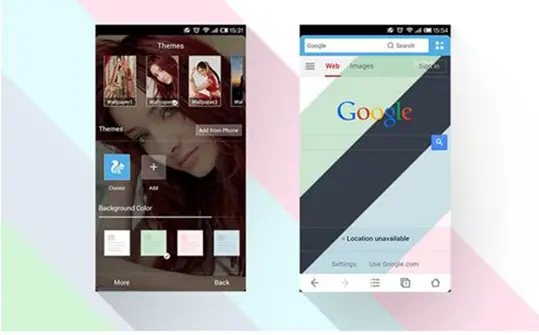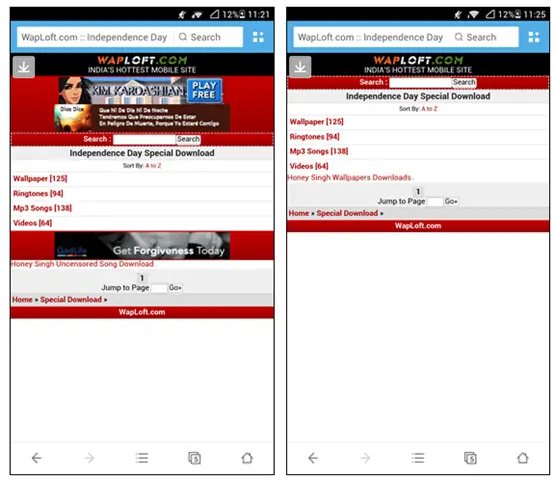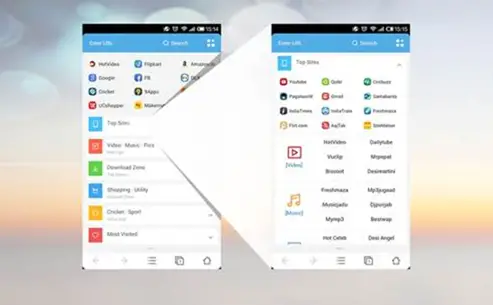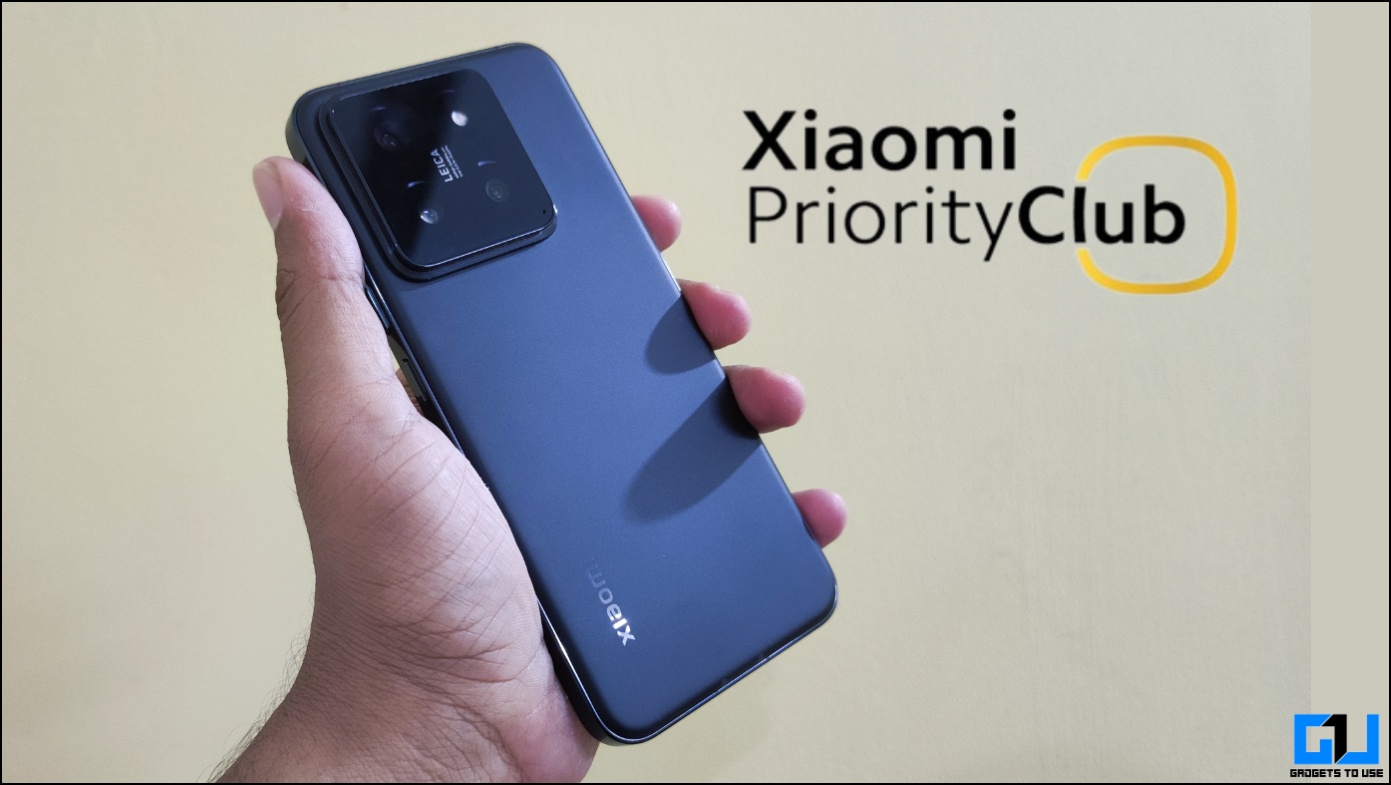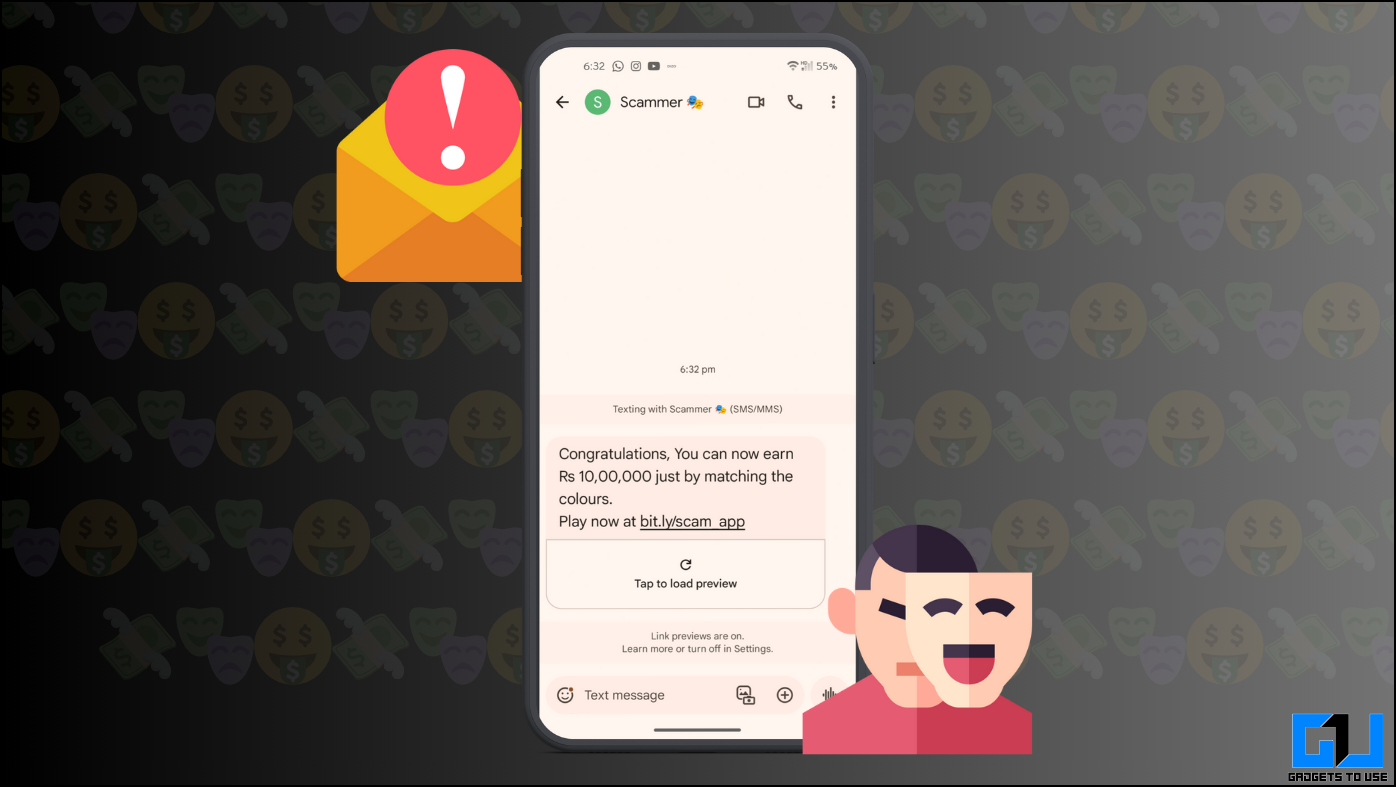UC browser has updated to Version 9.2.2 which comes with add blocker to help you avoid visiting unwanted webpages and also helps conserve precious cellular data. The ad block feature will be turned on by default. You will option to change the background color of any web page to suit your personal preference.
UC Browser will rearrange the webpage for a clutter free experience. This will also avoid those aggressive popup ads and malware which make using Mobile browser a cumbersome experience. The adblocker is based on Adblock opens source program. Here is a before and after official sample.
Users can also change the background color by visiting Menu>Themes>Background Color to change the color. This allows for better customization. The browser Navigation page also gets a facelift with new icons and cleaner interface.
The UC browser has been timely updated with new features for better web browsing and you can download and try it for free from Google Play Store. If you are already using it, the update shall hit your device soon. share your experience after the update in the comment section below.