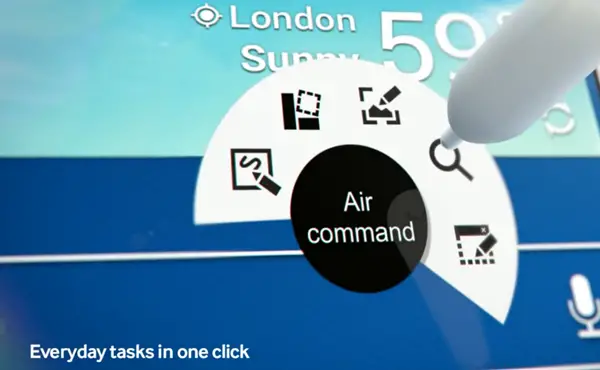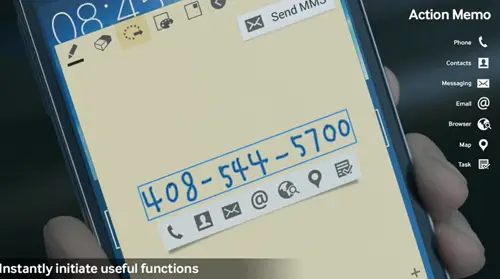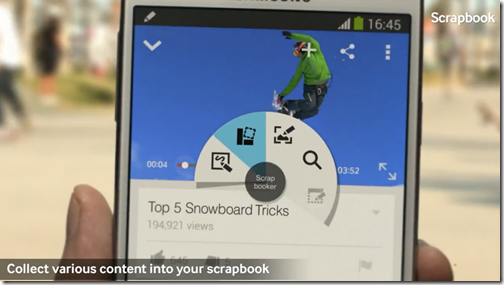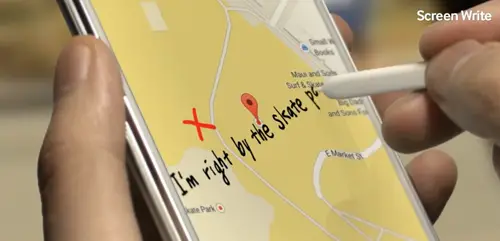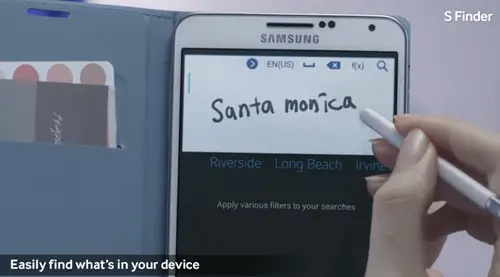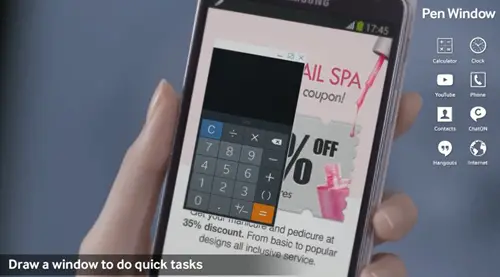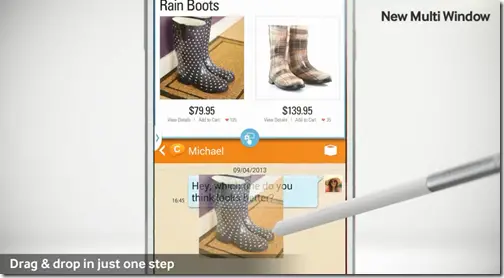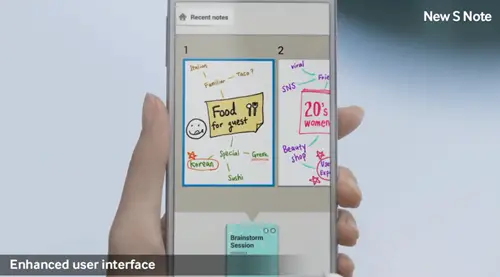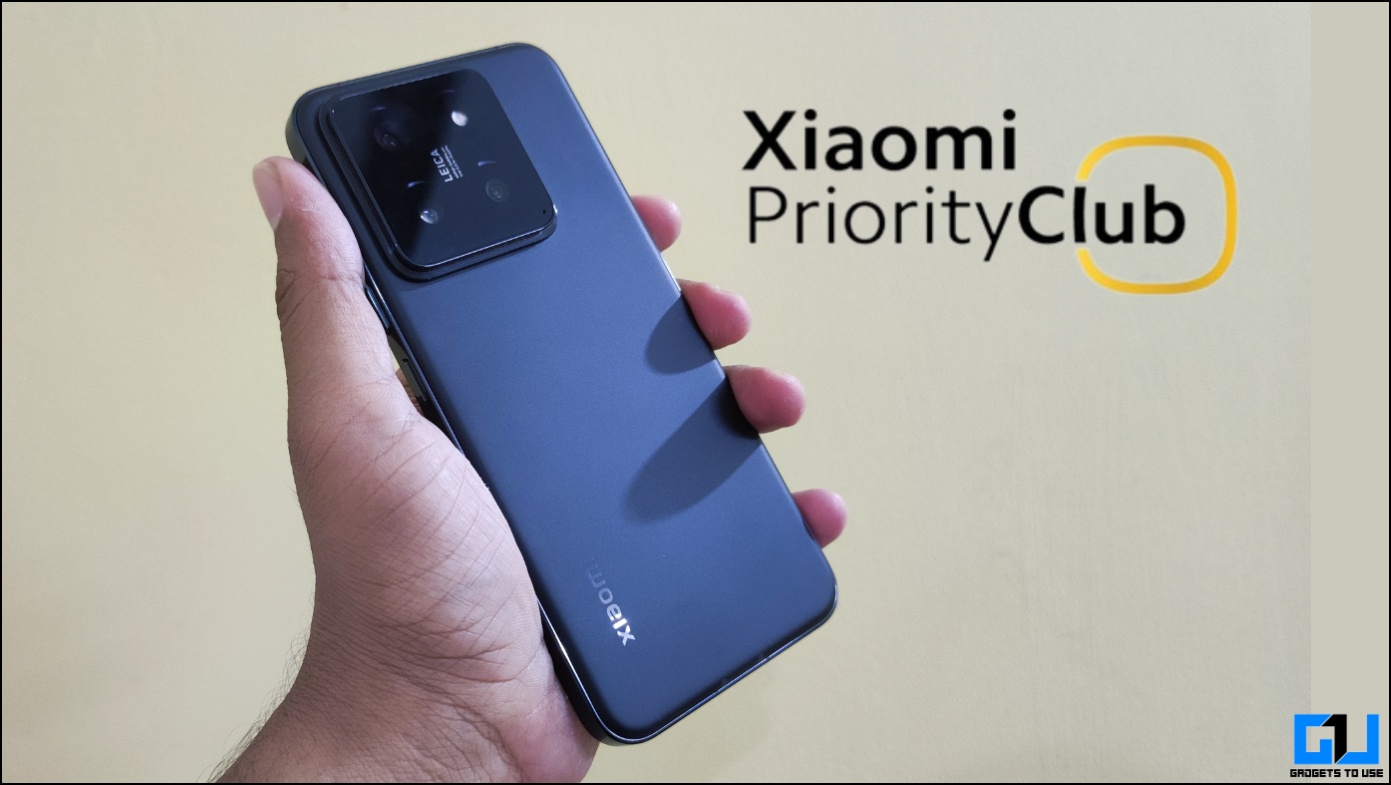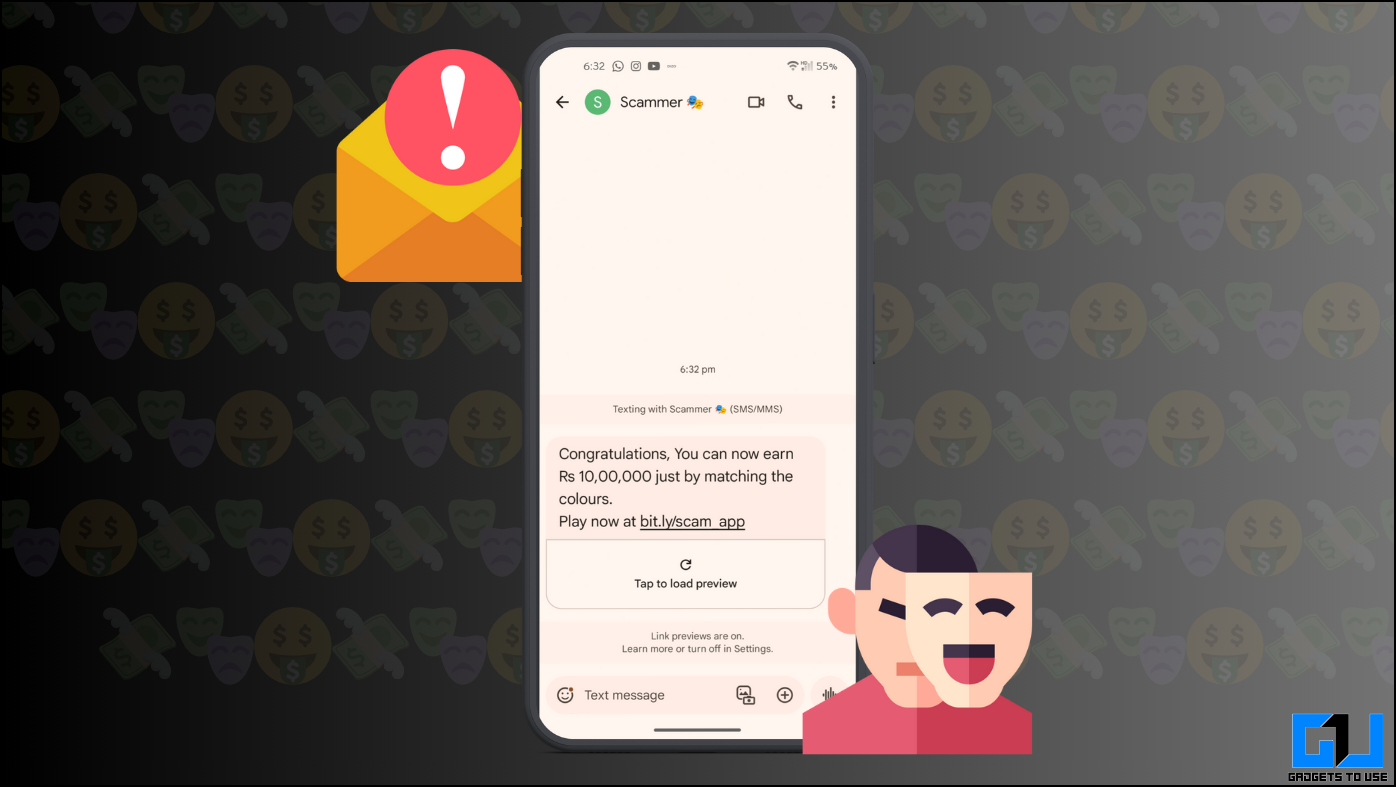Samsung Galaxy Note 3 unveiled at IFA, 2013 in Berlin sports extremely impressive hardware specifications with powerful processor and 3 GB RAM. It also features a premium body design with Faux Leather back cover finish and a high clarity Full HD display. Another area where this Note series device excels is, that it has successfully made full use of its S Pen and large screen, by providing with whole gamut of software features, which are much more than software Gimmicks and intend to take your phablet experience to the next level!
When you take your S Pen closer to the screen of your phablet it will Arc into a radial Air Command menu which will provide you with features like Action Memo, Scrap Book, Screen Write, S Finder and Pen Window
Action Memo
With the help of this feature you can scribble some number or some note down in a quick and efficient way using your S Pen (Like a Memo) and choose from various actions to perform on that piece of writing. You can scribble a number and the Action Memo will recognize your hand writing and you can directly dial the number or share it with your friends. You can also save it as a contact directly.
Scrap Book
With the Scrap Book you can easily organize things and save them under various well organized categories in your scrap book. While surfing the internet if you find some interesting video or other content, all you have to do is click on scrap book from Air Command and draw a circle on the object of interest, you can also add notes regarding the same. All though many convenient apps are available on Android Playstore for such actions (and we can expect to see many more soon), this one is more convenient to use and empowers the S Pen even further.
Screen Write
Another cool feature, Screen Write, enables you to directly write on screenshots. This provides with many easy customization options. You could easily mark your position on a Google Map screenshot and share it with your friends; you could also do loads of fun doodling on pictures and share them with your friends
S Finder
S Finder is a search tool which can search whatever you are looking for on your smartphone. You don’t have to type what you are looking for; you can just write it with your S Pen. You can even search by drawing various Symbols and your phone will recognize them.
Pen Window
With Pen Window Samsung has provided with an Effective way of multitasking. You can draw a small size window using your S Pen over already open window and open other apps in that small window you can perform various quick tasks by opening Apps like Calculator, hangouts, browser, etc. The limitation is the number of apps that the pen window will support, but all major Google apps are expected to work.
Following two Apps are not present in the Air Command menu but are designed to take full advantage of S Pen and innovative multisaking.
Multi Windows
This is another Multi-tasking feature which allows you to take full advantage of the large screen size of this phablet. You can two windows on a split screen and open same of different Apps in both windows. You can also drag and drop pictures from one window to another using your S Pen
S Note
S Note allows you to write, edit and organize your notes and comes with a new and attractive interface; you can use your S Pen to copy or cut a section of your notes and paste them elsewhere with convenience. You can also sync your notes with your Pc and Tablet via Evernote cloud which you will get free for 12 months.
Note three cones with latest Android 4.3 along with latest Touch WIZ UI on top of it. Samsung has followed the trend by adding some software tweaks like it did with the Samsung Galaxy S4 . The Multi Vision feature from S4 is also available in this smartphone using which you can place three Note 3 phones together and they will act like one big screen while playing Multimedia files. This time around, these features are far more useful and make a lot more sense. You can also read our Samsung Galaxy Note 3 Quick Review for further details and insight into hardware features. You can check these Software features in action in the following Video.