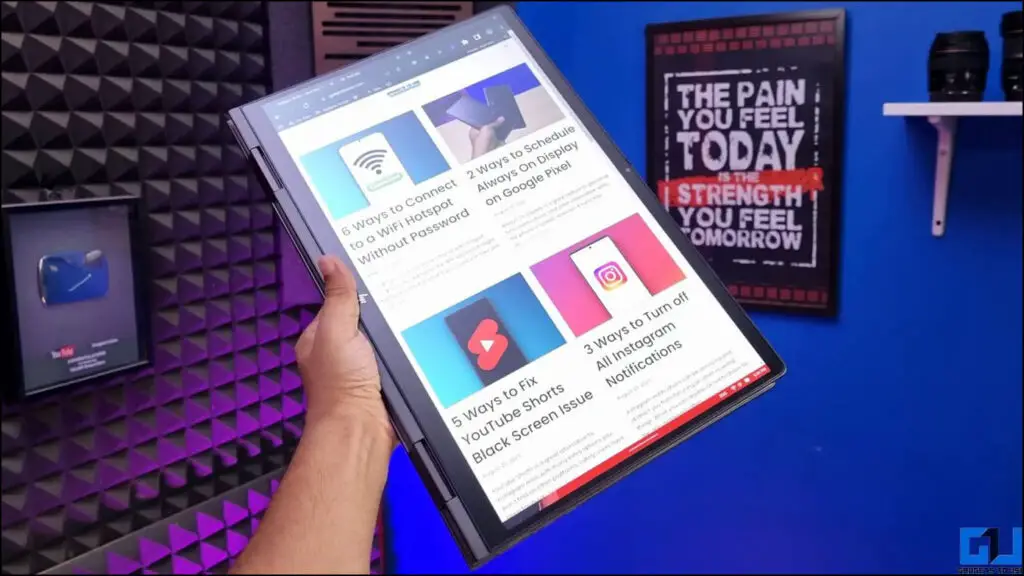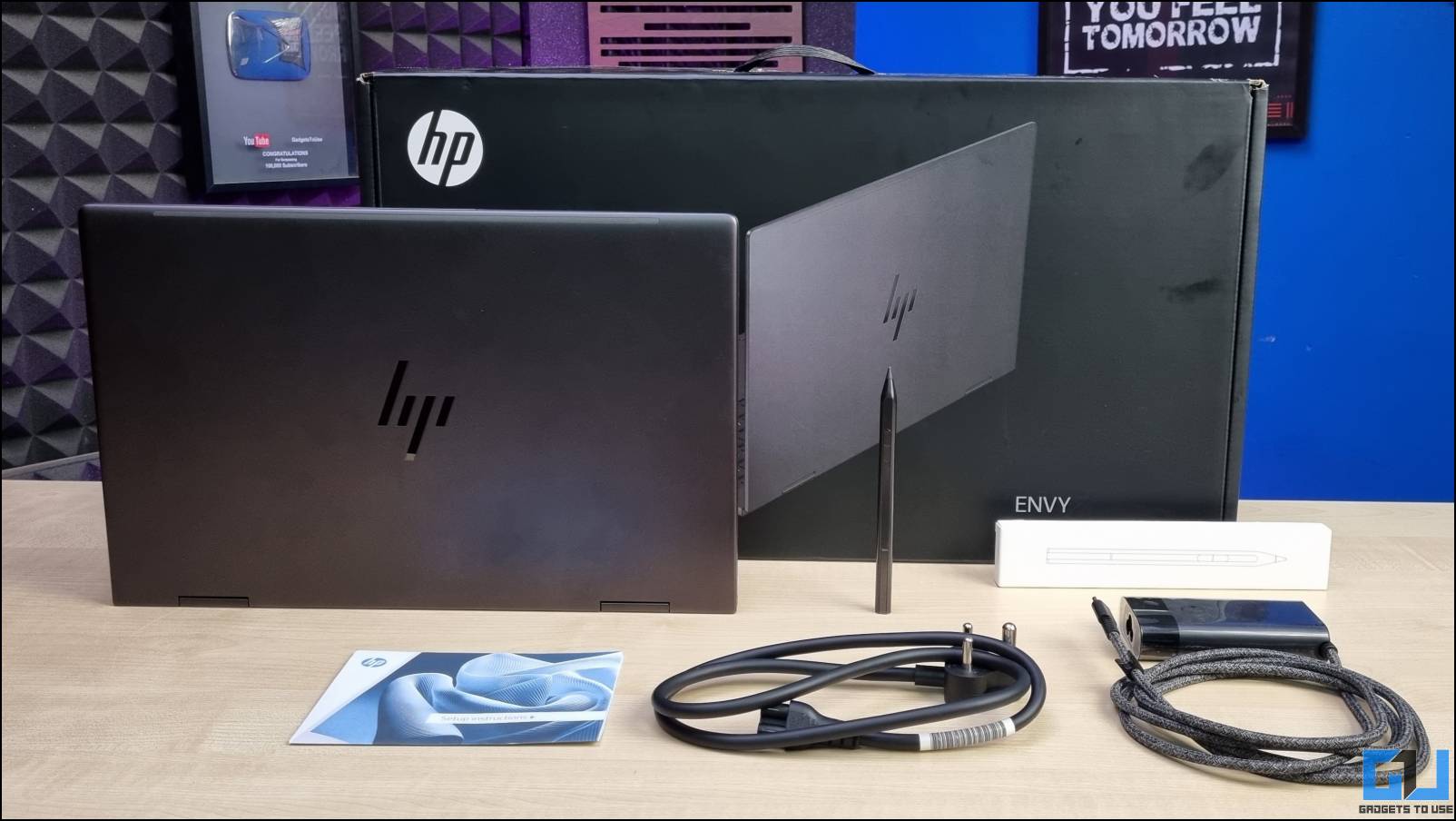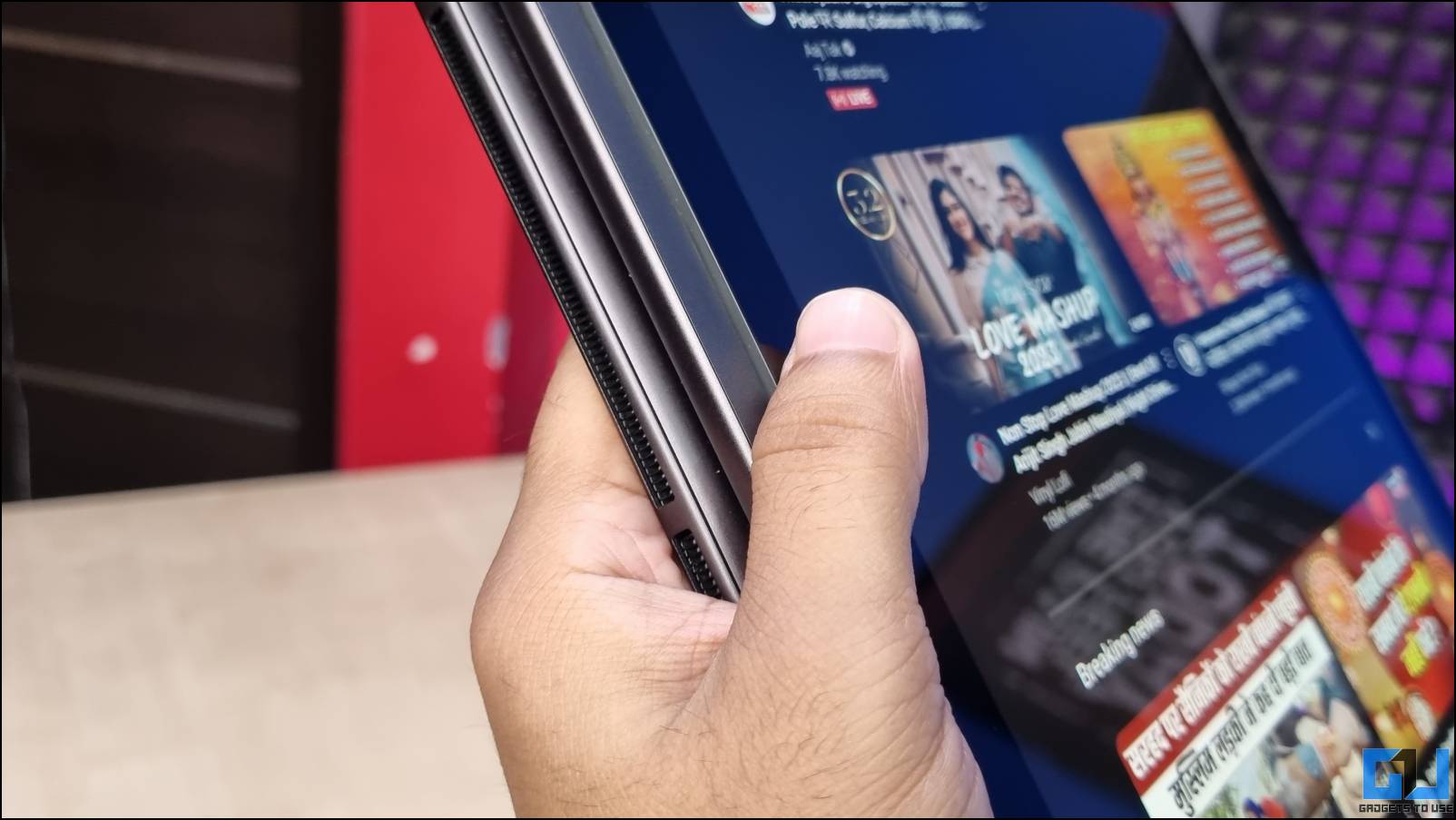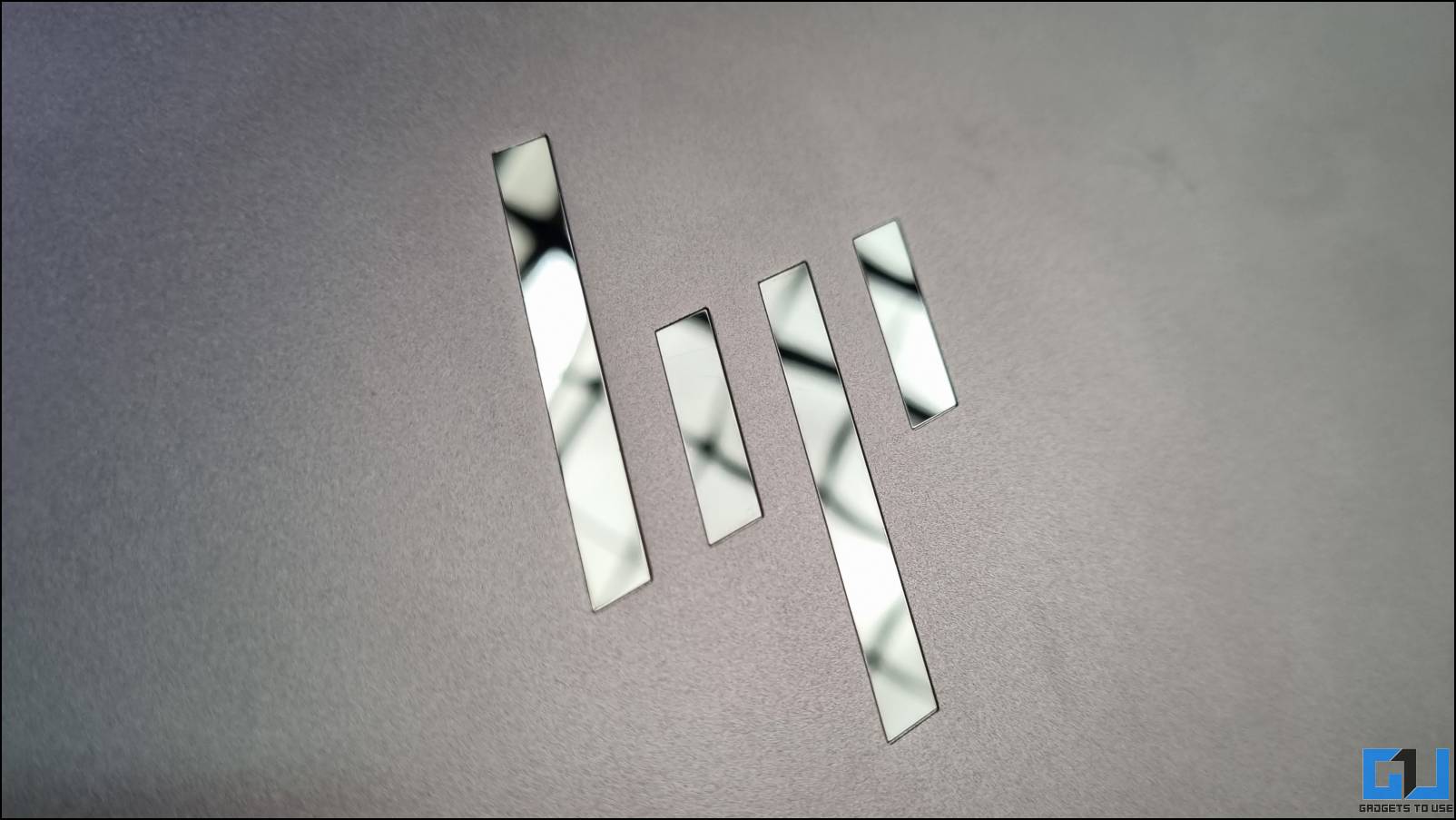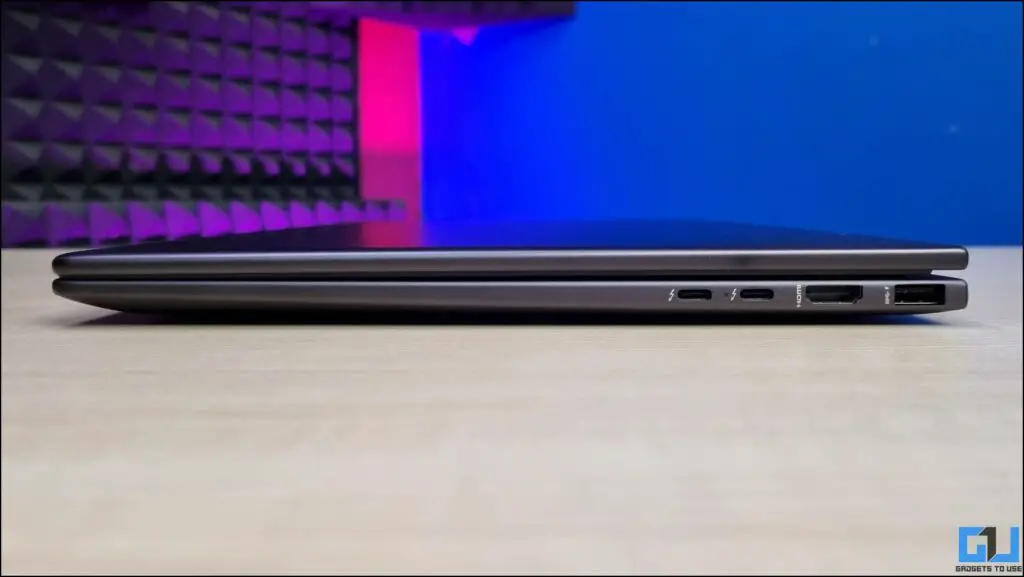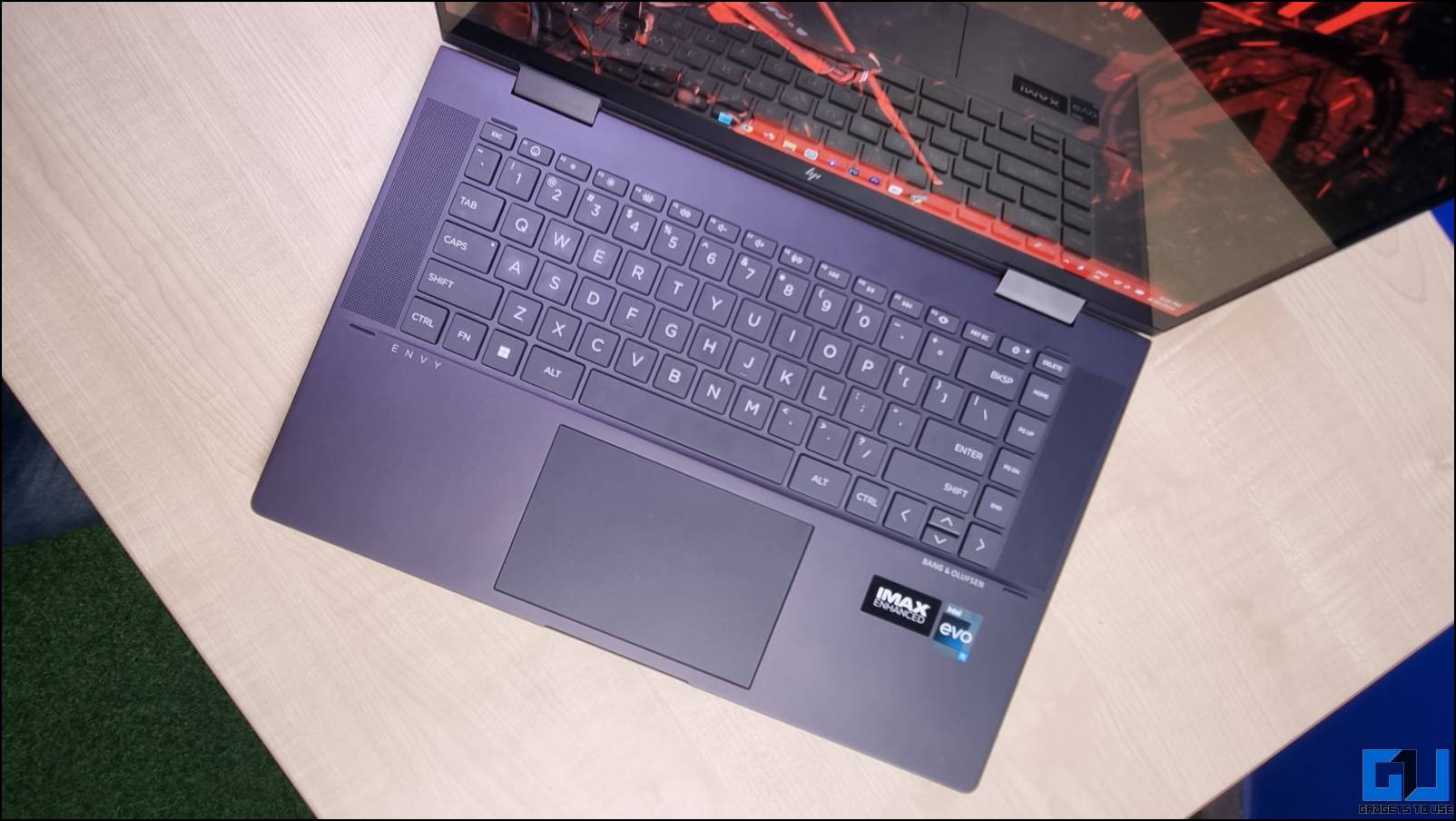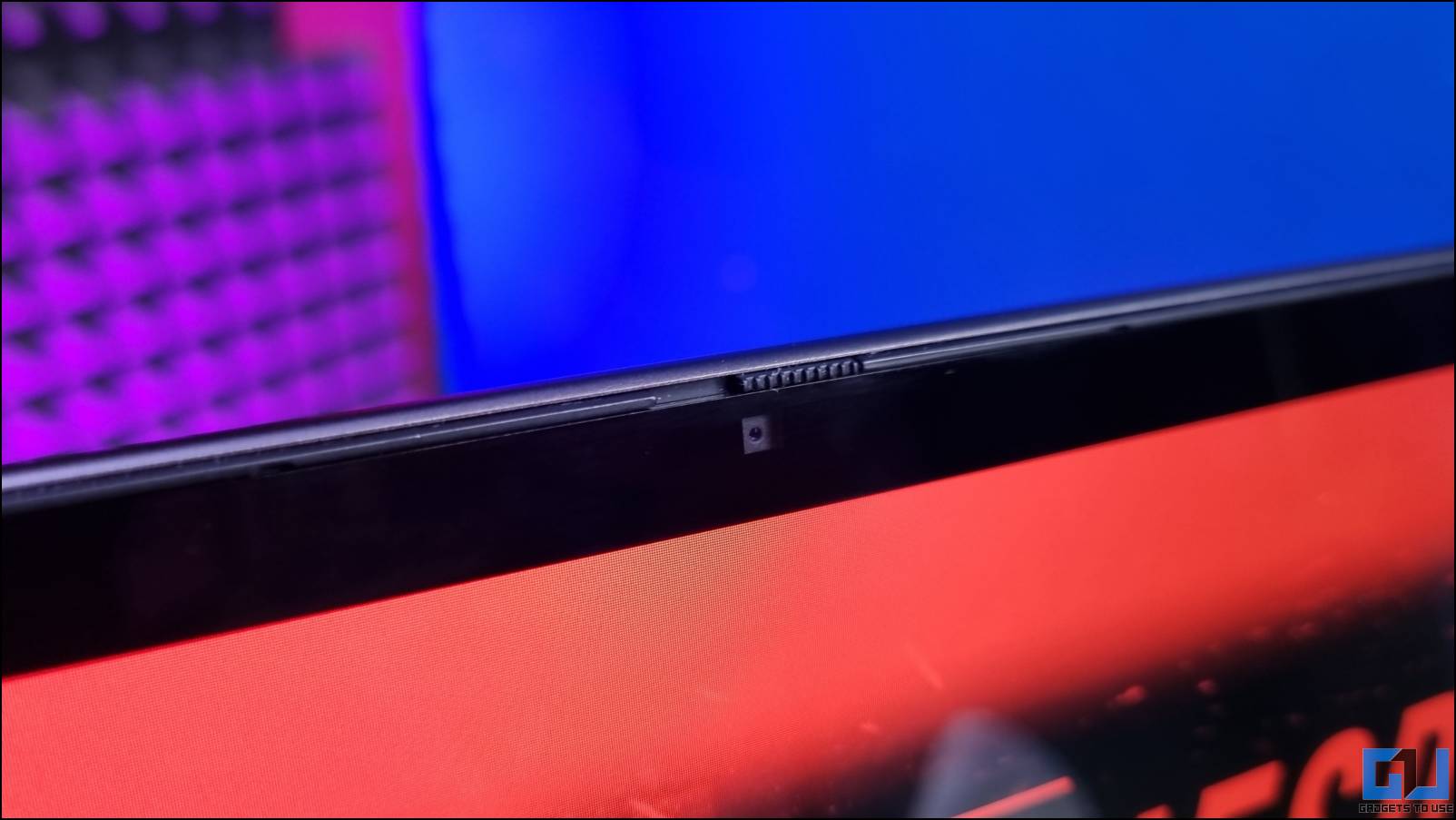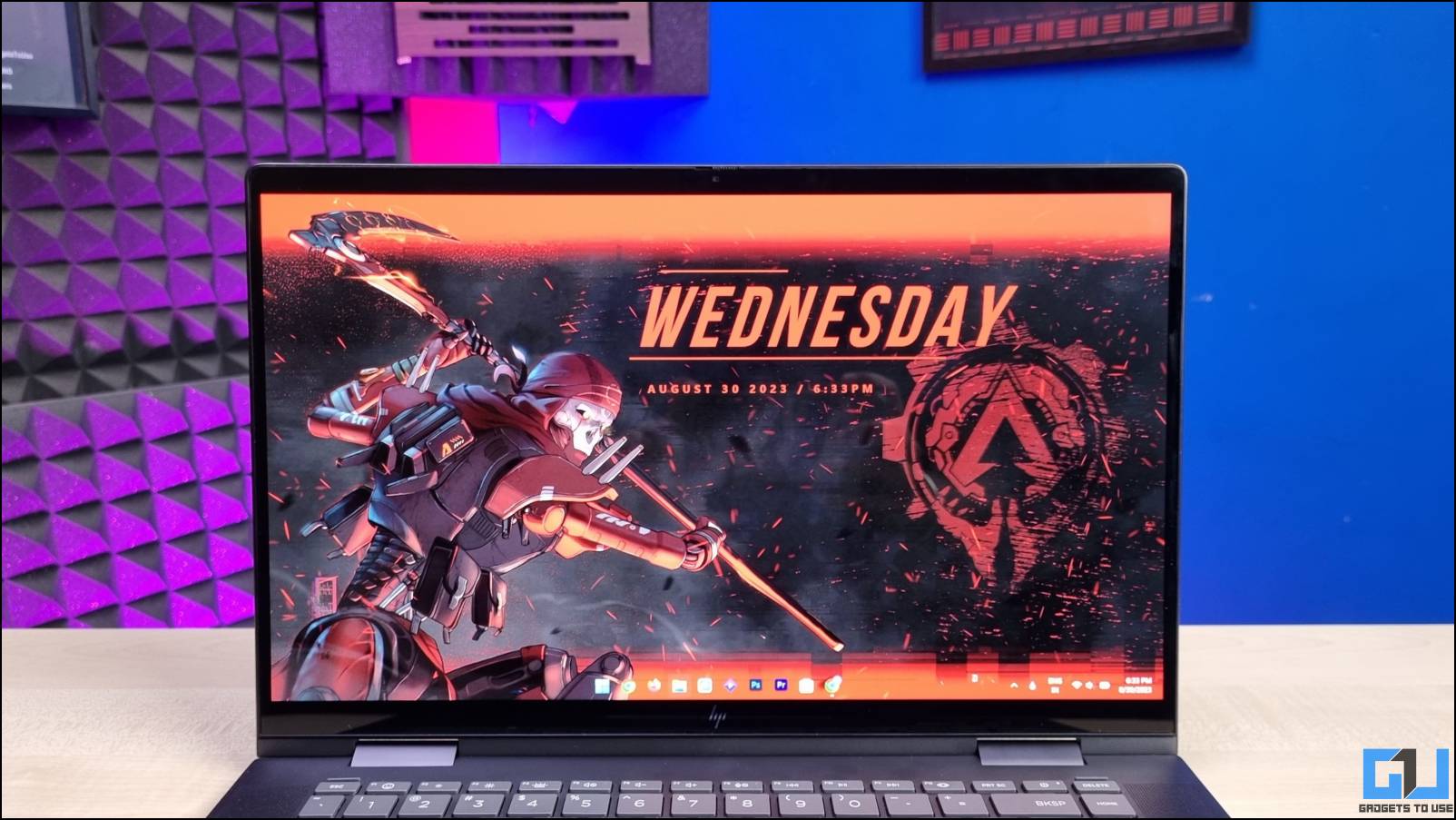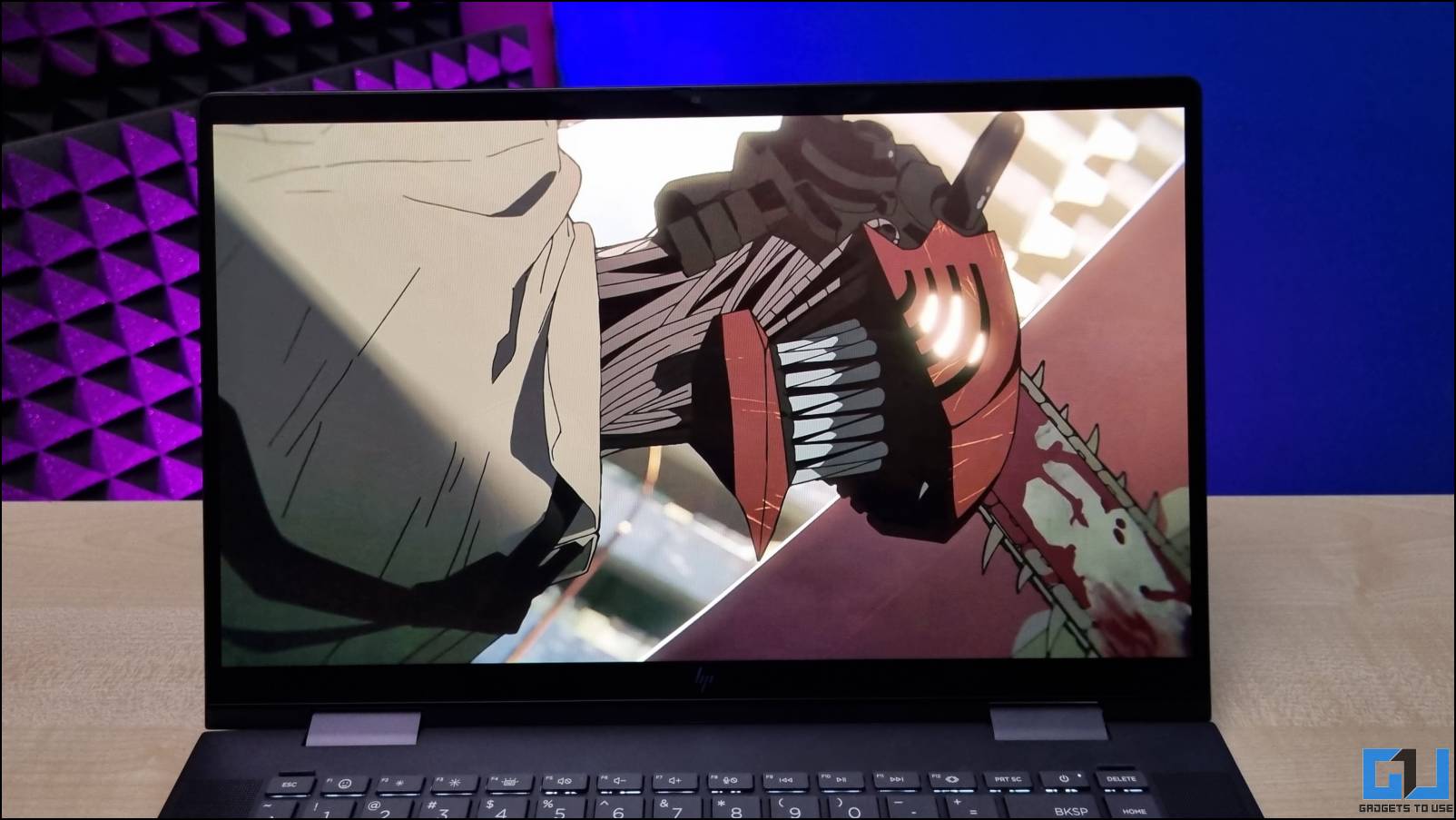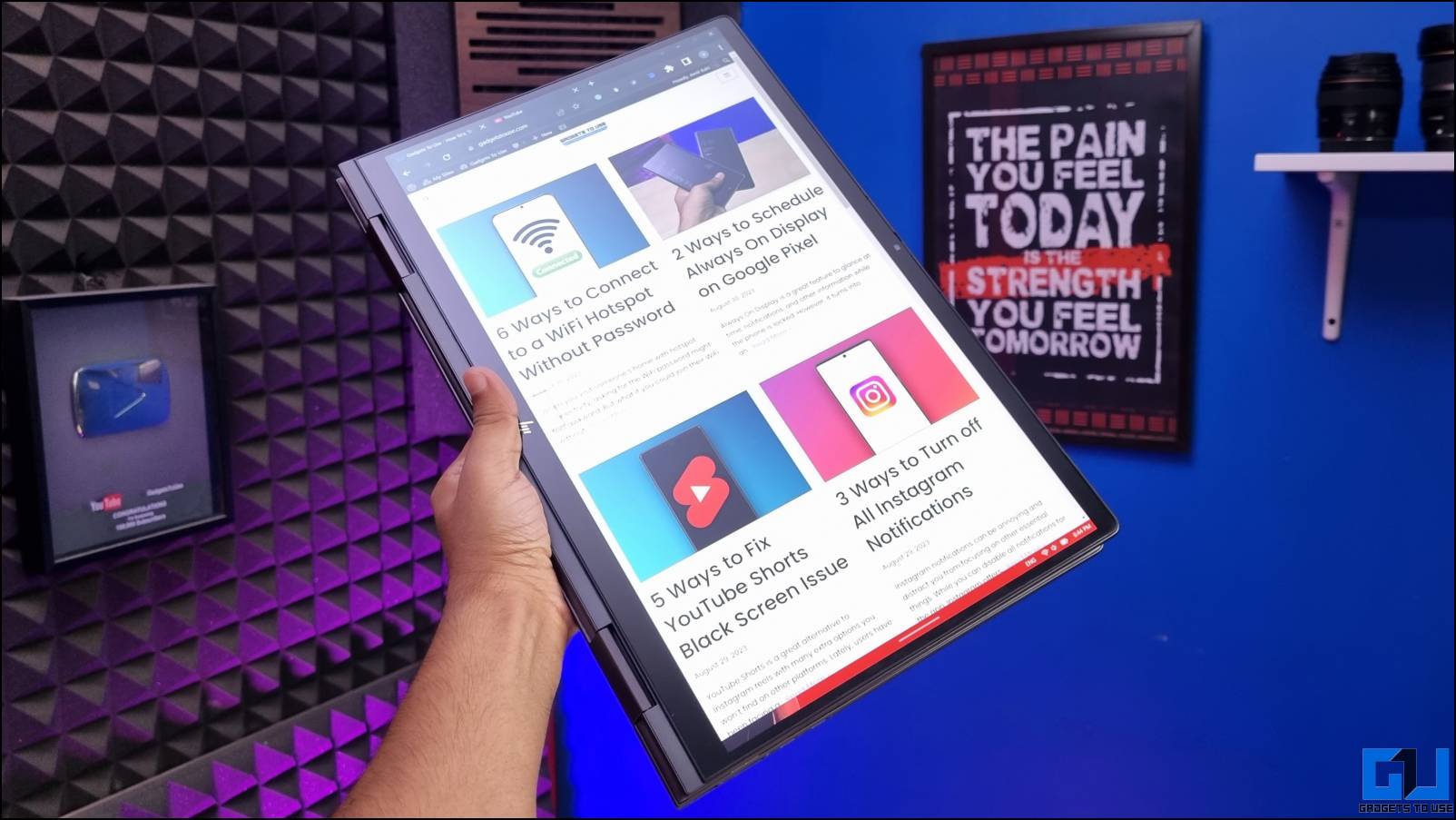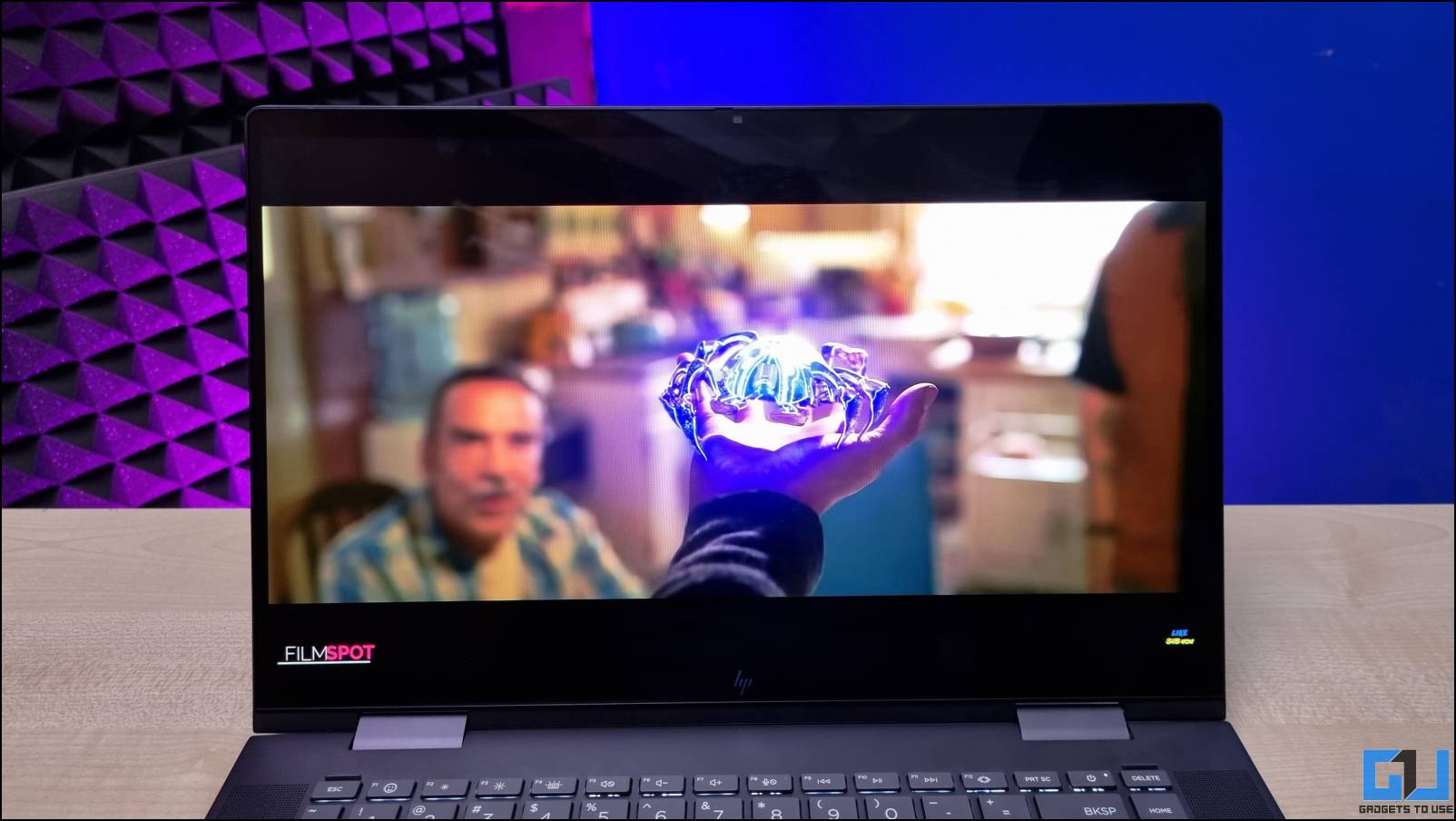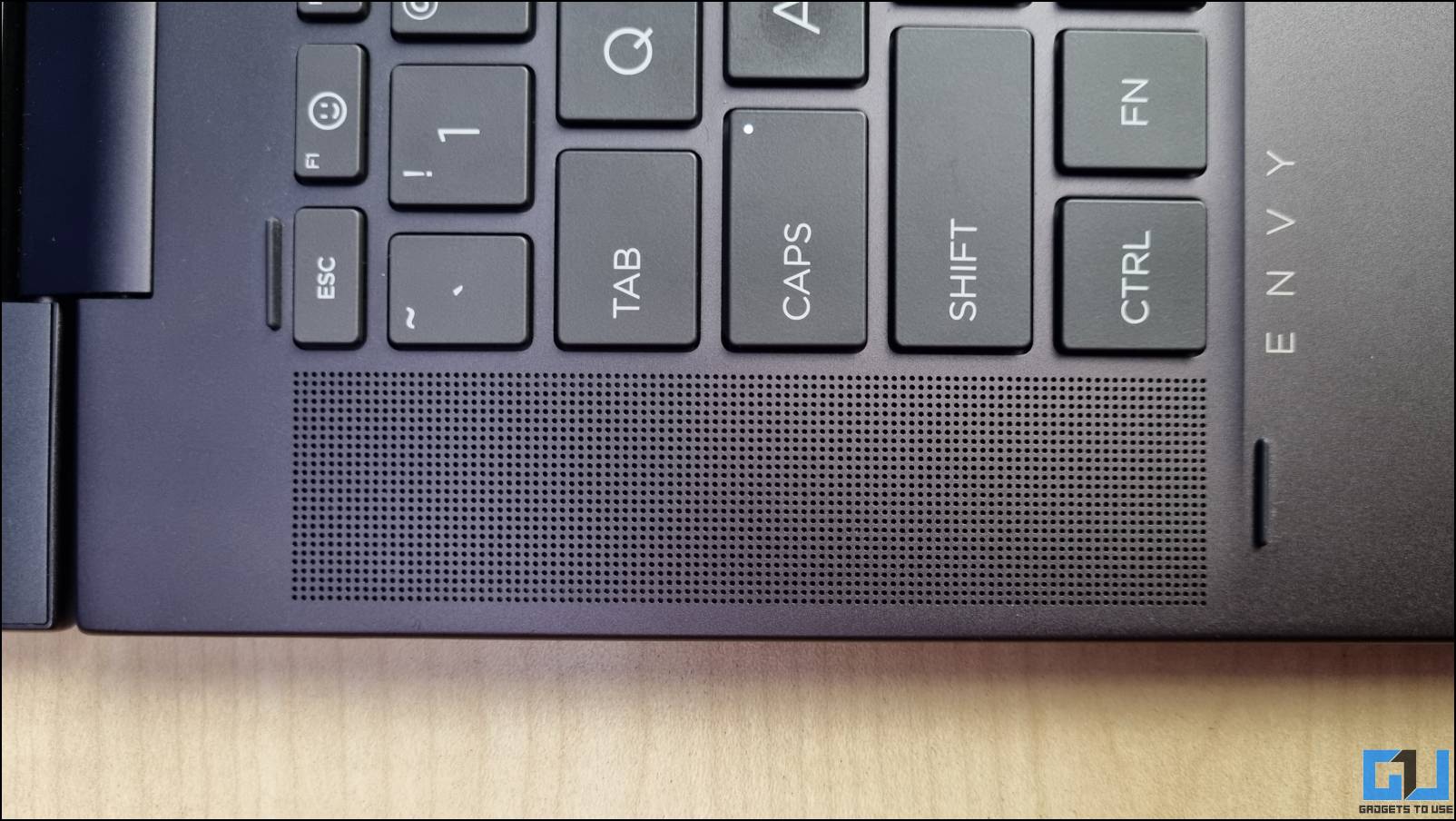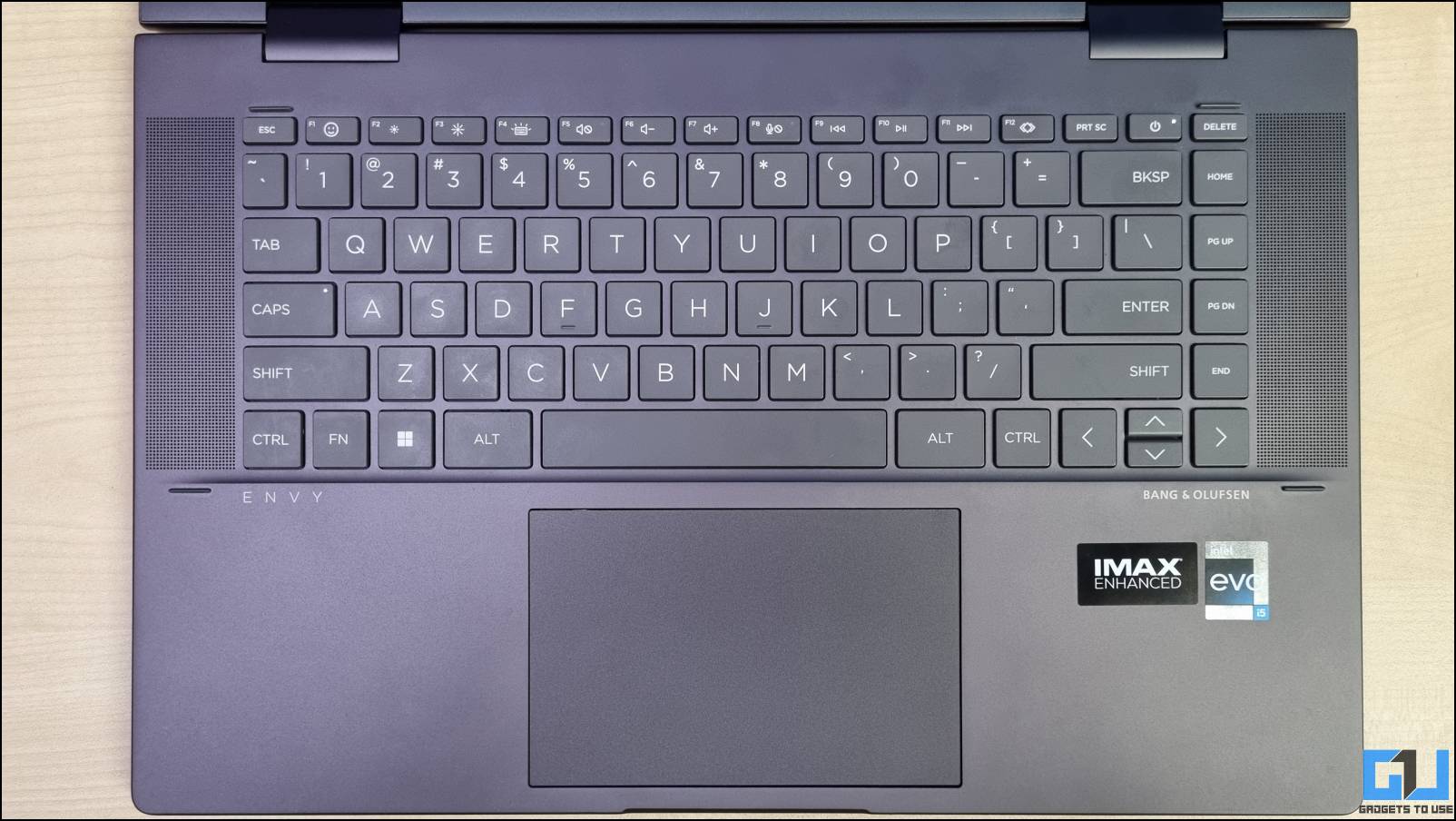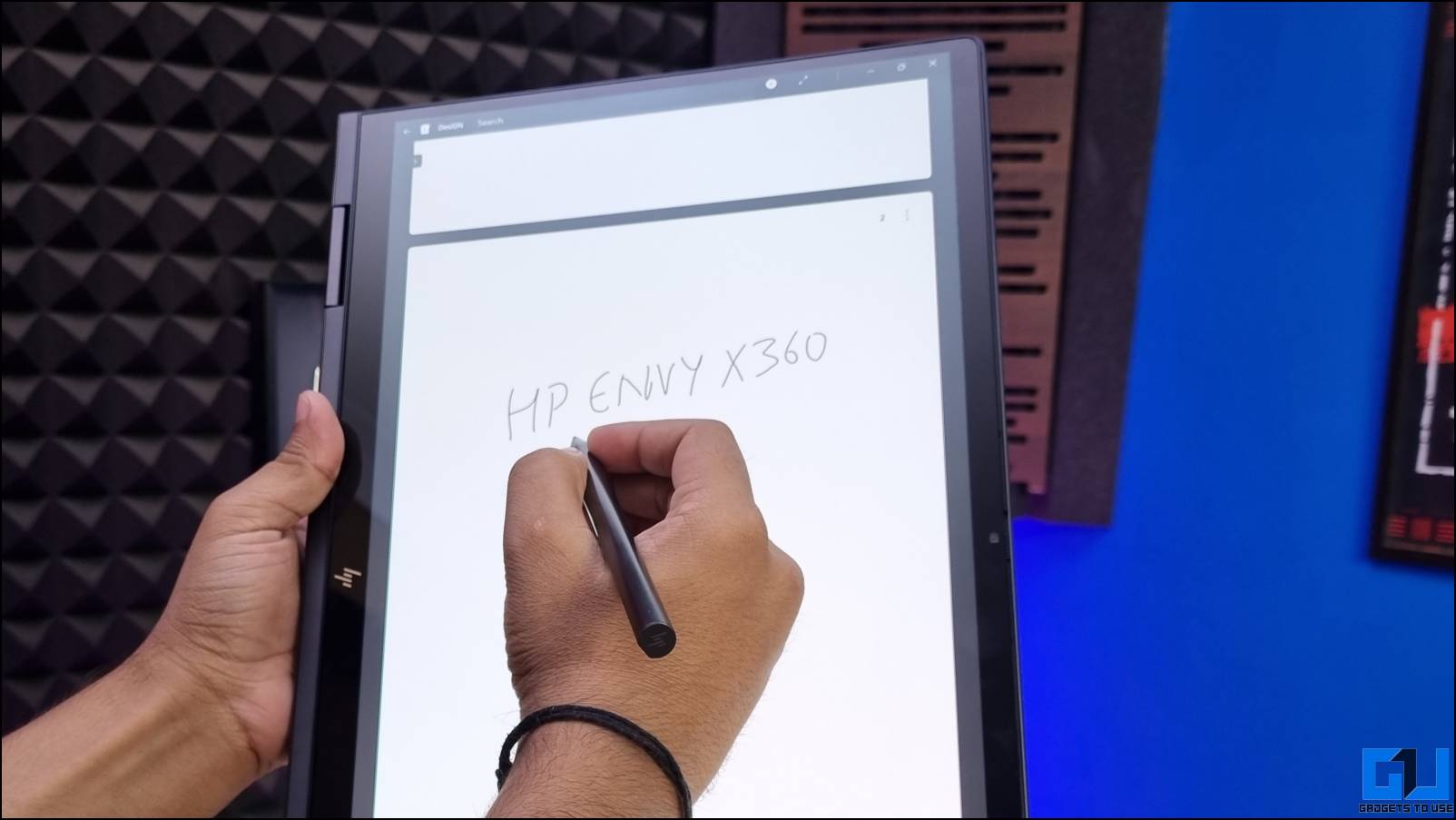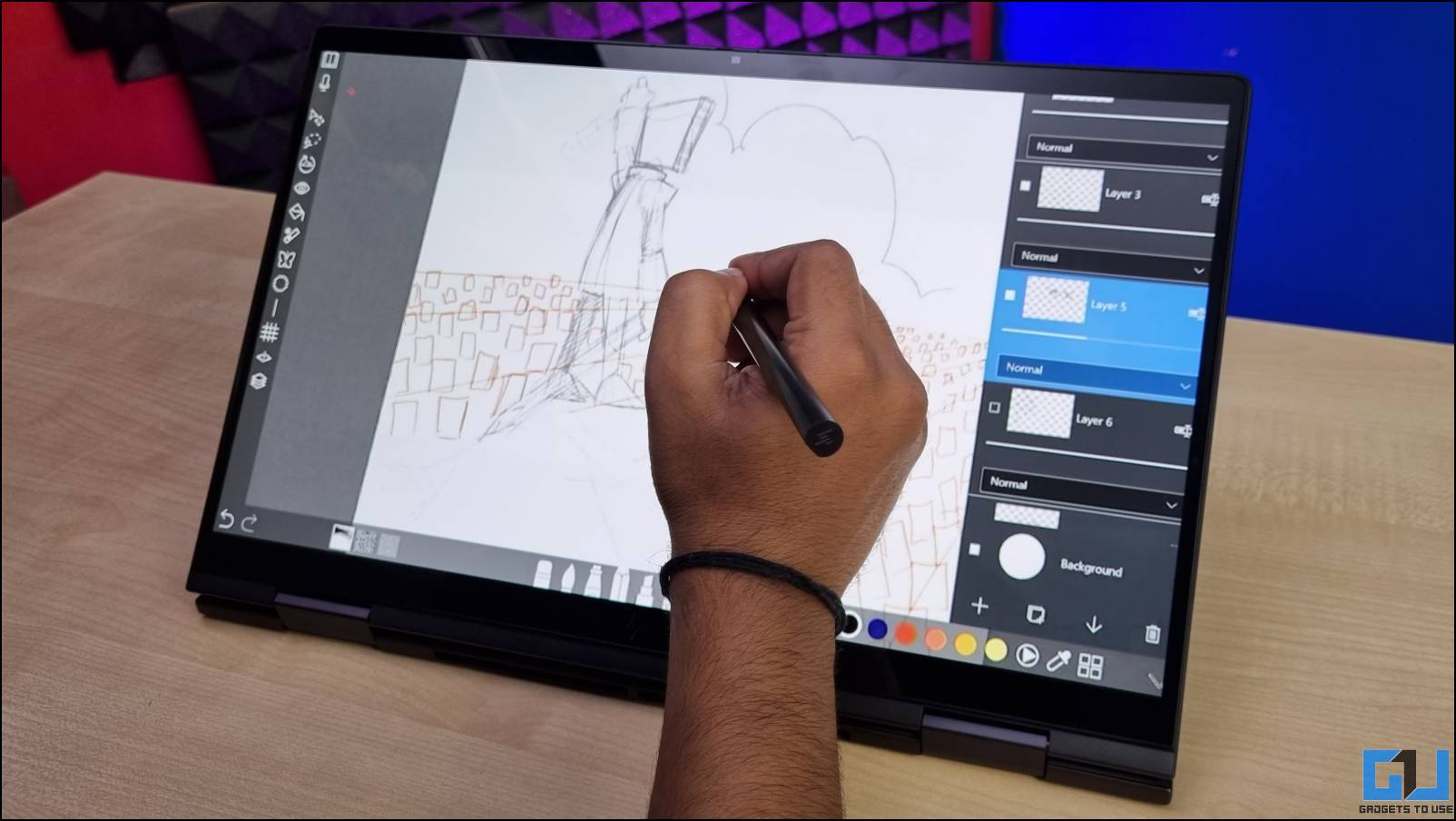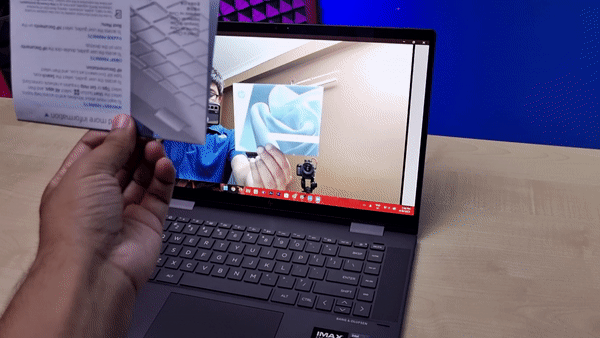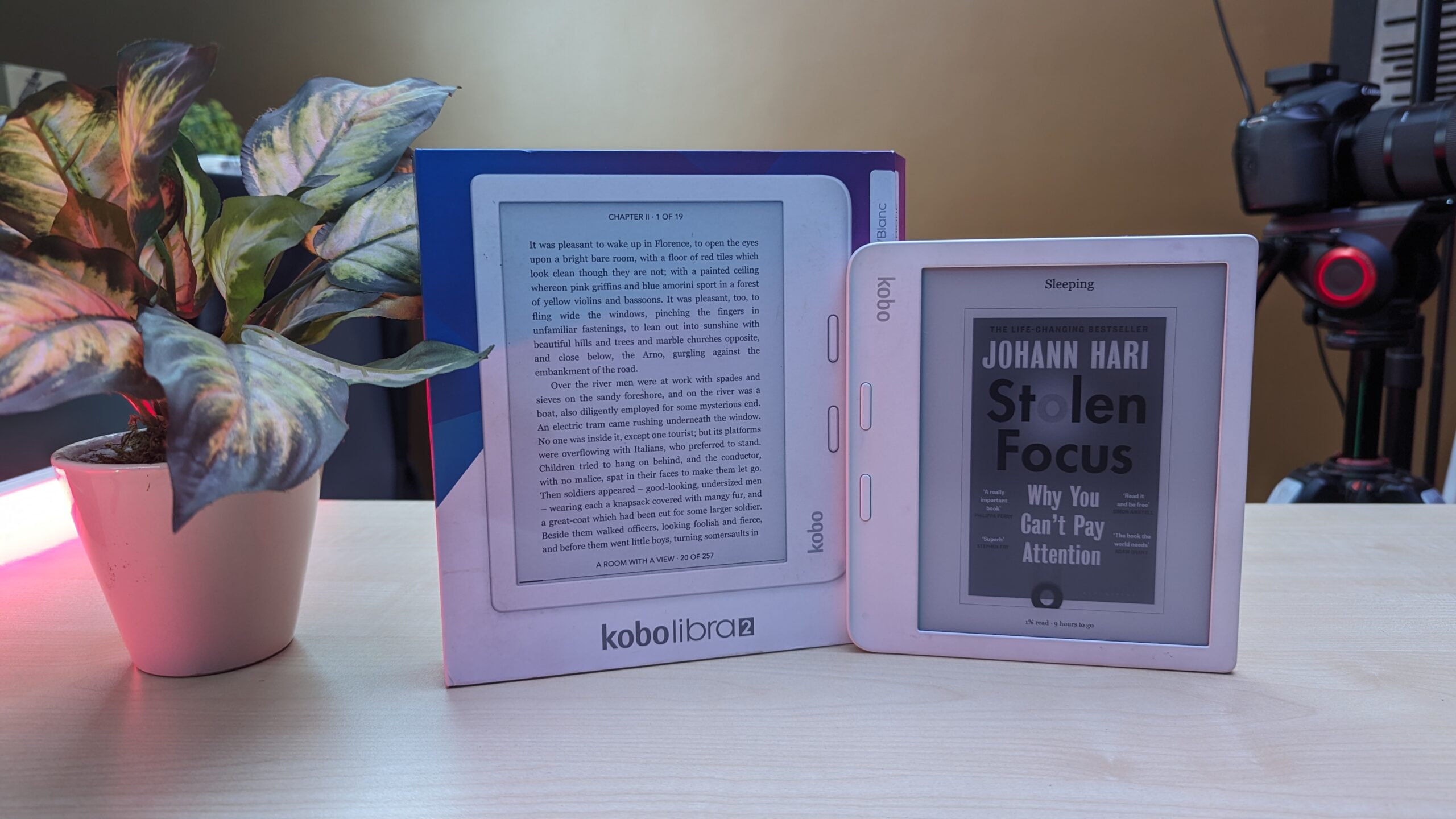The Envy x360 is a popular lineup from HP for its foldable 2-in-1 Windows laptops. HP is promoting this device as a complete productivity and entertainment-ready machine. This is the world’s first laptop to play movies at IMAX quality on a beautiful 15.6-inch OLED display. One can configure this laptop with up to the core i7 processor and an NVIDIA RTX 3050 GPU.
HP Envy x360 Review
I have used a lot of 2-in-1 laptops but never saw even a single one with these many features. The price for the base model is Rs 99,999, which we have here for review.
HP Envy x360: Unboxing
The Envy x360 comes in a box made entirely from environmentally friendly materials. Let’s crack open the box and see what we get inside.
- HP Envy x360 15
- 65 Watts charger
- HP MPP 2.0 Tilt Pen
HP Envy x360: Design Look Fantastic
The Envy x360 15 feels a little bulky for a 2-in-1 Windows laptop. I was initially reluctant to fold this big laptop, but after using it for some time, I got used to it. Even after folding, it is still a significantly big device to use on the go. The thickness of the screen is very similar to the base of the laptop (the keyboard part). But the overall thickness of the laptop is 18 mm, which makes it a bit comfortable to hold.
The weight is a different story; this whole package weighs 1.7 kilograms. This is too heavy to be used as a touchscreen tablet. Even if I neglect that, the heat vent comes right under your palm when you use it in tablet mode in portrait orientation. This could create a very uncomfortable situation if you run an intensive app. I know it is a particular situation, but it happened to me and could happen to anyone who drives this device.
I love how HP designed the Envy x360 15 to cater to all its customers with the best features. The laptop looks premium with its metallic finish all over the device, and the color choice is also brilliant. There is an HP logo on the lid with a premium mirror finish. I love it when brands go for such a premium logo finish for their premium products to distinguish them from other products in their catalog easily.
Ports
The ports situation is pretty solid on the HP Envy x360 15, including everything you can ask for in a full-fledged laptop. It comes with two USB Type-A ports, each on either side. The left side includes a 3.5 mm combo audio port and an SD card slot. The right side includes an HDMI 2.1 port and two Thunderbolt ports to charge the device.
While I am impressed by the addition of an SD card slot on the laptop, the position of the two Thunderbolt ports failed to impress me. One of my biggest pet peeves is connecting any cable to the laptop’s right side. And with HP Envy x360 15, the charging port is inconveniently positioned to plug the cable, which I cannot ignore in my daily usage. Apart from a large intake and two rubber feet, there’s nothing much to see at the bottom of the laptop.
When I opened the lid, the HP Envy x360 reminded me of a MacBook, which boasts two prominent speakers on either side of the keyboard. It looks great and sounds fantastic; more on that later. The keycaps are the same color and finish as the rest of the laptop deck. The trackpad is big and centered, which I prefer over an off-centered one.
The display is glossy, including the bezels, which look fantastic when you convert the laptop to a tablet. The bezels are very slim, and the top bezel houses the 5MP webcam with Windows Hello and a manual privacy shutter. Overall, I loved the design except for those minor details mentioned above.
HP Envy x360: Eco-Friendly Materials
HP used recycled materials in the Envy x360 laptop and its packaging. They used recycled aluminum, plastic, and cardboard. The HP Envy x360 received EPEAT Gold certification for being environmentally friendly. This certification ensures that the HP Envy x360 meets strict environmental performance criteria.
The whole device is built solid with aluminum material, and I found almost no flex on any part of the laptop. The laptop lid is also very solid and shows no flex on any axis. One thing that I didn’t like is that the laptop cannot be opened with one hand. Apart from that, the hinge is also excellent, and the display doesn’t wobble during adjustments.
The rear panel of the laptop is secured with four T6 screws, giving an easy access to the internals. The rubber feet at the bottom are not grippy enough, making it non-ideal for slippery surfaces like a glass table. The keyboard has no flex, even though it is such a large device.
HP Envy x360: IMAX Display
The HP Envy x360 is a delight for anyone who loves to watch movies on a laptop. The display is impressive, and there’s even a feature that Marvel fans will appreciate. This is a 15.6-inch OLED display with FHD resolution; since this is an entertainment-ready device, this display is 16:9 rather than a traditional 16:10.
The maximum brightness of this display is 400 nits, which is already a lot. On top of that, while watching HDR content, the brightness peaks up to 500 nits. Since it is an OLED display, there are no problems like color shifting or rainbow when looking from the sides. There is no information about the protection used on this display to keep it from scratches.
Two display options are available for Envy x360: FHD OLED and the 4K IPS panel. You can choose between the two according to your preference. I recommend the OLED variant; it will give you more value than a 4K LCD. The OLED display will give you more battery life than the 4K display.
Touchscreen
The HP Envy x360 comes with a touchscreen display with multi-touch support. The glossy cover glass makes the touchscreen experience way better. You can always put the laptop in a tent mode to get the keyboard out of the way while watching movies. I tried putting the laptop in studio mode, but the hinge is not optimized.
Moving over to the display quality, I must say it is gorgeous. I watched a lot of HDR content on YouTube; I am sure the display gets brighter than HP claims.
The glossy display is a big disadvantage when using the device outside. Being an OLED display, it is bright enough to be perfectly usable outdoors. That comes at the cost of high battery usage, but it is not a very big deal. Also, the Envy x360 is so versatile and flexible that it can be adjusted to remove reflections when used outdoors.
IMAX Enhanced
As far as the IMAX Enhanced certification goes, it is only supported for a few selected movies available on Disney+. I tried watching a few and now understand why HP went with a 16:9 aspect ratio for this display instead of a popular 16:10. The movies look great on this machine, and the display handles HDR so beautifully.
It’s hard to take your eyes off this beautiful display. I think this display would have been better with a high refresh rate. But I still don’t have any complaints about this display. Apart from the display, speakers also play an essential role in an exquisite movie experience. Let’s talk about the speakers next.
HP Envy x360: Speakers
HP gets the speakers on this laptop tuned by one of the industry leaders, Bang and Olufsen. The exact power of the speakers is unknown, but these sound more than 2 Watts, which we usually get on laptops. These speakers support DTS surround sound for an immersive surround audio experience. It also got support for DTS:X headphones for similar sound quality in headphones, too.
These speakers are loud enough to enjoy movies or music on this laptop. They are top-firing speakers, which creates a good 360 experience near the laptop. When using the laptop in tablet mode, the speakers sound almost the same with similar quality. Overall, I loved the speakers on the HP Envy x360.
HP Envy x360: Keyboard And Trackpad
HP Envy’s keyboard is a regular size with a large trackpad below it. It follows a similar essential arrangement as most laptops these days. The keys are scissor-style and are well-spaced throughout the deck. It has a white backlight with two brightness levels to use in the dark. The Fn key doubles as shortcuts to control the laptop features and hardware.
The keyboard is solid, and the key size is perfect for every hand size. They have slight travel to them, and I enjoyed typing on the keyboard. The backlight is bright enough, and all the keys illuminate evenly when turned on. The finish on the keycap also feels pretty sturdy, and it won’t lose the paint anytime soon.
There are a few things that I must point out about the key arrangement that bothered me a bit. A few keys are a bit longer than they should be. It lacks the function key for the right half side of the keyboard. The rubber separators provided are placed right above the delete and Escape keys.
The trackpad is large and centered on the palm-rest, which is not the best position for a trackpad. It should be centered according to the typing keys to avoid mis-touch when using the keyboard. The trackpad has a smooth glass top and can easily be cleaned in case of smudges.
This is a precision trackpad with multitouch gesture support, so navigating through the Windows UI feels like a breeze. It uses a single button for both mouse clicks; I prefer separate clicks. The keyboard and trackpad are decent for a 2-in-1 device like this.
HP Envy x360: Stylus Pen
HP included a stylus pen in the package with the Envy x360. This pen can be used to navigate around the user interface, sketching and notetaking. It comes with 4096 pressure levels for precision sketching. The nib is rubberized so that it won’t scratch the display. Two extra nibs are provided to change when it wears out.
The stylus has two buttons to change between the tools in different apps quickly. These buttons can be customized using the small utility installed on the laptop. The utility app also shows the battery status of the stylus. A Type-C port is smartly hidden on the stylus to charge it. The battery lasts for about a month once fully charged.
The magnetic pen can be easily stored on the laptop’s right side. The magnet is so powerful that it’s unlikely to fall off the laptop. Storing is easy, too, as the pen automatically aligns and sticks to the laptop once brought near to the right side of the laptop. This pen can be useful for notetaking on the go or in a meeting.
The pen glides on the screen without resistance, even with the rubberized tip. I tried both sketching and note-taking on the laptop using this stylus. Both felt pretty smooth and effortless on this large display. The tilt and pressure levels feature create a natural pen-to-paper feel on the laptop.
HP Envy x360: Software
The laptop runs on Windows 11 Home Edition with a single language. Windows 11 works great with a touch screen, which enhances the experience on the HP Envy x360 laptop. The UI becomes more touch-friendly when switched to tablet mode. The taskbar slims down, the touch keyboard appears whenever you need to type, and much more.
Even the x86 apps like Google Chrome switch the interface slightly to a more touch-friendly UI. While the user interface impressed me, the app list on the start menu disappointed me a bit. There are a lot of bloatware apps there, like Adobe Offers, Agoda, ExpressVPN, Last Pass, and more. While these apps are easy to remove and may be helpful to a few people, I think the user should get a clean experience.
Another pet peeve is when a brand doesn’t create a unified control center for the laptop features. All the small utilities are installed separately on this device, and you need to switch between these small utilities to use a simple feature. There are about 10 HP apps to control different features of the laptop.
This is not a welcoming experience on a premium laptop. HP needs to work on its software front and create a utility to control every laptop feature. The pen utility looks very dated, like most other HP apps. Other than that, it is a classic Windows 11 experience with a touch screen.
HP Envy x360: Wide Vision Webcam
The Envy x360 comes with a 5MP wide-angle webcam for sharp details in video calls. This camera setup includes an IR camera with Windows Hello support. It lets you log in to your Envy x360 without typing passwords or PINs. There is a manual privacy shutter to hide the camera lens. A mic array is also provided to capture crisp audio in video calls.
The wide-angle camera captures a large scene, and the picture quality is also excellent. There are a few tricks, like background change, motion tracking, and more. But the feature that I loved the most was the Keystone Correction feature. This feature focuses the camera on a small readable object like a book or a whiteboard. And skew the image to ensure the whiteboard or book fits perfectly in the viewfinder.
This feature will be beneficial to the teachers for online classes. Or if one wants to show handwritten notes properly during a meeting. The Windows Hello feature works flawlessly even in lower light conditions.
HP Envy x360: Performance
The Envy x360 uses an Intel Core i5 1335U processor, which is an energy-efficient mobile processor. It boasts 10 cores and 12 threads; only two are performance cores. The rest of the cores are efficiency cores and only support single threading. The base clock of this processor is 3.4 GHz, and the boost clock is 4.6 GHz.
Paired with this processor is 16 GB RAM and 512 GB NVMe storage. Since the memory is directly soldered on the board, it cannot be replaced or upgraded. So make sure to buy the variant with sufficient memory. The storage also differs according to the variant; the high-end variant with a discrete graphic card comes with Gen4 NVMe storage. In comparison, the model we have here has the Gen3 NVMe storage. This makes no significant disadvantage because this also affects the price.
HP chose an energy-efficient processor with more efficient cores than performance cores. This processor is powerful enough to handle multiple apps and efficient enough to save power. I tried some lightweight and heavy apps like Adobe Photoshop and Premiere Pro.
The performance was pretty good, and I even tried some lightweight gaming on this laptop. I could run lightweight games on this laptop, which easily handled them. It ran Genshin Impact at 60 fps without breaking a sweat, which is impressive and commendable.
HP Envy x360: Battery Performance
The Envy x360 features a 55 Whr battery, which seems like a small battery for such a large device. But thanks to the energy-efficient processor and HP’s optimizations, this small battery can last 6 to 7 hours of work and playtime with a full charge. The standby is also fantastic; the laptop loses a minimal battery when in sleep mode.
The charger we got with this machine is a 65-watt charger with a Type-C connector. Two Thunderbolt 4 ports can charge the laptop, which is very quick using this small charger. The best part is that you can use any good quality 65-watt charger to charge your laptop in emergencies.
HP Envy x360: Pros and Cons
After using the HP Envy x360, here are the pros and cons to summarize my review:
Pros
- Beautiful and solid design
- Gorgeous display for entertainment
- Good loudspeakers
- Decent performance
- Long battery backup
Cons
- Both charging ports are on the right
- Limited upgradability
- Bit bulky in tablet mode
HP Envy x360: Final Verdict
The Envy x360 is such a fantastic device for anyone who loves entertainment on the go. Adding a touchscreen display with stylus support is the icing on the cake. Apart from a few things I mentioned in the cons list, this laptop is worth every penny you spend on it. So, if a good display for entertainment is a priority for you in a laptop, I recommend the Envy x360.
Also, Read Our Other Reviews:
- ASUS Zenbook S 13 OLED 2023 Review: An Ultra Portable Powerhouse
- Dell Inspiron 14 (5430) Review: A Capable Everyday Work Machine
- HP Omen Transcend 16: Paradise for Gamers and Video Editors
You can also follow us for instant tech news at Google News or for tips and tricks, smartphones & gadgets reviews, join GadgetsToUse Telegram Group or for the latest review videos subscribe GadgetsToUse YouTube Channel.