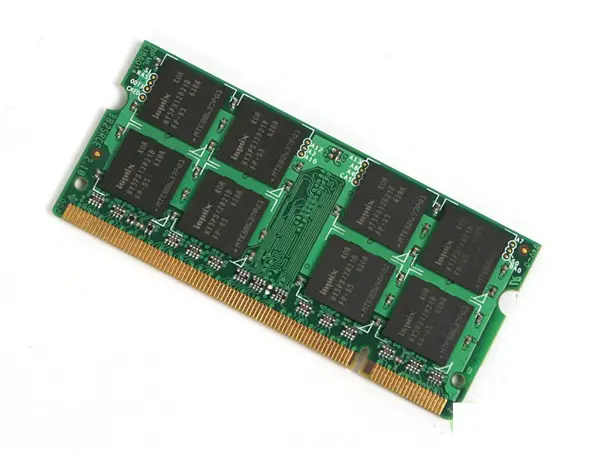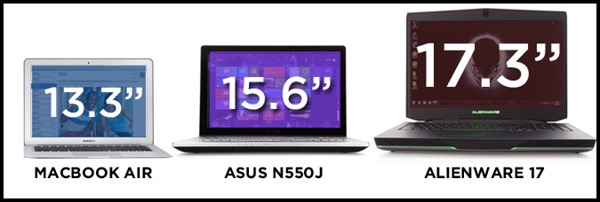While Smartphones and Tablets have made great leaps in the last few years, Laptops are still an essential commodity if you’re looking for more firepower under the hood. Buying a laptop can be quite the task given the plethora of options available and if you don’t know what you’re settling for, you will end up with an expensive paperweight sooner rather than later!
Here are some factors you should consider so that you and your laptop spend many happy days together…

Buying a Laptop is so complicated!
More Memory or RAM is always better
The amount of memory on your laptop would determine its performance/usability when you’re watching a movie, playing a graphics-intensive game or just multi-tasking while surfing the web with 15 tabs open on your browser (Yes, some of us like to keep multiple tabs open).
The standard nowadays is DDR3 (older variants would be SDRAM, DDR, DDR2). The minimum recommended size would be 4 GB which should take care of today’s requirements but do opt for 8 GB if you can afford it – this will ensure your laptop will function for a few more years at least!
Not to be overlooked is the maximum RAM supported and the number of slots available (this would matter should you wish to upgrade later).
Recommended: Does LPDDR4 RAM Make Much Difference in Phone Performance?
Integrated Graphics vs Dedicated Graphics
If you are the average user who uses the laptop to surf the web, check email, watch videos or even play some of the older games, an Integrated or Onboard graphics card would do just fine.
However, if you’re an avid gamer or do video editing or even watch HD movies – a discrete or dedicated Graphics card is a must. A 2 GB ATI Radeon or Nvidia GeForce card would be a good start.
So many Processors to choose from!
The dominant processors in today’s market are the 5th Generation of Intel Core i3, i5 and i7 processors. The AMD processors, now on their 6th gen of A-based processors are more commonly found on lower end laptops with not so great battery life reviews.
Opt for an Intel Core i5 processor (4th or 5th generation) or if you can afford it, an Intel Core i7 processor which would be the best there is out there.
How much Storage do I need?
Hard Disk Drives (HDD) have been the default option until the recent arrival of Solid State Drives (SSD). If you’re budget-conscious, opt for the traditional HDD which comes in capacities ranging from 320 GB to 1 TB.
The expensive SSDs are preferred for their faster boot times, faster resume times, and faster application response times. Plus, because SSDs don’t have moving parts such as mechanical drives, failure is much less of an issue. However, you will have to settle for capacities from 128 GB to 512 GB at most.
Nowadays, you’ll also find hybrid drives where a small SSD (around 80 GB or less) is paired with a larger HDD – this lets the system boot faster and helps apps open quickly but stores bulky music and video files on the standard hard drive.
What is the right Display size for me?
This is really a matter of personal preference and if you haven’t been able to choose, walk into a store to experience the difference in weight and viewing experience.
The small 11″-12″ screens mean less weight but the keyboard feels cramped, the 13″-14″ laptops provide the best balance of portability and usability. The 15″ laptops are the most common and have better hardware configurations whereas the 17″-18″ laptops are basically Desktop replacements and are not recommended to be carried around unless you plan on using them as part of your workout!
When choosing a Screen resolution, most laptops would come with 1366 x 768 which would suffice although if the option exists, opt for a higher resolution of 1600 x 900 or 1920 x 1080 which provides a better viewing experience.
What Operating System should I select?
There are several Operating systems out there ranging from the ancient DOS to the Web based Chromebook OS to the growing Open source Ubuntu/Linux but the two most popular OS’s out there would be the MAC OS X found on an Apple product versus the more popular Microsoft Windows OS which recently launched Windows 10 which is a free upgrade for Windows 7 or Windows 8 users.
If you’ve been hiding under a rock all this time and have never used any of these, it would be a good idea to walk to a store or ask a friend for their device and see the features for yourself. Because of its price point and the vast number of compatible applications developed, most laptops nowadays come with Microsoft Windows 8.1 and few have started offering Windows 10.
Touchscreen Laptops?!
Yes, Laptops now come with the option of a touchscreen! This will change the way you interact with your laptop and minimize the use of the trackpad/mouse once you get used to the idea of using your finger (or toe if you have the skills!) to find the right option much faster.
While there are several out there who would argue about the merits of a touch based laptop, you have to try it out for yourself to truly understand what it feels like to have the power of touch at your fingertips.
What else to look for!
There are several other factors that you could consider when choosing your laptop – Battery Life, the Keyboard, DVD Drive, the ports available, pre-installed Software, Service plans etc; you can go over the specs in details once you’ve arrived at your options.
Worthy of mention would be the Batteries in Apple products are not replaceable (go figure!) and most laptops nowadays have done away with the DVD drive since almost everything can be downloaded online or via USB (you could always purchase a portable DVD drive for a reasonable price).
Ready Reckoner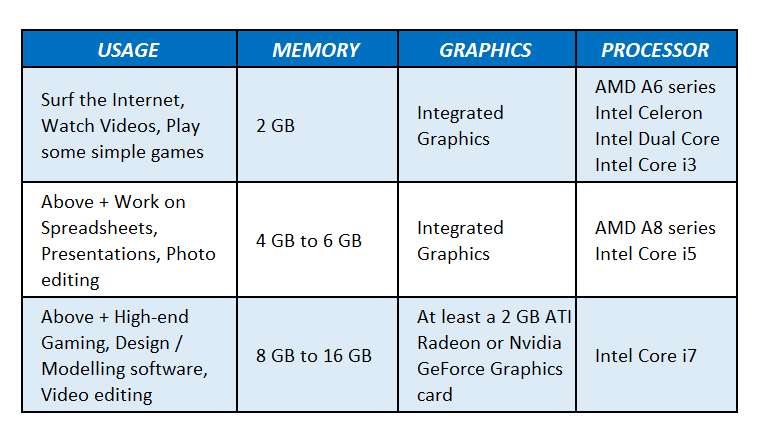
Now that you are familiar with the components inside the laptop, it should be considerably easier to decide on your laptop. To start with, determine what Memory, Graphics card and Processor you want to help you narrow down your choices before you factor in the other criteria and where possible, choose a higher configuration or component if it fits your budget. Do take some time to review the specifications in detail or check with the manufacturer on the future upgrade capabilities before you buy the laptop.