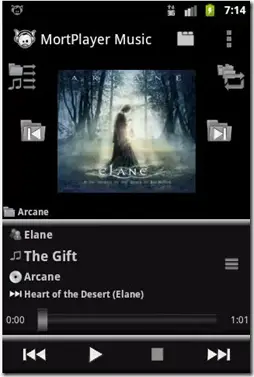Quick Answer
- Avi or any other extenstion, you need to understand some basic terms so as to know what all is required by your player to play a file and where to get it.
- The codec used in the compression must be present in your Media player app for you to play the file.
- When you shoot a video or record a audio file, it has a very large size up to several hundred GB.
You are here because probably couldn’t play your favorite video which is stored as .mvk, .avi or file on your smartphone. It is important you know the basic reason why this happens and for that there is a very basic tutorial below. Those who don’t want to be bothered with the tech jargon can skip to the ” How to” part. it is recommended that you read the basic tutorial to well acquaint yourself with the problem.
Okay, so to understand why you can’t view your favorite movie file with a ,mvk or .avi or any other extenstion, you need to understand some basic terms so as to know what all is required by your player to play a file and where to get it.
What are codecs?
When you shoot a video or record a audio file, it has a very large size up to several hundred GB. A blu Ray Movie can be use up to 50 GB of space.To make them more manageable for your computer and smartphones, these files are compressed using Codecs and there is some loss of quality in the process. Codec is an acronym for coder –decoder. The codec used in the compression must be present in your Media player app for you to play the file. Various popular codecs are Xvid,H264, DivX and many more, but you don’t need to be bothered by them as of now.
What are containers?
This part concerns you as a Video viewer a tad bit more than codecs. The extensions that appear at the end of your media file, which you can’t play is a container. Like .AVI, .MVK and .MOV. Containers are like an envelope which encloses your video file compressed by a codec. It also holds audio files which might possibly be compressed by different Codec (Different codecs for audio and video give you more options). A good container can hold with in many different kinds of codec.
The container describes the structure of the file; where the various pieces are stored and what goes where while playing the file and what codec plays what part. This is important because video codec doesn’t concern themselves with audio file and you need to have what goes where information to sync up both.
Why you can’t play your file!
The same codec that compressed the audio or video present in your file must be present in your player. Simple!
So the implication is, you might be able to play one .avi file on your phone but not the other. Because AVI container supports many codecs and thus codec used in one file might not be present in your player. You can either install that codec or you can switch to another player. While on a smartphone switching to a different player is a much more convenient option and will almost always work!
How to Play unsupported files on your android phone
Now coming to the practical part which is bugging you, you can simply download an application which can do two things.
- Read container
- supports the required codec
MVK files are becoming very popular these days and the reason is that this container can support many codecs and it can also hold subtitles with in it which many other containers cant.
Download a player that supports .mvk files, you could download B.S. Player, MX player or Mobo player. MOBO Player will give you the option to scan through your library for audio and videos, MX player will scan Videos only. your Defaut android player won’t recognize this container.
AVI Files contain the most popular AVI container which is quite old and has several limitations but the advantage is that alost all players recognize this and play this
you can use B.S. Player, MX player, RockPlayer, or Mobo player
MOV files use RockPlayer, MX player or Mobo player.
FLV Files This Flash video format by abode is comparatively less popular you can use B.S. Player, MX player preferably for these files
OGG container is the container of choice for the Theora video codec you can preferably use MortPlayer, MX player for this file
If you cant play any video with one of the above that means your player is missing required codec. All you have to do is try the other one of the mentioned above. However this is highly unlikely scenario and with these players you won’t have to install any extra codec. The VLC media player will hope fully be available soon on your playstore which works really well with most codec and containers.