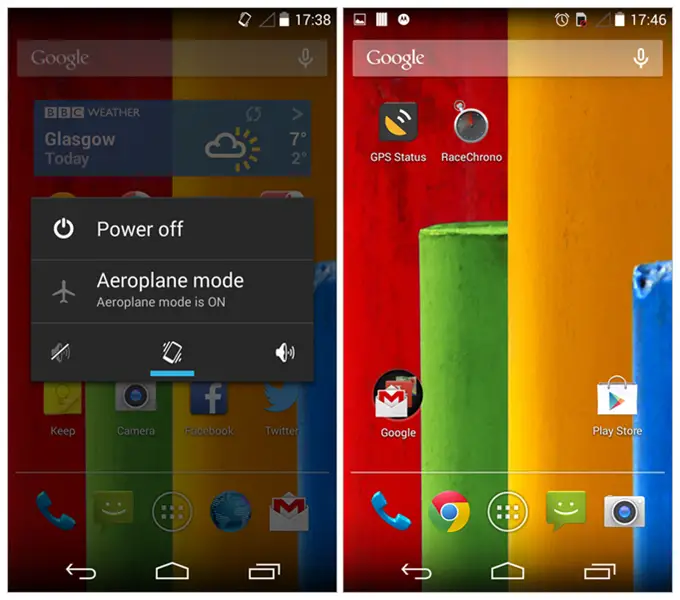Motorola’s most successful phone Moto G is a bestseller in emerging markets worldwide and now the guaranteed Kitkat update has also arrived for the smartphone. However its glory is tainted by several bugs which came along with the Android Kitkat 4.4.2 update and are now pestering several Moto G users Globally including Indian users.
Many users are reporting intermittent loss of signal while switching on the data connection. Some users are reporting automatic switching to Airplane mode and failed SIM card detection. While our review unit of Moto G did not encounter any such issue on kitkat, Motorola forums are filled up from queries by agitated users.
Motorola has acknowledged and accepted the problem. The company has also released a firmware update to version 174.44.1 which has solved the problem for many users but not all of them. The company is also working on the next update to fix this problem for everyone.
You can check if the update is available for your device in Settings>> About phone>> System Update. The signal issue also includes pop up error messages while trying to make calls, the process “com.android.phone” has stopped.
The next update would at least take a few more weeks before Motorola beams it globally, Mostly CDMA users are not affected by this issue. The update is mostly affecting 3G Data users and many users have resolved these frustrating errors by switching to 2G networks. To summarize, you can adopt the following 3 methods to resolve this issue until the next Moto G update arrives.
What you can do to Resolve these issues?
1) Try rebooting your device, most of the times this will resolve the issue- at least temporarily
2) You can install the new firmware update from Motorola if you haven’t already. Check if the update is available for your model by taping into Settings>> About phone>> System Update
3) Switch to 2G Network by following these steps: Settings>> More>> Mobile Networks >> use 2G networks