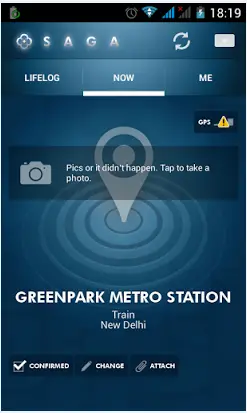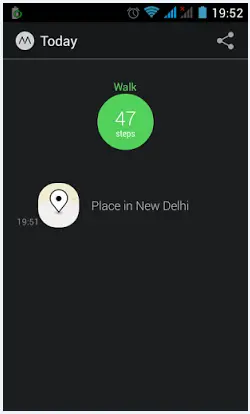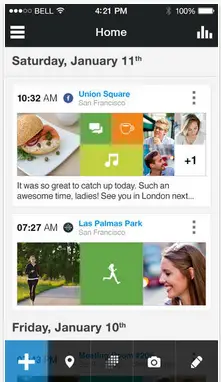Quick Answer
- Saga is a life logging app which helps you keep track of where you go and what you do and share it with friends, family and followers.
- Rove is more useful when you are on a holiday as it automatically adds photos from you phone’s camera to the location you have visited.
- Step is a popular journal app available only on iOS and will be made available to the Android users in near future.
Life logging apps are for those who want to keep track of their daily activities and want to optimize to ensure that they are working at maximum productivity. These apps also keep track of the places visited and thus help users maintain a daily log of their activities. Now let’s take a look at a few Activity Logging Apps you could use in daily routine.
Saga
Saga is a life logging app which helps you keep track of where you go and what you do and share it with friends, family and followers. The best thing about Saga is that it automatically builds your lifelog and no manual input is needed. The app has a 4 star average rating and more than 100,000 downloads.
Saga uses the sensors of a smartphone and stores the location and the duration of your visit. Saga has a unique feature of learning your daily routine and then provide feedback based on the patterns. Saga also lets users to add notes, pics, videos and data from various social networking platforms. Saga lets you understand how you spend your time with personal life log analytics. All in all Saga helps you paint an honest picture of what you are.
Moves
Moves automatically tracks your everyday life and exercise. It keeps track of your daily walking, cycle and running. Moves also keeps tracks of all the places visited and then draws an easy to read timeline. This feature of Moves is impressive as it helps the user to rescan the places, paths and time taken by him during the day. The app has close to 1,000,000 downloads an average rating of 4 which is good.
Moves also includes a pedometer which counts your steps and on top of that data generated by Moves can be exported to other apps. Now the downside of the app is that it is incompatible with Samsung Note 2.
Chronos Data Collector
Chronos Data Collector is the best way to understand how you’re spending your life. The full version is currently available for iOS but Android users can taste by downloading Chronos Data Collector. You need to log into getchronos.com and add friends and view the data which is recorded via the Chronos Data Collector app in your android powered smartphone.
Chronos Data collector uses background location data and the accelerometer data to determine your location. Users can modify data at getchronos.com to make the app smarter.
Step
Step is a popular journal app available only on iOS and will be made available to the Android users in near future. Step too uses the iPhone sensors to collect data automatically. Step allows users to use icons to represent their daily activities. The app also displays stats in a personalized dashboard.
Step allows import of statuses, places, pics from various social networking platforms like Facebook, Instagram, foursquare etc. Step has one very impressive feature i.e. it allows cross transport of data across various devices such as Jawbone and Fitbit. Snap supports 10 languages as of now. A very impressive app indeed but Android users have to wait for some more time before it make its way to the Google Play store.
Rove
Rove is an automated journal available for iOS. The app automatically imports your photos so you can save your best memories. Rove is more useful when you are on a holiday as it automatically adds photos from you phone’s camera to the location you have visited.
Rove also featured in the top 50 apps of 2013 list by TIME. The app uses a particular algorithm to minimize battery drainage when you are stationary or moving fast. The app is currently available for iPhone users and there are no plans to launch it for Android till now.
Conclusion
All the above mentioned apps work very well in capturing data which can be analyzed and help you identify your lifestyle patterns. Other similar apps which can be downloaded are Storica, Narrato and Inflow. Though there is one downside when you use life blogging app is that they drain the battery life considerably. So you need to charge your phone frequently. Life logging apps collects data form the sensors, GPS and 3G of the phone and they are always running in the background.