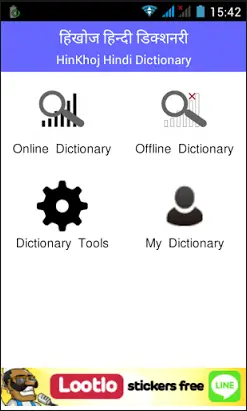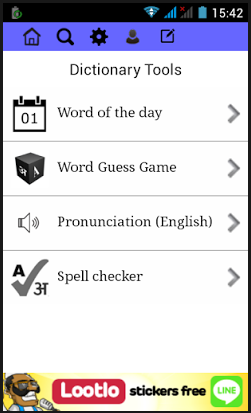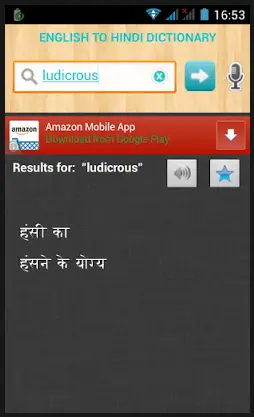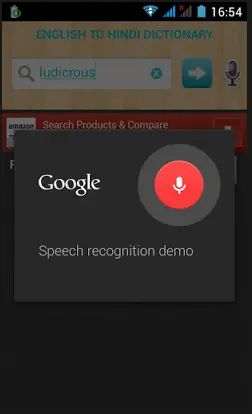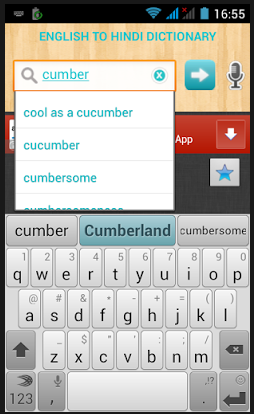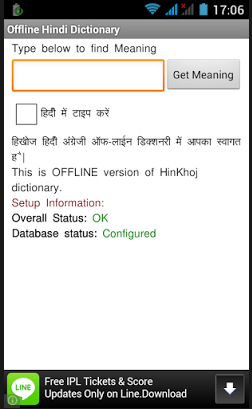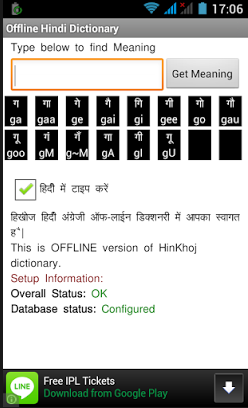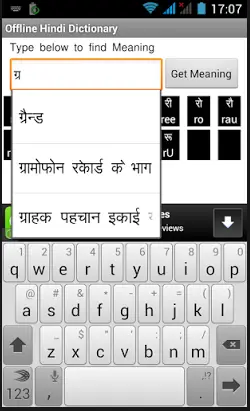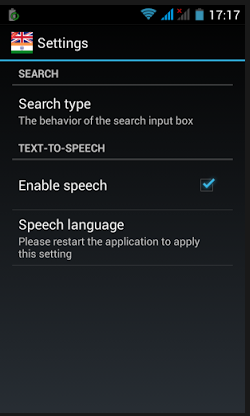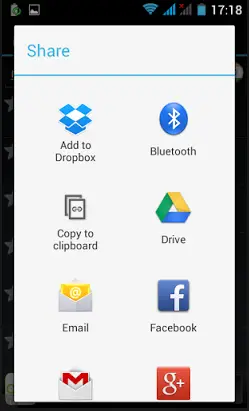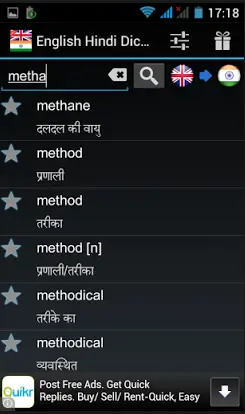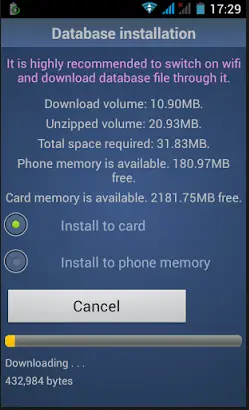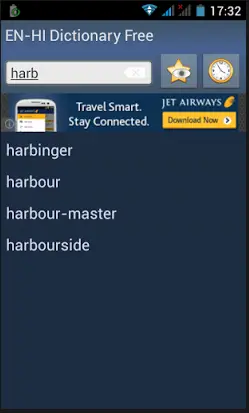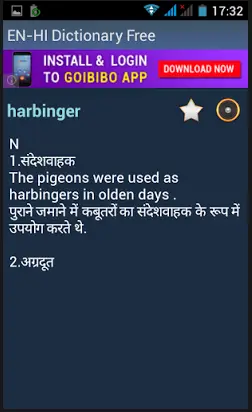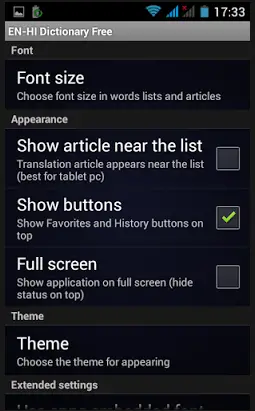Quick Answer
- The best part about these dictionary apps is the offline mode which gives you the flexibility of using the app even when you don’t have an internet connection.
- The dictionary regularly gets updated by a dedicated team of developers, so you should not worry about the minor bugs that may disrupt the working of the app.
- Though it does not packs in all the features of the mother app but still does the job as far as English-Hindi translation is concerned.
Having trouble in translating a word or expression in English or Hindi, look no further. Below is the list of dictionary apps which will surely help you out. We have listed dictionary apps which offer more than just being a simple dictionary. Let’s take a look at the apps and their features.
English Hindi Dictionary
English Hindi dictionary provides both English to Hindi and Hindi to English conversion. This app is provided by hinkhoj dictionary. The app provides both online and offline dictionary options. The app also has the facility to type in hindi and search hindi words.
The app has more than 1 million users and an average rating of 4.2 stars. Feature like autocomplete, saving search history and also adding words to your own personal dictionary make it a complete dictionary app. On top of that the app includes tools like word guess game, spell checker etc which really makes the app fun to use. The dictionary regularly gets updated by a dedicated team of developers, so you should not worry about the minor bugs that may disrupt the working of the app.
English to Hindi Dictionary
English to Hindi dictionary is another dictionary app which solves your Hindi to English or vice versa translation problem. The app is pretty light weight judging by its size which in turn provides faster search results. The latest update included 50,000 new Hindi words and also new UI.
The app includes offline feature which makes it useful if you do not have a net connection. An impressive feature is the voice recognition feature which helps you search by just speaking the word. The app also packs in the basic features like word suggest and pronunciation which makes this 3 MB app pretty useful.
Offline Hindi Dictionary
Offline Hindi Dictionary is the offline version of Hinkhoj dictionary. Though it does not packs in all the features of the mother app but still does the job as far as English-Hindi translation is concerned. You can also input the word in Hindi language via your Android keyboard.
The app downloads the entire database of words in your phone’s internal storage. Basic features like word suggest are included in the app. The users have rated this dictionary as 4.3 stars which further reinforces the credibility of the app.
Offline English Hindi dict.
Offline English Hindi Dictionary has more than 37,000 words and expressions. The app works offline and no internet connection is required. The app has currently 3 languages installed namely English (US), English (UK) and Hindi.
Tapping on any word will activate the pronunciation, so you get to know how the word actually sounds. You can also share a word via social media platforms by long pressing on it. The dictionary has more than 1 million downloads with an average rating of 4.1 stars.
English Hindi Dictionary free
English Hindi Dictionary is an offline dictionary. Once you install this dictionary it asks for the database installation which includes more than 155000 translation articles. The data base is huge and regularly gets updated.
Features include the history tab which stores each and every word searched. Words can be starred and added to favourites. Settings include editing the font size, theme of the app and also the option to enable/disable context word search. The app has close to 1 million downloads and a rating of 4.2 stars.
Other similar apps
Other dictionary apps are English Hindi dictionary free by Corporate Technologies, Hindi Dictionary and English To Hindi Dictionary.
Conclusion
These dictionary apps will surely help you in your translation of difficult words and expressions. The best part about these dictionary apps is the offline mode which gives you the flexibility of using the app even when you don’t have an internet connection.