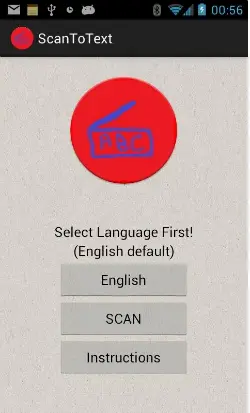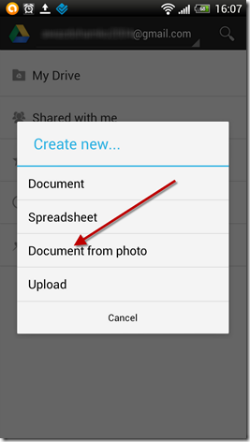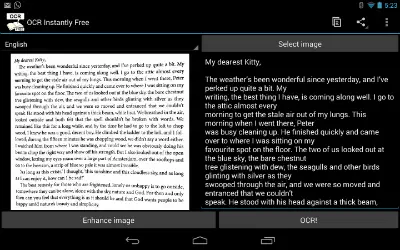Quick Answer
- With the advancement of the smartphones and the dominance of these devices in almost every segment, there are a plethora of OCR applications that help in scanning the documents or images and converting them to editable text.
- If you are looking for an OCR app to scan the documents and convert them to editable text, the above mentioned apps will be of help.
- As of now, this app is in the BETA stage and it appears like there have been many improvements to the app right from its launch ensuring that bug fixes to take place soon.
OCR (Optical Character Recognition) is a method of converting the scanned image files into machine readable text. The software works by analyzing the documents, comparing them with the fonts that are stored in the database and by noting the features that are typical to these characters. With the advancement of the smartphones and the dominance of these devices in almost every segment, there are a plethora of OCR applications that help in scanning the documents or images and converting them to editable text. Here we have listed out some of the best OCR scanner apps that are available on the Google Play Store allowing users to download and install them on their Android devices.
Mobile OCR
The Mobile OCR app will turn your smartphone into a document scanner with OCR by converting the scanned documents from the camera or photo album into normal text. The application is pretty simple and reliable and can be used in over 25 global languages. The latest update rolled out to this application earlier this year fixes the crashes that result due to camera rotation.
ScanToText (OCR)
The ScanToText (OCR) is an OCR application that can be used to convert a scanned document to editable digital text directly using your smartphone. The extracted or converted text can be edited, selected, saved to clipboard and also shared via any app that is already installed on the device. As of now, this app is in the BETA stage and it appears like there have been many improvements to the app right from its launch ensuring that bug fixes to take place soon.
Google Drive
Google has a huge dominance in the Play Store with applications for almost all its services. This continues even in the OCR apps category as the Google Drive includes the OCR feature that functions pretty well. The app is capable of scanning a document and converting it into text. However, once the document is ready, you will have no other than simply saving it within the app.
OCR Instantly Free
With the OCR Instantly Free app, you can convert your smartphone into a portable text reader. It has an offline OCR engine and image enhancement engine and is highly simple to use. The digitized text can be copied to clipboard or shared via other apps instantly. There is a Pro version of this app that adds the save to SD card feature, Paragraph Scanning Mode, Character Replacement, Text to Speech support and Multiple Language OCR.
Textract
Textract app allows you to pull out text from the images, edit and share them through email, SMS or Facebook. All you need to do is to capture a snap of your text documents using your smartphone camera or choose an image from your phone’s gallery. The app will then use OCR technology to extract the images and convert them into text. This way, the app helps in resolving the issues pertaining to retyping the documents.
Other Similar Apps
If you are looking for an OCR app to scan the documents and convert them to editable text, the above mentioned apps will be of help. Also, there are other applications such as Smart OCR: Text Miner, CamScanner and OCR PDF scan image to text.
Conclusion
As mentioned above, these aforementioned applications are not the only ones that will be useful in converting the scanner documents to editable text. There are a whole lot of applications on the Play Store to help you out. However, these applications will simply convert the user’s smartphone into a great text reader without any hassle.