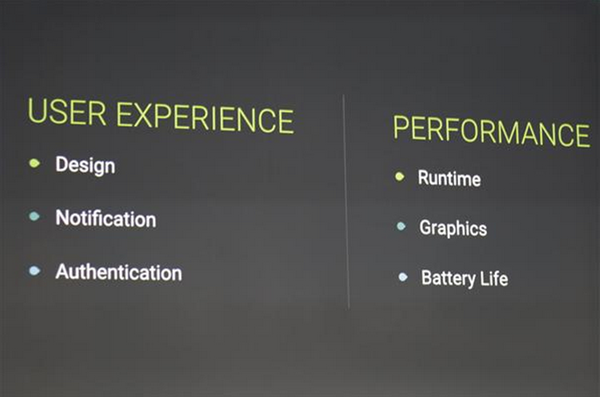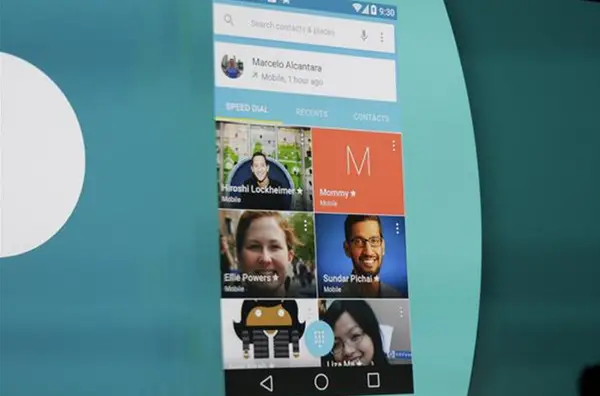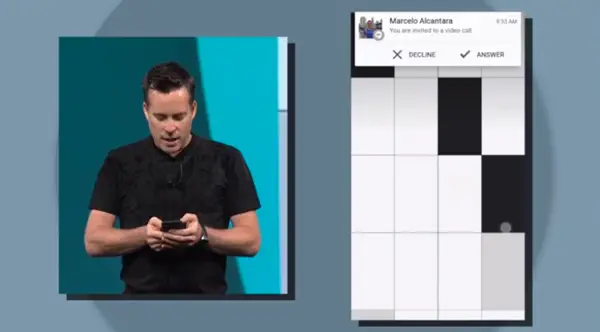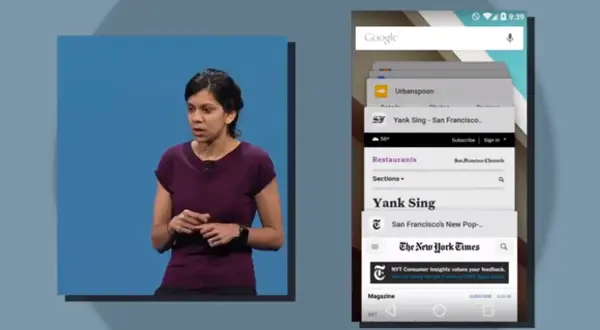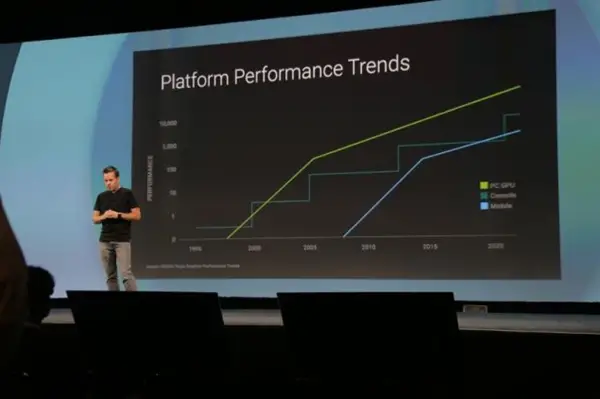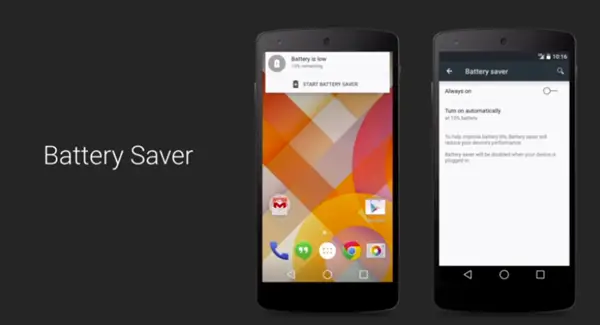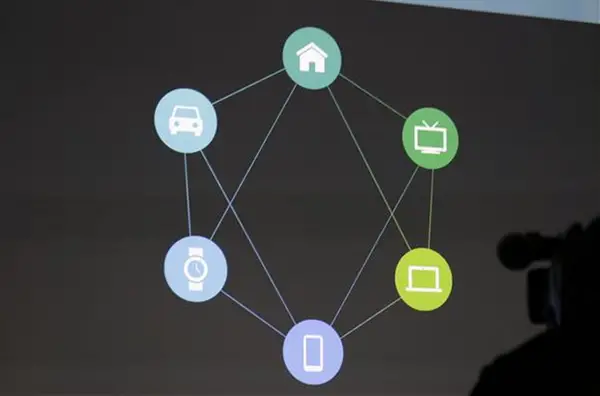Google today gave us a peak at what the next big Android version – Android L will bring to the table. The prospects are thrilling! The new Android L will come with over 5,000 new APIs and that is saying something. Here is what the new Android flavor will do differently.
Material Design
The first highlight is the material design. The design brings new geometric on onscreen buttons and refreshed looks which can be transferred to Web App using Polymer. The system font has been updated and the touch response is as if you are touching real world objects.
Google demonstrated layered design, clean colors and icons, high contrast and animation. Google demonstrated new Phone dialer and contact page.
Notifications
Google has also revamped your notification panel and has merged it with lockscreen. This look a lot like Google Now cards look in the lock screen widget. The notifications pop up when you hit the screen. Google has also included head up notifications which will pop up and allow you to attend to these notifications without leaving the app you are in.
Revamped ‘Recent’ Tab
Multitasking is now ever more aggressive. The recent app panel will have a cyclic card like view you can swipe through and will also include Google Now Tabs that you used recently. This will definitely make multitasking more efficient on Android, and it desperately needs to.
ART – The new and Better Runtime
Whenever you open an Android App, it goes through a runtime which executes application instruction. Till now, Android was using Dalvik Engine. This will now be replaced by ART which works better and uses Ahead of Time controller to fast execute instructions. This will improve battery life and performance on your Android phone.
It will also add support for 64 Bit architecture. Developers won’t have to tweak their apps and they will simply run faster on ART. We really hope that optimizations in Android L will make the difference a significant one.
Battery Saver Mode
Google has equipped developers with more tools to monitor battery drain and to schedule tasks in a way that doesn’t drain your battery. Android L will also come with a new battery saver mode and this means your Playstore won’t update apps when you have only 4 percent battery left. Google also mentioned several other ways this will save your backup, when in crisis situation.
Conclusion
All these changes are more than skin deep and we are already very excited to see the next Android version and what developers cook with it. Android is a work in progress and its heading in a refreshing direction where it will seamlessly combine every aspect of your world. It will be present in your home, laptops, watches, smartphones TV and also your Car. Google is heading towards making everything contextually aware and Voice enabled. If you keep aside the security and privacy encroachment phobia, this might be an enjoyable experience.