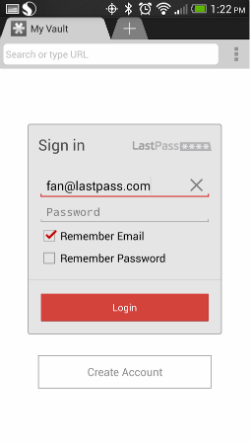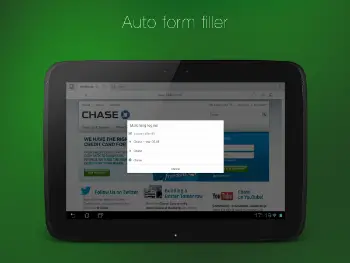Quick Answer
- Instead of entering the complete password every time, you can simple key in a few characters to the Enable QuickUnlock that will secure all your passwords and other details using a strong password.
- You can store all these details in this app and remember only a single password that can provide you the access to all the information.
- These password manager apps that are most essential Android apps and they save not only the passwords, but also other private information and helps you in organizing them for an easy and secure use.
Smartphones come with all types of features and they are capable of replacing almost every single task that we can do using a PC or laptop. This has made things a lot easier for us helping us to do any task on-the-go using the smartphones. However, there are few uncomfortable tasks such as entering passwords on devices as it is tough to remember them. Even if we remember them, it is pretty much annoying to fill them correctly every time.
If you are also finding it difficult to remember the passwords and fill them into your Android device, here we list the best password managers available for Android devices. These applications save your passwords securely and make it easy to type them. This way, you can save credentials such as credit card, bank and other significant details and automatically fill the passwords in apps and websites for your convenience.
Dashlane Password Manager
The Dashlane Password Manager is a great and secure digital wallet app that encrypts and stores passwords and personal details in your vault. The information regarding emails, addresses, credit cards, IDs and others can be stored. You can customize and generate strong passwords and save them to your vault automatically. The app also lets auto fills the forms and lets you auto-login into any website. The Dashlane Browser can be used as a default browser to enjoy auto fill in all the fields.
LastPass Password Manager
LastPass in a popular password manager and it is the Android version of the desktop password manager that has received acclaims for its performance. It is a simple, fast and easy to use app that is responsible for syncing your passwords across all the browsers and devices you use. It is equipped with strong password generator and auto-fill passwords for websites. On the Galaxy S5, this app can be used to scan fingerprints as well.
Keeper Password & Data Vault
Keeper Password & Data Vault allows you to save the passwords and other private information such as credit card details. You can store all these details in this app and remember only a single password that can provide you the access to all the information. The app uses 256 bit encryption technique to enter the information securely and the information can be synced with the PC or other devices that you use. Also, you can enjoy the benefits of auto-fill passwords for those websites that you visit frequently.
RoboForm Password Manager
RoboForm is a password manager and form filler app that lets you to login securely to different services and apps from your Android device. With this app, you can automatically login to your favorite apps and also save the passwords when you are browsing. To do all this, the app requires RoboForm Everywhere that helps you store the details on the laptop or PC and access them on mobile.
KeePass2Android Password Safe
KeePass2Android is a password manager that allows you to access the files from the cloud or web. It is integrates a soft keyboard that lets you to switch to this keyboard for entering your credentials. Instead of entering the complete password every time, you can simple key in a few characters to the Enable QuickUnlock that will secure all your passwords and other details using a strong password.
Other Similar Apps
Other than these password manager applications that are mentioned above, there are other apps such as SplashID Safe Password Manager, oneSafe and Norton Identity Safe password. These applications will let you to save all your passwords and auto-fill the passwords, forms and others.
Conclusion
These password manager apps that are most essential Android apps and they save not only the passwords, but also other private information and helps you in organizing them for an easy and secure use. Interestingly, many of these apps allow you to save the information to the cloud securely in order to access them from multiple devices. Now, all you need to do is choose the right password manager and install it on your device.