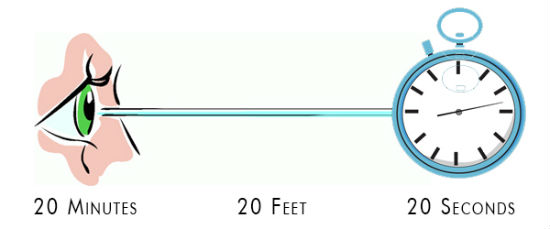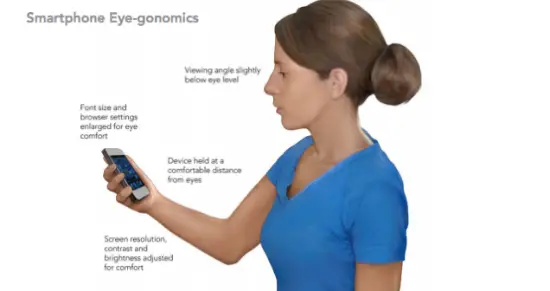Quick Answer
- Eye-gonomics is a term coined to describe the science of designing a proper presentation equipment to fit the viewer instead of forcing the viewer to accommodate the presentation even when it….
- When it comes to protecting your eyes from screen sightedness, the usage of digital devices ought to be minimized and this limit should be confined to less than 2 hours a day irrespective of the device you use.
- The 20-20-20 rule will prevent this problem as it suggests you to stare at the screen for 20 minutes, take a break for at least 20 seconds to look at objects that are 20 feet away.
It is known that the displays of any sort for too long it would make your eyes strain badly and hurt them. However, gadgets like smartphones, tablets and laptops have become integral parts making life miserable without them. However, staring at a screen all through the day would not likely to cause permanent vision damage, but it could result in some issues. These problems could be alleviated by means of practicing good eye-gonomics.
Common Problems of Eye Strain
Though there will not be life long eye trouble, the eye strain should be taken lightly. The first steps to figure out the symptoms of digital eye strain include red or dry eyes and blurred vision. Here we list out some of the common problems that are associated with eye and the ways to avoid them.
Dry Eye Disease
According to numerous studies, increased use of smartphones could result in dry eye disease factor in children. To avoid this dry eye disease risk factor, the users will have to take regular breaks from watching the smartphones. The dry eye syndrome is caused due to the decreased tear production or increased tear film evaporation. It results in burning and irritation in the eyes along with scratchy and itchy feeling.
To cure the dryness in eyes, there are different approaches and the basic one is blinking during computer use. This provides rest to the eyes by coating the eyes with tears producing the lubrication that is needed. Also, it has to be noted that rubbing of the eye should be avoided as it can worsen the condition.
Visual Discomfort
Visual discomfort occurs when your eyes feel tired and it results in blurriness. It is also referred to as visual stress or Meares-Irlen syndrome. This problem makes your eyes sensitive on exposure to bright light or repetitive stripped patterns. There are different ways to prevent visual discomfort and they are listed out below.
Firstly, we need to select a proper monitor that large enough so that you do not stress to read the text on it. Also, the lighting should be even without fluctuation and no reflection that creates glare. If the reflection still persists, you should choose glare free monitors or a glare guard.
Screen Sightedness
The rate of short sightedness among young people has soared up to high levels and many are diagnosed with this problem. It is the smartphones that are to be blamed for the screen sightedness claim the eye surgeons across the world. On an average, most of us spend long hours in using smartphones, tablets, TV and other gadgets that could gradually increase the risk and damage the sight permanently.
When it comes to protecting your eyes from screen sightedness, the usage of digital devices ought to be minimized and this limit should be confined to less than 2 hours a day irrespective of the device you use. Also, which using the devices, proper eye-gonomics should be followed and the devices should be used from a specific distance instead of being too close.
Macular Degeneration
Macular Degeneration is a medical condition that is a result of damage caused in the retina making it difficult to read or recognize faces. However, it will not lead to complete blindness, though some people might go totally blind. The Macular Degeneration that affects young people is termed as juvenile macular degeneration and it can be developed due to constant use of gadgets.
Best Preventive Measures to Stay Away from Eye Strain
As mentioned above, there are some basic preventive measures and they are pretty simple to follow in order to combat the eye strain.
20-20-20 Rule
The screen of digital devices is bright and therefore, if you do not on blink your eyes often you will develop dry eyes followed by redness. The 20-20-20 rule will prevent this problem as it suggests you to stare at the screen for 20 minutes, take a break for at least 20 seconds to look at objects that are 20 feet away.
Eye-gonomics
Eye-gonomics is a term coined to describe the science of designing a proper presentation equipment to fit the viewer instead of forcing the viewer to accommodate the presentation even when it is uncomfortable. An excellent presentation experience requires the right balance. In a well lit meeting room, a front projection screen produces an image that looks weak and washed out, whereas in a dark room, the image often becomes too bright. In both the cases, the imbalance between the image and the environment results in eyestrain, fatigue and headaches and these are due to poor eye-gonomics.
An eye-gonomical display, on the other hand is balanced with the brightness of the surrounding environment and it ensures that the contrast level in the perceived screen image fits the eye’s need for comfortable viewing. Also, it is important to hold your smartphone in your hand with your elbow at 90 degrees and slowly move your hand up to 45 degrees, while keeping your elbow in position.
Protect Your Vision Web App
This Protect Your Vision Web application will notify you on when you need to take break. All you need to do is simply visit the website and click on the 20-20-20 button or the five minutes break every hour button (60-5) or choose a custom schedule. After you set that, click Request permission and test notification and Allow. Now, the website will display a timer and you can continue your work. After the stipulated time that has been set, it will remind you automatically and you can take a short break. If you ignore this reminder, it will remind you continuously. It also uses a special aspect called ‘Eyes Gymnastics’ that will guide you on eye exercises that you can do.
Conclusion
The aforementioned problems are pretty common due to the long usage of digital devices and apart from the remedies and preventive measures we have listed, there are many others. Some of the common tips include zooming the text for easier viewing, cleaning the screen to eliminate dust and blinking in between usage.
Moreover, these days the manufacturers come with advanced display technologies such as Retina Display in the Apple devices. These displays use increased pixel count that result in high pixel density so you cannot see the pixels with naked eye. As a result, you cannot witness pixilation and make it better for your eyes. Even, Optometrists recommend using such high resolution displays as a preventive measure. However, it is important to blink when staring at the screen.