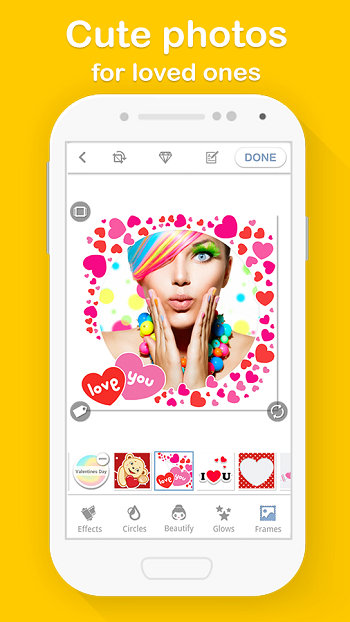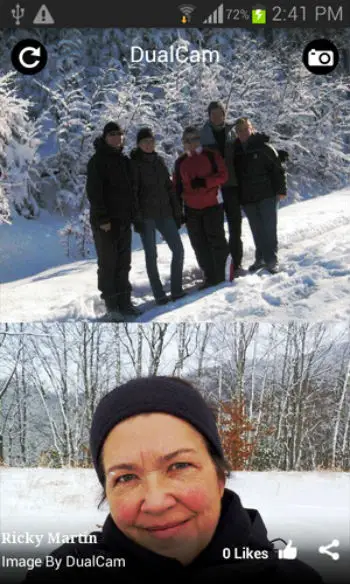Quick Answer
- The app helps to turn every shot into a magazine worthy masterpiece as it uses an Auto Beautifier tool that touches up the snap by evening the skin tone, lightening the dark spots and more.
- If you are a selfie lover, the Selfie Studio app will enhance your looks in the clicks as it will brighten the snaps captured via the front-facer camera flash.
- The tools that are included in the app provide you with the complexion of a model by softening your skin, erasing under eye circles, banishing blemishes, whitening teeth and more.
Smartphones are pretty common these days and almost everyone has such a device that lets them do any task using it. One of the main aspects taken into consideration before buying a smartphone is its camera set. Gradually, the concern for an impressive front facer has come in with the trend of clicking selfies. The popularity of the term ‘seflie’ has made it the Word of the Year for 2013 by Oxford Dictionary. With the increased usage of social networks, we can see selfies getting uploaded in them by a huge lot of users. However, it is not only the smartpohone’s front-facers that are responsible in capturing selfies. There are numerous applications that help in enhancing the look of the self portrait shots.
YouCam Perfect
After installing the YouCam Perfect on your smartphone, you need not worry about the close-up shots. The app helps to turn every shot into a magazine worthy masterpiece as it uses an Auto Beautifier tool that touches up the snap by evening the skin tone, lightening the dark spots and more. It can also intensify the edits as per your requirement. The Object Remover feature will erase unnecessary objects such as conspicuous pieces or strangers from the picture. The app can also provide a more personalized look with the facility to create collages, add frames and share them on social networks.
Bright Camera
Bright Camera is an innovative application that acts as a handy tool in editing photos. Soon as you open a snap for editing, the app will list five options at the bottom such as Effects, Circles, Frames, Glows and Beautify. You can juggle with these to create a glossy and sparkling snap. The highlight of this application is that it helps in creating gorgeous selfies on Facebook. You can also add some quotes to the snaps with the frames and make them even more appealing.
Selfie Studio
If you are a selfie lover, the Selfie Studio app will enhance your looks in the clicks as it will brighten the snaps captured via the front-facer camera flash. You can take complete control of the lighting conditions of the self portrait shots using flashlights of different colors and brightness levels. There are aspects such as Timer, Auto Reverse, Silent Shoot, Volume Key Shutter and more to maximize the effects of the selfies. On the whole, this app is a powerful and more intuitive tool that can edit the snaps that you capture.
Perfect 365
The Perfect 365 can enhance your self-portraits in numerous ways that only few other apps can do. It removes skin imperfections, applies make-up and even makes you prettier with a new hairstyle with the tap of a button. The tools that are included in the app provide you with the complexion of a model by softening your skin, erasing under eye circles, banishing blemishes, whitening teeth and more.
Dual Cam
As the name indicates, the Dual Cam application takes two snaps simultaneously – one with the front facer and another with the rear camera. The photos that are clicked can then be merged into a single frame. Apart from this, there are options to customize the snaps to bring about a perfect selfie as well. This way, you can also be a part of the snap that you are taking.
Other Similar Applications
Besides the ones that are mentioned above, there are numerous other applications in the Google Play Store to click striking self portrait shots. With these apps, you can add highlights to your selfies with frames and other effects. Some of these applications include Sketch Guru, Candy Camera, Selfie Camera and others.
Conclusion
If you are a seflie enthusiast interested in clicking gorgeous self portrait shots and exploring into a lot of options, these aforementioned applications joined by the numerous others should be of help. You can try different options with the snaps that you click by adding effects to them.