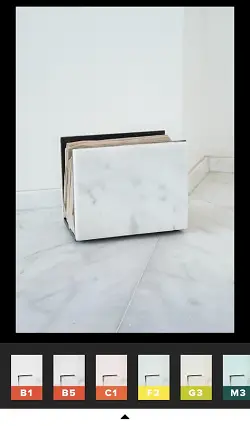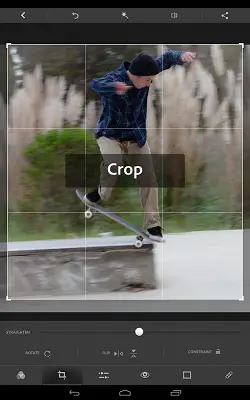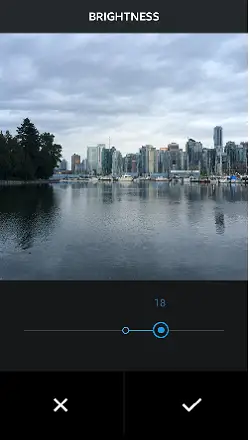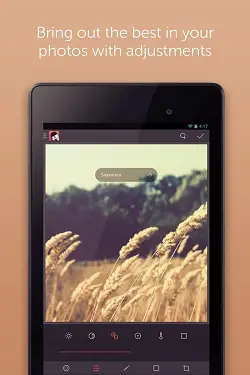Quick Answer
- Instagram is a popular online photo sharing and enhancement application that comes packed with a robust set of filters and other editing tools to spice up the snaps that you have clicked using your smartphone.
- However, for this there should be a great and handy photo editing app in your arsenal and this could brighten the images, crop the unwanted details, fine tune the color and use some fun effects.
- It comes with the likes of other highly known photo editing applications and provides a more organic and arty-feel to photo editing beyond adding a frame.
These days, smartphones photography has progressed to an extent that the devices are capable of competing with the point and shoot cameras. But that does not mean that the output from the smartphone cameras does not need any enhancement. Editing the photos would provide finishing touches for the photographs making them striking and outstanding. However, for this there should be a great and handy photo editing app in your arsenal and this could brighten the images, crop the unwanted details, fine tune the color and use some fun effects. To assist you, here we compile a list of some of the best photo editing applications on Android devices.
VSCO Cam
VSCO Cam is one of the best photo editing applications that provides advanced controls. It has a massive collection of filters that are better than those on some of its competitors. In addition to the versatile filters, you can tweak the other aspects such as image saturation and temperature, apply film grain, shadows, highlights and more. The app allows users to share the edited images across social media platforms such as Instagram and Google+. Furthermore, the application is integrated with VSCO Grid that is a free photo publishing platform. It would definitely take sometime to know how to use the app as it uses code numbers and icons instead of words.
Adobe Photoshop Express
Adobe Photoshop Express photo editing application that provides useful photo editing features such as auto fix, one touch filers for quick edits, slider controls and others to fine tweak the contrast, exposure, shadows and others. While the aforementioned aspects are a part of the free version of the app, the in-app purchases provide additional features such as advanced filters, image utilities and others. However, the stock package should be fine for basic editing such as cropping, red-eye correction and others.
Snapseed
Snapseed has an intuitive interface and it is pretty powerful and useable with selective tools for a one touch enhancement. The Auto Correct feature allows you to clean up with the snaps that you have clicked. You can add quick boosts to the contrast and color or adjust the simple slider to fine tune the results. The Tune Image tool helps in adjusting the brightness, warmth, shadows and others. The Selective Adjust feature lets you to tune localized parts of the image with saturation, brightness and color edits. There are a slew of filters and tools such as tilt shift.
Instagram is a popular online photo sharing and enhancement application that comes packed with a robust set of filters and other editing tools to spice up the snaps that you have clicked using your smartphone. It helps you in making the images sharper and clearer and provides the photos a grainier and old-time look. Besides photo filtering, Instagram also comprises of tools to crop images, add fancy borders and geo-tagging. You can also share your photos online via social networks and also check the latest images uploaded by your friends.
Repix
Repix is a popular photo editing app that has made its way to Android. It comes with the likes of other highly known photo editing applications and provides a more organic and arty-feel to photo editing beyond adding a frame. It gives a more creative vibe including a number of unique effects. You can adjust the color levels, brightness, saturation and others of the images using this app.
Other Similar Applications
Other than the ones that are mentioned above, there are numerous other photo editing applications such as PicsArt Photo Studio, Photo Studio, Pixlr Express, Photo Editor by Aviary and others for the Android devices.
Conclusion
Photo editing on Android is pretty common and these apps have features that are common to one another. They could quench your needs of adding filters, effects and others to the snaps, controlling the various aspects such as brightness, contrast and more. You can experience great photo editing with these applications on the go.