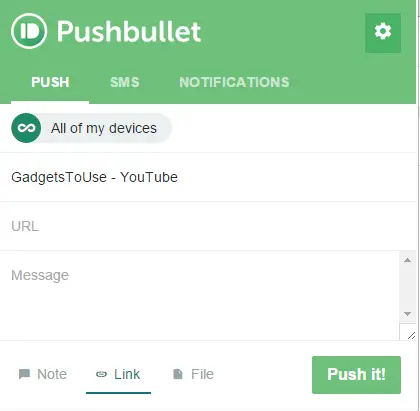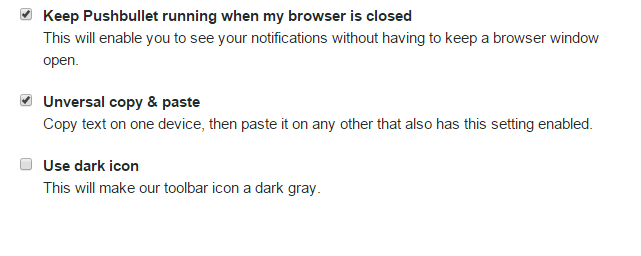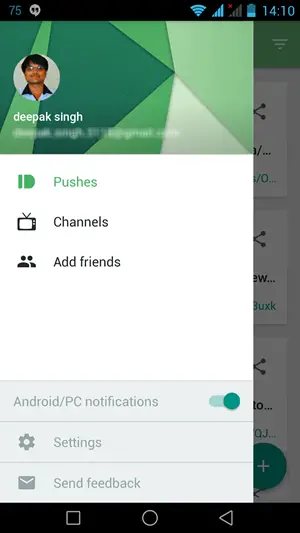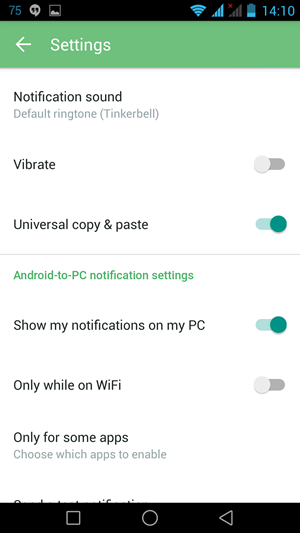Quick Answer
- You can now copy text and links from your browser and magically paste it to a friend on WhatsApp instantly.
- With Universal Copy paste, you can simply copy text, links, etc from your browser and seamlessly paste it anywhere on your smartphone or tablet.
- Go to Settings and turn on Universal Copy and Paste on your Phone.
Pushbullet has made life a hell lot easier by providing universal copy and paste feature for Google Chrome and Firefox extensions. The app has always been in our ‘Must Have’ list of apps, and now there is one more solid reason, why you should try it.
With Universal Copy paste, you can simply copy text, links, etc from your browser and seamlessly paste it anywhere on your smartphone or tablet. Whatever you copy on Chrome or Firefox will be automatically added to the clipboard of your smartphone. This indeed works like a charm on all our devices. Check out the feature in action in the video below.
Universal Copy & Paste [Video]
How to directly copy text from PC to Smartphone or Tablet
Step 1: Download Pushbullet Chrome extension to your browser (Settings >> Extension>> Get More Extension)
Step 2: Click on settings wheel and select options
Step 3: Check Universal Copy & paste option under General tab
Step 4: Now Download PushBullet App on your Phone and
Step 5: Go to Settings and turn on Universal Copy and Paste on your Phone
That’s it, you are good to go. You can now copy text and links from your browser and magically paste it to a friend on WhatsApp instantly.
Pushbullet originally introduced universal Copy and Paste a couple of months ago with Windows Beta App. The feature is now available for Android phones and fully supported on chrome and Firefox extension. Support for iOS App will be added soon.
Source