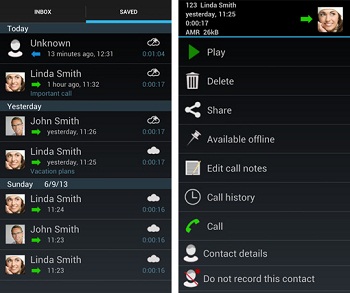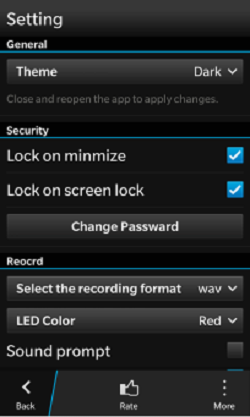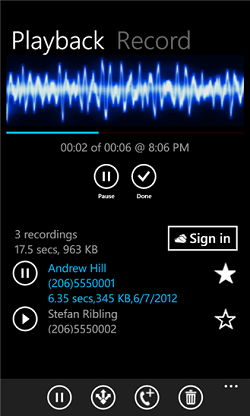Quick Answer
- To record phone calls on Android devices is pretty easy as all the user has to do is install a call recorder app on the device and it will automatically record any conversation, be it incoming or outgoing.
- In addition, the application lets users to select the audio format in which the recordings should be saved and there is an option to change the recording path using the application settings.
- Sadly, the iPhone users cannot try any straightforward method to record calls, but there are applications such as TapeACall that will create a conference call between the caller, receiver and a third line that will record the call.
Recording calls is not a tough task for feature phone users, but it is not the same case with smartphones. Unfortunately, none of the mobile operating systems arrive with an inbuilt call recorder that can help in recording calls whenever needed. But, there is a strong reason for the makers to run off such a feature as they prefer not to enter the legal issues that prevail in some countries.
If you own a smartphone and you are in need of a call recorder to record important conversations such phone interviews, here we have come up with some applications that you can download and install on your smartphone. Sadly, the iPhone users cannot try any straightforward method to record calls, but there are applications such as TapeACall that will create a conference call between the caller, receiver and a third line that will record the call. But, this service is not available in India and hence, we consider the other major platforms – Android, Windows Phone and BlackBerry 10.
Recording Calls on Android
To record phone calls on Android devices is pretty easy as all the user has to do is install a call recorder app on the device and it will automatically record any conversation, be it incoming or outgoing. Check out some of the most popular Android call recording applications below.
Automatic Call Recorder
The Automatic Call Recorder is a very useful application for recording calls on android. As the name indicates, Automatic Call recorder will automatically record the incoming and outgoing phone calls once the app is installed. The user can specify if call recording for a specific contact should be ignored by tweaking the settings of the app. In addition, the application lets users to select the audio format in which the recordings should be saved and there is an option to change the recording path using the application settings. Also, users can opt to save the recordings in their Dropbox account if needed.
Galaxy Call Recorder
The Galaxy Call Recorder, as the name suggests is meant for use only on the Samsung Galaxy Series smartphones to record voice conversations. The application records two way conversations with the help of Android Standard API on almost all Samsung Galaxy devices including Galaxy S2, S3, S4, Note 1, Note 2, Note 3 and others.. For other devices, the app uses the device’s microphone to record the audio, but the user will have to turn on loudspeaker during the conversation. The application provides the ability to store the recordings on the SD card and send to cloud services like Dropbox and Google Drive.
Other Android Apps
Besides the ones that we have mentioned above, there are other call recording applications for the Android devices including Smart Auto Call Recorder, All Call Recorder, Call Recorder and more.
Recording Calls on BlackBerry
Like in Android, the BlackBerry platform also has a slew of applications that will help in recording the phone calls. Here we list some of these applications for those users of BlackBerry devices. Here we list some of them below.
Call Recorder for BlackBerry 10
The Call Recorder for BlackBerry 10 lets users to record the incoming and outgoing calls on the BlackBerry devices. The application encrypts and records the calls for personal use and the user can either save or share the recordings via Email or extract them using USB. There are features that can help in recording calls from desired numbers stored on the smartphone, even when the app is closed and lets users to play, save and share the recorded calls. The app is highly secure as it encrypts the recordings, thereby preventing other from listening to the calls.
Call Recorder +
Call Recorder + is a very powerful call recorder that helps users to understand the process effectively. The application supports two-way conversation recording, call recording setting function, call recording formatting features, display notifications, Advanced Settings function that lets users decide the file size, share, preview, record the longest time, audio output and other functions. Using the menu settings, users can change the themes, passwords, record settings, security settings and more.
Other BlackBerry Apps
As BlackBerry platform does not have too many applications as Android, there are relatively lesser call recording apps. However, the platform has some of them including Call Recorder and Phone Recorder to mention a few.
Recording Calls on Windows Phone
The Windows Phone 8 operating system does not let users to record calls using the phone’s microphone when a call is in progress and it also stops the call recording apps from functioning. But, the older version of the Windows platform, Windows Phone 7 lets users to do so with some applications. Let’s take a look at those applications available for Windows Phone devices.
Call Recorder
Call Recorder is a free third party application meant for recording calls and it has been approved by Windows Mobile Corporation. You can record calls and playback the recorded mp3 files as well using this application. With this app, users can also upload the recorded files to their SkyDrive accounts that will facilitate in sharing the files with others. Users also have the option to make specific files as ‘Important’ and protect the recordings using a password.
Conclusion
We believe that those applications that we have listed out will help in recording phone calls with ease, be it incoming or outgoing and also provide other options after recording the conversations. Of course, there are many other applications for the same purpose on the different app stores.