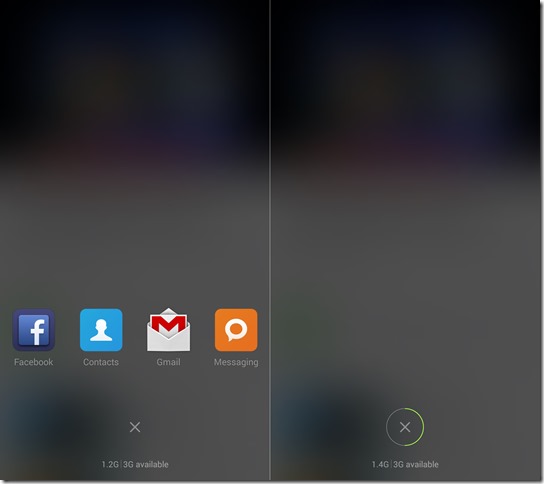Quick Answer
- Well, if you are running low on battery, the last thing on your mind would be updating your apps and then think about big apps such as the YouTube app or FIFA’15 game and the pressure they would have not just on the processor and RAM, but even the battery.
- Well, this time we have brought you a list of simple measures that you can take to squeeze out battery life, when you are smartphone is at the end of its stick.
- Whether you own a high-end smartphone, a mid-range one or a low-end one, you must have experienced them some time or the other.
Battery troubles on smartphones are very persistent; whether you own a high-end smartphone, a mid-range one or a low-end one, you must have experienced them some time or the other. Many a times, there are incidences when one needs battery, and the phone gives up. You might have seen countless horror movies where someone’s phone runs out of battery right before climax. Well, that is precisely where we want to help you out. We have previously provided you with a list of apps that will give you the ultimate battery saving on your smartphones.
Well, this time we have brought you a list of simple measures that you can take to squeeze out battery life, when you are smartphone is at the end of its stick. Here are some little tweaks that will help you out when you need to make that one call, and your battery is running out fast.

Turning Down Brightness
This is the simplest thing and the most often used measure of battery saving. The display is the part of your smartphone that feeds on the battery the most. Ideally, it is recommended that you turn the brightness to low the moment your battery reaches 20 percent. In fact, many smartphones nowadays come with built in settings or ‘performance modes’ which will automatically take care of your battery by turning down brightness as soon as your battery reaches a certain level.
Recommended: 6 Tips to Fast Charge Your Smartphone – Useful at Critical, Low Battery Level Times
But, what most people do not realize is, that they can actually gain a lot of battery by doing one simple thing – turning down the standby timings of the screen. This basically means that the idle when your display is not in use, but is still on. By cutting on the time your display is idle but still sucking on battery, you can considerable juice for your device.
You can do so by going to Settings –> Sleep and set the time to the minimum to get the maximum out of your battery.
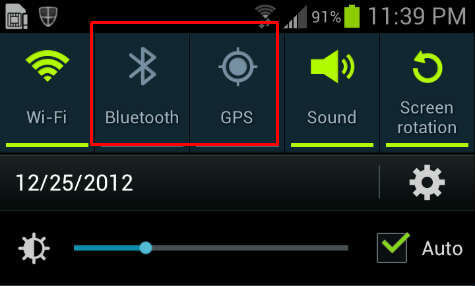
Turning off Wi-Fi, Mobile Data and Bluetooth
Services such as Wi-Fi, mobile data and Bluetooth also have a huge squeeze on battery. When you reach a certain battery level, you should switch them off to get more battery life. You should definitely switch them off and if you need one of them periodically, use it for that limited period and switch them off as soon as possible.
Again, there are pre-set modes available on many smartphones that help you in this regard.

Kill idle apps
What we don’t mostly realize is that there are many apps that work in the background. Most of the time, many of these are still turned on and consuming your battery. Now, if you have access to ample charge on your battery, these might not bother you. But, when you don’t have such access, you should kill these apps as soon as possible. This an be done simply by going to Settings –> Apps, check what apps are running, then select the app you want and click on Force Stop.


Disable apps that sync constantly
There are many Android apps that are set to auto-sync, which is generally pretty convenient since you don’t have to update them yourself constantly. Well, if you are running low on battery, the last thing on your mind would be updating your apps and then think about big apps such as the YouTube app or FIFA’15 game and the pressure they would have not just on the processor and RAM, but even the battery. In fact, most of these apps are set to sync every 15 minutes. You can do this by going to the apps and either disable updates or put the update interval at the max. You even get the option to Ask Before Updating apps on many smartphone.

Disable GPS Location feature
Location-based services are something that have grown to be a convenience. Many people use navigation or even GPS based apps constantly. But GPS, like many other services is a huge sucker of battery. In fact, since you not only need to turn on GPS but also Wi-Fi/Mobile Data to enable these services, it has double pressure on your battery. Additionally, you can also turn off geo-location features on apps such as Facebook and Twitter. You can even deny location permissions to many apps.
Recommended: Tips – Smartphone Old Battery Can Become Better, No Need to Replace it
Conclusion
Well, we have listed simple ways to squeeze out battery when you need it the most. The most simple way to get the most out of your battery is using the Task Manager on your phone. This is a simple measure to kill apps which aren’t needed. Do you know any other ways this can be done? Let us know in the comments section.